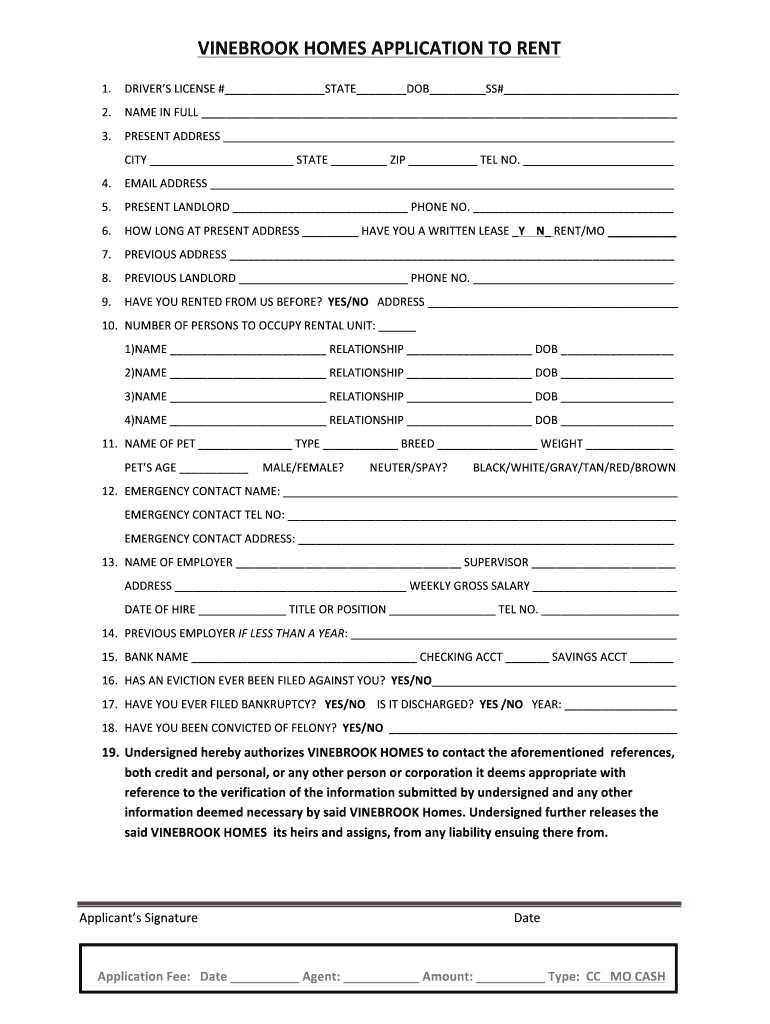
Vinebrook Homes Rental Application Form


What is the Vinebrook Homes Rental Application
The Vinebrook Homes rental application is a formal document used by prospective tenants to apply for rental properties managed by Vinebrook Homes. This application collects essential information about the applicant, including personal details, rental history, employment status, and financial information. It is a critical step in the leasing process, allowing Vinebrook Homes to assess the suitability of applicants for their rental properties.
How to use the Vinebrook Homes Rental Application
Using the Vinebrook Homes rental application involves several straightforward steps. First, applicants can access the application online through the Vinebrook Homes website. Once there, they will need to fill out the required fields, providing accurate information regarding their identity, income, and rental history. After completing the form, applicants can submit it electronically. It is important to ensure that all information is complete and accurate to avoid delays in the approval process.
Steps to complete the Vinebrook Homes Rental Application
Completing the Vinebrook Homes rental application requires careful attention to detail. Here are the steps to follow:
- Access the application through the Vinebrook Homes website.
- Fill in personal information, including name, address, and contact details.
- Provide employment and income information, including employer details and monthly income.
- Detail your rental history, including previous addresses and landlord contact information.
- Review your application for accuracy and completeness.
- Submit the application online.
Required Documents
When filling out the Vinebrook Homes rental application, certain documents may be required to support the information provided. Commonly required documents include:
- Proof of income, such as pay stubs or tax returns.
- Identification, such as a driver's license or passport.
- Rental history documentation, which may include previous lease agreements.
Having these documents ready can expedite the application process and enhance the chances of approval.
Legal use of the Vinebrook Homes Rental Application
The Vinebrook Homes rental application is legally binding once submitted and accepted. It is essential for applicants to understand that providing false information can lead to denial of the application or eviction if discovered after leasing. The application must comply with federal and state housing laws, ensuring that all applicants are treated fairly and without discrimination.
Application Process & Approval Time
The application process for Vinebrook Homes typically involves several stages. After submission, the application will be reviewed by the property management team. This review includes background checks, credit checks, and verification of the information provided. The approval time can vary, but applicants can generally expect feedback within a few days to a week. Timely communication is crucial, and applicants are encouraged to check their email or contact Vinebrook Homes customer service for updates.
Quick guide on how to complete vinebrook homes rental application
Prepare Vinebrook Homes Rental Application seamlessly on any device
Online document management has become increasingly popular among companies and individuals. It offers an ideal eco-friendly substitute for traditional printed and signed documents, allowing you to acquire the necessary form and securely store it online. airSlate SignNow provides all the tools you need to create, modify, and electronically sign your documents swiftly without delays. Manage Vinebrook Homes Rental Application on any device with airSlate SignNow's Android or iOS applications and enhance any document-centric task today.
How to update and electronically sign Vinebrook Homes Rental Application with ease
- Obtain Vinebrook Homes Rental Application and click Get Form to begin.
- Utilize the tools we provide to complete your document.
- Highlight pertinent sections of your documents or obscure sensitive data with tools that airSlate SignNow offers specifically for that purpose.
- Create your eSignature using the Sign feature, which only takes seconds and holds the same legal validity as a traditional wet ink signature.
- Review all the details and click on the Done button to save your modifications.
- Choose your preferred method to send your form, be it email, SMS, or invitation link, or download it to your computer.
Forget about lost or misplaced documents, laborious form searching, or errors that necessitate printing out new copies. airSlate SignNow meets your document management needs in just a few clicks from any device you select. Edit and electronically sign Vinebrook Homes Rental Application and ensure excellent communication at every stage of the form preparation process with airSlate SignNow.
Create this form in 5 minutes or less
Create this form in 5 minutes!
How to create an eSignature for the vinebrook homes rental application
How to make an eSignature for your PDF online
How to make an eSignature for your PDF in Google Chrome
The way to generate an electronic signature for signing PDFs in Gmail
The way to create an electronic signature from your smartphone
The best way to make an electronic signature for a PDF on iOS
The way to create an electronic signature for a PDF file on Android
People also ask
-
What is the vinebrook homes rental application process?
The vinebrook homes rental application process is straightforward and user-friendly. Prospective tenants can easily complete their application online, providing the required documentation and information needed for review. This modern approach simplifies the rental experience for both applicants and property managers.
-
What features does the vinebrook homes rental application offer?
The vinebrook homes rental application includes features such as electronic signatures, document uploads, and secure storage of personal information. By allowing applicants to complete everything digitally, the process is expedited and more convenient. Additionally, it enhances security through reliable data encryption.
-
How can I access the vinebrook homes rental application?
You can access the vinebrook homes rental application directly through the airSlate SignNow platform. Simply create an account or log in, and you will find the application readily available. This seamless access makes it easy for users to start their rental journey.
-
What are the benefits of using the vinebrook homes rental application?
Using the vinebrook homes rental application provides numerous benefits, such as saving time and reducing paperwork. The electronic format allows for faster processing and clearer communication between applicants and landlords. Additionally, applicants can easily track the status of their application at any time.
-
Is there a cost associated with the vinebrook homes rental application?
The vinebrook homes rental application is generally affordable, with various pricing options available based on the services utilized. Pricing may vary depending on your specific needs and the properties you are applying to. It's advisable to check the latest pricing details for the most accurate information.
-
Can the vinebrook homes rental application integrate with other software?
Yes, the vinebrook homes rental application can integrate seamlessly with other management software you may be using. This compatibility streamlines the overall rental process and ensures that data is shared efficiently among various platforms. Overall, it enhances the management experience for landlords.
-
What documents do I need for the vinebrook homes rental application?
To complete the vinebrook homes rental application, you will typically need documents such as your identification, proof of income, and rental history information. Having these documents ready can speed up the application process. Be sure to check specific requirements for the property you are interested in.
Get more for Vinebrook Homes Rental Application
- Original certificate of eligibility from the bureau of criminal identification bci form
- Special certificate saratoga springs form
- Fillable online request for hearing on petition for name change form
- Request for response by adult probation and parole form
- About adult probation and parole utah department of form
- Request to submit for decision form
- I am thepetitionerattorney for utah state courts form
- Checklist for expunging juvenile records utah courts form
Find out other Vinebrook Homes Rental Application
- How Do I Electronic signature Maryland Affidavit of Residence
- Electronic signature Florida Child Support Modification Simple
- Electronic signature North Dakota Child Support Modification Easy
- Electronic signature Oregon Child Support Modification Online
- How Can I Electronic signature Colorado Cohabitation Agreement
- Electronic signature Arkansas Leave of Absence Letter Later
- Electronic signature New Jersey Cohabitation Agreement Fast
- Help Me With Electronic signature Alabama Living Will
- How Do I Electronic signature Louisiana Living Will
- Electronic signature Arizona Moving Checklist Computer
- Electronic signature Tennessee Last Will and Testament Free
- Can I Electronic signature Massachusetts Separation Agreement
- Can I Electronic signature North Carolina Separation Agreement
- How To Electronic signature Wyoming Affidavit of Domicile
- Electronic signature Wisconsin Codicil to Will Later
- Electronic signature Idaho Guaranty Agreement Free
- Electronic signature North Carolina Guaranty Agreement Online
- eSignature Connecticut Outsourcing Services Contract Computer
- eSignature New Hampshire Outsourcing Services Contract Computer
- eSignature New York Outsourcing Services Contract Simple