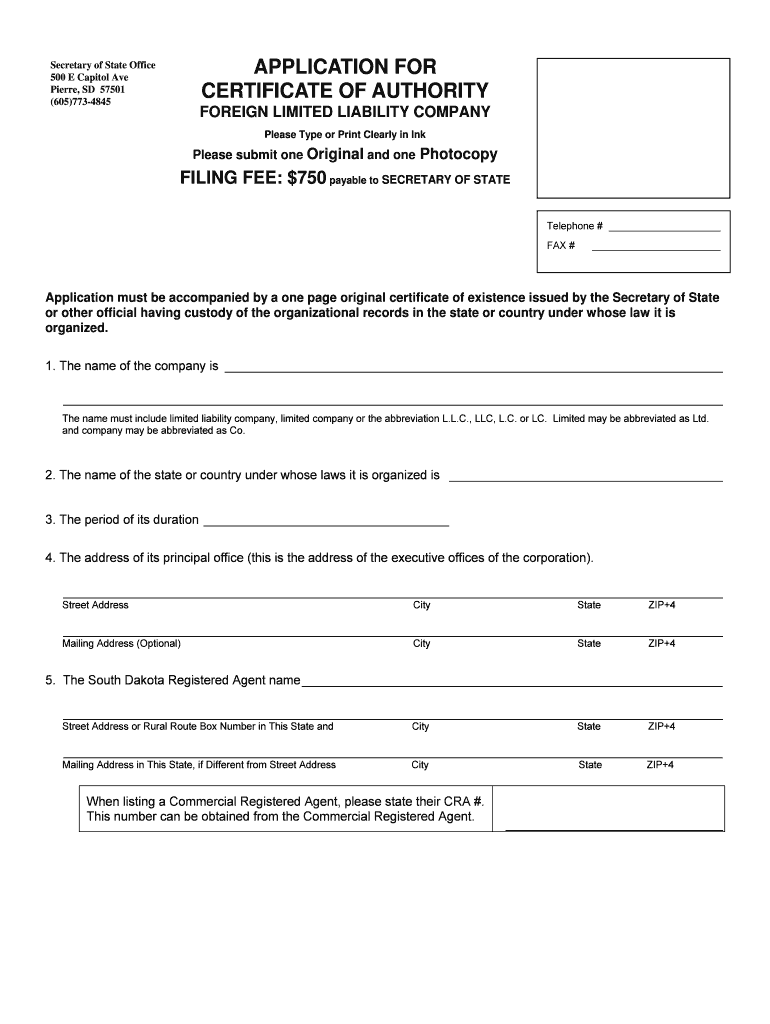
Limited Liability Companies South Dakota Secretary of State Form


What is the Limited Liability Companies South Dakota Secretary Of State
The Limited Liability Companies South Dakota Secretary Of State form is a legal document used to establish a limited liability company (LLC) in South Dakota. An LLC is a popular business structure that combines the benefits of both a corporation and a partnership. This form outlines the essential details of the LLC, including its name, registered agent, and the purpose of the business. By filing this form with the South Dakota Secretary of State, individuals can protect their personal assets from business liabilities while enjoying flexibility in management and tax treatment.
Steps to complete the Limited Liability Companies South Dakota Secretary Of State
Completing the Limited Liability Companies South Dakota Secretary Of State form involves several key steps:
- Choose a unique name: Ensure that the name of your LLC is distinguishable from existing businesses registered in South Dakota.
- Designate a registered agent: Appoint an individual or business entity responsible for receiving legal documents on behalf of the LLC.
- Prepare the form: Fill out the required information, including the LLC's name, address, and purpose.
- Review for accuracy: Double-check all entries to ensure compliance with state requirements.
- Submit the form: File the completed form with the South Dakota Secretary of State, either online or by mail.
Legal use of the Limited Liability Companies South Dakota Secretary Of State
The legal use of the Limited Liability Companies South Dakota Secretary Of State form is crucial for establishing an LLC that complies with state laws. Once filed, the LLC is recognized as a separate legal entity, which provides liability protection to its owners. This means that personal assets are generally protected from business debts and lawsuits. Additionally, the form must be completed accurately to avoid delays or rejections, ensuring the LLC can operate legally within South Dakota.
Required Documents
To complete the Limited Liability Companies South Dakota Secretary Of State form, several documents and pieces of information are necessary:
- Proposed LLC name
- Registered agent's name and address
- Principal office address
- Purpose of the LLC
- Names of the members or managers
Form Submission Methods (Online / Mail / In-Person)
The Limited Liability Companies South Dakota Secretary Of State form can be submitted through various methods:
- Online: File the form electronically through the South Dakota Secretary of State's website for faster processing.
- Mail: Send the completed form along with any required fees to the appropriate office address.
- In-Person: Deliver the form directly to the Secretary of State's office for immediate processing.
Eligibility Criteria
To file the Limited Liability Companies South Dakota Secretary Of State form, certain eligibility criteria must be met:
- The LLC must have at least one member.
- The chosen name must comply with state naming regulations.
- All members must be of legal age to enter into contracts.
Quick guide on how to complete limited liability companies south dakota secretary of state
Complete Limited Liability Companies South Dakota Secretary Of State effortlessly on any device
Digital document management has become increasingly favored by companies and individuals. It offers an ideal eco-friendly substitute for traditional printed and signed documents, as you can find the necessary form and securely keep it online. airSlate SignNow provides you with all the tools needed to create, modify, and eSign your documents quickly without delays. Manage Limited Liability Companies South Dakota Secretary Of State on any device using airSlate SignNow's Android or iOS applications and simplify any document-related process today.
How to modify and eSign Limited Liability Companies South Dakota Secretary Of State with ease
- Find Limited Liability Companies South Dakota Secretary Of State and click Get Form to begin.
- Use the tools we provide to fill out your document.
- Highlight important sections of the documents or redact sensitive information with tools that airSlate SignNow offers specifically for this purpose.
- Create your eSignature using the Sign tool, which takes seconds and carries the same legal validity as a conventional wet ink signature.
- Review the details and click on the Done button to preserve your modifications.
- Choose your preferred method of sending your form, whether by email, SMS, or invitation link, or download it to your PC.
Eliminate worries about lost or misfiled documents, tedious form searches, or mistakes that necessitate printing new document copies. airSlate SignNow meets your document management needs in just a few clicks from your preferred device. Edit and eSign Limited Liability Companies South Dakota Secretary Of State and ensure excellent communication throughout your form preparation process with airSlate SignNow.
Create this form in 5 minutes or less
Create this form in 5 minutes!
How to create an eSignature for the limited liability companies south dakota secretary of state
How to generate an electronic signature for your PDF file in the online mode
How to generate an electronic signature for your PDF file in Chrome
The way to make an eSignature for putting it on PDFs in Gmail
How to generate an electronic signature straight from your smartphone
How to make an electronic signature for a PDF file on iOS devices
How to generate an electronic signature for a PDF document on Android
People also ask
-
What are Limited Liability Companies in South Dakota?
Limited Liability Companies (LLCs) in South Dakota are a popular business structure offering personal liability protection to owners. This means that the personal assets of the members are generally protected from business debts and liabilities. LLCs are flexible in management and beneficial for both small and large businesses looking for a simple and protective formation.
-
How do I form a Limited Liability Company in South Dakota?
To form a Limited Liability Company in South Dakota, you need to file Articles of Organization with the South Dakota Secretary of State. This involves providing basic information about your business, including its name and address. Once approved, you can begin operating your LLC, ensuring to comply with state regulations.
-
What are the benefits of using airSlate SignNow for managing Limited Liability Companies in South Dakota?
airSlate SignNow provides an efficient way to manage documents related to Limited Liability Companies in South Dakota. Our platform allows you to securely eSign and share important documents, enhancing productivity and reducing paperwork. The user-friendly interface ensures that even those new to digital signatures can navigate with ease.
-
What is the pricing structure for airSlate SignNow?
airSlate SignNow offers various pricing plans to accommodate different needs, starting from a free trial to premium plans. For businesses forming Limited Liability Companies in South Dakota, our competitive pricing ensures you get the best value for your document signing and management solutions. You can choose a plan based on your team's size and document usage.
-
Can airSlate SignNow integrate with other software solutions?
Yes, airSlate SignNow seamlessly integrates with various software solutions critical for managing Limited Liability Companies in South Dakota. Our platform can connect with popular tools such as CRM systems, cloud storage, and project management applications. This integration streamlines workflows and enhances overall productivity.
-
Is electronic signing legally recognized for documents in South Dakota?
Yes, electronic signatures are legally recognized in South Dakota. This means that documents signed using airSlate SignNow for your Limited Liability Companies in South Dakota are valid and enforceable. Our platform complies with the Electronic Signatures in Global and National Commerce (ESIGN) Act, ensuring your documents hold legal weight.
-
How does airSlate SignNow ensure the security of my documents?
airSlate SignNow prioritizes the security of your documents through advanced encryption and data protection measures. When managing documents for Limited Liability Companies in South Dakota, you can rest assured that your sensitive information is safeguarded against unauthorized access. We also provide audit trails for transparency.
Get more for Limited Liability Companies South Dakota Secretary Of State
Find out other Limited Liability Companies South Dakota Secretary Of State
- How To eSign New Mexico Education Promissory Note Template
- eSign New Mexico Education Affidavit Of Heirship Online
- eSign California Finance & Tax Accounting IOU Free
- How To eSign North Dakota Education Rental Application
- How To eSign South Dakota Construction Promissory Note Template
- eSign Education Word Oregon Secure
- How Do I eSign Hawaii Finance & Tax Accounting NDA
- eSign Georgia Finance & Tax Accounting POA Fast
- eSign Georgia Finance & Tax Accounting POA Simple
- How To eSign Oregon Education LLC Operating Agreement
- eSign Illinois Finance & Tax Accounting Resignation Letter Now
- eSign Texas Construction POA Mobile
- eSign Kansas Finance & Tax Accounting Stock Certificate Now
- eSign Tennessee Education Warranty Deed Online
- eSign Tennessee Education Warranty Deed Now
- eSign Texas Education LLC Operating Agreement Fast
- eSign Utah Education Warranty Deed Online
- eSign Utah Education Warranty Deed Later
- eSign West Virginia Construction Lease Agreement Online
- How To eSign West Virginia Construction Job Offer