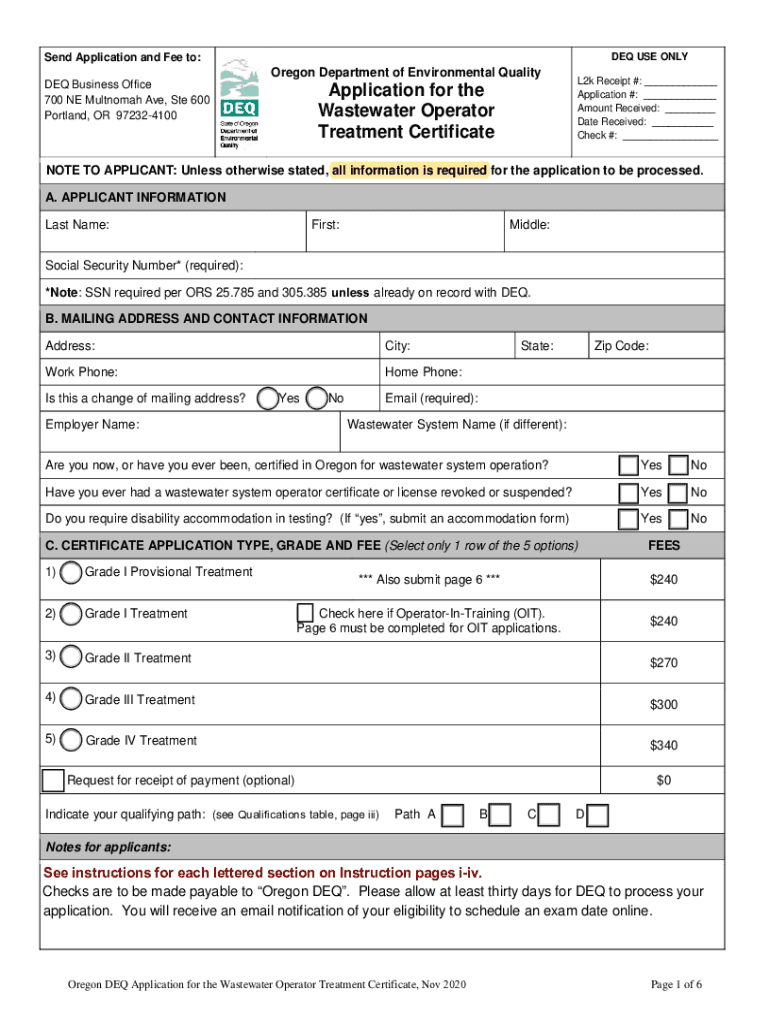
State of Oregon Water Quality Permits Wastewater Form


What is the State Of Oregon Water Quality Permits Wastewater
The State of Oregon Water Quality Permits for wastewater are essential legal documents required for discharging wastewater into state waters. These permits ensure that wastewater management practices comply with environmental standards aimed at protecting water quality. The permits are governed by the Oregon Department of Environmental Quality (DEQ) and are critical for businesses and municipalities that manage wastewater. They are designed to regulate the quantity and quality of wastewater being discharged, ensuring that it meets specific treatment standards before entering waterways.
How to obtain the State Of Oregon Water Quality Permits Wastewater
To obtain the State of Oregon Water Quality Permits for wastewater, applicants must follow a structured process. First, individuals or entities should contact the Oregon DEQ to determine the specific permit required for their situation. Next, applicants must complete the necessary application forms, providing detailed information about their wastewater management practices and the nature of their discharge. Supporting documents, such as site plans and treatment process descriptions, may also be required. Once submitted, the DEQ reviews the application, which may involve public notice and comment periods before the permit is issued.
Steps to complete the State Of Oregon Water Quality Permits Wastewater
Completing the State of Oregon Water Quality Permits for wastewater involves several key steps:
- Identify the type of permit needed based on the wastewater discharge.
- Gather required information and documentation, including site plans and treatment processes.
- Fill out the application form accurately, ensuring all details are correct.
- Submit the application to the Oregon DEQ along with any required fees.
- Respond to any requests for additional information from the DEQ during the review process.
- Await the DEQ's decision, which may include public notice and comment periods.
Key elements of the State Of Oregon Water Quality Permits Wastewater
Key elements of the State of Oregon Water Quality Permits for wastewater include:
- Discharge Limits: Specifies the maximum allowable concentrations of pollutants in the discharged wastewater.
- Monitoring Requirements: Outlines the frequency and type of monitoring that must be conducted to ensure compliance with permit conditions.
- Reporting Obligations: Details the reporting requirements for discharges and any violations of permit conditions.
- Compliance Schedules: Provides timelines for achieving compliance with permit limits and conditions.
Legal use of the State Of Oregon Water Quality Permits Wastewater
The legal use of the State of Oregon Water Quality Permits for wastewater is governed by state and federal regulations. These permits are legally binding and ensure that discharges do not harm public health or the environment. Non-compliance with permit conditions can result in legal penalties, including fines and enforcement actions by the DEQ. It is crucial for permit holders to understand their legal obligations under the permit and to maintain accurate records of compliance activities.
Penalties for Non-Compliance
Penalties for non-compliance with the State of Oregon Water Quality Permits for wastewater can be severe. Violations may lead to administrative fines, legal action, and the potential revocation of the permit. In addition, entities may be required to undertake corrective actions to mitigate any environmental damage caused by unauthorized discharges. It is essential for permit holders to adhere strictly to the conditions outlined in their permits to avoid these penalties.
Quick guide on how to complete state of oregon water quality permits wastewater
Effortlessly Prepare State Of Oregon Water Quality Permits Wastewater on Any Device
The management of online documents has become increasingly favored by businesses and individuals alike. It offers an excellent eco-conscious alternative to conventional printed and signed papers, allowing you to locate the correct form and securely preserve it online. airSlate SignNow equips you with all the tools necessary to create, amend, and electronically sign your documents rapidly without delays. Handle State Of Oregon Water Quality Permits Wastewater on any device using airSlate SignNow's Android or iOS applications and enhance any document-related task today.
How to Modify and Electronically Sign State Of Oregon Water Quality Permits Wastewater with Ease
- Locate State Of Oregon Water Quality Permits Wastewater and click Get Form to begin.
- Utilize the tools we offer to complete your document.
- Emphasize important sections of your documents or redact sensitive information using tools specifically designed for that purpose by airSlate SignNow.
- Create your electronic signature with the Sign tool, which takes just a few seconds and holds the same legal validity as a conventional wet ink signature.
- Review all the details and click the Done button to save your modifications.
- Choose how you wish to share your form, whether by email, text message (SMS), invitation link, or download it to your computer.
Eliminate the worries of lost or mislaid files, tedious form hunts, or errors that necessitate printing new document copies. airSlate SignNow fulfills your document management needs in just a few clicks from any device of your preference. Alter and electronically sign State Of Oregon Water Quality Permits Wastewater to ensure superb communication throughout the form preparation process with airSlate SignNow.
Create this form in 5 minutes or less
Create this form in 5 minutes!
How to create an eSignature for the state of oregon water quality permits wastewater
How to make an electronic signature for your PDF online
How to make an electronic signature for your PDF in Google Chrome
The best way to generate an electronic signature for signing PDFs in Gmail
The best way to create an eSignature right from your smartphone
The best way to generate an electronic signature for a PDF on iOS
The best way to create an eSignature for a PDF on Android
People also ask
-
What are the State Of Oregon Water Quality Permits for Wastewater?
The State Of Oregon Water Quality Permits for Wastewater are regulatory requirements that ensure wastewater discharges comply with environmental standards. These permits are essential for businesses to operate legally while protecting Oregon's water resources. Obtaining these permits involves an application process where businesses must demonstrate compliance with state regulations.
-
How can airSlate SignNow assist with State Of Oregon Water Quality Permits for Wastewater?
airSlate SignNow provides a streamlined solution for managing the documentation involved in the State Of Oregon Water Quality Permits for Wastewater. Our platform allows businesses to easily eSign and send necessary documentation, improving efficiency and compliance. This helps ensure that companies meet all regulatory requirements without delays.
-
What features does airSlate SignNow offer for managing wastewater permits?
With airSlate SignNow, users can securely eSign documents, track their status, and store files in a centralized location. Our platform also offers templates that make it easy to create, edit, and manage documents related to the State Of Oregon Water Quality Permits for Wastewater. Enhanced collaboration features allow stakeholders to review and approve documents effortlessly.
-
Is airSlate SignNow cost-effective for businesses requiring water quality permits?
Yes, airSlate SignNow offers a cost-effective solution for businesses dealing with the State Of Oregon Water Quality Permits for Wastewater. Our pricing plans are designed to accommodate different business sizes and needs, ensuring you only pay for what you use. The efficient document management and eSigning features can signNowly reduce administrative costs.
-
What are the benefits of using airSlate SignNow for wastewater permit documentation?
Using airSlate SignNow for documentation related to State Of Oregon Water Quality Permits for Wastewater enhances efficiency and reduces processing times. The ability to eSign documents quickly means businesses can respond to regulatory demands swiftly. Additionally, our secure platform protects sensitive information, ensuring compliance with state laws.
-
Can airSlate SignNow integrate with other software for managing water quality permits?
Yes, airSlate SignNow offers integrations with popular software tools, making it easier to manage all aspects of State Of Oregon Water Quality Permits for Wastewater. Whether you're using project management systems or CRM software, our platform can seamlessly connect, allowing for efficient workflows. This integration capability enhances data sharing and collaboration across platforms.
-
How does airSlate SignNow ensure compliance with Oregon water quality regulations?
airSlate SignNow is designed to help businesses maintain compliance with the State Of Oregon Water Quality Permits for Wastewater through robust record-keeping and documentation features. Our platform provides users with templates and compliance checklists, guiding them through the permit acquisition process. Keeping all documents organized and easily accessible also helps during audits and inspections.
Get more for State Of Oregon Water Quality Permits Wastewater
Find out other State Of Oregon Water Quality Permits Wastewater
- How Do I Sign Minnesota Government Quitclaim Deed
- Sign Minnesota Government Affidavit Of Heirship Simple
- Sign Missouri Government Promissory Note Template Fast
- Can I Sign Missouri Government Promissory Note Template
- Sign Nevada Government Promissory Note Template Simple
- How To Sign New Mexico Government Warranty Deed
- Help Me With Sign North Dakota Government Quitclaim Deed
- Sign Oregon Government Last Will And Testament Mobile
- Sign South Carolina Government Purchase Order Template Simple
- Help Me With Sign Pennsylvania Government Notice To Quit
- Sign Tennessee Government Residential Lease Agreement Fast
- Sign Texas Government Job Offer Free
- Sign Alabama Healthcare / Medical LLC Operating Agreement Online
- Sign Alabama Healthcare / Medical Quitclaim Deed Mobile
- Can I Sign Alabama Healthcare / Medical Quitclaim Deed
- Sign Utah Government Month To Month Lease Myself
- Can I Sign Texas Government Limited Power Of Attorney
- Sign Arkansas Healthcare / Medical Living Will Free
- Sign Arkansas Healthcare / Medical Bill Of Lading Later
- Sign California Healthcare / Medical Arbitration Agreement Free