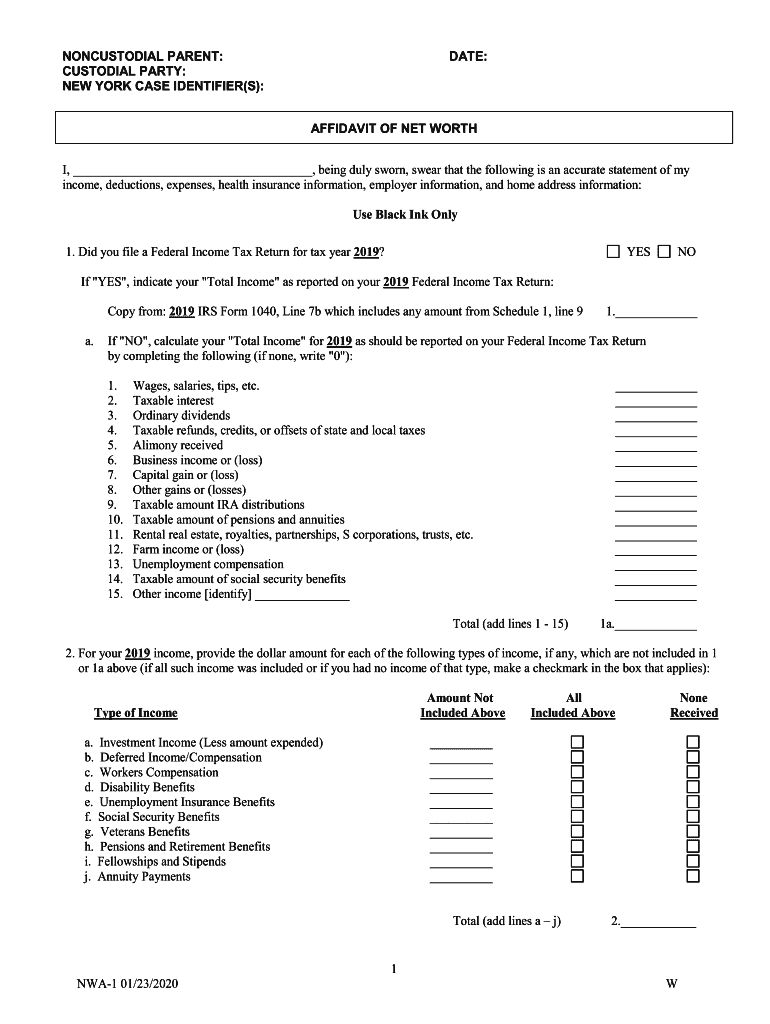
Financial Disclosure Affidavit Form 2020-2026


Understanding the Unemployment Affidavit
An unemployment affidavit serves as a legal document that individuals can use to declare their unemployment status. This form may be required by various organizations, including government agencies or financial institutions, to verify that an individual is currently without employment. The affidavit typically includes personal information, such as the individual's name, address, and Social Security number, along with a statement affirming their unemployment status. It is crucial to ensure that the information provided is accurate and truthful, as false statements can lead to legal repercussions.
Steps to Complete the Unemployment Affidavit
Completing an unemployment affidavit involves several key steps to ensure its validity. First, gather all necessary personal information, including your full name, address, and Social Security number. Next, clearly state your unemployment status, specifying the date you became unemployed. It is also important to include any relevant details, such as the reason for your unemployment. After filling out the form, review it carefully for accuracy. Finally, sign and date the affidavit, as your signature is a declaration of the truthfulness of the information provided.
Legal Use of the Unemployment Affidavit
The unemployment affidavit is legally binding, meaning that it can be used in various legal contexts, such as applying for government assistance or financial aid. When submitting the affidavit, it is essential to comply with all relevant laws and regulations. In the United States, the affidavit must adhere to the requirements set forth by the ESIGN Act and UETA, which govern the use of electronic signatures and documents. This compliance ensures that the affidavit is recognized as a legitimate legal document.
Required Documents for the Unemployment Affidavit
When preparing to submit an unemployment affidavit, you may need to provide additional documentation to support your claims. Commonly required documents include proof of previous employment, such as pay stubs or tax forms, and any correspondence from your employer regarding your termination or layoff. Additionally, if you are applying for unemployment benefits, you may need to include identification documents, such as a driver's license or Social Security card, to verify your identity and eligibility.
Examples of Unemployment Affidavit Usage
Unemployment affidavits can be utilized in various scenarios. For example, individuals applying for unemployment benefits may need to submit this affidavit to demonstrate their current employment status. Similarly, students seeking financial aid, such as a bursary or scholarship, might be required to provide an unemployment affidavit to confirm their financial need. Additionally, the affidavit can serve as proof for landlords or creditors who require verification of an individual's unemployment status before approving rental applications or loans.
Filing Methods for the Unemployment Affidavit
Submitting an unemployment affidavit can be done through various methods, depending on the requirements of the organization requesting it. Many agencies now accept electronic submissions, allowing individuals to complete and sign the affidavit digitally. Alternatively, you may need to print the form and submit it via mail or in person. It is important to check the specific submission guidelines provided by the requesting agency to ensure compliance with their procedures.
Quick guide on how to complete financial disclosure affidavit form
Easily manage Financial Disclosure Affidavit Form on any device
Digital document management has become increasingly favored by both companies and individuals. It offers an ideal environmentally friendly alternative to traditional printed and signed documents, allowing you to locate the right form and securely save it online. airSlate SignNow equips you with all the tools necessary to create, edit, and eSign your documents swiftly without delays. Handle Financial Disclosure Affidavit Form on any device with airSlate SignNow's Android or iOS applications and enhance any document-focused process today.
The simplest way to modify and eSign Financial Disclosure Affidavit Form effortlessly
- Locate Financial Disclosure Affidavit Form and click Get Form to begin.
- Utilize the tools we provide to complete your document.
- Emphasize important sections of your documents or hide sensitive information using tools specifically designed by airSlate SignNow for this purpose.
- Generate your eSignature using the Sign tool, which takes seconds and holds the same legal validity as a conventional wet ink signature.
- Review the details and click the Done button to record your changes.
- Choose how you want to send your form, via email, text message (SMS), invite link, or download it to your computer.
Eliminate concerns over lost or misplaced documents, tedious form searching, or mistakes that require printing new document copies. airSlate SignNow meets your document management needs in just a few clicks from any device you prefer. Edit and eSign Financial Disclosure Affidavit Form to ensure excellent communication at every step of the form completion process with airSlate SignNow.
Create this form in 5 minutes or less
Find and fill out the correct financial disclosure affidavit form
Create this form in 5 minutes!
How to create an eSignature for the financial disclosure affidavit form
The best way to create an eSignature for a PDF in the online mode
The best way to create an eSignature for a PDF in Chrome
The best way to create an eSignature for putting it on PDFs in Gmail
The best way to generate an electronic signature from your smart phone
The way to generate an eSignature for a PDF on iOS devices
The best way to generate an electronic signature for a PDF file on Android OS
People also ask
-
What is an unemployment affidavit example?
An unemployment affidavit example is a formal document that individuals use to declare their unemployment status. It generally includes personal details, reasons for unemployment, and any applicable dates. This document can be crucial when applying for government assistance or certain financial benefits.
-
How can airSlate SignNow help with unemployment affidavit examples?
airSlate SignNow simplifies the process of creating and signing unemployment affidavit examples by providing easy-to-use templates. Users can quickly fill in their details and digitally sign the document, ensuring compliance with legal requirements. This enables a hassle-free experience when submitting an affidavit.
-
Is there a cost associated with using airSlate SignNow for unemployment affidavit examples?
Yes, airSlate SignNow offers various pricing plans to suit different needs, starting with a free trial. This allows users to test the platform before committing to a plan. The affordable plans ensure that you can create and manage unemployment affidavit examples without breaking the bank.
-
Can I integrate airSlate SignNow with other applications for managing unemployment affidavit examples?
Absolutely! airSlate SignNow seamlessly integrates with various business applications, enhancing your document management capabilities. Whether you use CRM systems or cloud storage solutions, these integrations allow for efficient handling of unemployment affidavit examples.
-
What are the benefits of using airSlate SignNow for my unemployment affidavit examples?
Using airSlate SignNow for your unemployment affidavit examples provides numerous benefits, including ease of use, secure signing, and quick turnaround times. The platform ensures that your documents are stored safely and can be accessed anytime you need them. Additionally, the electronic signature feature accelerates the submission process.
-
Are there templates available for unemployment affidavit examples on airSlate SignNow?
Yes, airSlate SignNow offers a variety of templates for unemployment affidavit examples. These templates are customizable to fit your specific needs, saving you time and effort in document preparation. You can easily edit and personalize them to ensure they meet specific requirements.
-
How secure is airSlate SignNow when handling unemployment affidavit examples?
airSlate SignNow prioritizes security, using encryption and secure storage methods for all documents, including unemployment affidavit examples. The platform complies with industry standards to protect your sensitive information. Users can trust that their documents are safe and confidential.
Get more for Financial Disclosure Affidavit Form
Find out other Financial Disclosure Affidavit Form
- eSignature Construction PPT New Jersey Later
- How Do I eSignature North Carolina Construction LLC Operating Agreement
- eSignature Arkansas Doctors LLC Operating Agreement Later
- eSignature Tennessee Construction Contract Safe
- eSignature West Virginia Construction Lease Agreement Myself
- How To eSignature Alabama Education POA
- How To eSignature California Education Separation Agreement
- eSignature Arizona Education POA Simple
- eSignature Idaho Education Lease Termination Letter Secure
- eSignature Colorado Doctors Business Letter Template Now
- eSignature Iowa Education Last Will And Testament Computer
- How To eSignature Iowa Doctors Business Letter Template
- Help Me With eSignature Indiana Doctors Notice To Quit
- eSignature Ohio Education Purchase Order Template Easy
- eSignature South Dakota Education Confidentiality Agreement Later
- eSignature South Carolina Education Executive Summary Template Easy
- eSignature Michigan Doctors Living Will Simple
- How Do I eSignature Michigan Doctors LLC Operating Agreement
- How To eSignature Vermont Education Residential Lease Agreement
- eSignature Alabama Finance & Tax Accounting Quitclaim Deed Easy