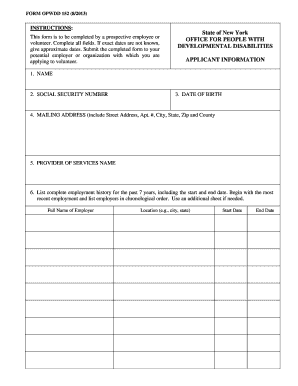
Opwdd Forms


What are OPWDD Forms?
OPWDD forms refer to the various documents required by the New York State Office for People With Developmental Disabilities (OPWDD). These forms are essential for individuals seeking services, support, or funding related to developmental disabilities. They include applications, assessments, and other necessary paperwork that help facilitate access to services and ensure compliance with state regulations.
How to Use OPWDD Forms
Using OPWDD forms involves several steps to ensure that all required information is accurately provided. First, identify the specific form needed for your situation, such as the OPWDD application PDF or the OPWDD termination form. Next, carefully read the instructions accompanying the form to understand the requirements. Fill out the form completely, ensuring that all sections are addressed. Finally, submit the form through the designated method, whether online, by mail, or in person.
Steps to Complete OPWDD Forms
Completing OPWDD forms requires attention to detail and adherence to specific guidelines. Follow these steps for successful completion:
- Gather necessary information, including personal details and any supporting documentation.
- Download the appropriate OPWDD form, such as the OPWDD form 152 or the OPWDD CNBA form.
- Fill out the form accurately, ensuring all required fields are completed.
- Review the form for errors or omissions before submission.
- Submit the form according to the provided instructions, ensuring that you retain a copy for your records.
Legal Use of OPWDD Forms
The legal use of OPWDD forms is crucial for ensuring that applications and requests for services are valid and binding. To be legally recognized, forms must be completed in accordance with state laws and regulations. Utilizing a reliable electronic signature platform, such as signNow, can enhance the legal validity of these forms by providing an electronic certificate and maintaining compliance with eSignature laws like ESIGN and UETA.
Key Elements of OPWDD Forms
Key elements of OPWDD forms typically include:
- Personal identification information, such as name, address, and date of birth.
- Details regarding the nature of the developmental disability.
- Information about previous services received, if applicable.
- Signatures of the applicant and any required witnesses or representatives.
Form Submission Methods
OPWDD forms can be submitted through various methods, depending on the specific requirements of the form. Common submission methods include:
- Online submission via the OPWDD website or designated electronic platforms.
- Mailing the completed form to the appropriate OPWDD office.
- In-person submission at local OPWDD offices or designated service providers.
Quick guide on how to complete opwdd forms
Effortlessly Prepare Opwdd Forms on Any Device
Digital document management has gained popularity among businesses and individuals alike. It offers a perfect eco-friendly substitute for traditional printed and signed documents, allowing you to locate the correct form and securely store it online. airSlate SignNow equips you with all the necessary tools to create, modify, and electronically sign your documents quickly and without hassle. Manage Opwdd Forms on any device with airSlate SignNow's Android or iOS applications, and streamline any document-centric task today.
How to Modify and Electronically Sign Opwdd Forms with Ease
- Locate Opwdd Forms and click Get Form to begin.
- Utilize the tools we offer to complete your form.
- Emphasize pertinent sections of the documents or redact sensitive details with tools specifically designed by airSlate SignNow for this purpose.
- Create your signature using the Sign feature, which takes mere seconds and carries the same legal validity as a standard wet ink signature.
- Review the details and click the Done button to finalize your modifications.
- Choose your preferred method for delivering your form, whether by email, SMS, invitation link, or download to your computer.
Eliminate concerns about lost or misplaced documents, tedious form navigation, or errors that necessitate printing new document copies. airSlate SignNow meets your document management needs in just a few clicks from any device you choose. Modify and electronically sign Opwdd Forms to ensure exceptional communication throughout your form preparation process with airSlate SignNow.
Create this form in 5 minutes or less
Create this form in 5 minutes!
How to create an eSignature for the opwdd forms
The best way to create an eSignature for a PDF document in the online mode
The best way to create an eSignature for a PDF document in Chrome
The best way to generate an eSignature for putting it on PDFs in Gmail
The best way to generate an electronic signature straight from your mobile device
The way to generate an eSignature for a PDF document on iOS devices
The best way to generate an electronic signature for a PDF document on Android devices
People also ask
-
What are OPWDD forms and how can airSlate SignNow help?
OPWDD forms are essential documents required for many services and support programs under the Office for People With Developmental Disabilities. airSlate SignNow simplifies the process of completing and signing these forms, ensuring a seamless experience for both providers and clients.
-
Are there any specific features in airSlate SignNow designed for OPWDD forms?
Yes, airSlate SignNow offers unique features such as customizable templates that can be tailored for various OPWDD forms. This makes it easy for users to create, send, and manage these documents efficiently.
-
How does airSlate SignNow handle pricing for OPWDD forms use?
airSlate SignNow offers flexible pricing plans based on your needs, allowing you to manage OPWDD forms without oversized costs. Whether you're an individual provider or a large organization, there are suitable options to fit your budget.
-
Can I integrate airSlate SignNow with other tools for managing OPWDD forms?
Absolutely! airSlate SignNow integrates with various applications, enabling you to streamline the management of OPWDD forms and enhance workflow efficiencies. This includes integration with popular software such as Google Drive, Salesforce, and more.
-
What are the benefits of using airSlate SignNow for OPWDD forms?
Using airSlate SignNow for OPWDD forms improves efficiency through electronic signing, reduces turnaround times, and ensures document security. This leads to improved compliance and a better overall experience for both service providers and clients.
-
Is it easy to use airSlate SignNow for someone who is not tech-savvy?
Yes, airSlate SignNow is designed with user-friendliness in mind. Even those unfamiliar with technology can easily navigate the platform to manage, complete, and sign OPWDD forms.
-
How secure is airSlate SignNow for handling OPWDD forms?
airSlate SignNow prioritizes security, implementing industry-standard encryption and authentication methods to protect OPWDD forms. Your sensitive information remains secure throughout the signing process.
Get more for Opwdd Forms
Find out other Opwdd Forms
- Help Me With eSign Kentucky Legal Quitclaim Deed
- eSign Louisiana Legal Limited Power Of Attorney Online
- How Can I eSign Maine Legal NDA
- eSign Maryland Legal LLC Operating Agreement Safe
- Can I eSign Virginia Life Sciences Job Description Template
- eSign Massachusetts Legal Promissory Note Template Safe
- eSign West Virginia Life Sciences Agreement Later
- How To eSign Michigan Legal Living Will
- eSign Alabama Non-Profit Business Plan Template Easy
- eSign Mississippi Legal Last Will And Testament Secure
- eSign California Non-Profit Month To Month Lease Myself
- eSign Colorado Non-Profit POA Mobile
- How Can I eSign Missouri Legal RFP
- eSign Missouri Legal Living Will Computer
- eSign Connecticut Non-Profit Job Description Template Now
- eSign Montana Legal Bill Of Lading Free
- How Can I eSign Hawaii Non-Profit Cease And Desist Letter
- Can I eSign Florida Non-Profit Residential Lease Agreement
- eSign Idaho Non-Profit Business Plan Template Free
- eSign Indiana Non-Profit Business Plan Template Fast