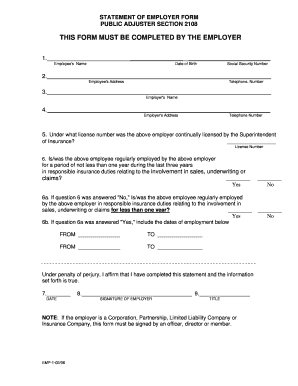
Employer Statement Form


What is the Employer Statement Form
The employer statement form is a document used by employers to provide essential information about an employee's employment status, income, and other relevant details. This form is often required for various purposes, including loan applications, rental agreements, and government assistance programs. It serves as a verification tool, allowing third parties to confirm employment and income information directly from the employer.
How to use the Employer Statement Form
Using the employer statement form involves several straightforward steps. First, the employer must gather accurate information regarding the employee, such as their job title, salary, and duration of employment. Once the necessary details are compiled, the employer fills out the form, ensuring that all sections are completed accurately. After filling out the form, it should be signed and dated by an authorized representative of the company to validate the information provided. Finally, the completed form can be submitted to the requesting party, whether it be a financial institution or another entity requiring proof of employment.
Steps to complete the Employer Statement Form
Completing the employer statement form requires attention to detail. Here are the steps to follow:
- Gather necessary employee information, including full name, job title, and employment dates.
- Document the employee's salary and any additional compensation details.
- Complete all sections of the form, ensuring clarity and accuracy.
- Sign and date the form to confirm its authenticity.
- Submit the completed form to the requesting party, either electronically or via traditional mail.
Legal use of the Employer Statement Form
The employer statement form is legally binding when completed accurately and signed by an authorized individual. It is essential for the form to comply with relevant laws and regulations, such as the Fair Labor Standards Act (FLSA) and any state-specific employment laws. Proper use of the form ensures that the information provided is credible and can be relied upon by third parties, such as lenders or government agencies, for decision-making purposes.
Key elements of the Employer Statement Form
Several key elements must be included in the employer statement form to ensure its effectiveness and validity:
- Employee Information: Full name, job title, and employment start date.
- Compensation Details: Salary, hourly wage, and any bonuses or commissions.
- Employer Information: Company name, address, and contact information.
- Authorized Signature: Signature of the employer representative, along with the date.
Examples of using the Employer Statement Form
The employer statement form is commonly used in various scenarios, including:
- Applying for a mortgage or loan, where lenders require proof of income.
- Renting an apartment, as landlords often request employment verification.
- Applying for government assistance programs that require proof of employment status.
Quick guide on how to complete employer statement form
Effortlessly Prepare Employer Statement Form on Any Device
Managing documents online has become increasingly popular among businesses and individuals. It serves as an ideal eco-friendly alternative to conventional printed and signed documents, allowing you to obtain the required form and securely store it online. airSlate SignNow equips you with all the tools necessary to create, modify, and electronically sign your documents swiftly without any holdups. Handle Employer Statement Form on any platform using the airSlate SignNow Android or iOS applications and streamline any document-related process today.
The easiest way to modify and eSign Employer Statement Form effortlessly
- Locate Employer Statement Form and click on Get Form to begin.
- Utilize the tools we offer to fill out your document.
- Emphasize important sections of the documents or redact sensitive information using tools specifically provided by airSlate SignNow for this purpose.
- Design your signature with the Sign tool, which only takes seconds and carries the same legal validity as a traditional wet ink signature.
- Review the details and click the Done button to save your modifications.
- Select how you wish to send your form, via email, text message (SMS), or invite link, or download it to your computer.
Eliminate the hassle of lost or misplaced documents, tedious form searches, or errors that necessitate printing additional copies. airSlate SignNow takes care of all your document management needs in just a few clicks from any device you prefer. Modify and eSign Employer Statement Form and ensure effective communication at any stage of your form preparation process with airSlate SignNow.
Create this form in 5 minutes or less
Create this form in 5 minutes!
How to create an eSignature for the employer statement form
The best way to generate an electronic signature for a PDF document online
The best way to generate an electronic signature for a PDF document in Google Chrome
The way to generate an eSignature for signing PDFs in Gmail
The best way to make an electronic signature right from your smart phone
The way to make an eSignature for a PDF document on iOS
The best way to make an electronic signature for a PDF on Android OS
People also ask
-
What is an employer statement form?
An employer statement form is a document used by companies to provide information related to an employee's job. This form typically details job title, salary, and employment duration, which can be crucial for loans or verification processes. Utilizing airSlate SignNow makes it easy to create, send, and eSign an employer statement form efficiently.
-
How can airSlate SignNow simplify the employer statement form process?
airSlate SignNow streamlines the employer statement form process by allowing businesses to create templates that can be reused. This means you can easily customize the form to meet specific needs and send it for electronic signature, eliminating paperwork and saving time. By using airSlate SignNow, you enhance productivity and reduce administrative burdens.
-
What are the pricing options for using airSlate SignNow for employer statement forms?
airSlate SignNow offers flexible pricing plans tailored to different business sizes and needs. Whether you require basic features or advanced capabilities for managing employer statement forms, there's a suitable plan available. You can also take advantage of a free trial to explore all features before committing to a subscription.
-
Can I integrate airSlate SignNow with other tools for handling employer statement forms?
Yes, airSlate SignNow integrates seamlessly with numerous third-party applications, enhancing your workflow for employer statement forms. You can connect with tools like Google Drive, Salesforce, and more, which helps automate the document management process. This ensures you can capture signatures and share documents without disrupting your existing systems.
-
What security features does airSlate SignNow provide for employer statement forms?
airSlate SignNow prioritizes security with features like encryption, secure access controls, and audit trails for every employer statement form. These measures help ensure that sensitive employee information remains confidential and is only accessible to authorized personnel. By using airSlate SignNow, you can be confident in the safety of your documents.
-
How fast can I get an employer statement form signed with airSlate SignNow?
Using airSlate SignNow, you can get an employer statement form signed within minutes. With the electronic signature feature, recipients can review and sign documents from anywhere at any time, which accelerates the approval process signNowly. This quick turnaround time enhances efficiency, allowing you to focus on other tasks.
-
Is it easy to track the status of an employer statement form sent through airSlate SignNow?
Absolutely! airSlate SignNow offers real-time tracking for your employer statement forms, allowing you to see where each document stands in the signing process. You will receive notifications when the document is viewed, signed, or completed, ensuring you stay informed and can follow up as needed.
Get more for Employer Statement Form
Find out other Employer Statement Form
- Can I eSign Hawaii Plumbing PDF
- How Do I eSign Hawaii Plumbing Form
- Can I eSign Hawaii Plumbing Form
- How To eSign Hawaii Plumbing Word
- Help Me With eSign Hawaii Plumbing Document
- How To eSign Hawaii Plumbing Presentation
- How To eSign Maryland Plumbing Document
- How Do I eSign Mississippi Plumbing Word
- Can I eSign New Jersey Plumbing Form
- How Can I eSign Wisconsin Plumbing PPT
- Can I eSign Colorado Real Estate Form
- How To eSign Florida Real Estate Form
- Can I eSign Hawaii Real Estate Word
- How Do I eSign Hawaii Real Estate Word
- How To eSign Hawaii Real Estate Document
- How Do I eSign Hawaii Real Estate Presentation
- How Can I eSign Idaho Real Estate Document
- How Do I eSign Hawaii Sports Document
- Can I eSign Hawaii Sports Presentation
- How To eSign Illinois Sports Form