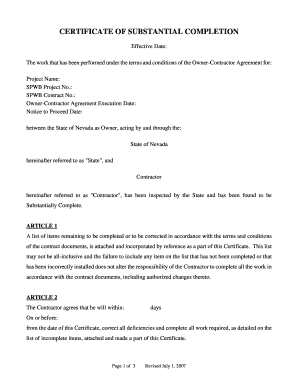
Certificate of Substantial Completion Template Form


What is the certificate of substantial completion template
The certificate of substantial completion is a formal document that signifies that a construction project has reached a stage where it can be used for its intended purpose, even if some minor work remains. This template serves as a standardized format for documenting this milestone, ensuring that all necessary details are included. It typically outlines the project name, location, contractor information, and a description of the work completed. Additionally, it may include any outstanding items that need to be addressed before final completion.
How to use the certificate of substantial completion template
Using the certificate of substantial completion template involves several straightforward steps. First, gather all relevant project information, including contractor details and descriptions of work completed. Next, fill out the template with this information, ensuring accuracy and clarity. Once completed, the document should be signed by the appropriate parties, typically the contractor and the project owner. This signed document can then be distributed to relevant stakeholders, serving as an official record of the project's status.
Key elements of the certificate of substantial completion template
Several key elements must be included in the certificate of substantial completion template to ensure its effectiveness and legal validity. These elements typically include:
- Project Information: Name and location of the project.
- Contractor Details: Name and contact information of the contractor responsible for the project.
- Completion Date: The date when the substantial completion was achieved.
- Description of Work: A brief overview of the work completed.
- Outstanding Items: Any remaining tasks that need to be finished before final completion.
- Signatures: Signatures of both the contractor and the project owner, along with the date of signing.
Steps to complete the certificate of substantial completion template
Completing the certificate of substantial completion template involves a series of steps to ensure that all necessary information is accurately captured. Follow these steps:
- Gather all relevant project documentation and details.
- Open the certificate of substantial completion template.
- Fill in the project name, location, and contractor information.
- Detail the work that has been completed to date.
- List any outstanding items that require attention.
- Ensure both the contractor and project owner review the document.
- Obtain signatures from both parties and date the document.
Legal use of the certificate of substantial completion template
The certificate of substantial completion template has legal significance in the construction industry. It serves as a formal acknowledgment that the project has reached a point where it can be occupied or utilized, despite minor work remaining. This document can protect the interests of both the contractor and the project owner, as it establishes a clear timeline and expectations for project completion. Additionally, it may be required for compliance with local regulations or to trigger certain contractual obligations.
Examples of using the certificate of substantial completion template
There are various scenarios where the certificate of substantial completion template is utilized. For instance:
- A contractor completes a commercial building and submits the certificate to the owner, allowing the owner to begin operations.
- A construction manager uses the template to document the substantial completion of a residential project, facilitating the final inspection process.
- In a public works project, the certificate is submitted to local authorities to confirm that the project meets safety and regulatory standards before opening to the public.
Quick guide on how to complete certificate of substantial completion template
Effortlessly Complete Certificate Of Substantial Completion Template on Any Device
Managing documents online has become increasingly popular among businesses and individuals. It serves as an ideal eco-friendly alternative to traditional printed and signed documents, allowing you to access the needed form and securely store it online. airSlate SignNow equips you with all the necessary tools to create, modify, and electronically sign your documents swiftly without delays. Manage Certificate Of Substantial Completion Template on any platform using airSlate SignNow's Android or iOS applications and streamline any document-related process today.
The Easiest Way to Modify and Electronically Sign Certificate Of Substantial Completion Template
- Obtain Certificate Of Substantial Completion Template and click Get Form to begin.
- Utilize the tools available to finish your document.
- Emphasize key sections of the documents or redact sensitive information using tools specifically designed for that purpose by airSlate SignNow.
- Generate your signature with the Sign feature, which takes just seconds and holds the same legal validity as a traditional ink signature.
- Review all details carefully and click on the Done button to save your modifications.
- Choose how you want to share your form, whether by email, text message (SMS), invite link, or download it to your computer.
Eliminate concerns about lost or misplaced files, tedious form searches, or mistakes requiring new copies to be printed. airSlate SignNow meets all your document management needs in just a few clicks from any device you prefer. Modify and electronically sign Certificate Of Substantial Completion Template to ensure effective communication at every stage of the form preparation process with airSlate SignNow.
Create this form in 5 minutes or less
Create this form in 5 minutes!
How to create an eSignature for the certificate of substantial completion template
The best way to generate an eSignature for your PDF document in the online mode
The best way to generate an eSignature for your PDF document in Chrome
How to make an electronic signature for putting it on PDFs in Gmail
The way to create an electronic signature right from your mobile device
How to create an electronic signature for a PDF document on iOS devices
The way to create an electronic signature for a PDF on Android devices
People also ask
-
What is a certificate of substantial completion?
A certificate of substantial completion is a document that indicates a construction project has signNowed a stage where it can be used for its intended purpose. This certificate signifies that the essential work has been completed, allowing the owner to take possession while the remaining tasks, if any, are finished. Understanding this certificate is crucial for both contractors and property owners.
-
How can airSlate SignNow assist with the certificate of substantial completion?
airSlate SignNow simplifies the process of obtaining a certificate of substantial completion by allowing users to create, send, and eSign documents seamlessly. With our user-friendly platform, you can ensure that all necessary parties can review and authorize the certificate quickly, leading to faster project completion. Our solution is tailored to enhance efficiency in document handling.
-
What are the pricing options for airSlate SignNow services?
airSlate SignNow offers several pricing plans to fit different business needs, all while maintaining value. Each plan includes tools to manage documents workflow, including those needed for a certificate of substantial completion. For detailed pricing information, visit our website or contact our sales team for a customized quote.
-
Are there features specifically designed for handling certificates of substantial completion?
Yes, airSlate SignNow provides features such as document templates, automated workflows, and eSigning capabilities that can be utilized for managing certificates of substantial completion. These features help streamline the creation of the certificate and ensure compliance with all necessary legal standards. Users can also set reminders to keep the process on track.
-
What are the benefits of using airSlate SignNow for my document needs?
Using airSlate SignNow for your certificate of substantial completion and other document needs offers benefits like enhanced security, increased efficiency, and cost savings. Our platform enables quick document turnaround times and reduces paper usage, making the process more environmentally friendly. The easy-to-use interface allows teams to collaborate effectively, ensuring your documents are always in good hands.
-
Does airSlate SignNow integrate with other tools I use?
Absolutely! airSlate SignNow offers seamless integrations with various software applications commonly used in project management and construction. This flexibility means you can incorporate the capability to generate and manage a certificate of substantial completion directly into your workflow without disruption. Check our integrations page for details on compatible platforms.
-
Can I track the status of my certificate of substantial completion?
Yes, airSlate SignNow provides real-time tracking capabilities allowing you to monitor the status of your certificate of substantial completion. You can see who has accessed, viewed, or signed the document, providing accountability and transparency in the process. This feature ensures that nothing falls through the cracks during project completion.
Get more for Certificate Of Substantial Completion Template
- Tort claim form indiana
- 3601 this form replaces ccmd 0631 2 thru 6 and ccm1 135 12 218 239
- 5113 1 319 in the district court of kansas judicial council kansasjudicialcouncil form
- 5113 1 405 in the district court of kansas judicial council kansasjudicialcouncil form
- 9113 406 in the district court of county kansas in the matter of name juvenile year of birth a male female case no form
- Your rights and responsibilities in a child in need of care case kansasjudicialcouncil form
- In the district court of county kansas kansas judicial council kansasjudicialcouncil 6969352 form
- In the circuit court of county kansas kansas judicial council kansasjudicialcouncil 6969333 form
Find out other Certificate Of Substantial Completion Template
- eSignature Construction PPT New Jersey Later
- How Do I eSignature North Carolina Construction LLC Operating Agreement
- eSignature Arkansas Doctors LLC Operating Agreement Later
- eSignature Tennessee Construction Contract Safe
- eSignature West Virginia Construction Lease Agreement Myself
- How To eSignature Alabama Education POA
- How To eSignature California Education Separation Agreement
- eSignature Arizona Education POA Simple
- eSignature Idaho Education Lease Termination Letter Secure
- eSignature Colorado Doctors Business Letter Template Now
- eSignature Iowa Education Last Will And Testament Computer
- How To eSignature Iowa Doctors Business Letter Template
- Help Me With eSignature Indiana Doctors Notice To Quit
- eSignature Ohio Education Purchase Order Template Easy
- eSignature South Dakota Education Confidentiality Agreement Later
- eSignature South Carolina Education Executive Summary Template Easy
- eSignature Michigan Doctors Living Will Simple
- How Do I eSignature Michigan Doctors LLC Operating Agreement
- How To eSignature Vermont Education Residential Lease Agreement
- eSignature Alabama Finance & Tax Accounting Quitclaim Deed Easy