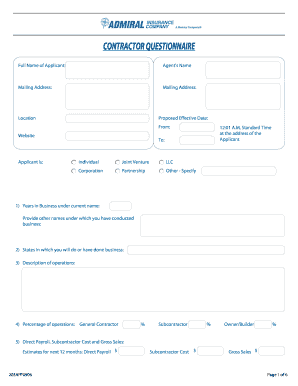
Contractors Questionnaire 2006-2026


What is the Contractors Questionnaire
The contractors questionnaire is a crucial document used by businesses to gather essential information about contractors. This form typically includes details such as the contractor's business structure, experience, qualifications, and insurance coverage. It serves as a tool for assessing the suitability of contractors for specific projects, ensuring they meet the necessary standards and requirements. By completing the questionnaire, contractors provide transparency about their operations, which helps businesses make informed decisions when hiring.
How to Use the Contractors Questionnaire
Using the contractors questionnaire involves several straightforward steps. First, obtain the form, which can often be downloaded as a PDF or accessed online. Next, fill out the required fields accurately, including your business name, contact information, and any relevant certifications. It's important to provide truthful and comprehensive answers, as this information is used to evaluate your qualifications. Once completed, submit the questionnaire according to the specified instructions, which may include online submission or mailing a hard copy.
Steps to Complete the Contractors Questionnaire
Completing the contractors questionnaire can be broken down into a few key steps:
- Gather all necessary information, including business details, licenses, and insurance documentation.
- Carefully read each question on the questionnaire to understand what information is required.
- Fill in the questionnaire, ensuring accuracy and completeness in your responses.
- Review the completed form for any errors or omissions before submission.
- Submit the questionnaire following the provided guidelines, whether online or via mail.
Legal Use of the Contractors Questionnaire
The legal use of the contractors questionnaire is vital for ensuring compliance with regulations and standards. When properly completed and submitted, the questionnaire can serve as a legally binding document that verifies a contractor's qualifications and adherence to safety and insurance requirements. It is essential to keep a copy of the submitted questionnaire for your records, as it may be required for future reference or audits. Additionally, ensuring that the questionnaire is filled out truthfully can help avoid potential legal issues related to misrepresentation.
Key Elements of the Contractors Questionnaire
Several key elements are typically included in the contractors questionnaire. These elements may vary by industry but generally encompass:
- Contractor's business name and contact information
- Type of business entity (e.g., LLC, corporation, sole proprietorship)
- List of relevant licenses and certifications
- Insurance coverage details, including liability and workers' compensation
- Experience and references from previous projects
Examples of Using the Contractors Questionnaire
Examples of using the contractors questionnaire can be found across various industries. For instance, a construction company may use the questionnaire to evaluate subcontractors before hiring them for a project. Similarly, an event planning business might require vendors to complete the questionnaire to ensure they have the necessary permits and insurance. These examples illustrate how the questionnaire helps businesses mitigate risks and ensure compliance with industry standards.
Quick guide on how to complete contractors questionnaire
Effortlessly Prepare Contractors Questionnaire on Any Device
Managing documents online has become increasingly popular among organizations and individuals. It offers an ideal eco-friendly substitute for conventional printed and signed documents, as you can easily find the necessary form and securely store it online. airSlate SignNow equips you with all the tools required to create, modify, and electronically sign your documents promptly without delays. Handle Contractors Questionnaire on any device using airSlate SignNow's Android or iOS applications and streamline any document-related process today.
The easiest way to modify and electronically sign Contractors Questionnaire without hassle
- Find Contractors Questionnaire and click Get Form to begin.
- Utilize the tools we offer to complete your document.
- Emphasize important sections of your documents or obscure sensitive data with the tools that airSlate SignNow provides specifically for this purpose.
- Create your signature using the Sign tool, which takes only seconds and holds the same legal validity as a traditional wet ink signature.
- Review all the information and click on the Done button to save your changes.
- Select your preferred method to send your form: via email, SMS, or invite link, or download it to your computer.
Eliminate concerns about lost or misplaced files, tedious form searches, or errors that necessitate printing new document copies. airSlate SignNow caters to all your document management needs in just a few clicks from any device you choose. Revise and electronically sign Contractors Questionnaire and ensure outstanding communication throughout your form preparation process with airSlate SignNow.
Create this form in 5 minutes or less
Find and fill out the correct contractors questionnaire
Create this form in 5 minutes!
How to create an eSignature for the contractors questionnaire
The way to make an electronic signature for your PDF in the online mode
The way to make an electronic signature for your PDF in Chrome
The best way to generate an electronic signature for putting it on PDFs in Gmail
The best way to make an eSignature right from your smart phone
The way to generate an electronic signature for a PDF on iOS devices
The best way to make an eSignature for a PDF on Android OS
People also ask
-
What is the Admiral Contractors Questionnaire?
The Admiral Contractors Questionnaire is a comprehensive document designed to gather essential information from contractors. It helps in assessing qualifications, experience, and compliance with project requirements. This questionnaire is pivotal for ensuring that you choose the right contractor for your project needs.
-
How can the Admiral Contractors Questionnaire streamline my hiring process?
Using the Admiral Contractors Questionnaire can signNowly streamline your hiring process by providing a structured format to collect vital data. This minimizes the time spent on evaluating potential contractors, allowing for quicker decision-making. With consistent information, you can make well-informed choices with confidence.
-
What features does the Admiral Contractors Questionnaire offer?
The Admiral Contractors Questionnaire offers features like customizable templates, electronic signatures, and easy document sharing. This ensures that you can tailor the questionnaire to your specific needs while maintaining efficiency. Moreover, the capability to eSign documents enhances the speed and convenience of the hiring process.
-
Is the Admiral Contractors Questionnaire user-friendly for all businesses?
Absolutely! The Admiral Contractors Questionnaire is designed with user-friendliness in mind, making it suitable for businesses of all sizes. Its intuitive interface allows users to navigate through the questionnaire easily, ensuring that everyone can utilize it effectively without extensive training.
-
Can I integrate the Admiral Contractors Questionnaire with other tools?
Yes, the Admiral Contractors Questionnaire can be easily integrated with various tools and platforms. This includes project management software, CRM systems, and more, enhancing your workflow efficiency. Such integrations allow you to keep all your contractor data organized and accessible from one central hub.
-
What are the pricing options for the Admiral Contractors Questionnaire?
Pricing for the Admiral Contractors Questionnaire varies based on the chosen plan and features. airSlate SignNow typically offers flexible pricing to accommodate different business sizes and needs. It’s best to review their pricing page or contact support to find the best option that includes this questionnaire feature.
-
How does the Admiral Contractors Questionnaire benefit my projects?
The Admiral Contractors Questionnaire benefits your projects by enhancing contractor selection efficiency and ensuring compliance with relevant standards. It helps you identify qualified contractors faster and reduces the risk of project delays due to hiring issues. This leads to a smoother project execution overall.
Get more for Contractors Questionnaire
Find out other Contractors Questionnaire
- Electronic signature Pennsylvania Insurance Letter Of Intent Later
- Electronic signature Pennsylvania Insurance Quitclaim Deed Now
- Electronic signature Maine High Tech Living Will Later
- Electronic signature Maine High Tech Quitclaim Deed Online
- Can I Electronic signature Maryland High Tech RFP
- Electronic signature Vermont Insurance Arbitration Agreement Safe
- Electronic signature Massachusetts High Tech Quitclaim Deed Fast
- Electronic signature Vermont Insurance Limited Power Of Attorney Easy
- Electronic signature Washington Insurance Last Will And Testament Later
- Electronic signature Washington Insurance Last Will And Testament Secure
- Electronic signature Wyoming Insurance LLC Operating Agreement Computer
- How To Electronic signature Missouri High Tech Lease Termination Letter
- Electronic signature Montana High Tech Warranty Deed Mobile
- Electronic signature Florida Lawers Cease And Desist Letter Fast
- Electronic signature Lawers Form Idaho Fast
- Electronic signature Georgia Lawers Rental Lease Agreement Online
- How Do I Electronic signature Indiana Lawers Quitclaim Deed
- How To Electronic signature Maryland Lawers Month To Month Lease
- Electronic signature North Carolina High Tech IOU Fast
- How Do I Electronic signature Michigan Lawers Warranty Deed