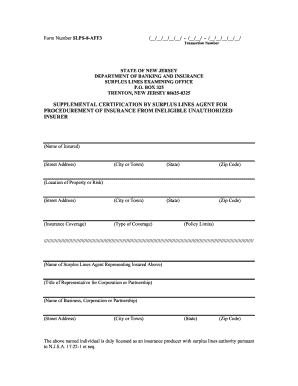
Certificate of Effort Nj Fillable Form


What is the Certificate of Effort NJ Fillable
The Certificate of Effort NJ Fillable is a crucial document used in New Jersey to verify the efforts made by a business or individual in securing insurance coverage. This form is primarily utilized in the context of surplus lines insurance, where traditional insurance markets may not provide adequate coverage. By completing this form, the applicant certifies that they have made reasonable efforts to obtain coverage from licensed insurers before seeking coverage from surplus lines providers.
How to Use the Certificate of Effort NJ Fillable
Using the Certificate of Effort NJ Fillable involves several steps to ensure that the document is completed accurately and submitted correctly. First, download the fillable form from a reliable source. Next, fill in the required fields, which typically include details about the applicant, the insurance coverage sought, and the efforts made to obtain coverage from licensed insurers. After completing the form, review it for accuracy, and ensure all necessary signatures are included before submission.
Steps to Complete the Certificate of Effort NJ Fillable
Completing the Certificate of Effort NJ Fillable requires careful attention to detail. Follow these steps:
- Download the fillable form from a trusted source.
- Enter your personal or business information in the designated fields.
- Detail the specific insurance coverage you are seeking.
- Document the efforts made to obtain coverage from licensed insurers, including dates and names of insurers contacted.
- Sign and date the form to certify the information provided.
- Save the completed form for your records and submit it as required.
Legal Use of the Certificate of Effort NJ Fillable
The legal use of the Certificate of Effort NJ Fillable is essential for compliance with New Jersey insurance regulations. This document serves as a formal declaration that the applicant has actively sought coverage through licensed insurers. It is important to ensure that the information provided is truthful and complete, as any inaccuracies may lead to penalties or denial of coverage. The form must be submitted in accordance with state guidelines to be considered valid.
Key Elements of the Certificate of Effort NJ Fillable
Understanding the key elements of the Certificate of Effort NJ Fillable is vital for proper completion. The main components include:
- Applicant Information: Name, address, and contact details of the individual or business applying.
- Insurance Coverage Details: Description of the type of coverage being sought.
- Efforts Made: A detailed account of attempts to secure coverage from licensed insurers, including dates and responses.
- Signature: The applicant's signature, affirming the accuracy of the information provided.
Form Submission Methods
The Certificate of Effort NJ Fillable can be submitted through various methods, depending on the requirements of the insurance provider. Common submission methods include:
- Online Submission: Some insurance providers may allow for electronic submission of the completed form.
- Mail: The form can be printed and mailed to the appropriate insurance provider or regulatory agency.
- In-Person: Applicants may also have the option to deliver the form in person at a designated office.
Quick guide on how to complete certificate of effort nj fillable
Execute Certificate Of Effort Nj Fillable effortlessly on any device
Digital document management has gained traction among companies and individuals alike. It offers an ideal environmentally friendly substitute to traditional printed and signed documents, allowing you to locate the necessary form and securely store it online. airSlate SignNow provides all the resources you need to create, modify, and eSign your documents swiftly without delays. Manage Certificate Of Effort Nj Fillable on any device with airSlate SignNow's Android or iOS applications and enhance any document-related operation today.
Steps to modify and eSign Certificate Of Effort Nj Fillable effortlessly
- Locate Certificate Of Effort Nj Fillable and click Get Form to begin.
- Utilize the tools we provide to complete your form.
- Emphasize important sections of your documents or obscure sensitive information with tools that airSlate SignNow specifically offers for that purpose.
- Create your signature using the Sign feature, which takes moments and holds the same legal validity as a conventional wet ink signature.
- Verify all the details and click the Done button to save your changes.
- Choose how you wish to submit your form, via email, SMS, or an invite link, or download it to your computer.
Eliminate concerns about lost or misplaced documents, tedious form searches, or mistakes that necessitate printing new document copies. airSlate SignNow meets your document management needs in just a few clicks from any device of your preference. Edit and eSign Certificate Of Effort Nj Fillable and ensure outstanding communication at every phase of your form preparation process with airSlate SignNow.
Create this form in 5 minutes or less
Create this form in 5 minutes!
How to create an eSignature for the certificate of effort nj fillable
The best way to make an electronic signature for a PDF in the online mode
The best way to make an electronic signature for a PDF in Chrome
The best way to create an eSignature for putting it on PDFs in Gmail
The way to create an electronic signature from your smart phone
How to generate an eSignature for a PDF on iOS devices
The way to create an electronic signature for a PDF file on Android OS
People also ask
-
What is the nj certification of effort form?
The nj certification of effort form is a document used in New Jersey to verify the allocation of effort from staff and faculty on grant-funded projects. It ensures compliance with funding requirements and proper documentation of hours worked. Utilizing airSlate SignNow makes completing and submitting this form efficient and hassle-free.
-
How can airSlate SignNow help with the nj certification of effort form?
airSlate SignNow streamlines the process of filling out the nj certification of effort form by allowing users to eSign and send documents easily. With its intuitive interface, you can quickly input necessary information and securely share the document with relevant parties. This enhances efficiency and ensures that your submissions are compliant with regulations.
-
Is there a cost associated with using airSlate SignNow for the nj certification of effort form?
Yes, using airSlate SignNow does involve subscription fees depending on the features and level of service you choose. However, the investment often pays off in saved time and reduced manual errors when dealing with forms like the nj certification of effort form. Consider the various pricing plans to find one that suits your organization’s needs.
-
What are the key features of airSlate SignNow related to the nj certification of effort form?
Key features of airSlate SignNow that benefit users handling the nj certification of effort form include customizable templates, automated workflows, and secure document storage. These features empower organizations to create, manage, and store necessary documents efficiently, reducing administrative burden and fostering compliance.
-
Can I integrate airSlate SignNow with other software for processing the nj certification of effort form?
Absolutely! airSlate SignNow offers integrations with popular applications such as Google Drive, Dropbox, and various CRM systems. This allows you to seamlessly transfer information and manage the nj certification of effort form alongside other essential workflows.
-
What benefits does airSlate SignNow offer for managing the nj certification of effort form?
airSlate SignNow provides numerous benefits for managing the nj certification of effort form, such as ensuring document security and reducing turnaround times. The platform's electronic signature capability makes it easy for stakeholders to review and sign documents quickly, enhancing overall productivity for your organization.
-
How does airSlate SignNow ensure the security of my nj certification of effort form?
Security is a top priority for airSlate SignNow. The platform uses advanced encryption protocols, secure cloud storage, and compliance with international standards to protect your documents. When you manage the nj certification of effort form through airSlate SignNow, you can trust that your data is safe and secure.
Get more for Certificate Of Effort Nj Fillable
- Tpn order form
- Authorization for use or disclosure medstar health form
- Cleveland clinic background information release form
- Piedmont graphics 021916 patient registration form
- Form snf
- Getting to know your infant happy house daycare happyhousedaycare form
- Tawuniya claim form
- Co prescription drug prior authorization request form co prescription drug prior authorization request form
Find out other Certificate Of Effort Nj Fillable
- Sign Texas Insurance Business Plan Template Later
- Sign Ohio Legal Last Will And Testament Mobile
- Sign Ohio Legal LLC Operating Agreement Mobile
- Sign Oklahoma Legal Cease And Desist Letter Fast
- Sign Oregon Legal LLC Operating Agreement Computer
- Sign Pennsylvania Legal Moving Checklist Easy
- Sign Pennsylvania Legal Affidavit Of Heirship Computer
- Sign Connecticut Life Sciences Rental Lease Agreement Online
- Sign Connecticut Life Sciences Affidavit Of Heirship Easy
- Sign Tennessee Legal LLC Operating Agreement Online
- How To Sign Tennessee Legal Cease And Desist Letter
- How Do I Sign Tennessee Legal Separation Agreement
- Sign Virginia Insurance Memorandum Of Understanding Easy
- Sign Utah Legal Living Will Easy
- Sign Virginia Legal Last Will And Testament Mobile
- How To Sign Vermont Legal Executive Summary Template
- How To Sign Vermont Legal POA
- How Do I Sign Hawaii Life Sciences Business Plan Template
- Sign Life Sciences PPT Idaho Online
- Sign Life Sciences PPT Idaho Later