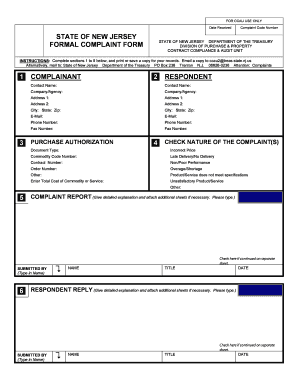
FORMAL COMPLAINT FORM PB 36 State of New Jersey State Nj 2006


What is the Formal Complaint Form PB 36 State of New Jersey State NJ
The Formal Complaint Form PB 36 is a specific document used in the State of New Jersey for individuals to formally lodge complaints regarding various issues, including grievances against state agencies or services. This form serves as a structured way for residents to present their concerns, ensuring that they are documented and addressed appropriately. It is essential for individuals seeking redress or resolution to utilize this form properly to initiate the complaint process within the state's legal framework.
How to Use the Formal Complaint Form PB 36 State of New Jersey State NJ
Using the Formal Complaint Form PB 36 involves several steps to ensure that your complaint is filed correctly. First, obtain the form either online or from a designated state office. Fill out the required fields, providing detailed information about your complaint, including relevant dates and descriptions. Once completed, review the form for accuracy and completeness before submitting it. It's important to keep a copy for your records. If submitting electronically, ensure you follow the guidelines for digital signatures to maintain the form's legal validity.
Steps to Complete the Formal Complaint Form PB 36 State of New Jersey State NJ
Completing the Formal Complaint Form PB 36 requires careful attention to detail. Follow these steps:
- Download or request the form from an official source.
- Provide your personal information, including name, address, and contact details.
- Clearly outline the nature of your complaint, including specific incidents and relevant dates.
- Attach any supporting documents that may strengthen your case.
- Sign and date the form, ensuring compliance with any digital signature requirements if submitting electronically.
- Submit the form according to the instructions provided, either online, by mail, or in person.
Legal Use of the Formal Complaint Form PB 36 State of New Jersey State NJ
The Formal Complaint Form PB 36 is recognized under New Jersey law as a legitimate means for individuals to express grievances. It is crucial that the form is filled out accurately and submitted in accordance with state regulations to ensure its legal standing. The form must be signed by the complainant, and if submitted electronically, it must comply with the Electronic Signatures in Global and National Commerce Act (ESIGN) to be considered valid.
Key Elements of the Formal Complaint Form PB 36 State of New Jersey State NJ
The key elements of the Formal Complaint Form PB 36 include:
- Complainant Information: Personal details of the individual filing the complaint.
- Description of Complaint: A detailed account of the issue being reported.
- Date of Incident: When the incident occurred that prompted the complaint.
- Supporting Documentation: Any additional evidence that supports the complaint.
- Signature: The complainant's signature, affirming the accuracy of the information provided.
State-Specific Rules for the Formal Complaint Form PB 36 State of New Jersey State NJ
New Jersey has specific rules governing the use of the Formal Complaint Form PB 36. These include deadlines for submission, requirements for supporting documentation, and guidelines for how complaints are processed. It is advisable to familiarize yourself with these rules to ensure that your complaint is handled efficiently and effectively. Additionally, understanding the state's complaint resolution process can help set expectations for the outcome.
Quick guide on how to complete formal complaint form pb 36 state of new jersey state nj
Complete FORMAL COMPLAINT FORM PB 36 State Of New Jersey State Nj seamlessly on any device
Digital document management has become increasingly popular among organizations and individuals. It serves as an ideal environmentally friendly substitute for traditional printed and signed paperwork, as you can easily locate the appropriate form and securely archive it online. airSlate SignNow provides you with all the resources necessary to create, modify, and eSign your documents promptly without delays. Manage FORMAL COMPLAINT FORM PB 36 State Of New Jersey State Nj on any device using the airSlate SignNow Android or iOS applications and simplify any document-related procedure today.
The easiest way to modify and eSign FORMAL COMPLAINT FORM PB 36 State Of New Jersey State Nj effortlessly
- Locate FORMAL COMPLAINT FORM PB 36 State Of New Jersey State Nj and click on Get Form to begin.
- Utilize the tools we offer to complete your document.
- Emphasize important sections of the documents or conceal confidential information with tools specifically provided by airSlate SignNow for this purpose.
- Generate your signature with the Sign feature, which takes mere seconds and holds the same legal validity as a conventional handwritten signature.
- Review the details and click on the Done button to save your modifications.
- Select your preferred method to send your form, whether by email, SMS, invitation link, or download it to your computer.
Eliminate worries about lost or misplaced files, tedious form searches, or mistakes that necessitate printing new document copies. airSlate SignNow meets your document management needs with just a few clicks from any device of your choice. Adjust and eSign FORMAL COMPLAINT FORM PB 36 State Of New Jersey State Nj and ensure excellent communication at every stage of the form preparation process with airSlate SignNow.
Create this form in 5 minutes or less
Find and fill out the correct formal complaint form pb 36 state of new jersey state nj
Create this form in 5 minutes!
How to create an eSignature for the formal complaint form pb 36 state of new jersey state nj
The best way to make an eSignature for a PDF file online
The best way to make an eSignature for a PDF file in Google Chrome
The way to create an electronic signature for signing PDFs in Gmail
The way to generate an eSignature straight from your mobile device
How to make an eSignature for a PDF file on iOS
The way to generate an eSignature for a PDF document on Android devices
People also ask
-
What is the FORMAL COMPLAINT FORM PB 36 State Of New Jersey State Nj?
The FORMAL COMPLAINT FORM PB 36 State Of New Jersey State Nj is a legal document used to file a formal complaint in the state of New Jersey. It ensures your grievance is officially recognized and can lead to further legal actions. This form is crucial for individuals seeking to address disputes or complaints through the state's established procedures.
-
How can I obtain the FORMAL COMPLAINT FORM PB 36 State Of New Jersey State Nj?
You can easily obtain the FORMAL COMPLAINT FORM PB 36 State Of New Jersey State Nj from the official New Jersey courts website or legal aid organizations. Additionally, airSlate SignNow offers resources that guide you through the process of filling out and submitting this form online, making it convenient.
-
What features does airSlate SignNow offer for the FORMAL COMPLAINT FORM PB 36 State Of New Jersey State Nj?
airSlate SignNow offers features such as electronic signatures, document sharing, and cloud storage specifically for the FORMAL COMPLAINT FORM PB 36 State Of New Jersey State Nj. These features streamline the process, allowing you to complete and submit your complaint efficiently and securely.
-
Is there a cost associated with using airSlate SignNow for the FORMAL COMPLAINT FORM PB 36 State Of New Jersey State Nj?
Yes, airSlate SignNow offers cost-effective plans for businesses and individuals looking to manage the FORMAL COMPLAINT FORM PB 36 State Of New Jersey State Nj. The pricing is transparent, allowing you to choose a plan that best fits your needs without hidden fees.
-
Can I track my FORMAL COMPLAINT FORM PB 36 State Of New Jersey State Nj submissions with airSlate SignNow?
Absolutely! airSlate SignNow provides tracking functionality for all document submissions, including the FORMAL COMPLAINT FORM PB 36 State Of New Jersey State Nj. You'll receive notifications when your document is viewed, signed, or completed, ensuring you stay informed throughout the process.
-
What benefits does airSlate SignNow provide for my FORMAL COMPLAINT FORM PB 36 State Of New Jersey State Nj?
Using airSlate SignNow for the FORMAL COMPLAINT FORM PB 36 State Of New Jersey State Nj enhances efficiency and reduces paperwork hassle. With integrated features like eSigning, you can expedite your complaint's processing time and improve overall communication with involved parties.
-
Does airSlate SignNow integrate with other software for managing the FORMAL COMPLAINT FORM PB 36 State Of New Jersey State Nj?
Yes, airSlate SignNow seamlessly integrates with various applications like Google Drive, Dropbox, and CRM systems. This allows for easier management and retrieval of your FORMAL COMPLAINT FORM PB 36 State Of New Jersey State Nj and associated documents.
Get more for FORMAL COMPLAINT FORM PB 36 State Of New Jersey State Nj
- Accident claim form housatonic valley regional high school
- Dear patient to facilitate your first visit we ask that you kindly form
- Taxonomy crosswalk form
- How can is change the name of my beneficiary in valic form
- Husttp investigation form alabama public health
- Acute stress reaction questionnaire form
- Oneclick instructions for use form
- Section 1 to be completed by the desert rats participant form
Find out other FORMAL COMPLAINT FORM PB 36 State Of New Jersey State Nj
- Help Me With eSign Kansas Education LLC Operating Agreement
- Help Me With eSign West Virginia Doctors Lease Agreement Template
- eSign Wyoming Doctors Living Will Mobile
- eSign Wyoming Doctors Quitclaim Deed Free
- How To eSign New Hampshire Construction Rental Lease Agreement
- eSign Massachusetts Education Rental Lease Agreement Easy
- eSign New York Construction Lease Agreement Online
- Help Me With eSign North Carolina Construction LLC Operating Agreement
- eSign Education Presentation Montana Easy
- How To eSign Missouri Education Permission Slip
- How To eSign New Mexico Education Promissory Note Template
- eSign New Mexico Education Affidavit Of Heirship Online
- eSign California Finance & Tax Accounting IOU Free
- How To eSign North Dakota Education Rental Application
- How To eSign South Dakota Construction Promissory Note Template
- eSign Education Word Oregon Secure
- How Do I eSign Hawaii Finance & Tax Accounting NDA
- eSign Georgia Finance & Tax Accounting POA Fast
- eSign Georgia Finance & Tax Accounting POA Simple
- How To eSign Oregon Education LLC Operating Agreement