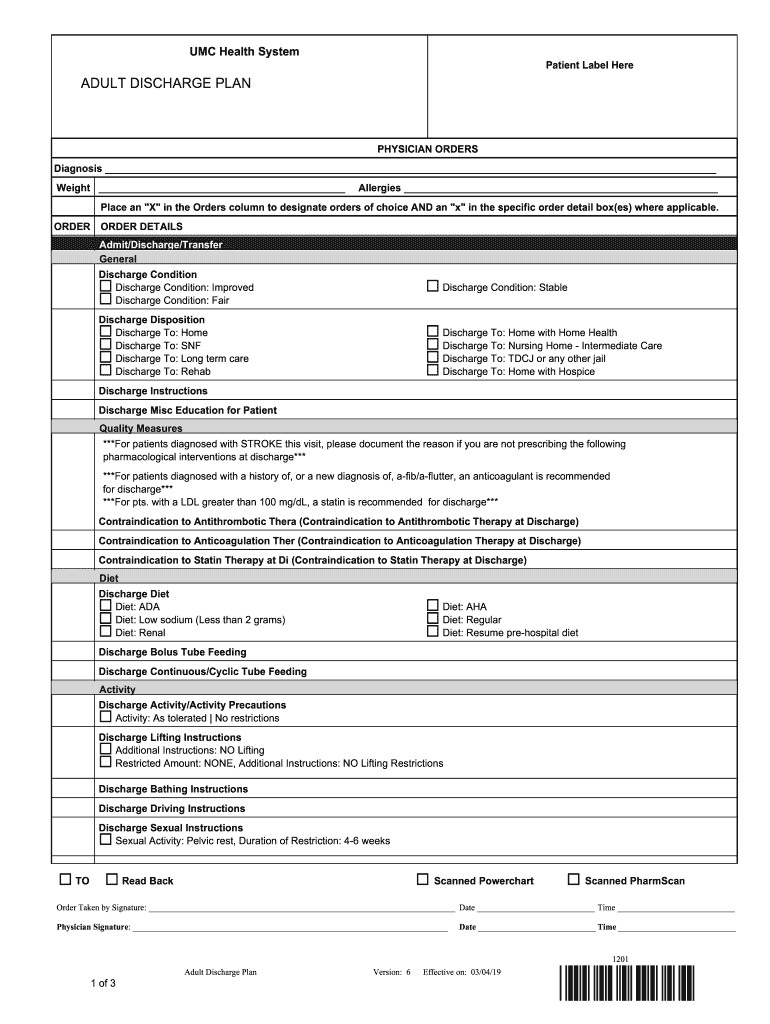
Adult Discharge 2019-2026


What is the Adult Discharge
The adult discharge form is a critical document used in healthcare settings to formally release a patient from medical care. It serves as an official record that the patient has completed their treatment and is ready to leave the facility. This form typically includes essential details such as the patient's name, date of discharge, and any follow-up care instructions. It is crucial for both the healthcare provider and the patient, as it ensures that all necessary information is documented for future reference.
How to use the Adult Discharge
Using the adult discharge form involves several key steps. First, healthcare providers must accurately fill out the form with the patient's information and treatment details. This includes noting any medications prescribed and follow-up appointments. Once completed, the form should be reviewed with the patient to ensure they understand the discharge instructions. The patient may then need to sign the form to acknowledge receipt of the information. This process can be efficiently managed using digital tools, allowing for easy access and storage of the form.
Steps to complete the Adult Discharge
Completing the adult discharge form involves a systematic approach:
- Gather patient information, including full name, date of birth, and medical record number.
- Document the date and time of discharge.
- Include details of the treatment received and any medications prescribed.
- Provide clear follow-up care instructions, including any necessary referrals.
- Ensure the patient understands the information and answer any questions they may have.
- Obtain the patient's signature to confirm they have received and understood the discharge instructions.
Legal use of the Adult Discharge
The adult discharge form is legally binding when completed correctly. For it to hold up in legal situations, it must include all required elements, such as the patient's signature and date. Compliance with healthcare regulations, including HIPAA, is essential to protect patient information. Additionally, using a secure electronic signature solution can enhance the legal validity of the form, ensuring that all parties involved have access to a verified and tamper-proof document.
Key elements of the Adult Discharge
Several key elements must be included in the adult discharge form to ensure it serves its purpose effectively:
- Patient identification information, including name and medical record number.
- Date and time of discharge.
- Details of the treatment provided during the hospital stay.
- Medications prescribed upon discharge.
- Follow-up care instructions and appointments.
- Patient's signature to confirm understanding of the discharge process.
How to obtain the Adult Discharge
Patients can obtain the adult discharge form directly from the healthcare facility upon their release. In many cases, hospitals and clinics provide these forms electronically, allowing for easy access and completion. If a patient requires a copy after discharge, they can request it from the medical records department of the facility. Additionally, some healthcare providers may offer an online portal where patients can access their discharge documents securely.
Quick guide on how to complete adult discharge
Complete Adult Discharge effortlessly on any device
Web-based document management has gained traction among businesses and individuals. It offers an ideal eco-friendly substitute for conventional printed and signed documents, enabling you to obtain the correct form and securely store it online. airSlate SignNow provides all the resources you need to create, modify, and electronically sign your documents swiftly without delays. Manage Adult Discharge on any platform using airSlate SignNow's Android or iOS applications and enhance any document-centric task today.
The easiest way to modify and electronically sign Adult Discharge with ease
- Locate Adult Discharge and then click Get Form to begin.
- Use the tools we provide to complete your form.
- Emphasize pertinent sections of your documents or obscure sensitive information with tools that airSlate SignNow offers specifically for that purpose.
- Generate your electronic signature using the Sign tool, which takes mere seconds and holds the same legal validity as a conventional wet ink signature.
- Review all the details and then click on the Done button to save your modifications.
- Select your preferred method to send your form, whether by email, text message (SMS), invite link, or download it to your computer.
Eliminate worries about lost or misplaced files, tedious form searching, or mistakes that necessitate printing new document copies. airSlate SignNow addresses all your requirements in document management with just a few clicks from any device you choose. Modify and electronically sign Adult Discharge and ensure excellent communication at every point of the form preparation process with airSlate SignNow.
Create this form in 5 minutes or less
Find and fill out the correct adult discharge
Create this form in 5 minutes!
How to create an eSignature for the adult discharge
How to create an eSignature for a PDF in the online mode
How to create an eSignature for a PDF in Chrome
The best way to create an eSignature for putting it on PDFs in Gmail
The way to create an electronic signature from your smart phone
How to generate an eSignature for a PDF on iOS devices
The way to create an electronic signature for a PDF file on Android OS
People also ask
-
What is a UMC discharge form?
A UMC discharge form is a document used by healthcare providers to formally release patients from a medical facility. This form typically includes important details about the patient's treatment and follow-up care. Using airSlate SignNow, you can easily create, send, and eSign this form securely.
-
How can I create a UMC discharge form with airSlate SignNow?
Creating a UMC discharge form with airSlate SignNow is straightforward. Simply log in, select the template for the discharge form, customize it as needed, and send it for signing. Our platform makes it easy to manage the entire process online.
-
What are the pricing options for using airSlate SignNow?
airSlate SignNow offers several pricing plans to accommodate different needs, including plans for individuals and businesses. You'll find that our pricing is competitive and designed to provide great value for features like eSigning and document management, including the UMC discharge form. Visit our website to view the latest pricing information.
-
What features does airSlate SignNow offer for managing UMC discharge forms?
With airSlate SignNow, you can easily create, edit, and send UMC discharge forms for electronic signatures. Additionally, features like real-time tracking, reminders, and customizable workflows ensure a seamless experience. These tools help speed up the discharge process and improve patient satisfaction.
-
Can I integrate airSlate SignNow with other applications for UMC discharge forms?
Yes, airSlate SignNow supports integrations with a variety of third-party applications, including CRM systems and cloud storage platforms. This enables you to streamline your workflows involving UMC discharge forms and enhance overall efficiency. Check our integrations page for a complete list.
-
What are the benefits of using airSlate SignNow for UMC discharge forms?
Using airSlate SignNow for UMC discharge forms offers many benefits, such as saving time and reducing paperwork. The electronic signing process is faster than traditional methods, allowing patients to complete their forms from anywhere. Additionally, our platform enhances security and compliance, ensuring that patient information is protected.
-
Is airSlate SignNow compliant with HIPAA regulations for UMC discharge forms?
Yes, airSlate SignNow is designed to be HIPAA-compliant, making it a safe option for managing UMC discharge forms and other sensitive patient documents. This means you can trust that your patient data is handled securely and with the utmost care. Compliance with regulations is our priority.
Get more for Adult Discharge
- Employment termination form 481375993
- North carolina mortgage form
- Satisfaction mortgage nc form
- North carolina sheetrock drywall contractor package form
- North carolina excavation contractor package form
- North carolina concrete mason contractor package form
- North carolina demolition contractor package form
- Nc packet form
Find out other Adult Discharge
- Electronic signature California Toll Manufacturing Agreement Now
- How Do I Electronic signature Kansas Toll Manufacturing Agreement
- Can I Electronic signature Arizona Warranty Deed
- How Can I Electronic signature Connecticut Warranty Deed
- How To Electronic signature Hawaii Warranty Deed
- Electronic signature Oklahoma Warranty Deed Myself
- Can I Electronic signature Texas Warranty Deed
- How To Electronic signature Arkansas Quitclaim Deed
- Electronic signature Washington Toll Manufacturing Agreement Simple
- Can I Electronic signature Delaware Quitclaim Deed
- Electronic signature Iowa Quitclaim Deed Easy
- Electronic signature Kentucky Quitclaim Deed Safe
- Electronic signature Maine Quitclaim Deed Easy
- How Can I Electronic signature Montana Quitclaim Deed
- How To Electronic signature Pennsylvania Quitclaim Deed
- Electronic signature Utah Quitclaim Deed Now
- How To Electronic signature West Virginia Quitclaim Deed
- Electronic signature Indiana Postnuptial Agreement Template Later
- Electronic signature New York Postnuptial Agreement Template Secure
- How Can I Electronic signature Colorado Prenuptial Agreement Template