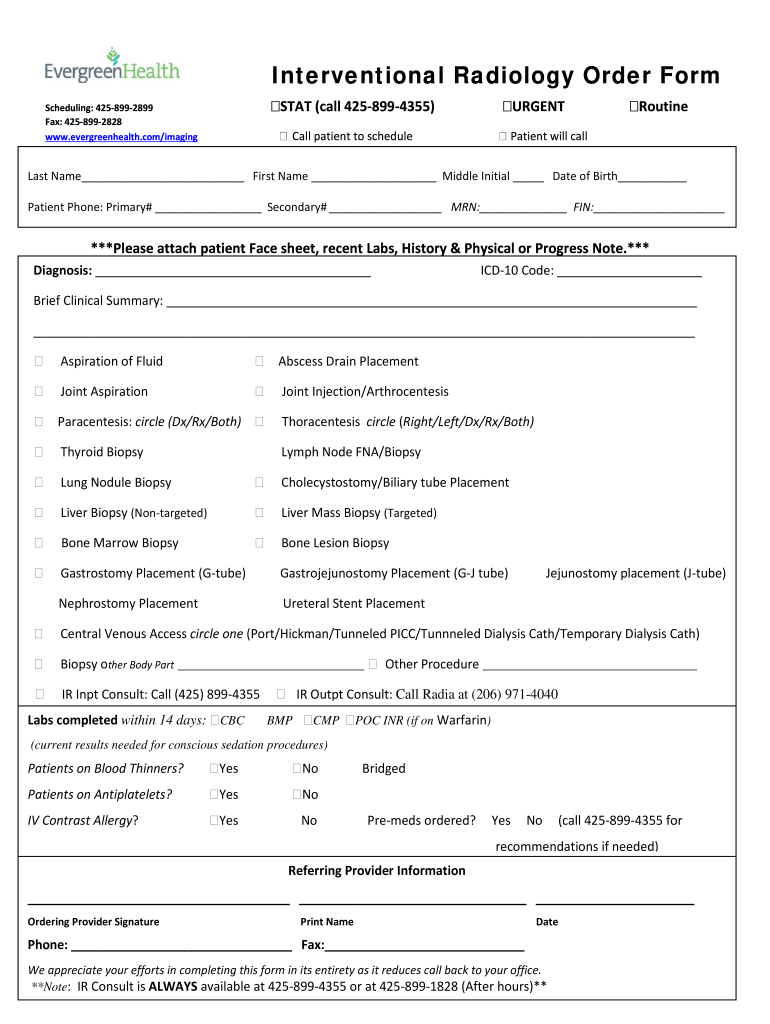
Interventional Form


What is the Interventional Form
The evergreen interventional form is a specialized document used in the field of interventional radiology. It facilitates the documentation and authorization of procedures performed by healthcare professionals. This form is essential for ensuring that patients receive the appropriate interventions while adhering to legal and medical standards. The interventional radiology form serves as a clear record of consent and procedural details, making it a vital component of patient care.
How to Use the Interventional Form
Using the evergreen interventional form involves several key steps to ensure proper completion and compliance. First, healthcare providers must accurately fill out the form with relevant patient information, including demographics and medical history. Next, the specific procedure being requested should be clearly outlined, along with any necessary instructions or considerations for the patient. Finally, obtaining the patient’s signature is crucial, as it signifies informed consent and understanding of the procedure. Utilizing digital tools can enhance the ease of this process, allowing for secure and efficient management of the form.
Steps to Complete the Interventional Form
Completing the evergreen interventional form requires careful attention to detail. Follow these steps for accurate submission:
- Gather all necessary patient information, including full name, date of birth, and contact details.
- Document the specific interventional procedure being requested, ensuring clarity and precision.
- Include any relevant medical history or conditions that may impact the procedure.
- Provide clear instructions or preparations required from the patient before the procedure.
- Ensure the patient reviews the form and understands its contents before signing.
- Obtain the patient’s signature, confirming their consent for the procedure.
- Submit the completed form electronically or in paper format, as required by the healthcare facility.
Legal Use of the Interventional Form
The legal validity of the evergreen interventional form hinges on several factors. To be considered legally binding, the form must be completed accurately and signed by the patient. Compliance with regulations such as the Electronic Signatures in Global and National Commerce Act (ESIGN) and the Uniform Electronic Transactions Act (UETA) is essential when using digital signatures. Additionally, healthcare providers must ensure that the form is stored securely and that patient confidentiality is maintained to adhere to legal requirements.
Key Elements of the Interventional Form
Several key elements must be included in the evergreen interventional form to ensure its effectiveness and legality:
- Patient Information: Full name, date of birth, and contact details.
- Procedure Details: A clear description of the interventional procedure being performed.
- Informed Consent: A section where the patient acknowledges understanding the procedure and its risks.
- Signature Section: Space for the patient’s signature and date, confirming consent.
- Provider Information: Details of the healthcare provider or facility administering the procedure.
Examples of Using the Interventional Form
The evergreen interventional form can be utilized in various scenarios within the healthcare setting. For instance, it may be used for procedures such as angioplasty, biopsies, or catheter placements. Each instance requires the form to document patient consent and procedural details. By using the form, healthcare providers ensure that patients are informed about their treatment options and the associated risks, fostering a transparent and trusting relationship.
Quick guide on how to complete interventional form
Effortlessly Prepare Interventional Form on Any Device
Managing documents online has gained popularity among companies and individuals alike. It serves as an ideal environmentally friendly alternative to conventional printed and signed documents, as you can easily find the appropriate form and securely keep it online. airSlate SignNow provides you with all the tools necessary to create, edit, and eSign your documents promptly without any holdups. Handle Interventional Form on any device using the airSlate SignNow apps for Android or iOS and enhance any document-related operation today.
The Easiest Way to Modify and eSign Interventional Form Seamlessly
- Locate Interventional Form and click Get Form to begin.
- Utilize the tools we offer to complete your form.
- Emphasize pertinent sections of the documents or obscure sensitive data with the tools that airSlate SignNow offers specifically for that purpose.
- Create your eSignature using the Sign feature, which takes only seconds and holds the same legal validity as a traditional wet ink signature.
- Review all the details and click the Done button to save your changes.
- Select your preferred method to share your form, whether by email, SMS, or invitation link, or download it to your computer.
Say goodbye to lost or misplaced files, frustrating document searches, or mistakes that necessitate printing new copies. airSlate SignNow meets your document management needs in just a few clicks from any device you choose. Edit and eSign Interventional Form and ensure outstanding communication at every stage of your form preparation process with airSlate SignNow.
Create this form in 5 minutes or less
Create this form in 5 minutes!
How to create an eSignature for the interventional form
How to generate an eSignature for a PDF file online
How to generate an eSignature for a PDF file in Google Chrome
How to create an electronic signature for signing PDFs in Gmail
How to make an eSignature right from your mobile device
The best way to create an eSignature for a PDF file on iOS
How to make an eSignature for a PDF on Android devices
People also ask
-
What is an evergreen interventional form?
An evergreen interventional form is a document designed to be reused and easily updated for ongoing agreements or processes. With airSlate SignNow, you can create these forms to streamline your workflows, ensuring that all users have access to the most current version at any time. This enhances accuracy and efficiency in your documentation.
-
How does airSlate SignNow handle pricing for the evergreen interventional form?
airSlate SignNow offers flexible pricing plans that accommodate various business needs, including those requiring evergreen interventional forms. Our pricing is designed to be cost-effective, ensuring you can manage your document workflow without breaking the bank. You can choose a plan that suits your number of users and form usage requirements.
-
What are the key features of the evergreen interventional form in airSlate SignNow?
Key features of the evergreen interventional form include customizable templates, real-time collaboration, and secure electronic signatures. You can easily edit these forms to reflect changes in your agreements and automate your document management processes. This drastically improves efficiency and minimizes delays in your transactions.
-
What benefits does using an evergreen interventional form provide?
Using an evergreen interventional form through airSlate SignNow allows for greater flexibility and adaptability in managing your documents. It ensures that you always have the most current version readily available for stakeholders, reducing the time spent on updates and discrepancies. This ultimately leads to more streamlined operations and better client satisfaction.
-
Can I integrate the evergreen interventional form with other software?
Yes, airSlate SignNow allows seamless integration of your evergreen interventional form with various software systems. Whether you use CRM, ERP, or other document management tools, you can easily connect them for a more cohesive workflow. This enhances your overall productivity and helps in maintaining organized documentation.
-
Is it easy to create an evergreen interventional form using airSlate SignNow?
Absolutely! airSlate SignNow simplifies the creation of evergreen interventional forms through its intuitive user interface. You can quickly design and customize your forms using templates, making it accessible even for users with no technical background. Our platform provides all the necessary tools to get started efficiently.
-
What types of businesses benefit from using evergreen interventional forms?
Various businesses, including those in healthcare, legal, and finance sectors, can benefit from using evergreen interventional forms. These forms are ideal for ongoing agreements or compliance documents that need regular updates. airSlate SignNow empowers all types of organizations to manage these forms effectively, ensuring their documentation is current and accurate.
Get more for Interventional Form
- Colorado conditional form
- Colorado discovery interrogatories from plaintiff to defendant with production requests form
- Co defendant form
- Colorado estoppel affidavit by individuals giving deed in lieu of foreclosure form
- Deed lieu agreement form
- Common law marriage colorado 481379264 form
- Colorado terminate form
- 38 22 109 form
Find out other Interventional Form
- eSign Hawaii Expense Statement Fast
- eSign Minnesota Share Donation Agreement Simple
- Can I eSign Hawaii Collateral Debenture
- eSign Hawaii Business Credit Application Mobile
- Help Me With eSign California Credit Memo
- eSign Hawaii Credit Memo Online
- Help Me With eSign Hawaii Credit Memo
- How Can I eSign Hawaii Credit Memo
- eSign Utah Outsourcing Services Contract Computer
- How Do I eSign Maryland Interview Non-Disclosure (NDA)
- Help Me With eSign North Dakota Leave of Absence Agreement
- How To eSign Hawaii Acknowledgement of Resignation
- How Can I eSign New Jersey Resignation Letter
- How Do I eSign Ohio Resignation Letter
- eSign Arkansas Military Leave Policy Myself
- How To eSign Hawaii Time Off Policy
- How Do I eSign Hawaii Time Off Policy
- Help Me With eSign Hawaii Time Off Policy
- How To eSign Hawaii Addressing Harassement
- How To eSign Arkansas Company Bonus Letter