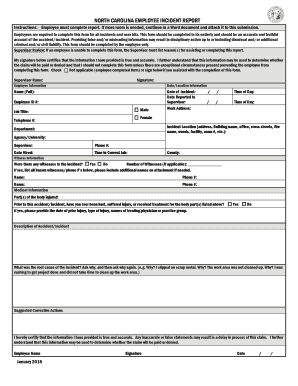
Employee Statement Form


What is the Employee Statement Form
The Employee Statement Form is a document used by employers to gather essential information from employees regarding their work status, compensation, and other employment-related details. This form serves as a formal declaration that can be used for various purposes, including tax reporting, benefits administration, and compliance with labor laws. By accurately completing this form, employees can ensure that their information is correctly recorded and processed by their employer.
How to use the Employee Statement Form
Using the Employee Statement Form involves several straightforward steps. First, employees should obtain the form from their employer or download it from a trusted source. Next, they should fill out the required sections, which typically include personal information, employment details, and any relevant financial data. Once completed, the form should be submitted to the appropriate department, such as human resources or payroll, for processing. It is important to keep a copy of the submitted form for personal records.
Steps to complete the Employee Statement Form
Completing the Employee Statement Form requires attention to detail to ensure accuracy. Here are the steps to follow:
- Begin by entering your full name and contact information in the designated fields.
- Provide your job title and the department you work in.
- Fill in your employment start date and any relevant employment history.
- Include your salary or hourly wage, along with any bonuses or commissions.
- Review the form for completeness and accuracy before submitting it.
Legal use of the Employee Statement Form
The Employee Statement Form must be used in accordance with applicable labor laws and regulations. This form can serve as a legal document in various situations, such as audits or disputes regarding employment terms. To ensure its legal validity, it is crucial that all information provided is truthful and accurately reflects the employee's status. Employers should also retain these forms for record-keeping purposes to comply with legal requirements.
Key elements of the Employee Statement Form
Several key elements are essential to the Employee Statement Form. These typically include:
- Employee Information: Name, address, and contact details.
- Employment Details: Job title, department, and employment dates.
- Compensation Information: Salary, hourly wage, and any additional earnings.
- Signature: The employee's signature, confirming the accuracy of the information.
Who Issues the Form
The Employee Statement Form is generally issued by the employer or the human resources department within an organization. Employers are responsible for providing this form to employees, ensuring that it is accessible and easy to complete. In some cases, specific industries or states may have standardized versions of the form that must be used to comply with local regulations.
Quick guide on how to complete employee statement form
Effortlessly Prepare Employee Statement Form on Any Device
Managing documents online has gained traction among businesses and individuals alike. It offers an ideal eco-friendly substitute for traditional printed and signed documents, as you can access the necessary form and store it securely online. airSlate SignNow provides you with all the resources required to create, modify, and electronically sign your documents swiftly without delays. Handle Employee Statement Form on any device with airSlate SignNow's Android or iOS applications and enhance any document-centric workflow today.
How to Modify and Electronically Sign Employee Statement Form with Ease
- Find Employee Statement Form and click on Get Form to begin.
- Utilize the tools we provide to fill out your document.
- Emphasize signNow sections of the documents or obscure sensitive information with tools that airSlate SignNow offers specifically for that purpose.
- Generate your signature with the Sign tool, which only takes seconds and holds the same legal validity as a traditional wet ink signature.
- Review all the information and click on the Done button to save your changes.
- Select your preferred method for delivering your form, whether by email, text message (SMS), invitation link, or by downloading it to your computer.
No more concerns about lost or misplaced documents, laborious form searches, or mistakes that require new copies to be printed. airSlate SignNow meets all your document management needs with just a few clicks from your chosen device. Modify and electronically sign Employee Statement Form to ensure effective communication at any stage of your form preparation journey with airSlate SignNow.
Create this form in 5 minutes or less
Create this form in 5 minutes!
How to create an eSignature for the employee statement form
The way to create an electronic signature for your PDF document in the online mode
The way to create an electronic signature for your PDF document in Chrome
How to make an electronic signature for putting it on PDFs in Gmail
The way to make an electronic signature right from your mobile device
The best way to create an electronic signature for a PDF document on iOS devices
The way to make an electronic signature for a PDF on Android devices
People also ask
-
What is an Employee Statement Form?
An Employee Statement Form is a document used to collect information from employees regarding their employment status and personal details. By using airSlate SignNow, businesses can easily create and send these forms to employees for eSigning, simplifying the process and ensuring accuracy.
-
How does airSlate SignNow facilitate the use of an Employee Statement Form?
airSlate SignNow provides a seamless platform where employers can create, customize, and send Employee Statement Forms for signing. The user-friendly interface allows for quick document setup and offers tracking features to monitor when employees complete their forms.
-
Is there a cost associated with using airSlate SignNow for Employee Statement Forms?
Pricing for airSlate SignNow varies based on the features you need and the number of users. However, it offers competitive rates for handling Employee Statement Forms, ensuring you get a cost-effective solution for your document management needs.
-
What features does airSlate SignNow offer for Employee Statement Forms?
With airSlate SignNow, you can easily create, edit, and manage Employee Statement Forms. Features like templates, eSignature capabilities, and automated workflows make it simple to gather employee information efficiently and securely.
-
Can I integrate airSlate SignNow with other applications for managing Employee Statement Forms?
Yes, airSlate SignNow offers integrations with various applications such as Google Drive, Salesforce, and Microsoft Office. This allows businesses to streamline their workflow when handling Employee Statement Forms, enhancing efficiency in document management.
-
What benefits do Employee Statement Forms provide to businesses?
Employee Statement Forms help businesses maintain accurate records of employee information and improve HR efficiency. With airSlate SignNow’s eSigning feature, the completion and storage of these forms are expedited, reducing paperwork and fostering an organized system.
-
How secure is the data collected through Employee Statement Forms in airSlate SignNow?
Data security is a top priority at airSlate SignNow. Employee Statement Forms are encrypted, and we comply with industry standards to ensure that sensitive employee information is kept safe and secure throughout the signing process.
Get more for Employee Statement Form
- Sample of completed summons for middlesex superior court 2012 form
- Nj pta bylaws form
- New jersey sample newspaper notice form
- New mexico character fitness form
- Nevada general financial disclosure form
- New york security deposit receipt formdocx
- Benefit trust affidavit of domestic partnership form
- Supreme court of the state of new york appellate division form
Find out other Employee Statement Form
- Help Me With eSignature Tennessee Banking PDF
- How Can I eSignature Virginia Banking PPT
- How Can I eSignature Virginia Banking PPT
- Can I eSignature Washington Banking Word
- Can I eSignature Mississippi Business Operations Document
- How To eSignature Missouri Car Dealer Document
- How Can I eSignature Missouri Business Operations PPT
- How Can I eSignature Montana Car Dealer Document
- Help Me With eSignature Kentucky Charity Form
- How Do I eSignature Michigan Charity Presentation
- How Do I eSignature Pennsylvania Car Dealer Document
- How To eSignature Pennsylvania Charity Presentation
- Can I eSignature Utah Charity Document
- How Do I eSignature Utah Car Dealer Presentation
- Help Me With eSignature Wyoming Charity Presentation
- How To eSignature Wyoming Car Dealer PPT
- How To eSignature Colorado Construction PPT
- How To eSignature New Jersey Construction PDF
- How To eSignature New York Construction Presentation
- How To eSignature Wisconsin Construction Document