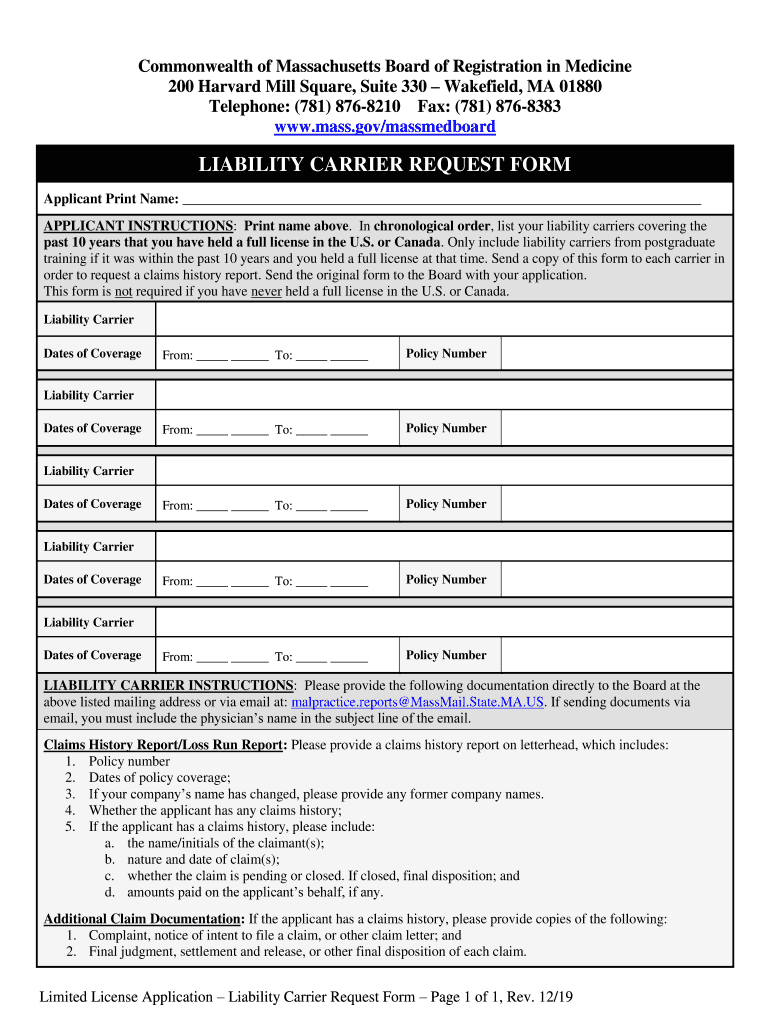
LIABILITY CARRIER REQUEST FORM


What is the Liability Carrier Request Form
The Liability Carrier Request Form is a document used primarily in the insurance industry to request information regarding liability coverage from an insurance provider. This form is essential for businesses and individuals seeking to verify their insurance status or to obtain necessary documentation for legal or compliance purposes. It serves as a formal request that outlines the specifics of the coverage required and the details of the policyholder.
How to Use the Liability Carrier Request Form
To effectively use the Liability Carrier Request Form, begin by collecting all necessary information, including the name of the insured, policy number, and the specific details regarding the coverage being requested. Complete the form accurately, ensuring that all required fields are filled in. Once completed, the form can be submitted electronically or via traditional mail, depending on the preferences of the insurance provider. Always keep a copy of the submitted form for your records.
Steps to Complete the Liability Carrier Request Form
Completing the Liability Carrier Request Form involves several straightforward steps:
- Gather relevant information, including your insurance policy details.
- Fill out the form, ensuring accuracy in all sections.
- Review the completed form for any errors or omissions.
- Submit the form to your insurance carrier through the preferred method.
Key Elements of the Liability Carrier Request Form
The key elements of the Liability Carrier Request Form typically include:
- The name and contact information of the requester.
- The name of the insured party and policyholder.
- Policy number and type of coverage requested.
- Specific details regarding the request, such as the purpose and timeframe.
Legal Use of the Liability Carrier Request Form
The Liability Carrier Request Form is legally recognized when filled out correctly and submitted to the appropriate insurance provider. It is important to ensure compliance with relevant laws and regulations governing insurance documentation. This form can serve as evidence of coverage and is often required in legal proceedings or for compliance with contractual obligations.
Form Submission Methods
The Liability Carrier Request Form can be submitted through various methods, depending on the insurance provider's policies. Common submission methods include:
- Online submission through the insurance provider's website.
- Mailing a physical copy to the insurance company's address.
- In-person submission at a local office or branch.
Quick guide on how to complete liability carrier request form
Effortlessly prepare LIABILITY CARRIER REQUEST FORM on any device
Managing documents online has gained signNow traction among businesses and individuals. It offers an ideal eco-friendly substitute for traditional printed and signed paperwork, as you can obtain the appropriate form and securely store it in the cloud. airSlate SignNow equips you with all the tools necessary to create, edit, and electronically sign your documents promptly without hindrance. Handle LIABILITY CARRIER REQUEST FORM on any device with airSlate SignNow’s Android or iOS applications and streamline any document-related process today.
How to modify and electronically sign LIABILITY CARRIER REQUEST FORM with ease
- Locate LIABILITY CARRIER REQUEST FORM and click Get Form to begin.
- Utilize the tools we provide to fill out your form.
- Emphasize pertinent sections of the documents or redact sensitive information with tools that airSlate SignNow offers for that specific purpose.
- Generate your electronic signature using the Sign tool, which takes just seconds and carries the same legal authority as a traditional ink signature.
- Verify all the details and click on the Done button to save your modifications.
- Choose how you would like to send your form, whether by email, SMS, or invite link, or download it to your computer.
Eliminate concerns about lost or misplaced documents, cumbersome form searches, or errors that necessitate printing new copies. airSlate SignNow fulfills your document management needs in just a few clicks from any device you prefer. Edit and electronically sign LIABILITY CARRIER REQUEST FORM while ensuring outstanding communication at every stage of the form preparation process with airSlate SignNow.
Create this form in 5 minutes or less
Create this form in 5 minutes!
How to create an eSignature for the liability carrier request form
The way to create an eSignature for your PDF document online
The way to create an eSignature for your PDF document in Google Chrome
The best way to make an electronic signature for signing PDFs in Gmail
How to create an eSignature from your smart phone
The best way to generate an electronic signature for a PDF document on iOS
How to create an eSignature for a PDF file on Android OS
People also ask
-
What is a LIABILITY CARRIER REQUEST FORM and how does it work?
A LIABILITY CARRIER REQUEST FORM is a document designed to initiate a request for liability coverage from carriers. With airSlate SignNow, you can easily fill out and eSign this form online, streamlining your operations and ensuring efficient communication with insurance providers.
-
How can airSlate SignNow help me with my LIABILITY CARRIER REQUEST FORM?
airSlate SignNow simplifies the handling of your LIABILITY CARRIER REQUEST FORM by providing an intuitive user interface for filling out, signing, and sharing the document securely. This ensures that all necessary information is accurately captured and that the process is completed in a timely manner.
-
Is there a cost associated with using the LIABILITY CARRIER REQUEST FORM feature?
Yes, airSlate SignNow operates on a subscription-based pricing model, which includes features for managing documents like the LIABILITY CARRIER REQUEST FORM. Various plans are available, allowing you to choose the one that best fits your business needs and budget.
-
What features are included with the LIABILITY CARRIER REQUEST FORM?
When using the LIABILITY CARRIER REQUEST FORM in airSlate SignNow, you gain access to features like customizable templates, eSignature capabilities, and document tracking. These features enhance efficiency, allowing you to manage your requests seamlessly and keep tabs on their status.
-
Can I integrate the LIABILITY CARRIER REQUEST FORM with other software applications?
Absolutely! airSlate SignNow offers integration capabilities with various third-party applications, allowing you to streamline your workflow. By connecting the LIABILITY CARRIER REQUEST FORM with your existing systems, you can enhance operational efficiency and maintain better control over your processes.
-
What benefits do I get from using the airSlate SignNow for my LIABILITY CARRIER REQUEST FORM?
Using airSlate SignNow for your LIABILITY CARRIER REQUEST FORM provides numerous benefits, including time savings, reduced paperwork, and enhanced compliance. The platform helps you manage your requests more efficiently, leading to quicker responses from your liability carriers.
-
How secure is the information submitted through the LIABILITY CARRIER REQUEST FORM?
Security is a top priority at airSlate SignNow. When submitting your LIABILITY CARRIER REQUEST FORM, your information is protected through encryption and robust security measures, ensuring that sensitive data remains confidential and secure during transmission and storage.
Get more for LIABILITY CARRIER REQUEST FORM
- Wyoming vehicle power of attorney form power of attorney
- Durable power of attorney for health care state bar of south form
- Huntington direct deposit form 170574
- Bform 1005b credit app diverse supply solutions
- Voya withdrawal form
- Bank of america asset verification form
- Ira form
- Information reporting forms 1099 1096 and 5498 legacy
Find out other LIABILITY CARRIER REQUEST FORM
- eSign New York Construction Lease Agreement Online
- Help Me With eSign North Carolina Construction LLC Operating Agreement
- eSign Education Presentation Montana Easy
- How To eSign Missouri Education Permission Slip
- How To eSign New Mexico Education Promissory Note Template
- eSign New Mexico Education Affidavit Of Heirship Online
- eSign California Finance & Tax Accounting IOU Free
- How To eSign North Dakota Education Rental Application
- How To eSign South Dakota Construction Promissory Note Template
- eSign Education Word Oregon Secure
- How Do I eSign Hawaii Finance & Tax Accounting NDA
- eSign Georgia Finance & Tax Accounting POA Fast
- eSign Georgia Finance & Tax Accounting POA Simple
- How To eSign Oregon Education LLC Operating Agreement
- eSign Illinois Finance & Tax Accounting Resignation Letter Now
- eSign Texas Construction POA Mobile
- eSign Kansas Finance & Tax Accounting Stock Certificate Now
- eSign Tennessee Education Warranty Deed Online
- eSign Tennessee Education Warranty Deed Now
- eSign Texas Education LLC Operating Agreement Fast