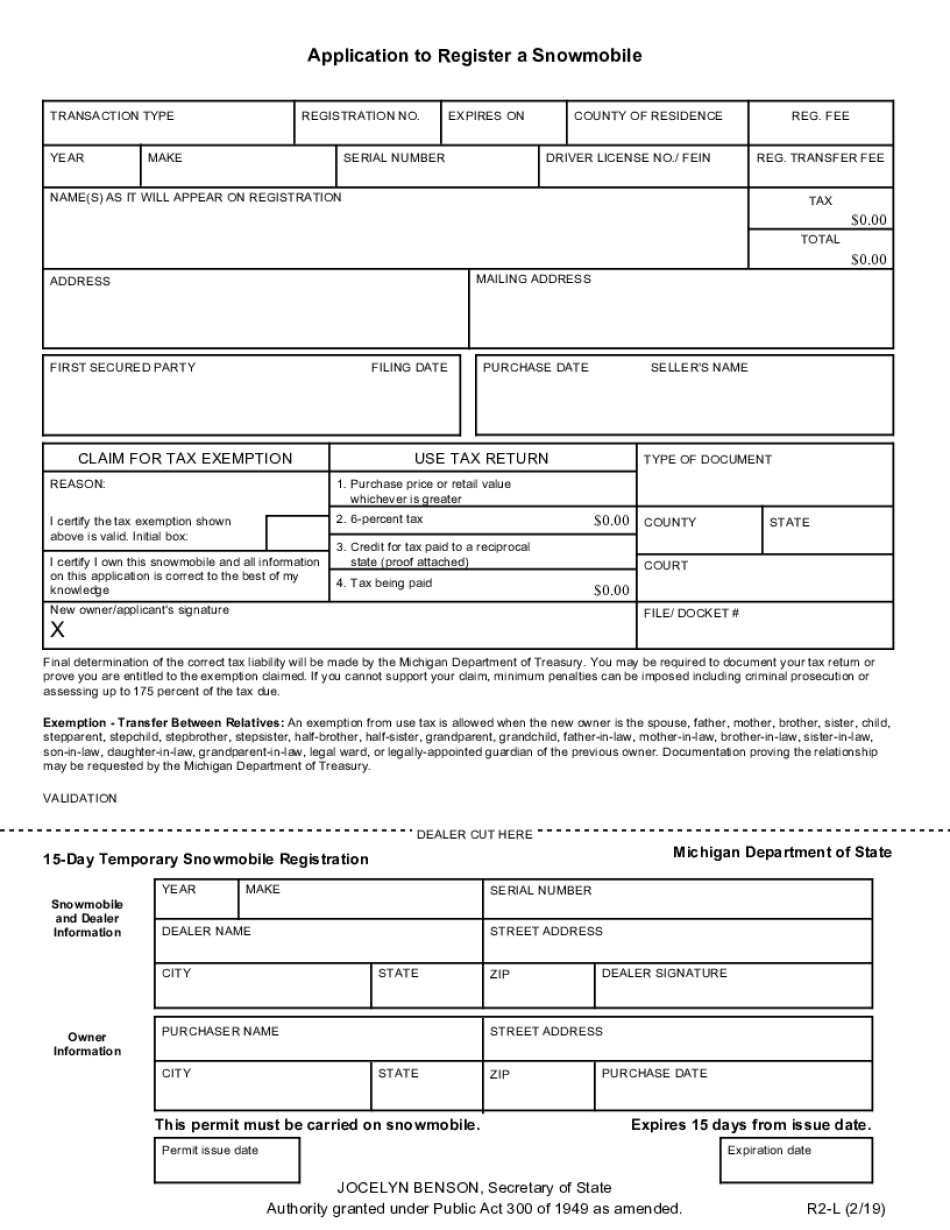
Vehicle Title and Registration Application IndividualTR 11L Title and Registration Application 2019-2026


Understanding the TR-11 Michigan Title Application
The TR-11 form, officially known as the Vehicle Title and Registration Application, is essential for individuals seeking to register their vehicles in Michigan. This application serves as a formal request to obtain a title for a vehicle, which is a legal document proving ownership. The TR-11 form is necessary for various situations, including purchasing a new or used vehicle, transferring ownership, or applying for a lost title. Understanding the details of this form is crucial for ensuring compliance with state regulations.
Steps to Complete the TR-11 Michigan Title Application
Completing the TR-11 form requires careful attention to detail to ensure all necessary information is accurately provided. Here are the steps to follow:
- Gather required documents, including proof of identity, proof of ownership, and any previous titles.
- Fill out the TR-11 form, providing details such as the vehicle identification number (VIN), make, model, year, and odometer reading.
- Include personal information, such as your name, address, and contact information.
- Sign and date the application to affirm that the information is correct.
- Submit the completed form along with any applicable fees to the appropriate Michigan Secretary of State office.
Key Elements of the TR-11 Michigan Title Application
The TR-11 form includes several key elements that must be accurately filled out to ensure processing. Important sections include:
- Vehicle Information: This section requires the VIN, make, model, and year of the vehicle.
- Owner Information: Provide the full name, address, and contact details of the vehicle owner.
- Signature: The applicant must sign the form to validate the information provided.
- Fees: Be aware of the fees associated with the application, which vary based on the type of title being requested.
Legal Use of the TR-11 Michigan Title Application
The TR-11 form is legally recognized in Michigan as the official document required for vehicle title applications. To ensure its legal validity, it must be completed accurately and submitted to the appropriate state authority. Compliance with state laws regarding vehicle registration is essential, as failure to do so may result in penalties or delays in obtaining the title.
Obtaining the TR-11 Michigan Title Application
The TR-11 form can be obtained through various channels. It is available at local Michigan Secretary of State offices, where individuals can also receive assistance in completing the form. Additionally, the TR-11 form can be downloaded from the Michigan Secretary of State website, allowing for easy access and completion from home. Having the correct version of the form is important to avoid any processing issues.
Examples of Using the TR-11 Michigan Title Application
There are several scenarios in which the TR-11 form is utilized. Common examples include:
- Purchasing a vehicle from a dealership or private seller, requiring a new title application.
- Transferring ownership of a vehicle to a family member or friend.
- Applying for a replacement title if the original has been lost or damaged.
Quick guide on how to complete vehicle title and registration application individualtr 11l title and registration application
Complete Vehicle Title And Registration Application IndividualTR 11L Title And Registration Application effortlessly on any device
Online document management has gained signNow traction among businesses and individuals. It offers a perfect environmentally friendly alternative to traditional printed and signed documents, as you can locate the correct form and securely store it online. airSlate SignNow provides all the tools necessary to create, edit, and eSign your documents swiftly without delays. Manage Vehicle Title And Registration Application IndividualTR 11L Title And Registration Application on any device utilizing airSlate SignNow applications for Android or iOS, and enhance any document-driven process today.
How to edit and eSign Vehicle Title And Registration Application IndividualTR 11L Title And Registration Application with ease
- Obtain Vehicle Title And Registration Application IndividualTR 11L Title And Registration Application and then click Get Form to begin.
- Utilize the tools we offer to fill out your form.
- Emphasize important sections of your documents or redact sensitive information using tools that airSlate SignNow provides specifically for that purpose.
- Create your signature with the Sign feature, which takes seconds and carries the same legal validity as a conventional wet ink signature.
- Review the details and then click on the Done button to save your modifications.
- Select how you wish to submit your form, via email, SMS, or an invite link, or download it to your computer.
Eliminate the hassle of lost or misplaced documents, tedious form searches, or mistakes that necessitate printing new document copies. airSlate SignNow meets your document management needs in just a few clicks from any device of your choice. Edit and eSign Vehicle Title And Registration Application IndividualTR 11L Title And Registration Application to ensure excellent communication throughout the entire form preparation process with airSlate SignNow.
Create this form in 5 minutes or less
Find and fill out the correct vehicle title and registration application individualtr 11l title and registration application
Create this form in 5 minutes!
How to create an eSignature for the vehicle title and registration application individualtr 11l title and registration application
How to generate an electronic signature for a PDF online
How to generate an electronic signature for a PDF in Google Chrome
The way to create an eSignature for signing PDFs in Gmail
The way to generate an eSignature straight from your smartphone
How to make an eSignature for a PDF on iOS
The way to generate an eSignature for a PDF document on Android
People also ask
-
What is the significance of the TR11 Michigan form in eSignature processes?
The TR11 Michigan form is an essential document used for various official proceedings in Michigan. airSlate SignNow facilitates the eSigning of TR11 Michigan forms, ensuring a fast and secure process for users. By using our platform, you can streamline the completion and submission of this form digitally.
-
How can airSlate SignNow help with TR11 Michigan document management?
airSlate SignNow offers robust document management features to organize and track your TR11 Michigan forms efficiently. With our platform, users can easily upload, manage, and store their documents securely in the cloud. This not only saves time but also ensures that all your documents are easily accessible when needed.
-
Is there a free trial available for airSlate SignNow focused on TR11 Michigan users?
Yes, airSlate SignNow offers a free trial that allows you to explore all the features related to TR11 Michigan forms without any commitment. This trial provides prospective customers the opportunity to understand how our eSignature solution can enhance their workflow and document management regarding TR11 Michigan.
-
What pricing plans does airSlate SignNow offer for handling TR11 Michigan forms?
airSlate SignNow offers competitive pricing plans that cater to businesses of all sizes needing to manage TR11 Michigan forms. Our pricing is flexible, allowing you to choose a plan that fits your budget while benefiting from our advanced eSignature features. For more details, check our pricing page.
-
Can I integrate airSlate SignNow with other applications for my TR11 Michigan documents?
Absolutely! airSlate SignNow provides seamless integrations with various applications that can enhance your productivity when handling TR11 Michigan forms. Whether it's CRM software, cloud storage solutions, or productivity tools, our integration capabilities ensure a smooth workflow.
-
What are the security measures in place for TR11 Michigan documents on airSlate SignNow?
At airSlate SignNow, the security of your TR11 Michigan documents is our top priority. We employ industry-standard encryption and authentication protocols to safeguard your data during transmission and storage. You can trust us to keep your sensitive information secure.
-
How does airSlate SignNow improve the signing process for TR11 Michigan forms?
airSlate SignNow simplifies the signing process for TR11 Michigan forms by providing an intuitive platform for users. With a few clicks, you can send forms for eSignature, track their status, and receive notifications upon completion. This efficiency reduces turnaround times signNowly.
Get more for Vehicle Title And Registration Application IndividualTR 11L Title And Registration Application
- County state of nevada said property being described as follows type form
- News secretary of state barbara nevada secretary of state form
- Control number nv ed1014 form
- Nys financial disclosure affidavit pdffiller form
- Form nyc rpt real property transfer tax return stewart title
- Adoption form 27 a
- The court orders the following discovery deadlines form
- Divorce when a spouse is pregnanttexaslawhelporg providing form
Find out other Vehicle Title And Registration Application IndividualTR 11L Title And Registration Application
- Sign Arkansas Application for University Free
- Sign Arkansas Nanny Contract Template Fast
- How To Sign California Nanny Contract Template
- How Do I Sign Colorado Medical Power of Attorney Template
- How To Sign Louisiana Medical Power of Attorney Template
- How Do I Sign Louisiana Medical Power of Attorney Template
- Can I Sign Florida Memorandum of Agreement Template
- How Do I Sign Hawaii Memorandum of Agreement Template
- Sign Kentucky Accident Medical Claim Form Fast
- Sign Texas Memorandum of Agreement Template Computer
- How Do I Sign Utah Deed of Trust Template
- Sign Minnesota Declaration of Trust Template Simple
- Sign Texas Shareholder Agreement Template Now
- Sign Wisconsin Shareholder Agreement Template Simple
- Sign Nebraska Strategic Alliance Agreement Easy
- Sign Nevada Strategic Alliance Agreement Online
- How To Sign Alabama Home Repair Contract
- Sign Delaware Equipment Rental Agreement Template Fast
- Sign Nevada Home Repair Contract Easy
- Sign Oregon Construction Contract Template Online