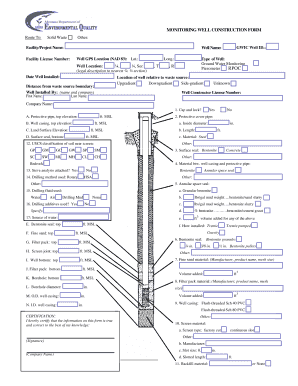
MONITORING WELL CONSTRUCTION FORM Deq Mt


What is the monitoring well construction form?
The monitoring well construction form is a critical document used in environmental assessments and groundwater monitoring. This form provides essential information regarding the construction and installation of monitoring wells, which are used to collect data on groundwater quality and quantity. The details captured in this form are vital for regulatory compliance and environmental protection efforts.
Steps to complete the monitoring well construction form
Completing the monitoring well construction form involves several key steps to ensure accuracy and compliance with regulatory standards. First, gather all necessary information, including site location, well design specifications, and construction methods. Next, fill out the form with detailed descriptions of each aspect of the monitoring well's construction, including materials used and depth of the well. Finally, review the completed form for accuracy and completeness before submission.
Legal use of the monitoring well construction form
The legal use of the monitoring well construction form is governed by various environmental regulations. To be considered legally binding, the form must be completed accurately and submitted to the appropriate regulatory agency. Compliance with federal and state laws, such as the Safe Drinking Water Act, is essential. Additionally, electronic signatures may be used to validate the form, provided that they meet the requirements set forth by the ESIGN Act and UETA.
Key elements of the monitoring well construction form
Key elements of the monitoring well construction form include the well's location coordinates, construction materials, well depth, and the purpose of monitoring. Each section must be filled out thoroughly to provide a comprehensive overview of the well's specifications. Other important details include the date of construction, the name of the contractor, and any relevant permits or approvals obtained prior to construction.
How to obtain the monitoring well construction form
The monitoring well construction form can typically be obtained from state environmental agencies or local regulatory bodies. Many agencies provide the form online for easy access. It is important to ensure that you are using the most current version of the form to comply with any updated regulations. If needed, you can also request a physical copy by contacting the agency directly.
Examples of using the monitoring well construction form
Examples of using the monitoring well construction form include documenting the installation of new monitoring wells for environmental studies, reporting on the construction of wells for groundwater remediation projects, and ensuring compliance with state regulations for well construction. Each of these scenarios requires precise completion of the form to facilitate proper monitoring and regulatory review.
Quick guide on how to complete monitoring well construction form deq mt
Complete MONITORING WELL CONSTRUCTION FORM Deq Mt effortlessly on any device
Managing documents online has gained traction among businesses and individuals. It serves as an ideal eco-friendly alternative to traditional printed and signed paperwork, allowing you to access the necessary form and securely store it online. airSlate SignNow equips you with all the resources required to create, modify, and electronically sign your documents promptly without delays. Manage MONITORING WELL CONSTRUCTION FORM Deq Mt on any device using airSlate SignNow Android or iOS applications and enhance any document-related workflow today.
The easiest way to modify and electronically sign MONITORING WELL CONSTRUCTION FORM Deq Mt without hassle
- Locate MONITORING WELL CONSTRUCTION FORM Deq Mt and click Get Form to begin.
- Utilize the tools we offer to fill out your document.
- Emphasize pertinent sections of your documents or obscure sensitive information with tools that airSlate SignNow offers specifically for that purpose.
- Create your electronic signature using the Sign tool, which takes mere seconds and carries the same legal validity as a conventional wet ink signature.
- Review all the details and click on the Done button to save your changes.
- Select how you wish to send your form, via email, SMS, or invite link, or download it to your computer.
Say goodbye to lost or misplaced documents, tedious form searching, or errors that necessitate printing new document copies. airSlate SignNow meets your document management needs in just a few clicks from your chosen device. Edit and electronically sign MONITORING WELL CONSTRUCTION FORM Deq Mt and ensure excellent communication at any stage of the form preparation process with airSlate SignNow.
Create this form in 5 minutes or less
Create this form in 5 minutes!
How to create an eSignature for the monitoring well construction form deq mt
The best way to create an electronic signature for your PDF document online
The best way to create an electronic signature for your PDF document in Google Chrome
How to make an electronic signature for signing PDFs in Gmail
The way to generate an electronic signature right from your smart phone
The way to create an electronic signature for a PDF document on iOS
The way to generate an electronic signature for a PDF on Android OS
People also ask
-
What is a well construction diagram?
A well construction diagram is a detailed visual representation of the components and construction process of a well. It helps in understanding the layout of the well, including casing, screens, and filters. This diagram is essential for planning and ensuring compliance with regulatory standards.
-
How can airSlate SignNow assist with well construction diagrams?
airSlate SignNow enables users to create, send, and eSign documents related to well construction diagrams efficiently. With its user-friendly interface, you can easily incorporate your diagrams into contracts and agreements. This streamlines approvals and ensures that everyone involved is on the same page regarding the construction process.
-
What features does airSlate SignNow offer for managing well construction diagrams?
airSlate SignNow offers features like document editing, templates, and advanced security for managing well construction diagrams. Users can annotate, share, and track changes, making collaboration simple. Additionally, the ability to seamlessly send these diagrams for eSignature enhances workflow efficiency.
-
Is it possible to integrate airSlate SignNow with other software for well construction diagrams?
Yes, airSlate SignNow can integrate with various software applications commonly used in the construction and engineering fields. This integration allows for the smooth transfer of well construction diagrams and related documents, enhancing overall productivity. By connecting tools, you can create a more cohesive workflow for your projects.
-
What is the pricing structure for using airSlate SignNow features related to well construction diagrams?
airSlate SignNow offers several pricing plans that cater to different business needs, including those specifically related to managing well construction diagrams. Each plan is designed to provide various levels of access to features and functionalities. You can choose a plan that best aligns with your team's requirements and budget.
-
Can I customize well construction diagrams in airSlate SignNow?
Absolutely! With airSlate SignNow, you can customize your well construction diagrams using editing tools and templates that are easy to use. This customization ensures that your diagrams reflect specific project requirements and comply with local regulations. You can also add annotations and notes for clarity.
-
What are the benefits of using airSlate SignNow for well construction diagrams?
Using airSlate SignNow for your well construction diagrams streamlines the document signing process, ultimately saving time and resources. Its features like tracking and reminders improve accountability and organization. Moreover, the digital nature of the platform enhances accessibility for all parties involved in the project.
Get more for MONITORING WELL CONSTRUCTION FORM Deq Mt
Find out other MONITORING WELL CONSTRUCTION FORM Deq Mt
- eSign Montana Domain Name Registration Agreement Now
- eSign Nevada Affiliate Program Agreement Secure
- eSign Arizona Engineering Proposal Template Later
- eSign Connecticut Proforma Invoice Template Online
- eSign Florida Proforma Invoice Template Free
- Can I eSign Florida Proforma Invoice Template
- eSign New Jersey Proforma Invoice Template Online
- eSign Wisconsin Proforma Invoice Template Online
- eSign Wyoming Proforma Invoice Template Free
- eSign Wyoming Proforma Invoice Template Simple
- How To eSign Arizona Agreement contract template
- eSign Texas Agreement contract template Fast
- eSign Massachusetts Basic rental agreement or residential lease Now
- How To eSign Delaware Business partnership agreement
- How Do I eSign Massachusetts Business partnership agreement
- Can I eSign Georgia Business purchase agreement
- How Can I eSign Idaho Business purchase agreement
- How To eSign Hawaii Employee confidentiality agreement
- eSign Idaho Generic lease agreement Online
- eSign Pennsylvania Generic lease agreement Free