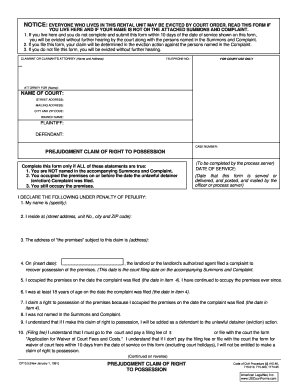
Cp 105 Form 1991


What is the Cp 105 Form
The Cp 105 Form is a document used primarily for tax purposes in the United States. It serves as a notification from the Internal Revenue Service (IRS) regarding a taxpayer's account status or tax obligations. This form can be critical for individuals and businesses to understand their tax responsibilities and any actions they may need to take. The Cp 105 Form typically outlines details such as the tax year in question, the amount owed, and any penalties or interest that may apply.
How to use the Cp 105 Form
Using the Cp 105 Form involves carefully reviewing the information provided by the IRS. Taxpayers should first verify the accuracy of the details on the form, including their personal information and the tax year referenced. If discrepancies are found, it is essential to contact the IRS for clarification. The form may also require taxpayers to take specific actions, such as making payments or responding to inquiries. Understanding the instructions included with the Cp 105 Form can help ensure compliance and avoid further penalties.
Steps to complete the Cp 105 Form
Completing the Cp 105 Form requires a systematic approach. Here are the key steps:
- Review the form for accuracy, ensuring all personal and financial information is correct.
- Gather any necessary documentation that supports your claims or disputes regarding the information on the form.
- Follow the instructions provided on the form to address any issues or to make payments as required.
- Submit the completed form or any required responses to the IRS by the specified deadlines to avoid penalties.
Legal use of the Cp 105 Form
The legal use of the Cp 105 Form is significant in ensuring that taxpayers remain compliant with IRS regulations. This form serves as an official communication from the IRS, and responding appropriately is crucial to maintaining good standing with tax obligations. Failure to address the issues raised in the Cp 105 Form can lead to penalties, interest accrual, or even legal action. It is advisable to consult with a tax professional if there are uncertainties regarding the form's implications.
Key elements of the Cp 105 Form
Several key elements define the Cp 105 Form, making it essential for taxpayers to understand its contents. These elements include:
- Taxpayer Information: Includes the name, address, and Social Security number or Employer Identification Number.
- Tax Year: Specifies the tax year related to the notice.
- Amount Owed: Details any outstanding balance, including penalties and interest.
- Instructions: Provides guidance on how to respond or take action regarding the notice.
Who Issues the Form
The Cp 105 Form is issued by the Internal Revenue Service (IRS), the federal agency responsible for tax collection and enforcement in the United States. The IRS generates this form when there are discrepancies in a taxpayer's account or when additional information is needed to clarify a taxpayer's obligations. Understanding that this form comes directly from the IRS underscores its importance and the need for timely and accurate responses from taxpayers.
Quick guide on how to complete cp 105 form
Prepare Cp 105 Form effortlessly on any device
Online document management has become increasingly favored by companies and individuals alike. It serves as an ideal eco-friendly alternative to traditional printed and signed documents, allowing you to locate the necessary form and securely store it online. airSlate SignNow provides you with all the tools required to create, modify, and eSign your documents swiftly and without delays. Manage Cp 105 Form on any platform with the airSlate SignNow Android or iOS applications and simplify any document-related process today.
How to modify and eSign Cp 105 Form with ease
- Locate Cp 105 Form and click on Get Form to begin.
- Utilize the tools we offer to complete your document.
- Mark important sections of your documents or conceal sensitive information with tools that airSlate SignNow provides specifically for that purpose.
- Generate your eSignature using the Sign feature, which takes mere seconds and holds the same legal standing as a conventional wet ink signature.
- Review the information and click on the Done button to save your updates.
- Select how you wish to send your form, whether by email, text message (SMS), invitation link, or by downloading it to your computer.
Put an end to the hassles of lost or misplaced documents, tedious form searches, or mistakes that necessitate printing new document copies. airSlate SignNow meets your document management needs in just a few clicks from any device you choose. Modify and eSign Cp 105 Form to ensure excellent communication at every stage of your form preparation process with airSlate SignNow.
Create this form in 5 minutes or less
Find and fill out the correct cp 105 form
Create this form in 5 minutes!
How to create an eSignature for the cp 105 form
How to generate an electronic signature for your PDF file online
How to generate an electronic signature for your PDF file in Google Chrome
The way to make an eSignature for signing PDFs in Gmail
The way to generate an electronic signature from your mobile device
How to make an electronic signature for a PDF file on iOS
The way to generate an electronic signature for a PDF file on Android devices
People also ask
-
What is the Cp 105 Form and why is it important?
The Cp 105 Form is a critical document used for specific tax-related purposes. It allows businesses to submit information to the relevant authorities, making it essential for compliance. Understanding the role of the Cp 105 Form can help you streamline your tax processes effectively.
-
How does airSlate SignNow help in signing the Cp 105 Form?
airSlate SignNow offers an intuitive platform that allows users to eSign the Cp 105 Form quickly and securely. With features like templates and cloud storage, you can easily prepare and send the form for signatures. This ensures a smooth and efficient signing process.
-
What are the pricing plans for using airSlate SignNow for the Cp 105 Form?
airSlate SignNow provides various pricing plans tailored to fit different business needs, making it cost-effective for signing the Cp 105 Form. Plans include features like unlimited document signing and integrations with various applications. Choose the plan that best suits your business's requirements.
-
What features of airSlate SignNow are beneficial for managing the Cp 105 Form?
Key features of airSlate SignNow that enhance managing the Cp 105 Form include customizable templates, real-time tracking, and secure storage. These functionalities allow users to efficiently prepare and manage their forms while ensuring compliance and security. This makes handling the Cp 105 Form smoother.
-
Can I integrate airSlate SignNow with other tools while using the Cp 105 Form?
Yes, airSlate SignNow seamlessly integrates with various third-party applications such as Google Drive, Dropbox, and CRM systems. These integrations streamline the workflow, especially when dealing with the Cp 105 Form. You can manage your documents more effectively across platforms.
-
How does airSlate SignNow ensure the security of my Cp 105 Form?
airSlate SignNow prioritizes the security of your documents, including the Cp 105 Form. The platform employs advanced encryption protocols and secure cloud storage to protect sensitive information. This gives users peace of mind while handling and sharing the document.
-
What benefits does eSigning the Cp 105 Form provide?
eSigning the Cp 105 Form through airSlate SignNow speeds up the signing process and reduces paper waste. It also provides an audit trail, ensuring transparency and legal compliance. This digital approach allows for quick access and easier management of your forms.
Get more for Cp 105 Form
- Hi corporations form
- Hawaii llc form
- Limited liability company llc operating agreement hawaii form
- Hi llc form
- Hawaii renunciation and disclaimer of property from will by testate hawaii form
- Hawaii lien form
- Quitclaim deed from individual to husband and wife hawaii form
- Warranty deed from individual to husband and wife hawaii form
Find out other Cp 105 Form
- eSignature Mississippi Plumbing Emergency Contact Form Later
- eSignature Plumbing Form Nebraska Free
- How Do I eSignature Alaska Real Estate Last Will And Testament
- Can I eSignature Alaska Real Estate Rental Lease Agreement
- eSignature New Jersey Plumbing Business Plan Template Fast
- Can I eSignature California Real Estate Contract
- eSignature Oklahoma Plumbing Rental Application Secure
- How Can I eSignature Connecticut Real Estate Quitclaim Deed
- eSignature Pennsylvania Plumbing Business Plan Template Safe
- eSignature Florida Real Estate Quitclaim Deed Online
- eSignature Arizona Sports Moving Checklist Now
- eSignature South Dakota Plumbing Emergency Contact Form Mobile
- eSignature South Dakota Plumbing Emergency Contact Form Safe
- Can I eSignature South Dakota Plumbing Emergency Contact Form
- eSignature Georgia Real Estate Affidavit Of Heirship Later
- eSignature Hawaii Real Estate Operating Agreement Online
- eSignature Idaho Real Estate Cease And Desist Letter Online
- eSignature Idaho Real Estate Cease And Desist Letter Simple
- eSignature Wyoming Plumbing Quitclaim Deed Myself
- eSignature Colorado Sports Living Will Mobile