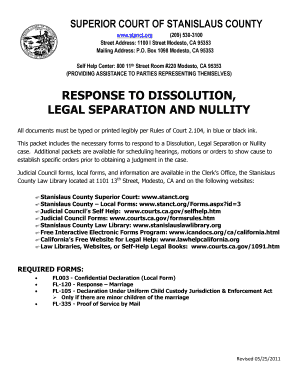
Modesto Legal Separation Form 2011


What is the Modesto Legal Separation Form
The Modesto Legal Separation Form is a legal document used by individuals seeking to formalize a separation from their spouse while remaining legally married. This form outlines the terms of the separation, including issues related to child custody, property division, and financial responsibilities. It serves as a framework for both parties to agree on their arrangements during the separation period, ensuring that their rights and obligations are clearly defined.
How to use the Modesto Legal Separation Form
To effectively use the Modesto Legal Separation Form, individuals should first gather all necessary information regarding their marriage, including assets, debts, and any children involved. Once the form is obtained, each party should carefully review the terms and conditions outlined within it. After filling out the form, both parties must sign it to indicate their agreement. It is advisable to consult with a legal professional to ensure that the form meets all legal requirements and adequately protects both parties' interests.
Steps to complete the Modesto Legal Separation Form
Completing the Modesto Legal Separation Form involves several key steps:
- Gather Information: Collect all relevant financial documents, including income statements, bank statements, and property deeds.
- Fill Out the Form: Provide accurate information regarding both parties, including names, addresses, and details about children, if applicable.
- Review Terms: Carefully read through the terms of separation, ensuring that both parties agree on custody, support, and property division.
- Sign the Form: Both parties must sign the document in the presence of a notary public to validate the agreement.
- File the Form: Submit the completed form to the appropriate court in Modesto to initiate the legal separation process.
Legal use of the Modesto Legal Separation Form
The Modesto Legal Separation Form is legally binding once it has been properly completed and filed with the court. It is essential that both parties understand their rights and responsibilities as outlined in the form. Failure to adhere to the terms of the separation agreement can result in legal repercussions, including potential court intervention. It is advisable for individuals to keep a copy of the signed form for their records and to consult with a legal expert to navigate any complexities that may arise.
Key elements of the Modesto Legal Separation Form
Several key elements must be included in the Modesto Legal Separation Form to ensure its effectiveness:
- Identification of Parties: Full names and addresses of both spouses.
- Children's Information: Names and birthdates of any children involved in the separation.
- Asset Division: Detailed description of how assets and debts will be divided.
- Custody Arrangements: Terms regarding child custody and visitation rights.
- Financial Support: Provisions for spousal and child support, if applicable.
How to obtain the Modesto Legal Separation Form
The Modesto Legal Separation Form can be obtained through several channels. Individuals can visit the local courthouse in Modesto to request a physical copy of the form. Additionally, many legal resources and family law websites provide downloadable versions of the form. It is important to ensure that the version obtained is current and complies with local laws to avoid any issues during the filing process.
Quick guide on how to complete modesto legal separation form
Effortlessly prepare Modesto Legal Separation Form on any device
Digital document management has become increasingly favored by both organizations and individuals. It offers an ideal eco-friendly alternative to conventional printed and signed paperwork, allowing you to obtain the necessary form and securely store it online. airSlate SignNow equips you with all the tools needed to create, modify, and eSign your documents swiftly without any delays. Manage Modesto Legal Separation Form on any device using airSlate SignNow's Android or iOS applications and enhance any document-centric process today.
How to edit and eSign Modesto Legal Separation Form with ease
- Locate Modesto Legal Separation Form and click Get Form to begin.
- Utilize the tools we offer to complete your document.
- Highlight pertinent sections of your documents or obscure sensitive information with tools that airSlate SignNow specifically provides for that purpose.
- Create your signature with the Sign tool, which takes mere seconds and carries the same legal validity as a traditional wet ink signature.
- Review the information and click on the Done button to save your changes.
- Choose how you wish to send your form, via email, SMS, or an invitation link, or download it to your computer.
Forget about misplaced files, tedious form searches, or mistakes that necessitate printing new document copies. airSlate SignNow addresses all your document management needs in just a few clicks from any device you prefer. Edit and eSign Modesto Legal Separation Form to ensure smooth communication at every stage of your form preparation process with airSlate SignNow.
Create this form in 5 minutes or less
Find and fill out the correct modesto legal separation form
Create this form in 5 minutes!
How to create an eSignature for the modesto legal separation form
How to generate an electronic signature for a PDF document online
How to generate an electronic signature for a PDF document in Google Chrome
The way to generate an eSignature for signing PDFs in Gmail
The way to generate an electronic signature right from your smart phone
How to make an eSignature for a PDF document on iOS
The way to generate an electronic signature for a PDF on Android OS
People also ask
-
What is a Modesto Legal Separation Form?
A Modesto Legal Separation Form is a legal document that allows couples to formalize their separation while remaining legally married. This form outlines the rights and responsibilities of each spouse during the separation period. It's an important step for those considering divorce, as it establishes boundaries and agreements.
-
How do I obtain a Modesto Legal Separation Form?
You can easily obtain a Modesto Legal Separation Form through our airSlate SignNow platform. Simply create an account, navigate to our form library, and download or fill out the form online. Our user-friendly interface ensures a hassle-free experience.
-
Is there a fee for using the Modesto Legal Separation Form?
While accessing the Modesto Legal Separation Form is free, airSlate SignNow offers premium features for those seeking added functionalities. Our pricing plans are designed to be cost-effective, ensuring you get the best value while managing your legal documents efficiently.
-
What are the benefits of using airSlate SignNow for the Modesto Legal Separation Form?
Using airSlate SignNow for your Modesto Legal Separation Form provides a streamlined and efficient process. You can fill out, sign, and send the document electronically without the hassle of paper forms. Additionally, our platform offers secure storage and easy tracking of your document status.
-
Can I eSign the Modesto Legal Separation Form?
Absolutely! airSlate SignNow allows you to eSign the Modesto Legal Separation Form securely. Our eSignature feature complies with legal standards, making your signed document valid and enforceable.
-
Does airSlate SignNow integrate with other tools for managing my Modesto Legal Separation Form?
Yes, airSlate SignNow offers integrations with various productivity tools, ensuring easy management of your Modesto Legal Separation Form and other documents. You can connect it with platforms like Google Drive, Dropbox, and more, allowing seamless document handling.
-
What if I need assistance filling out my Modesto Legal Separation Form?
If you need assistance with your Modesto Legal Separation Form, airSlate SignNow provides customer support to help guide you through the process. Our resources include FAQs, tutorials, and live support options, making it easy to complete your form accurately.
Get more for Modesto Legal Separation Form
- Electrical contract for contractor hawaii form
- Sheetrock drywall contract for contractor hawaii form
- Flooring contract template form
- Hawaii deed form
- Notice of intent to enforce forfeiture provisions of contact for deed hawaii form
- Final notice of forfeiture and request to vacate property under contract for deed hawaii form
- Buyers request for accounting from seller under contract for deed hawaii form
- Buyers notice of intent to vacate and surrender property to seller under contract for deed hawaii form
Find out other Modesto Legal Separation Form
- Electronic signature Iowa Overtime Authorization Form Online
- Electronic signature Illinois Employee Appraisal Form Simple
- Electronic signature West Virginia Business Ethics and Conduct Disclosure Statement Free
- Electronic signature Alabama Disclosure Notice Simple
- Electronic signature Massachusetts Disclosure Notice Free
- Electronic signature Delaware Drug Testing Consent Agreement Easy
- Electronic signature North Dakota Disclosure Notice Simple
- Electronic signature California Car Lease Agreement Template Free
- How Can I Electronic signature Florida Car Lease Agreement Template
- Electronic signature Kentucky Car Lease Agreement Template Myself
- Electronic signature Texas Car Lease Agreement Template Easy
- Electronic signature New Mexico Articles of Incorporation Template Free
- Electronic signature New Mexico Articles of Incorporation Template Easy
- Electronic signature Oregon Articles of Incorporation Template Simple
- eSignature Montana Direct Deposit Enrollment Form Easy
- How To Electronic signature Nevada Acknowledgement Letter
- Electronic signature New Jersey Acknowledgement Letter Free
- Can I eSignature Oregon Direct Deposit Enrollment Form
- Electronic signature Colorado Attorney Approval Later
- How To Electronic signature Alabama Unlimited Power of Attorney