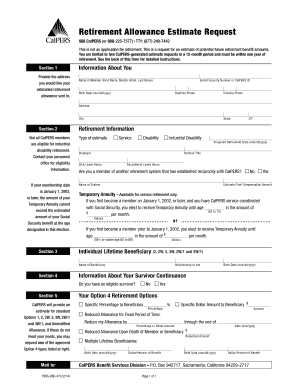
Cal Pers Pers Bsd 470 2014


What is the Cal Pers Pers Bsd 470
The Cal Pers Pers Bsd 470 is a crucial document for individuals seeking to estimate their retirement allowances within the California Public Employees' Retirement System (CalPERS). This form serves as a request for a retirement allowance estimate, providing members with essential information about their potential benefits upon retirement. The estimate includes details on monthly benefits, service credits, and other relevant calculations that assist members in planning their financial future.
How to use the Cal Pers Pers Bsd 470
Using the Cal Pers Pers Bsd 470 involves a straightforward process. Members need to complete the form by providing personal information such as their name, employee identification number, and date of birth. Additionally, it is important to include details regarding years of service and any other pertinent employment information. Once the form is filled out, it can be submitted to CalPERS for processing. Members can expect to receive their retirement allowance estimate within a specified timeframe, allowing them to make informed decisions regarding their retirement plans.
Steps to complete the Cal Pers Pers Bsd 470
Completing the Cal Pers Pers Bsd 470 requires careful attention to detail. Here are the steps to follow:
- Gather necessary personal and employment information.
- Fill out the form accurately, ensuring all required fields are completed.
- Double-check the information for accuracy to avoid delays.
- Submit the completed form to CalPERS via the designated method, such as online submission or mail.
By following these steps, members can ensure their request is processed efficiently, leading to a timely estimate of their retirement allowances.
Eligibility Criteria
To request a retirement allowance estimate using the Cal Pers Pers Bsd 470, members must meet specific eligibility criteria. Generally, individuals must be active members of CalPERS and have a minimum period of service to qualify for an estimate. Eligibility may also depend on factors such as age and employment status. It is advisable for members to review their individual circumstances to confirm they meet the necessary requirements before submitting the form.
Form Submission Methods (Online / Mail / In-Person)
The Cal Pers Pers Bsd 470 can be submitted through various methods, allowing flexibility for members. The available submission options include:
- Online: Members can fill out and submit the form electronically through the CalPERS website.
- Mail: The completed form can be printed and sent via postal service to the appropriate CalPERS office.
- In-Person: Members may also choose to deliver the form directly to a CalPERS office for immediate processing.
Choosing the right submission method can help ensure that the request is processed promptly and efficiently.
Legal use of the Cal Pers Pers Bsd 470
The Cal Pers Pers Bsd 470 is a legally recognized document that serves as the official request for a retirement allowance estimate. To ensure its legal validity, members must complete the form accurately and submit it according to CalPERS guidelines. Compliance with all legal requirements, including proper identification and supporting documents, is essential for the form to be accepted and processed. Understanding the legal implications of this form helps members navigate their retirement planning with confidence.
Quick guide on how to complete cal pers pers bsd 470
Finish Cal Pers Pers Bsd 470 effortlessly on any device
Digital document management has become increasingly popular among companies and individuals. It offers an ideal eco-friendly substitute for traditional printed and signed papers, as you can access the right form and securely store it online. airSlate SignNow provides all the tools necessary to create, modify, and eSign your documents quickly and without delays. Manage Cal Pers Pers Bsd 470 on any device using the airSlate SignNow Android or iOS applications and streamline any document-related process today.
The simplest way to modify and eSign Cal Pers Pers Bsd 470 with ease
- Obtain Cal Pers Pers Bsd 470 and click on Get Form to begin.
- Utilize the tools we provide to fill out your form.
- Emphasize important parts of your documents or obscure sensitive information with tools that airSlate SignNow offers specifically for that purpose.
- Create your signature using the Sign tool, which takes mere seconds and holds the same legal validity as a conventional wet ink signature.
- Review all the details and click the Done button to save your changes.
- Choose how you wish to send your form, whether by email, text message (SMS), invitation link, or download it to your computer.
Say goodbye to missing or misplaced files, tedious form searching, or mistakes that require printing new document copies. airSlate SignNow meets your document management needs in just a few clicks from any device of your preference. Edit and eSign Cal Pers Pers Bsd 470 and ensure exceptional communication at every stage of your form preparation process with airSlate SignNow.
Create this form in 5 minutes or less
Find and fill out the correct cal pers pers bsd 470
Create this form in 5 minutes!
How to create an eSignature for the cal pers pers bsd 470
The best way to generate an eSignature for your PDF file online
The best way to generate an eSignature for your PDF file in Google Chrome
How to make an eSignature for signing PDFs in Gmail
How to create an eSignature straight from your mobile device
How to create an electronic signature for a PDF file on iOS
How to create an eSignature for a PDF document on Android devices
People also ask
-
What are retirement allowances for calpers?
Retirement allowances for CalPERS refer to the benefits provided to members of the California Public Employees' Retirement System upon retirement. These allowances can be based on various factors such as years of service, salary history, and the pension formula. Understanding these allowances is crucial for CalPERS members to plan their financial future effectively.
-
How can airSlate SignNow help with managing retirement allowances for calpers?
AirSlate SignNow streamlines the process of sending and signing retirement documents, making it easier for CalPERS members to manage their retirement allowances. With its user-friendly interface, members can quickly create, send, and eSign important documents related to their retirement benefits. This saves time and ensures all paperwork is handled securely and efficiently.
-
What features does airSlate SignNow offer for retirement allowances for calpers documentation?
AirSlate SignNow includes features like document templates, advanced eSignature options, and real-time tracking, all essential for managing retirement allowances for CalPERS members. Additionally, it supports various file formats, allowing users to upload documents effortlessly. These features enhance the eSigning experience, making it easy and efficient.
-
Is airSlate SignNow cost-effective for managing retirement allowances for calpers?
Yes, airSlate SignNow is a cost-effective solution for managing retirement allowances for CalPERS. The pricing plans are designed to cater to different needs, ensuring that both individuals and businesses can find a suitable option. With its comprehensive features, users can save money and time compared to traditional document management methods.
-
Can airSlate SignNow integrate with other platforms for managing retirement allowances for calpers?
Absolutely! AirSlate SignNow offers integration capabilities with various platforms commonly used by CalPERS members. This allows users to seamlessly incorporate eSigning into their existing workflows, enhancing efficiency when managing retirement allowances for CalPERS and related documentation.
-
What are the benefits of using airSlate SignNow for retirement allowances for calpers?
Using airSlate SignNow for managing retirement allowances for CalPERS provides multiple benefits, including reduced paperwork, enhanced security for sensitive information, and faster processing times. Additionally, its intuitive design minimizes the learning curve, making it accessible for users of all tech levels. This helps ensure that CalPERS members can focus more on planning their retirements rather than getting bogged down by paperwork.
-
How secure is airSlate SignNow when handling retirement allowances for calpers?
Security is a top priority for airSlate SignNow, especially when handling retirement allowances for CalPERS. The platform uses advanced encryption protocols and complies with regulatory standards to ensure that all documents and personal information are protected. Users can confidently manage their retirement papers knowing that their data is secure.
Get more for Cal Pers Pers Bsd 470
- New orleans saints bandwagon transfer form
- Mhsaa volleyball scoresheet form
- Cricket scorecard template form
- Service log pest control anteater exterminating inc form
- Self monitoring form
- Diving emergency action plan pdf form
- Clan henderson society inc clanhendersonsociety form
- Usa dance northern california state dance classic form
Find out other Cal Pers Pers Bsd 470
- Help Me With Electronic signature Florida Car Dealer Presentation
- Can I Electronic signature Georgia Car Dealer PDF
- How Do I Electronic signature Georgia Car Dealer Document
- Can I Electronic signature Georgia Car Dealer Form
- Can I Electronic signature Idaho Car Dealer Document
- How Can I Electronic signature Illinois Car Dealer Document
- How Can I Electronic signature North Carolina Banking PPT
- Can I Electronic signature Kentucky Car Dealer Document
- Can I Electronic signature Louisiana Car Dealer Form
- How Do I Electronic signature Oklahoma Banking Document
- How To Electronic signature Oklahoma Banking Word
- How Can I Electronic signature Massachusetts Car Dealer PDF
- How Can I Electronic signature Michigan Car Dealer Document
- How Do I Electronic signature Minnesota Car Dealer Form
- Can I Electronic signature Missouri Car Dealer Document
- How Do I Electronic signature Nevada Car Dealer PDF
- How To Electronic signature South Carolina Banking Document
- Can I Electronic signature New York Car Dealer Document
- How To Electronic signature North Carolina Car Dealer Word
- How Do I Electronic signature North Carolina Car Dealer Document