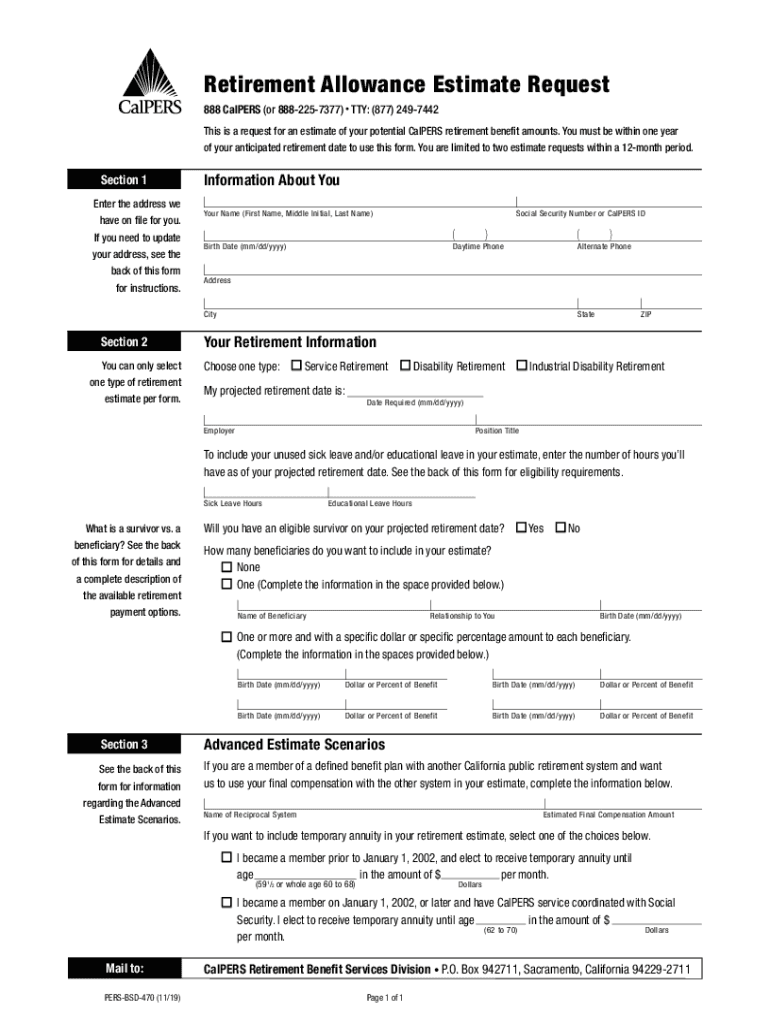
Retirement Allowance Estimate Request CalPERS CA Gov 2019-2026


What is the Retirement Allowance Estimate Request CalPERS CA gov
The Retirement Allowance Estimate Request CalPERS CA gov form is a crucial document for California public employees seeking to understand their retirement benefits. This form allows individuals to request an estimate of their retirement allowance based on various factors, including years of service, salary, and retirement age. By completing this form, members can gain insight into their financial future and make informed decisions about their retirement planning.
Steps to Complete the Retirement Allowance Estimate Request CalPERS CA gov
Completing the Retirement Allowance Estimate Request form involves several key steps to ensure accuracy and compliance. First, gather all necessary personal information, including your CalPERS identification number, employment history, and salary details. Next, fill out the form accurately, ensuring that all sections are completed. After completing the form, review it for any errors or omissions. Finally, submit the form electronically or by mail, depending on your preference and the options available.
Legal Use of the Retirement Allowance Estimate Request CalPERS CA gov
The legal validity of the Retirement Allowance Estimate Request CalPERS CA gov form is supported by electronic signature laws in the United States, such as the ESIGN Act and UETA. These laws ensure that electronically signed documents hold the same legal weight as traditional paper forms, provided they meet specific criteria. Utilizing a reliable electronic signing solution can enhance the legal standing of your completed form by ensuring compliance with these regulations.
Form Submission Methods
There are multiple methods for submitting the Retirement Allowance Estimate Request CalPERS CA gov form. Members can choose to submit the form online through the CalPERS website, ensuring a swift and efficient process. Alternatively, the form can be mailed to the designated CalPERS address or submitted in person at a local CalPERS office. Each method has its advantages, so it is essential to select the one that best fits your needs and timeline.
Required Documents
When filling out the Retirement Allowance Estimate Request form, certain documents may be required to support your request. These documents typically include proof of identity, employment records, and any relevant financial information that may impact your retirement allowance. Having these documents readily available can streamline the completion process and ensure that your request is processed without delays.
Eligibility Criteria
To be eligible for the Retirement Allowance Estimate Request CalPERS CA gov form, individuals must be active members of CalPERS or have recently retired from a position covered by CalPERS. Eligibility also depends on meeting specific service credit requirements and being in good standing with the retirement system. Understanding these criteria is essential for members to ensure they can accurately request their retirement estimates.
Key Elements of the Retirement Allowance Estimate Request CalPERS CA gov
The Retirement Allowance Estimate Request form includes several key elements that are vital for accurately calculating retirement benefits. These elements typically encompass personal identification information, employment history, and projected retirement dates. Additionally, the form may require details about any prior service credit and optional benefits that could affect the final estimate. Accurately providing this information is crucial for obtaining a reliable retirement allowance estimate.
Quick guide on how to complete retirement allowance estimate request calpers cagov
Easily Prepare Retirement Allowance Estimate Request CalPERS CA gov on Any Device
Digital document management has become increasingly popular among businesses and individuals. It offers an ideal environmentally friendly alternative to traditional printed and signed documents, allowing you to find the correct template and securely store it online. airSlate SignNow provides you with all the tools necessary to create, edit, and electronically sign your documents promptly without delays. Manage Retirement Allowance Estimate Request CalPERS CA gov on any device with airSlate SignNow's Android or iOS applications and streamline your document-related processes today.
How to Edit and Electronically Sign Retirement Allowance Estimate Request CalPERS CA gov Effortlessly
- Locate Retirement Allowance Estimate Request CalPERS CA gov and then click Get Form to begin.
- Use the tools we provide to complete your document.
- Highlight important sections of the documents or redact sensitive information with tools that airSlate SignNow offers specifically for that purpose.
- Create your signature with the Sign tool, which takes mere seconds and holds the same legal significance as a conventional wet ink signature.
- Review the information and then click the Done button to save your modifications.
- Choose your preferred method of delivering your form, whether by email, text message (SMS), invitation link, or download it to your computer.
Eliminate concerns about lost or misplaced documents, tedious form searches, or errors that necessitate printing new document copies. airSlate SignNow caters to your document management needs in just a few clicks from your chosen device. Edit and electronically sign Retirement Allowance Estimate Request CalPERS CA gov and ensure seamless communication at every stage of the document preparation process with airSlate SignNow.
Create this form in 5 minutes or less
Find and fill out the correct retirement allowance estimate request calpers cagov
Create this form in 5 minutes!
How to create an eSignature for the retirement allowance estimate request calpers cagov
The best way to generate an eSignature for your PDF in the online mode
The best way to generate an eSignature for your PDF in Chrome
How to generate an electronic signature for putting it on PDFs in Gmail
How to create an eSignature straight from your smart phone
How to create an electronic signature for a PDF on iOS devices
How to create an eSignature for a PDF document on Android OS
People also ask
-
What is the process for submitting a CalPERS retirement allowance estimate request using airSlate SignNow?
To submit a CalPERS retirement allowance estimate request using airSlate SignNow, simply upload your pre-filled form or create one from scratch. Then, send it for eSignature to the necessary parties. Once all signatures are collected, you will receive a finalized document for your records.
-
Are there any costs associated with making a CalPERS retirement allowance estimate request through airSlate SignNow?
Using airSlate SignNow for your CalPERS retirement allowance estimate request is cost-effective and offers various pricing plans. You only pay for what you need, and there are no hidden fees. Check our pricing page for detailed information on subscriptions.
-
What features does airSlate SignNow offer for making a CalPERS retirement allowance estimate request?
airSlate SignNow provides a user-friendly interface, robust document management capabilities, and eSignature functionality specifically designed for requests like the CalPERS retirement allowance estimate request. You'll benefit from secure cloud storage, real-time tracking, and the ability to customize workflows.
-
How does airSlate SignNow ensure the security of my CalPERS retirement allowance estimate request?
Security is a top priority at airSlate SignNow. Your CalPERS retirement allowance estimate request is protected using advanced encryption protocols, secure data centers, and compliance with industry standards. This guarantees that your sensitive information remains confidential and secure.
-
Can I integrate airSlate SignNow with other tools when making a CalPERS retirement allowance estimate request?
Yes, airSlate SignNow offers seamless integrations with popular tools such as Salesforce, Google Drive, and more. This allows you to streamline the process of your CalPERS retirement allowance estimate request and manage your documents more efficiently within your existing workflows.
-
What are the benefits of using airSlate SignNow for a CalPERS retirement allowance estimate request compared to traditional methods?
Using airSlate SignNow for your CalPERS retirement allowance estimate request eliminates the need for paper documents and manual signatures, saving time and resources. It also enhances collaboration, ensures quick turnaround times, and provides you with a digital trail for tracking purposes, which is essential for any retirement request.
-
Is customer support available if I need help with my CalPERS retirement allowance estimate request?
Absolutely! airSlate SignNow offers dedicated customer support to assist you with any questions about your CalPERS retirement allowance estimate request. Our support team is available via chat, email, or phone to ensure a smooth and efficient experience.
Get more for Retirement Allowance Estimate Request CalPERS CA gov
- Magazine advertising contract form
- Parade judging criteria form
- Private party contract form
- Who is to sign the suppliers waiver and release in construction form
- Star wars rpg character sheet fillable pdf form
- Mnafee form
- Rodent medical history form oakview veterinary oakviewvet
- Merit badge pamphlet form
Find out other Retirement Allowance Estimate Request CalPERS CA gov
- How Do I eSign Montana Non-Profit POA
- eSign Legal Form New York Online
- Can I eSign Nevada Non-Profit LLC Operating Agreement
- eSign Legal Presentation New York Online
- eSign Ohio Legal Moving Checklist Simple
- How To eSign Ohio Non-Profit LLC Operating Agreement
- eSign Oklahoma Non-Profit Cease And Desist Letter Mobile
- eSign Arizona Orthodontists Business Plan Template Simple
- eSign Oklahoma Non-Profit Affidavit Of Heirship Computer
- How Do I eSign Pennsylvania Non-Profit Quitclaim Deed
- eSign Rhode Island Non-Profit Permission Slip Online
- eSign South Carolina Non-Profit Business Plan Template Simple
- How Can I eSign South Dakota Non-Profit LLC Operating Agreement
- eSign Oregon Legal Cease And Desist Letter Free
- eSign Oregon Legal Credit Memo Now
- eSign Oregon Legal Limited Power Of Attorney Now
- eSign Utah Non-Profit LLC Operating Agreement Safe
- eSign Utah Non-Profit Rental Lease Agreement Mobile
- How To eSign Rhode Island Legal Lease Agreement
- How Do I eSign Rhode Island Legal Residential Lease Agreement