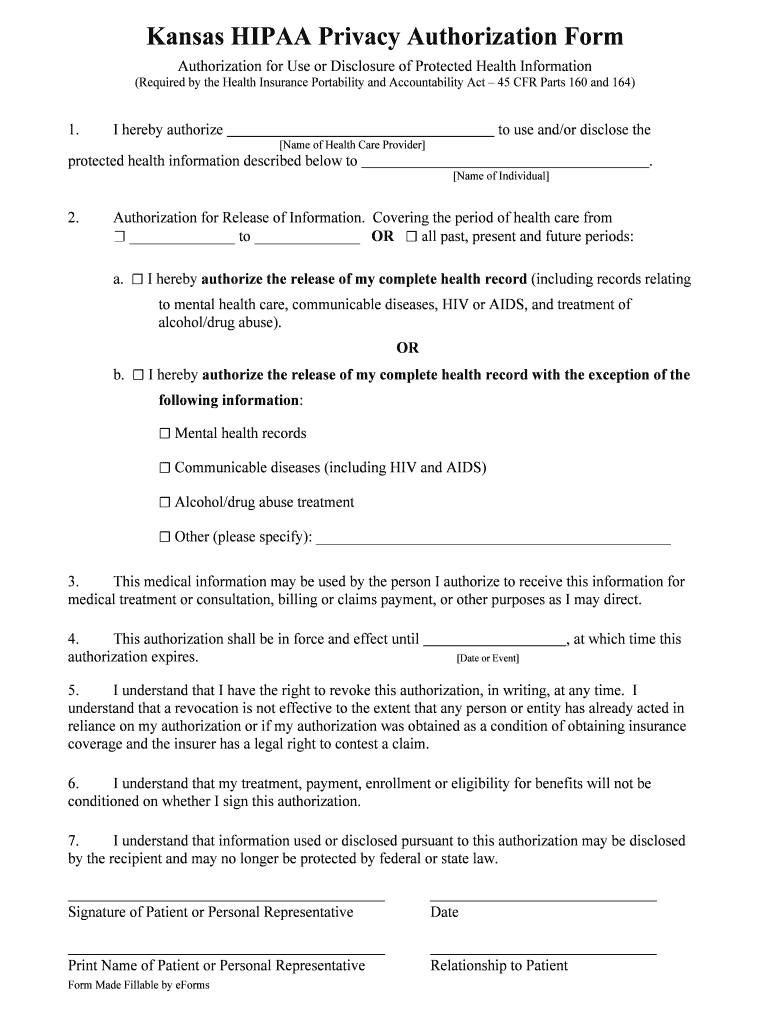
Kansas HIPAA Medical Release Form


What is the HIPAA release form?
The HIPAA release form is a legal document that allows individuals to authorize the disclosure of their protected health information (PHI) to designated parties. This form is essential for ensuring compliance with the Health Insurance Portability and Accountability Act (HIPAA), which safeguards patient privacy and confidentiality. By completing this form, patients can control who has access to their medical records, which is particularly important when seeking treatment or sharing information with family members or other healthcare providers.
Steps to complete the HIPAA release form
Completing the HIPAA release form involves several straightforward steps:
- Obtain the form: Access the HIPAA release form from a healthcare provider or download it from a reliable source.
- Fill in personal information: Provide your name, address, date of birth, and other identifying details.
- Specify the recipient: Clearly indicate who is authorized to receive your PHI, such as a family member or another healthcare professional.
- Detail the information to be released: Specify the types of medical records or information you wish to disclose.
- Set an expiration date: Indicate how long the authorization is valid, which can be a specific date or event.
- Sign and date the form: Your signature is crucial for validating the release of information.
Legal use of the HIPAA release form
The HIPAA release form must adhere to specific legal requirements to be valid. It should be written in clear language, ensuring that the individual understands what information is being released and to whom. The form must also include a statement indicating that the individual can revoke the authorization at any time. Compliance with state laws is also essential, as some states may have additional requirements for the release of medical information.
Key elements of the HIPAA release form
Several key elements must be included in the HIPAA release form to ensure its effectiveness:
- Patient identification: Full name and contact information of the patient.
- Recipient details: Name and contact information of the person or entity receiving the information.
- Description of information: Specific details about the medical records or information being released.
- Purpose of disclosure: A brief explanation of why the information is being shared.
- Expiration date: Clear indication of when the authorization will expire.
- Signature and date: The patient’s signature and the date of signing to validate the authorization.
How to use the HIPAA release form
Using the HIPAA release form is a straightforward process. Once completed, the form should be submitted to the healthcare provider or institution that holds the medical records. It is advisable to keep a copy of the signed form for personal records. The healthcare provider may require additional identification or verification before releasing the information, ensuring compliance with HIPAA regulations.
Examples of using the HIPAA release form
There are various scenarios in which a HIPAA release form may be utilized:
- Sharing records with a specialist: Patients may need to provide their medical history to a specialist for treatment purposes.
- Involving family members: Patients may wish to allow family members access to their medical information for support or decision-making.
- Insurance purposes: Insurance companies may require access to medical records to process claims.
Quick guide on how to complete kansas hipaa medical release form
Complete Kansas HIPAA Medical Release Form effortlessly on any device
Managing documents online has gained popularity among companies and individuals alike. It offers an excellent sustainable alternative to traditional printed and signed documents, as you can access the necessary form and securely keep it online. airSlate SignNow provides you with all the tools required to create, modify, and electronically sign your documents quickly without any holdups. Handle Kansas HIPAA Medical Release Form on any device using airSlate SignNow's Android or iOS applications and enhance any document-oriented workflow today.
The easiest way to modify and electronically sign Kansas HIPAA Medical Release Form with ease
- Locate Kansas HIPAA Medical Release Form and click on Get Form to begin.
- Utilize the tools we offer to complete your form.
- Emphasize important sections of your documents or obscure sensitive details with tools that airSlate SignNow specifically provides for this purpose.
- Create your electronic signature using the Sign feature, which takes mere seconds and carries the same legal validity as a traditional handwritten signature.
- Verify the information and click on the Done button to save your changes.
- Choose your preferred method to submit your form, whether by email, SMS, or invitation link, or download it to your computer.
Eliminate worries about lost or misplaced files, tedious form searches, or errors that necessitate printing new copies of documents. airSlate SignNow addresses your document management needs in just a few clicks from any device you prefer. Modify and electronically sign Kansas HIPAA Medical Release Form and ensure outstanding communication at every stage of your form preparation process with airSlate SignNow.
Create this form in 5 minutes or less
Create this form in 5 minutes!
How to create an eSignature for the kansas hipaa medical release form
The way to generate an electronic signature for your PDF in the online mode
The way to generate an electronic signature for your PDF in Chrome
The way to generate an electronic signature for putting it on PDFs in Gmail
The best way to create an electronic signature from your smart phone
The best way to make an electronic signature for a PDF on iOS devices
The best way to create an electronic signature for a PDF file on Android OS
People also ask
-
What is a HIPAA release form, and why is it important?
A HIPAA release form is a legal document that allows healthcare providers to share a patient's protected health information (PHI) with specified individuals or organizations. It is important because it helps ensure compliance with HIPAA regulations, protecting patient confidentiality and preventing unauthorized access to sensitive health information.
-
How can airSlate SignNow help with creating HIPAA release forms?
airSlate SignNow provides an intuitive platform for creating and managing HIPAA release forms. With customizable templates and easy-to-use features, you can quickly generate compliant forms that suit your specific needs, streamlining the process for both healthcare providers and patients.
-
Are there any costs associated with using airSlate SignNow for HIPAA release forms?
airSlate SignNow offers competitive pricing plans that cater to different business needs, including options for creating HIPAA release forms. By providing a cost-effective eSigning solution, airSlate SignNow ensures that organizations of all sizes can manage their document signing needs without breaking the bank.
-
What features does airSlate SignNow offer for handling HIPAA release forms?
airSlate SignNow includes features such as secure eSigning, customizable templates, real-time tracking, and advanced security measures to protect sensitive data. These features make it easy for organizations to efficiently manage HIPAA release forms while maintaining compliance with healthcare regulations.
-
Is airSlate SignNow compliant with HIPAA regulations?
Yes, airSlate SignNow is fully compliant with HIPAA regulations, ensuring that all eSigned HIPAA release forms are handled with the utmost security and confidentiality. The platform implements robust encryption and maintains strict access controls to protect patient information during the signing process.
-
Can airSlate SignNow integrate with other software for managing HIPAA release forms?
Yes, airSlate SignNow offers seamless integrations with various healthcare management systems and productivity tools. This allows for efficient handling of HIPAA release forms within your existing workflows, streamlining processes and improving overall productivity for healthcare providers.
-
What are the benefits of using airSlate SignNow for HIPAA release forms?
The benefits of using airSlate SignNow for HIPAA release forms include increased efficiency, improved compliance, and enhanced security. By simplifying the eSigning process, healthcare providers can save time and resources while ensuring that patient privacy is always upheld.
Get more for Kansas HIPAA Medical Release Form
- City of lenexa ks business license form
- Delivery and acceptance form
- Massachusetts schedule d is form
- Lara what function does a mark serve state of michigan form
- L 102 form
- Construction superintendent log in sheets form
- Nys asbestos neshap waste shipment record form
- Homeowners permit city of lancaster ohio form
Find out other Kansas HIPAA Medical Release Form
- eSignature North Carolina Car Dealer NDA Now
- eSignature Missouri Charity Living Will Mobile
- eSignature New Jersey Business Operations Memorandum Of Understanding Computer
- eSignature North Dakota Car Dealer Lease Agreement Safe
- eSignature Oklahoma Car Dealer Warranty Deed Easy
- eSignature Oregon Car Dealer Rental Lease Agreement Safe
- eSignature South Carolina Charity Confidentiality Agreement Easy
- Can I eSignature Tennessee Car Dealer Limited Power Of Attorney
- eSignature Utah Car Dealer Cease And Desist Letter Secure
- eSignature Virginia Car Dealer Cease And Desist Letter Online
- eSignature Virginia Car Dealer Lease Termination Letter Easy
- eSignature Alabama Construction NDA Easy
- How To eSignature Wisconsin Car Dealer Quitclaim Deed
- eSignature California Construction Contract Secure
- eSignature Tennessee Business Operations Moving Checklist Easy
- eSignature Georgia Construction Residential Lease Agreement Easy
- eSignature Kentucky Construction Letter Of Intent Free
- eSignature Kentucky Construction Cease And Desist Letter Easy
- eSignature Business Operations Document Washington Now
- How To eSignature Maine Construction Confidentiality Agreement