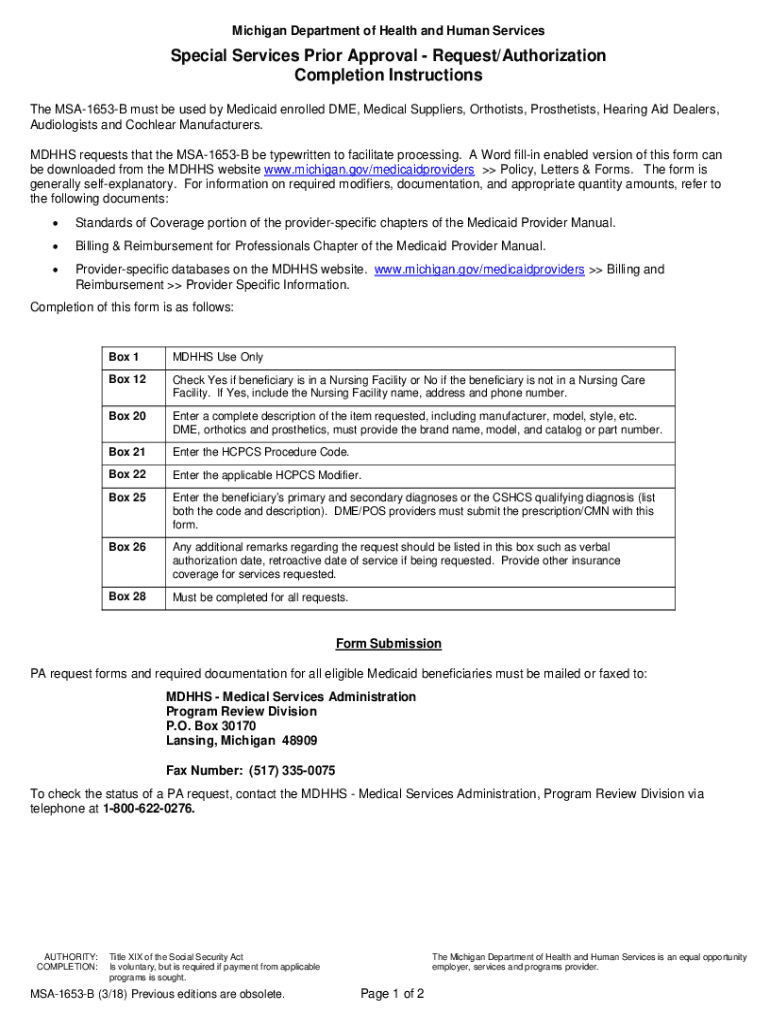
the MSA 1653 B Must Be Used by Medicaid Enrolled DME, Medical Suppliers, Orthotists, Prosthetists, Hearing Aid Dealers, 2018-2026


What is the MSA 1653 B Must Be Used By Medicaid Enrolled DME, Medical Suppliers, Orthotists, Prosthetists, Hearing Aid Dealers
The MSA 1653 B is a specific form required for Medicaid enrolled durable medical equipment (DME) suppliers, orthotists, prosthetists, and hearing aid dealers. This form is essential for documenting the provision of medical supplies and services to eligible Medicaid beneficiaries. It ensures compliance with Medicaid regulations and helps facilitate reimbursement for services rendered. Understanding the purpose and requirements of this form is crucial for professionals in the medical supply industry to maintain proper documentation and avoid potential issues with claims processing.
How to use the MSA 1653 B Must Be Used By Medicaid Enrolled DME, Medical Suppliers, Orthotists, Prosthetists, Hearing Aid Dealers
Using the MSA 1653 B form involves several key steps. First, ensure that you are enrolled in Medicaid and authorized to provide DME or related services. Next, complete the form with accurate patient and service information, including details about the medical supplies provided. It is important to sign and date the form appropriately. Once completed, submit the form according to your state's Medicaid guidelines, which may include electronic submission or mailing to the appropriate Medicaid office. Keeping a copy for your records is advisable for future reference.
Steps to complete the MSA 1653 B Must Be Used By Medicaid Enrolled DME, Medical Suppliers, Orthotists, Prosthetists, Hearing Aid Dealers
Completing the MSA 1653 B form requires attention to detail. Follow these steps:
- Gather necessary patient information, including Medicaid ID and contact details.
- Document the specific DME or service provided, including quantity and dates of service.
- Ensure all required signatures are obtained, including those of the patient and provider.
- Review the form for accuracy and completeness before submission.
- Submit the form according to your state's Medicaid requirements.
Legal use of the MSA 1653 B Must Be Used By Medicaid Enrolled DME, Medical Suppliers, Orthotists, Prosthetists, Hearing Aid Dealers
The legal use of the MSA 1653 B form is governed by Medicaid regulations and federal laws regarding medical documentation. To be considered legally binding, the form must be completed accurately and submitted in compliance with applicable laws. Electronic signatures are acceptable if they meet the requirements of the ESIGN and UETA Acts. It is essential to ensure that all information is truthful and that the form is used solely for its intended purpose to avoid legal repercussions.
Key elements of the MSA 1653 B Must Be Used By Medicaid Enrolled DME, Medical Suppliers, Orthotists, Prosthetists, Hearing Aid Dealers
Key elements of the MSA 1653 B form include:
- Patient identification information, including Medicaid number.
- Details of the DME or service provided, including descriptions and quantities.
- Provider information, including name, address, and Medicaid enrollment status.
- Signatures of both the provider and the patient or authorized representative.
- Date of service and any relevant notes or comments.
Examples of using the MSA 1653 B Must Be Used By Medicaid Enrolled DME, Medical Suppliers, Orthotists, Prosthetists, Hearing Aid Dealers
Examples of using the MSA 1653 B form include situations where a patient requires a wheelchair, prosthetic limb, or hearing aid. In each case, the provider must complete the form detailing the specific item provided, ensuring that all information aligns with Medicaid guidelines. For instance, if a patient receives a custom orthotic device, the provider would document the type of device, its purpose, and the patient's medical necessity for the item. This documentation is critical for ensuring reimbursement and compliance with Medicaid policies.
Quick guide on how to complete the msa 1653 b must be used by medicaid enrolled dme medical suppliers orthotists prosthetists hearing aid dealers
Prepare The MSA 1653 B Must Be Used By Medicaid Enrolled DME, Medical Suppliers, Orthotists, Prosthetists, Hearing Aid Dealers, easily on any device
Web-based document management has gained popularity among businesses and individuals. It serves as an ideal eco-friendly substitute for conventional printed and signed documents, enabling you to locate the appropriate form and securely save it online. airSlate SignNow equips you with all the necessary tools to generate, modify, and eSign your documents swiftly without holdups. Handle The MSA 1653 B Must Be Used By Medicaid Enrolled DME, Medical Suppliers, Orthotists, Prosthetists, Hearing Aid Dealers, on any platform with airSlate SignNow's Android or iOS applications and enhance any document-centric procedure today.
How to modify and eSign The MSA 1653 B Must Be Used By Medicaid Enrolled DME, Medical Suppliers, Orthotists, Prosthetists, Hearing Aid Dealers, effortlessly
- Find The MSA 1653 B Must Be Used By Medicaid Enrolled DME, Medical Suppliers, Orthotists, Prosthetists, Hearing Aid Dealers, and select Get Form to begin.
- Utilize the tools we offer to fill out your form.
- Emphasize relevant sections of the documents or obscure confidential information with tools specifically provided by airSlate SignNow for that purpose.
- Create your signature using the Sign tool, which takes just moments and carries the same legal validity as a traditional handwritten signature.
- Review the details and hit the Done button to save your changes.
- Select your preferred delivery method for your form, whether it is via email, SMS, invite link, or download it to your computer.
Eliminate the worry of lost or misplaced files, tedious form searching, or errors that necessitate printing new document copies. airSlate SignNow addresses all your document management needs in just a few clicks from any device you prefer. Modify and eSign The MSA 1653 B Must Be Used By Medicaid Enrolled DME, Medical Suppliers, Orthotists, Prosthetists, Hearing Aid Dealers, and ensure effective communication at any stage of the form preparation process with airSlate SignNow.
Create this form in 5 minutes or less
Find and fill out the correct the msa 1653 b must be used by medicaid enrolled dme medical suppliers orthotists prosthetists hearing aid dealers
Create this form in 5 minutes!
How to create an eSignature for the the msa 1653 b must be used by medicaid enrolled dme medical suppliers orthotists prosthetists hearing aid dealers
The way to make an eSignature for your PDF file online
The way to make an eSignature for your PDF file in Google Chrome
The way to make an eSignature for signing PDFs in Gmail
The best way to make an electronic signature from your mobile device
The way to make an electronic signature for a PDF file on iOS
The best way to make an electronic signature for a PDF file on Android devices
People also ask
-
What is the MSA 1653 B and who needs to use it?
The MSA 1653 B Must Be Used By Medicaid Enrolled DME, Medical Suppliers, Orthotists, Prosthetists, Hearing Aid Dealers, to ensure compliance with Medicaid regulations. It serves as a crucial document that verifies the medical necessity of the supplies provided to patients.
-
Why is the MSA 1653 B essential for my business?
The MSA 1653 B Must Be Used By Medicaid Enrolled DME, Medical Suppliers, Orthotists, Prosthetists, Hearing Aid Dealers, because it facilitates the approval process for reimbursements from Medicaid. Utilizing this form helps prevent delays and ensures that your business can operate smoothly within regulatory guidelines.
-
Are there any costs associated with using the MSA 1653 B form?
While the MSA 1653 B document itself is a requirement that doesn’t incur direct costs, businesses may face administrative costs when processing it. However, airSlate SignNow offers a cost-effective solution for eSigning and managing these documents, ultimately saving you time and resources.
-
How does airSlate SignNow streamline the use of the MSA 1653 B?
airSlate SignNow simplifies the signing process by allowing you to eSign the MSA 1653 B electronically. This means that the MSA 1653 B Must Be Used By Medicaid Enrolled DME, Medical Suppliers, Orthotists, Prosthetists, Hearing Aid Dealers, can be efficiently managed without physical paperwork, reducing turnaround times signNowly.
-
Can the MSA 1653 B be integrated with other software solutions?
Yes, airSlate SignNow offers seamless integrations with various business applications, making it easy to incorporate the MSA 1653 B into your existing workflows. This enables Medicaid Enrolled DME, Medical Suppliers, Orthotists, Prosthetists, Hearing Aid Dealers, to maintain efficient operations while adhering to compliance requirements.
-
What features does airSlate SignNow offer for managing the MSA 1653 B?
With airSlate SignNow, you can track the status of the MSA 1653 B, set reminders for renewals, and store documents securely. This functionality is essential for Medicaid Enrolled DME, Medical Suppliers, Orthotists, Prosthetists, Hearing Aid Dealers, ensuring you stay organized and compliant at all times.
-
How can I ensure compliance while using the MSA 1653 B?
To ensure compliance with the MSA 1653 B, it is crucial to keep up-to-date with Medicaid guidelines. The MSA 1653 B Must Be Used By Medicaid Enrolled DME, Medical Suppliers, Orthotists, Prosthetists, Hearing Aid Dealers, in accordance with these regulations, which airSlate SignNow can help you easily manage and monitor.
Get more for The MSA 1653 B Must Be Used By Medicaid Enrolled DME, Medical Suppliers, Orthotists, Prosthetists, Hearing Aid Dealers,
- Wa foreign form
- Registration lake washington school district form
- Amerigroup washington inc letter of intent provider form
- Camp cedar springs informed consent form
- Bike to school agreement and consent form
- Form 211 choicerequesttransferdocx
- 2018 19 orca card conditions of use form seattle public schools
- Facilities use and scheduling issaquah school district form
Find out other The MSA 1653 B Must Be Used By Medicaid Enrolled DME, Medical Suppliers, Orthotists, Prosthetists, Hearing Aid Dealers,
- eSign Delaware Insurance Work Order Later
- eSign Delaware Insurance Credit Memo Mobile
- eSign Insurance PPT Georgia Computer
- How Do I eSign Hawaii Insurance Operating Agreement
- eSign Hawaii Insurance Stock Certificate Free
- eSign New Hampshire Lawers Promissory Note Template Computer
- Help Me With eSign Iowa Insurance Living Will
- eSign North Dakota Lawers Quitclaim Deed Easy
- eSign Ohio Lawers Agreement Computer
- eSign North Dakota Lawers Separation Agreement Online
- How To eSign North Dakota Lawers Separation Agreement
- eSign Kansas Insurance Moving Checklist Free
- eSign Louisiana Insurance Promissory Note Template Simple
- eSign Texas Lawers Contract Fast
- eSign Texas Lawers Lease Agreement Free
- eSign Maine Insurance Rental Application Free
- How Can I eSign Maryland Insurance IOU
- eSign Washington Lawers Limited Power Of Attorney Computer
- eSign Wisconsin Lawers LLC Operating Agreement Free
- eSign Alabama Legal Quitclaim Deed Online