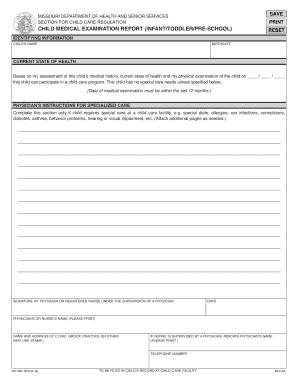
Missouri Child Medical Examination Report 2007


What is the Missouri Child Medical Examination Report
The Missouri Child Medical Examination Report is a crucial document used to assess the health and well-being of children in various contexts, such as school enrollment, child custody cases, or adoption processes. This report typically includes detailed information about a child's medical history, immunizations, and any physical examinations conducted by a licensed healthcare provider. It serves as an essential tool for ensuring that children receive appropriate medical care and support.
How to use the Missouri Child Medical Examination Report
To effectively use the Missouri Child Medical Examination Report, parents or guardians should first ensure that the form is filled out completely and accurately. This includes providing necessary personal information about the child, such as their name, date of birth, and any relevant medical history. Once completed, the report should be submitted to the appropriate institution, such as a school or court, as required. Proper use of this report helps facilitate the child's access to necessary services and protections.
Steps to complete the Missouri Child Medical Examination Report
Completing the Missouri Child Medical Examination Report involves several key steps:
- Gather necessary information, including the child's medical history and vaccination records.
- Consult with a licensed healthcare provider to conduct a physical examination of the child.
- Fill out the report accurately, ensuring all sections are completed, including any required signatures.
- Review the report for accuracy before submission.
- Submit the completed report to the designated authority, such as a school or legal entity.
Legal use of the Missouri Child Medical Examination Report
The Missouri Child Medical Examination Report holds legal significance in various situations, particularly in custody disputes, school enrollments, and adoption processes. To ensure its legal validity, the report must be completed by a qualified healthcare professional and include all necessary signatures. Adhering to state regulations and guidelines is essential for the report to be recognized in legal contexts.
Key elements of the Missouri Child Medical Examination Report
Several key elements are essential in the Missouri Child Medical Examination Report:
- Child's Information: Full name, date of birth, and contact details.
- Medical History: A comprehensive overview of past illnesses, surgeries, and allergies.
- Immunization Records: Documentation of vaccinations received by the child.
- Physical Examination Findings: Results from the healthcare provider's examination.
- Provider's Information: Name, signature, and contact details of the healthcare professional who completed the report.
How to obtain the Missouri Child Medical Examination Report
To obtain the Missouri Child Medical Examination Report, parents or guardians should contact their child's healthcare provider or pediatrician. Many providers have standardized forms available for use, or they may assist in creating a report that meets legal requirements. Additionally, some schools or legal entities may provide their own versions of the report, which can be requested directly from them.
Quick guide on how to complete missouri child medical examination report
Complete Missouri Child Medical Examination Report effortlessly on any device
Online document management has become increasingly popular among businesses and individuals. It offers an ideal eco-friendly alternative to conventional printed and signed documents, allowing you to access the necessary form and securely store it online. airSlate SignNow equips you with all the tools required to create, modify, and electronically sign your documents quickly and without delays. Handle Missouri Child Medical Examination Report on any device using airSlate SignNow's Android or iOS apps and streamline any document-related process today.
How to edit and eSign Missouri Child Medical Examination Report without any hassle
- Find Missouri Child Medical Examination Report and click Get Form to begin.
- Utilize the tools we provide to complete your document.
- Highlight important sections of your documents or obscure sensitive information with tools that airSlate SignNow offers specifically for that purpose.
- Generate your signature using the Sign feature, which takes mere seconds and holds the same legal validity as a conventional wet ink signature.
- Review the details and then click the Done button to save your changes.
- Select how you wish to send your form, via email, text message (SMS), invitation link, or download it to your computer.
Say goodbye to lost or misplaced files, tedious form searching, or errors that necessitate printing new document copies. airSlate SignNow fulfills all your document management needs in just a few clicks from any device you prefer. Edit and eSign Missouri Child Medical Examination Report and ensure outstanding communication at every phase of the document preparation process with airSlate SignNow.
Create this form in 5 minutes or less
Find and fill out the correct missouri child medical examination report
Create this form in 5 minutes!
How to create an eSignature for the missouri child medical examination report
How to generate an electronic signature for your PDF document in the online mode
How to generate an electronic signature for your PDF document in Chrome
The way to make an electronic signature for putting it on PDFs in Gmail
The way to generate an electronic signature straight from your mobile device
How to make an electronic signature for a PDF document on iOS devices
The way to generate an electronic signature for a PDF document on Android devices
People also ask
-
What is the Missouri child medical examination report?
The Missouri child medical examination report is a document required for various child-related services in Missouri, including school enrollment and sports participation. It provides a comprehensive overview of a child's medical history, immunizations, and any necessary physical examinations. This report is essential for ensuring the health and safety of children in educational and extracurricular activities.
-
How can airSlate SignNow help with the Missouri child medical examination report?
airSlate SignNow simplifies the process of obtaining, completing, and submitting the Missouri child medical examination report. With our easy-to-use platform, parents and healthcare providers can quickly sign and send this important document electronically, reducing administrative burdens and ensuring timely submissions. Our solution enhances efficiency and compliance with state requirements.
-
Is there a fee for using airSlate SignNow for the Missouri child medical examination report?
Yes, airSlate SignNow offers a competitive pricing structure that allows users to access our services for submitting the Missouri child medical examination report. We provide various plans tailored to meet individual or organizational needs, ensuring a cost-effective solution for all users. Our transparent pricing ensures there are no hidden fees.
-
What features does airSlate SignNow offer for managing the Missouri child medical examination report?
airSlate SignNow offers several features to enhance the management of the Missouri child medical examination report, including eSignature capabilities, document templates, and secure cloud storage. Users can easily customize templates to meet specific requirements and streamline their workflow. Additionally, real-time tracking ensures that you are always updated on document status.
-
Can airSlate SignNow integrate with other tools for processing the Missouri child medical examination report?
Absolutely! airSlate SignNow offers seamless integrations with various software applications to enhance managing the Missouri child medical examination report. This allows users to connect with existing systems, such as CRM and administrative tools, making document management and communication more efficient. Our integration capabilities ensure a holistic approach to document handling.
-
What benefits do I get from using airSlate SignNow for the Missouri child medical examination report?
Using airSlate SignNow for the Missouri child medical examination report provides numerous benefits, including improved efficiency, reduced paperwork, and enhanced compliance. With our user-friendly interface, you will save time and resources while ensuring all necessary documentation is available and signed promptly. Additionally, you can improve the overall experience for both parents and healthcare providers.
-
Is airSlate SignNow secure for handling the Missouri child medical examination report?
Yes, airSlate SignNow prioritizes security when handling sensitive documents like the Missouri child medical examination report. We implement robust encryption and security protocols to protect all user information. Our platform ensures that data is securely stored and transmitted, giving users peace of mind regarding confidentiality and compliance with privacy regulations.
Get more for Missouri Child Medical Examination Report
Find out other Missouri Child Medical Examination Report
- Help Me With eSign Texas Police Promissory Note Template
- eSign Utah Police LLC Operating Agreement Online
- eSign West Virginia Police Lease Agreement Online
- eSign Wyoming Sports Residential Lease Agreement Online
- How Do I eSign West Virginia Police Quitclaim Deed
- eSignature Arizona Banking Moving Checklist Secure
- eSignature California Banking Warranty Deed Later
- eSignature Alabama Business Operations Cease And Desist Letter Now
- How To eSignature Iowa Banking Quitclaim Deed
- How To eSignature Michigan Banking Job Description Template
- eSignature Missouri Banking IOU Simple
- eSignature Banking PDF New Hampshire Secure
- How Do I eSignature Alabama Car Dealer Quitclaim Deed
- eSignature Delaware Business Operations Forbearance Agreement Fast
- How To eSignature Ohio Banking Business Plan Template
- eSignature Georgia Business Operations Limited Power Of Attorney Online
- Help Me With eSignature South Carolina Banking Job Offer
- eSignature Tennessee Banking Affidavit Of Heirship Online
- eSignature Florida Car Dealer Business Plan Template Myself
- Can I eSignature Vermont Banking Rental Application