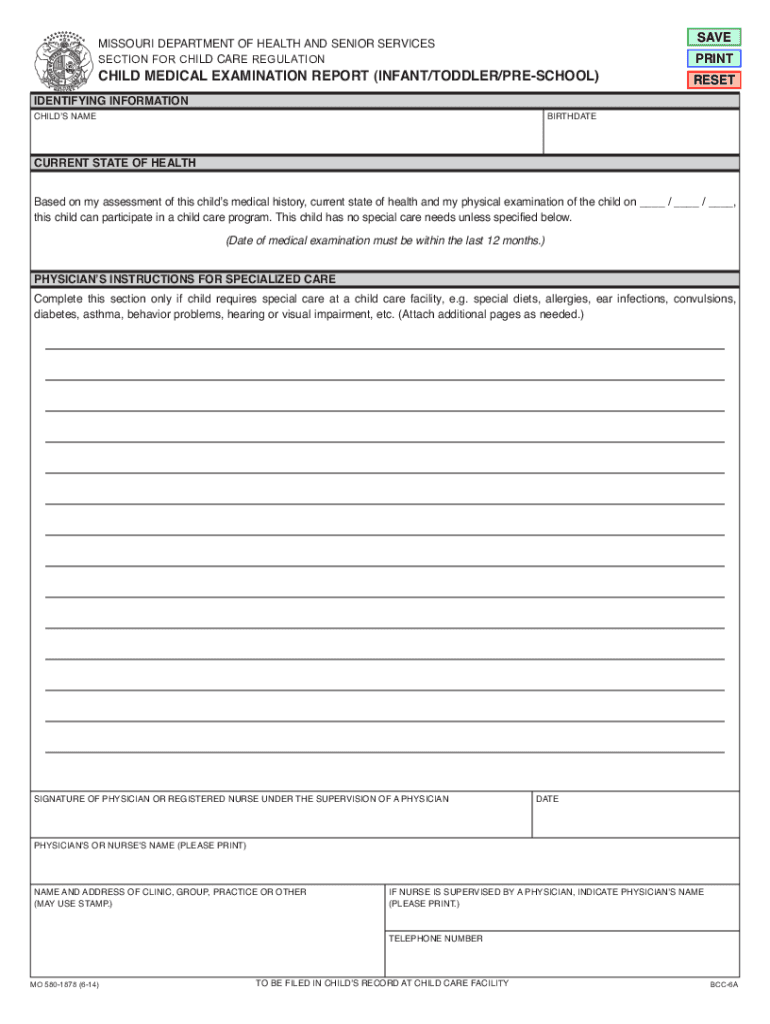
Based on My Assessment of This Childs Medical History, Current State of Health and My Physical Examination of the Child on , 2014-2026


Understanding the Missouri daycare physical form
The Missouri daycare physical form is a crucial document that provides essential information about a child's health status. This form is typically required for enrollment in daycare facilities and serves to ensure that children are fit to participate in various activities. The form is based on a comprehensive assessment of the child's medical history, current health condition, and a physical examination conducted by a licensed healthcare provider. It includes vital details such as immunization records, allergies, and any medical conditions that may affect the child's care.
How to complete the Missouri daycare physical form
Completing the Missouri daycare physical form involves several important steps. First, parents or guardians should gather the child's medical history, including any past illnesses, surgeries, and current medications. Next, schedule an appointment with a healthcare provider for a physical examination. During this visit, the provider will assess the child's overall health and complete the necessary sections of the form. After the examination, ensure that all required signatures are obtained, and submit the completed form to the daycare facility as per their guidelines.
Legal considerations for the Missouri daycare physical form
The Missouri daycare physical form holds legal significance as it ensures compliance with state regulations regarding child health and safety in daycare settings. This form must be filled out accurately to protect both the child and the daycare provider. Inaccurate or incomplete information may lead to legal implications or denial of enrollment. It is essential to keep a copy of the submitted form for personal records and future reference.
Key elements of the Missouri daycare physical form
Several key elements are included in the Missouri daycare physical form that parents and guardians should be aware of. These elements typically encompass:
- Child's Personal Information: Name, date of birth, and contact details.
- Medical History: Previous illnesses, surgeries, and current medications.
- Immunization Records: Documentation of vaccinations as per state requirements.
- Physical Examination Results: Findings from the healthcare provider's assessment.
- Emergency Contact Information: Names and phone numbers of individuals to contact in case of emergencies.
Obtaining the Missouri daycare physical form
The Missouri daycare physical form can typically be obtained from various sources. Most daycare centers provide their own version of the form, which may be available on their website or upon request. Additionally, healthcare providers often have copies of the form or can assist in completing it during the child's physical examination. Parents can also check with local health departments or educational institutions for standardized versions of the form.
Importance of accurate information on the Missouri daycare physical form
Providing accurate information on the Missouri daycare physical form is vital for the health and safety of the child. Incomplete or incorrect details can lead to misunderstandings regarding the child's health needs, potentially compromising their well-being. Furthermore, daycare providers rely on this information to create a safe environment tailored to each child's individual requirements. Therefore, it is essential to review the form thoroughly before submission to ensure all information is correct and up to date.
Quick guide on how to complete based on my assessment of this childs medical history current state of health and my physical examination of the child on
Complete Based On My Assessment Of This Childs Medical History, Current State Of Health And My Physical Examination Of The Child On , seamlessly on any device
Digital document management has gained traction among enterprises and individuals. It serves as an ideal eco-friendly alternative to traditional printed and signed papers, allowing you to locate the necessary form and securely save it online. airSlate SignNow equips you with all the resources required to create, modify, and eSign your documents swiftly without delays. Handle Based On My Assessment Of This Childs Medical History, Current State Of Health And My Physical Examination Of The Child On , on any device using airSlate SignNow's Android or iOS applications and enhance any document-related task today.
How to modify and eSign Based On My Assessment Of This Childs Medical History, Current State Of Health And My Physical Examination Of The Child On , effortlessly
- Locate Based On My Assessment Of This Childs Medical History, Current State Of Health And My Physical Examination Of The Child On , and then click Get Form to begin.
- Utilize the tools we provide to complete your document.
- Emphasize pertinent sections of the documents or conceal confidential information using the tools available specifically for that purpose.
- Create your signature with the Sign tool, which takes just seconds and carries the same legal validity as a conventional wet ink signature.
- Review all the details and then click the Done button to apply your changes.
- Choose how you wish to send your form, whether by email, SMS, or invitation link, or download it to your computer.
Eliminate concerns about lost or mislaid documents, tedious form searches, or errors that necessitate printing new document copies. airSlate SignNow fulfills all your document management requirements in just a few clicks from the device of your preference. Modify and eSign Based On My Assessment Of This Childs Medical History, Current State Of Health And My Physical Examination Of The Child On , and guarantee outstanding communication at any phase of your form preparation process with airSlate SignNow.
Create this form in 5 minutes or less
Find and fill out the correct based on my assessment of this childs medical history current state of health and my physical examination of the child on
Create this form in 5 minutes!
How to create an eSignature for the based on my assessment of this childs medical history current state of health and my physical examination of the child on
How to generate an eSignature for a PDF online
How to generate an eSignature for a PDF in Google Chrome
How to create an eSignature for signing PDFs in Gmail
The way to make an eSignature right from your smartphone
The best way to create an eSignature for a PDF on iOS
The way to make an eSignature for a PDF on Android
People also ask
-
What is the Missouri daycare physical form?
The Missouri daycare physical form is a necessary document that ensures your child meets health and safety requirements for enrollment in daycare facilities. This form typically includes medical history, immunization records, and a physician’s signature. Having a properly filled-out Missouri daycare physical form is essential for compliance with local regulations.
-
How can airSlate SignNow help with the Missouri daycare physical form?
airSlate SignNow streamlines the process of filling out and submitting the Missouri daycare physical form. With our easy-to-use eSigning features, you can create, sign, and send your physical form directly from any device. This not only saves time but also ensures that your documents are securely stored and easily accessible.
-
Is there a cost for using airSlate SignNow for Missouri daycare physical forms?
airSlate SignNow offers a cost-effective solution for handling the Missouri daycare physical form with various pricing plans to suit different needs. Whether you're an individual or a business, you can choose a plan that fits your budget while still accessing all essential features. Feel free to check our pricing page for detailed information and select the best option for you.
-
What features does airSlate SignNow offer for the Missouri daycare physical form?
Our platform provides a range of features specifically designed for handling the Missouri daycare physical form efficiently. You can easily create templates, automate workflows, and manage signatures all in one place. Additionally, you have the option to track the status of your documents in real time.
-
Can I integrate airSlate SignNow with other applications for the Missouri daycare physical form?
Yes, airSlate SignNow allows for seamless integration with various applications and systems, making it easy to manage your Missouri daycare physical form within your existing workflows. This includes popular tools like Google Drive, Dropbox, and CRMs, enabling you to access all your documents in one location for enhanced productivity.
-
What are the benefits of using airSlate SignNow for my Missouri daycare physical form?
Using airSlate SignNow for your Missouri daycare physical form simplifies the entire process, ensuring it’s quick, secure, and compliant. Our user-friendly interface allows for easy navigation, helping you eliminate paperwork hassles. Plus, electronically signed documents are legally binding, providing you with peace of mind.
-
How secure is my information when using airSlate SignNow for the Missouri daycare physical form?
Security is a top priority at airSlate SignNow. When you use our platform for the Missouri daycare physical form, your data is protected through encryption and secure servers. We implement rigorous security measures to ensure that your personal and sensitive information remains confidential and secure.
Get more for Based On My Assessment Of This Childs Medical History, Current State Of Health And My Physical Examination Of The Child On ,
- 20 business license renewal application form
- Subpoena civil form
- Fishing lake first nation community development program economic development micro business application general overview all form
- Banking mohtasib complaint form pdf
- John orr tower form
- Transportation and busing services form
- Community housing queensu cacurrent tenantcurrent tenant application for new lease january community form
- Family victim impact statements and sentencing homicide cases form
Find out other Based On My Assessment Of This Childs Medical History, Current State Of Health And My Physical Examination Of The Child On ,
- Can I eSignature Mississippi Business Operations Document
- How To eSignature Missouri Car Dealer Document
- How Can I eSignature Missouri Business Operations PPT
- How Can I eSignature Montana Car Dealer Document
- Help Me With eSignature Kentucky Charity Form
- How Do I eSignature Michigan Charity Presentation
- How Do I eSignature Pennsylvania Car Dealer Document
- How To eSignature Pennsylvania Charity Presentation
- Can I eSignature Utah Charity Document
- How Do I eSignature Utah Car Dealer Presentation
- Help Me With eSignature Wyoming Charity Presentation
- How To eSignature Wyoming Car Dealer PPT
- How To eSignature Colorado Construction PPT
- How To eSignature New Jersey Construction PDF
- How To eSignature New York Construction Presentation
- How To eSignature Wisconsin Construction Document
- Help Me With eSignature Arkansas Education Form
- Can I eSignature Louisiana Education Document
- Can I eSignature Massachusetts Education Document
- Help Me With eSignature Montana Education Word