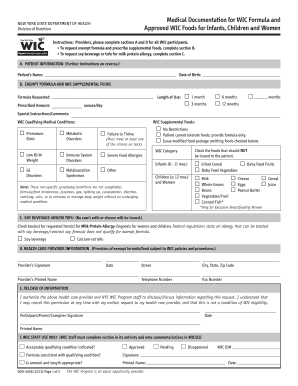
Medical Documents PDF 2013


What is the Medical Documents Pdf
The Medical Documents Pdf refers to a collection of essential forms used in the healthcare sector for various purposes, including patient intake, consent, and medical history documentation. These forms are designed to facilitate the collection and sharing of patient information while ensuring compliance with legal and regulatory standards. Common examples include blank medical forms for patient registration, medical history, and treatment consent. Each document plays a crucial role in maintaining accurate medical records and ensuring that healthcare providers have the necessary information to deliver appropriate care.
How to use the Medical Documents Pdf
Using the Medical Documents Pdf effectively involves several steps. First, identify the specific form needed based on the medical context, such as a patient intake form or a consent form. Next, download the blank medical form and fill it out accurately, providing all required information. It is essential to ensure that the information is complete and legible to avoid any delays in processing. Once completed, the form can be printed for physical submission or, if using a digital platform, uploaded for electronic signature and storage. This process streamlines the management of medical documentation and enhances patient care.
Steps to complete the Medical Documents Pdf
Completing the Medical Documents Pdf involves a systematic approach to ensure accuracy and compliance. Follow these steps:
- Download the form: Access the appropriate blank medical form from a trusted source.
- Fill in personal information: Provide details such as name, contact information, and date of birth.
- Complete medical history: Include relevant health information, previous conditions, and medications.
- Sign and date: Ensure that you sign the document where required, as this may be necessary for legal validation.
- Submit the form: Depending on the requirements, submit the form electronically or in person to the designated healthcare provider.
Legal use of the Medical Documents Pdf
The legal use of the Medical Documents Pdf is governed by various regulations that ensure the protection of patient information and the validity of the documents. In the United States, compliance with laws such as HIPAA (Health Insurance Portability and Accountability Act) is crucial. This legislation mandates that healthcare providers maintain the confidentiality of patient records and obtain consent before sharing information. Additionally, electronic signatures on these forms must meet the standards set by the ESIGN Act and UETA, ensuring that they are legally binding. Understanding these legal frameworks helps ensure that the use of medical documentation is both effective and compliant.
Key elements of the Medical Documents Pdf
Key elements of the Medical Documents Pdf include specific information that must be captured to ensure the form's effectiveness and legality. These elements typically consist of:
- Patient information: Full name, address, contact details, and date of birth.
- Medical history: Previous illnesses, surgeries, allergies, and current medications.
- Consent statements: Clear language indicating the patient's agreement to treatment or sharing of information.
- Signature fields: Areas designated for the patient’s signature and date, confirming the accuracy of the information provided.
Examples of using the Medical Documents Pdf
Examples of using the Medical Documents Pdf encompass various scenarios in healthcare settings. For instance, a blank medical form might be utilized during a patient’s first visit to a clinic, where the patient fills out their medical history and consent forms. Another example is in telehealth services, where patients complete forms digitally before virtual consultations. Additionally, these forms are essential in emergency situations, allowing healthcare providers to quickly access critical patient information. Each scenario highlights the importance of having accurate and readily available medical documentation.
Quick guide on how to complete medical documents pdf
Complete Medical Documents Pdf seamlessly on any device
Managing documents online has become increasingly popular among businesses and individuals. It offers an ideal eco-friendly substitute for traditional printed and signed documents, allowing you to access the correct form and securely store it on the internet. airSlate SignNow provides you with all the tools required to create, edit, and electronically sign your documents promptly without interruptions. Handle Medical Documents Pdf on any platform with airSlate SignNow Android or iOS applications and enhance any document-based workflow today.
How to edit and electronically sign Medical Documents Pdf effortlessly
- Locate Medical Documents Pdf and click Get Form to begin.
- Utilize the tools we offer to complete your form.
- Highlight important sections of the documents or obscure sensitive information with tools that airSlate SignNow provides specifically for this purpose.
- Generate your electronic signature using the Sign tool, which takes just seconds and holds the same legal significance as a conventional handwritten signature.
- Review the details and then click on the Done button to save your modifications.
- Choose how you wish to send your form, via email, SMS, or invitation link, or download it to your computer.
Eliminate the hassle of lost or misplaced documents, tedious form searching, or errors that necessitate printing new copies. airSlate SignNow addresses your document management needs in just a few clicks from any device you select. Edit and electronically sign Medical Documents Pdf and ensure efficient communication at every stage of the document preparation process with airSlate SignNow.
Create this form in 5 minutes or less
Find and fill out the correct medical documents pdf
Create this form in 5 minutes!
How to create an eSignature for the medical documents pdf
The best way to generate an eSignature for your PDF file online
The best way to generate an eSignature for your PDF file in Google Chrome
How to make an eSignature for signing PDFs in Gmail
The best way to create an eSignature straight from your mobile device
How to create an electronic signature for a PDF file on iOS
The best way to create an eSignature for a PDF document on Android devices
People also ask
-
What are blank medical forms and how can they be used?
Blank medical forms are essential documents that healthcare providers use for patient information, consent, and treatment history. They can be easily filled out and signed electronically with airSlate SignNow, ensuring a smooth and efficient patient onboarding process.
-
How can I access blank medical forms through airSlate SignNow?
You can access blank medical forms by signing up for an account on airSlate SignNow. Once you have an account, you can easily upload your own blank medical forms or choose from our extensive library of customizable templates.
-
Are blank medical forms secure when using airSlate SignNow?
Yes, blank medical forms are secure when signed using airSlate SignNow. Our platform adheres to strict security protocols, including encryption and secure data storage, ensuring that all your sensitive information remains protected.
-
What are the pricing options for airSlate SignNow that include blank medical forms?
airSlate SignNow offers flexible pricing plans that cater to various business needs. Each plan provides access to blank medical forms as part of our document management features, allowing you to choose the plan that fits your budget while enjoying seamless eSigning.
-
Can I customize blank medical forms within airSlate SignNow?
Absolutely! airSlate SignNow allows you to customize blank medical forms to meet your specific needs. You can add fields, incorporate your branding, and adjust layouts, making the forms tailored for your medical practice.
-
Does airSlate SignNow integrate with other software for managing blank medical forms?
Yes, airSlate SignNow seamlessly integrates with various software applications, enhancing the management of blank medical forms. Whether you use practice management software or CRM systems, our integrations ensure a streamlined workflow.
-
What benefits do blank medical forms provide when using airSlate SignNow?
Using blank medical forms with airSlate SignNow enhances efficiency, reduces paperwork, and improves patient experience. Our digital solution allows for quick completion, easy sharing, and legally binding electronic signatures.
Get more for Medical Documents Pdf
Find out other Medical Documents Pdf
- How Can I Electronic signature Nevada Legal Operating Agreement
- How Do I Electronic signature New Hampshire Legal LLC Operating Agreement
- How Can I Electronic signature New Mexico Legal Forbearance Agreement
- Electronic signature New Jersey Legal Residential Lease Agreement Fast
- How To Electronic signature New York Legal Lease Agreement
- How Can I Electronic signature New York Legal Stock Certificate
- Electronic signature North Carolina Legal Quitclaim Deed Secure
- How Can I Electronic signature North Carolina Legal Permission Slip
- Electronic signature Legal PDF North Dakota Online
- Electronic signature North Carolina Life Sciences Stock Certificate Fast
- Help Me With Electronic signature North Dakota Legal Warranty Deed
- Electronic signature North Dakota Legal Cease And Desist Letter Online
- Electronic signature North Dakota Legal Cease And Desist Letter Free
- Electronic signature Delaware Orthodontists Permission Slip Free
- How Do I Electronic signature Hawaii Orthodontists Lease Agreement Form
- Electronic signature North Dakota Life Sciences Business Plan Template Now
- Electronic signature Oklahoma Legal Bill Of Lading Fast
- Electronic signature Oklahoma Legal Promissory Note Template Safe
- Electronic signature Oregon Legal Last Will And Testament Online
- Electronic signature Life Sciences Document Pennsylvania Simple