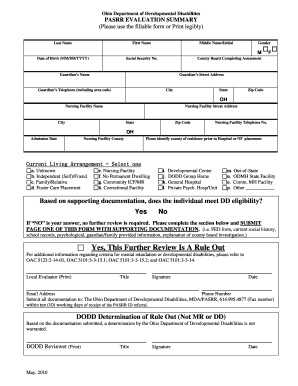
Blank Pasrr Form for Ohio 2010


What is the Blank Pasrr Form For Ohio
The blank PASRR form for Ohio is a critical document used in the state’s Pre-Admission Screening and Resident Review (PASRR) process. This form is designed to assess whether individuals seeking admission to nursing facilities have mental health or intellectual disability concerns that need to be addressed. The PASRR process ensures that individuals receive appropriate care and services tailored to their needs. Completing this form accurately is essential for compliance with state regulations and for the proper evaluation of the individual’s requirements.
How to Obtain the Blank Pasrr Form For Ohio
To obtain the blank PASRR form for Ohio, individuals can access it through the Ohio Department of Medicaid's official website or contact local Medicaid offices. The form is typically available in both printable PDF format and as an online fillable form. It is important to ensure that the most current version of the form is used to avoid any compliance issues. Additionally, healthcare providers and facilities may also have copies of the form available for their clients.
Steps to Complete the Blank Pasrr Form For Ohio
Completing the blank PASRR form for Ohio involves several key steps:
- Gather necessary information, including personal details of the individual, medical history, and any relevant documentation.
- Fill out each section of the form accurately, ensuring that all required fields are completed.
- Review the completed form for any errors or omissions to ensure accuracy.
- Submit the form to the appropriate authority, which may include a nursing facility or local Medicaid office, based on specific instructions provided.
Following these steps helps ensure that the form is processed efficiently and that the individual receives the necessary evaluations and services.
Legal Use of the Blank Pasrr Form For Ohio
The legal use of the blank PASRR form for Ohio is governed by state regulations that mandate its completion for individuals seeking admission to nursing facilities. This form serves as a legal document that initiates the PASRR process, ensuring that individuals are evaluated for mental health and intellectual disabilities. Proper completion and submission of the form are crucial for compliance with federal and state laws, which aim to protect the rights and well-being of individuals in care settings.
Key Elements of the Blank Pasrr Form For Ohio
The blank PASRR form for Ohio includes several key elements that must be addressed:
- Personal Information: This section requires details such as the individual’s name, date of birth, and contact information.
- Medical History: Information about the individual’s medical and psychological history is essential for proper evaluation.
- Assessment Needs: The form should outline any specific assessments or evaluations that are necessary based on the individual’s condition.
- Signature: A signature from the individual or their legal representative is required to validate the form.
Completing these elements accurately ensures that the form serves its intended purpose in the evaluation process.
Form Submission Methods
The blank PASRR form for Ohio can be submitted through various methods to accommodate different preferences and circumstances:
- Online Submission: Many facilities allow for electronic submission of the completed form through their secure online portals.
- Mail: The form can be printed, completed, and mailed to the appropriate Medicaid office or nursing facility.
- In-Person: Individuals may also choose to submit the form in person at designated offices or facilities.
Choosing the right submission method is important to ensure timely processing and compliance with regulations.
Quick guide on how to complete blank pasrr form for ohio
Prepare Blank Pasrr Form For Ohio effortlessly on any device
Digital document management has become increasingly favored by businesses and individuals alike. It offers a superb eco-friendly alternative to traditional printed and signed documents, as you can easily locate the appropriate form and securely save it online. airSlate SignNow equips you with all the necessary tools to create, modify, and electronically sign your documents swiftly without delays. Manage Blank Pasrr Form For Ohio on any device using airSlate SignNow's Android or iOS applications and enhance any document-related process today.
The simplest way to modify and electronically sign Blank Pasrr Form For Ohio with ease
- Obtain Blank Pasrr Form For Ohio and click Get Form to commence.
- Utilize the tools we provide to fill out your form.
- Emphasize important sections of the documents or obscure sensitive information with the tools that airSlate SignNow offers specifically for that purpose.
- Create your electronic signature using the Sign feature, which takes mere seconds and carries the same legal validity as a conventional ink signature.
- Verify the details and then click the Done button to save your modifications.
- Choose how you wish to send your form—via email, text message (SMS), or an invitation link, or download it to your computer.
Say goodbye to lost or misfiled documents, tedious form navigation, or errors necessitating the printing of new document copies. airSlate SignNow meets your document management needs in just a few clicks from any device you prefer. Modify and electronically sign Blank Pasrr Form For Ohio and ensure effective communication at every stage of your form preparation process with airSlate SignNow.
Create this form in 5 minutes or less
Find and fill out the correct blank pasrr form for ohio
Create this form in 5 minutes!
How to create an eSignature for the blank pasrr form for ohio
The best way to make an electronic signature for a PDF in the online mode
The best way to make an electronic signature for a PDF in Chrome
The best way to create an eSignature for putting it on PDFs in Gmail
The best way to create an electronic signature from your smart phone
How to generate an eSignature for a PDF on iOS devices
The best way to create an electronic signature for a PDF file on Android OS
People also ask
-
What is the blank PASRR form for Ohio?
The blank PASRR form for Ohio is a standardized document used to assess individuals applying for long-term care services in Ohio. This form is essential for ensuring that applicants meet the state's criteria and helps in the identification of mental illness or intellectual disability. Completing this form accurately is crucial for a smooth approval process.
-
How can I obtain a blank PASRR form for Ohio?
You can easily obtain a blank PASRR form for Ohio by visiting the official state health department website or by contacting your local health authority. Additionally, airSlate SignNow offers a streamlined way to access and manage this form digitally, making the process more efficient and user-friendly.
-
Can I fill out the blank PASRR form for Ohio online?
Yes, with airSlate SignNow, you can fill out the blank PASRR form for Ohio online. Our platform allows you to complete and eSign documents directly from your device, ensuring that you can manage your paperwork conveniently and securely. This digital solution saves time and simplifies the form submission process.
-
Is there a fee associated with using the blank PASRR form for Ohio?
The blank PASRR form for Ohio itself does not have a cost; however, using platforms like airSlate SignNow may involve subscription fees. We provide a cost-effective solution for businesses looking to enhance their document signing process, which can minimize administrative costs in the long run.
-
What features does airSlate SignNow offer for the blank PASRR form for Ohio?
AirSlate SignNow offers several features for the blank PASRR form for Ohio, including customizable templates, secure eSigning capabilities, and real-time tracking. These features not only improve the efficiency of completing the form but also enhance compliance with state regulations, making it a beneficial tool for health care providers.
-
How does airSlate SignNow ensure the security of the blank PASRR form for Ohio?
AirSlate SignNow implements robust security measures, including encryption and secure servers, to protect the blank PASRR form for Ohio and other sensitive documents. We follow industry standards to ensure that your data remains confidential throughout the signing process, giving you peace of mind when handling sensitive information.
-
Can I integrate airSlate SignNow with other applications while using the blank PASRR form for Ohio?
Yes, airSlate SignNow seamlessly integrates with various applications, allowing you to utilize the blank PASRR form for Ohio in conjunction with your existing software solutions. This includes popular platforms like Google Drive, Dropbox, and more, which can streamline your workflow and enhance productivity.
Get more for Blank Pasrr Form For Ohio
Find out other Blank Pasrr Form For Ohio
- Sign Georgia Government Separation Agreement Simple
- Sign Kansas Government LLC Operating Agreement Secure
- How Can I Sign Indiana Government POA
- Sign Maryland Government Quitclaim Deed Safe
- Sign Louisiana Government Warranty Deed Easy
- Sign Government Presentation Massachusetts Secure
- How Can I Sign Louisiana Government Quitclaim Deed
- Help Me With Sign Michigan Government LLC Operating Agreement
- How Do I Sign Minnesota Government Quitclaim Deed
- Sign Minnesota Government Affidavit Of Heirship Simple
- Sign Missouri Government Promissory Note Template Fast
- Can I Sign Missouri Government Promissory Note Template
- Sign Nevada Government Promissory Note Template Simple
- How To Sign New Mexico Government Warranty Deed
- Help Me With Sign North Dakota Government Quitclaim Deed
- Sign Oregon Government Last Will And Testament Mobile
- Sign South Carolina Government Purchase Order Template Simple
- Help Me With Sign Pennsylvania Government Notice To Quit
- Sign Tennessee Government Residential Lease Agreement Fast
- Sign Texas Government Job Offer Free