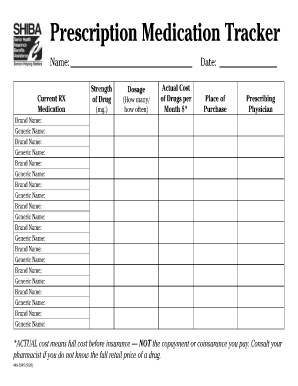
Medication Tracking Form


What is the Medication Tracking Form
The medication tracking form serves as a vital document for individuals managing their prescriptions and medications. This form allows users to record essential information about their medications, including dosage, frequency, and prescribing physician. By maintaining a comprehensive record, patients can ensure they adhere to their treatment plans and communicate effectively with healthcare providers. This form is particularly useful for individuals with chronic conditions, those taking multiple medications, or anyone seeking to monitor their medication intake.
How to use the Medication Tracking Form
Using the medication tracking form is straightforward and can significantly enhance medication management. Begin by filling in personal details such as your name, date of birth, and contact information. Next, list each medication you are taking, including the name, dosage, and frequency of administration. It is also beneficial to note the prescribing physician's name and any potential side effects you may experience. Regularly updating this form helps you keep track of changes in your medication regimen and ensures you have accurate information during medical appointments.
Steps to complete the Medication Tracking Form
Completing the medication tracking form involves several key steps to ensure accuracy and completeness:
- Gather your medication information: Collect all prescription bottles and over-the-counter medications.
- Fill in personal details: Enter your name, contact information, and any relevant medical history.
- List medications: For each medication, include the name, dosage, frequency, and prescribing physician.
- Note side effects: Document any side effects you experience to discuss with your healthcare provider.
- Review for accuracy: Double-check all entries to ensure there are no mistakes or omissions.
Legal use of the Medication Tracking Form
The medication tracking form is legally recognized as a valid document for personal health management. While it does not require notarization, ensuring it is filled out accurately is crucial for legal and medical purposes. In the event of a medication-related issue, having a properly completed form can serve as a reference for healthcare providers and may be used in discussions regarding treatment plans or medication adjustments. Always keep the form updated and stored securely to maintain its integrity.
Key elements of the Medication Tracking Form
Several key elements are essential to include in the medication tracking form to ensure it serves its purpose effectively:
- Patient Information: Name, date of birth, and contact details.
- Medication Details: Names, dosages, and frequencies of each medication.
- Prescribing Physician: Contact information for healthcare providers.
- Start and End Dates: Indicate when each medication was prescribed and any planned discontinuation.
- Side Effects: Document any adverse reactions or side effects experienced while on the medication.
Examples of using the Medication Tracking Form
The medication tracking form can be utilized in various scenarios to enhance healthcare management:
- Chronic Conditions: Patients with conditions like diabetes or hypertension can use the form to monitor their medication adherence.
- Post-Surgery Recovery: Individuals recovering from surgery may track pain medications and any prescribed therapies.
- Medication Adjustments: When changing medications, the form helps document transitions and side effects for better communication with healthcare providers.
Quick guide on how to complete medication tracking form 100074559
Prepare Medication Tracking Form easily on any device
Digital document management has become increasingly popular among businesses and individuals. It offers an ideal environmentally friendly substitute for traditional printed and signed documents, allowing you to find the necessary form and securely store it online. airSlate SignNow provides all the tools required to create, modify, and eSign your documents swiftly without delays. Manage Medication Tracking Form on any platform with the airSlate SignNow Android or iOS applications and enhance any document-centric process today.
How to modify and eSign Medication Tracking Form effortlessly
- Locate Medication Tracking Form and then click Get Form to commence.
- Utilize the tools we provide to fill out your form.
- Emphasize important sections of the documents or redact sensitive information with tools that airSlate SignNow offers specifically for that purpose.
- Create your signature using the Sign tool, which takes seconds and carries the same legal validity as a conventional wet ink signature.
- Review the information carefully and then click the Done button to save your changes.
- Select your preferred method for delivering your form, via email, text message (SMS), invitation link, or download it to your computer.
Say goodbye to lost or misplaced files, tedious form searching, or mistakes that require printing new document copies. airSlate SignNow meets your document management needs in just a few clicks from any device of your choice. Modify and eSign Medication Tracking Form and ensure excellent communication at every stage of your form preparation process with airSlate SignNow.
Create this form in 5 minutes or less
Create this form in 5 minutes!
How to create an eSignature for the medication tracking form 100074559
The best way to make an eSignature for a PDF file online
The best way to make an eSignature for a PDF file in Google Chrome
The way to create an electronic signature for signing PDFs in Gmail
The best way to generate an eSignature straight from your mobile device
How to make an eSignature for a PDF file on iOS
The best way to generate an eSignature for a PDF document on Android devices
People also ask
-
What is a medication tracking form and how does it work?
A medication tracking form is a document that helps individuals manage their medication schedules, dosages, and refills effectively. With airSlate SignNow, you can easily create, send, and eSign your medication tracking form, ensuring that you and your healthcare team stay informed and organized.
-
Is there a cost to use the medication tracking form through airSlate SignNow?
Yes, airSlate SignNow offers various pricing plans, including a free trial for you to explore the features of our medication tracking form. Our plans are designed to be cost-effective, allowing you to choose the one that best fits your business needs.
-
What are the key features of the medication tracking form in airSlate SignNow?
Our medication tracking form includes features such as customizable fields, electronic signatures, and the ability to track submission statuses. Additionally, it allows for ease of collaboration, making it easier for healthcare professionals and patients to communicate about medication management.
-
How can the medication tracking form benefit my healthcare practice?
The medication tracking form streamlines communication and ensures that patients adhere to their medication regimens effectively. By using airSlate SignNow, you will enhance patient compliance, reduce errors, and improve overall patient outcomes.
-
Can I integrate the medication tracking form with other applications?
Absolutely! airSlate SignNow allows for seamless integration with popular healthcare applications and software. This enables you to ensure that your medication tracking form fits effortlessly into your existing workflows.
-
Is my data secure when using the medication tracking form?
Yes, security is a top priority for airSlate SignNow. Our medication tracking form complies with HIPAA regulations and employs robust encryption methods to keep sensitive information secure and confidential.
-
How do I create a medication tracking form using airSlate SignNow?
Creating a medication tracking form with airSlate SignNow is simple and intuitive. You can start by choosing a template or building a form from scratch, adding the necessary fields, and then sharing it with your intended recipients for eSignature.
Get more for Medication Tracking Form
- Md form 746
- Notice of intent to foreclose mortgage loan default form
- Bcps field trip permission form rule 6800 form i
- Rule 6800 form g overnight field tripforeign study program
- Student service hours record card form
- Salary review request form baltimore city public schools pcab baltimorecityschools
- Rule 6800 form f baltimore county public schools bcps
- Idexx equine tests form
Find out other Medication Tracking Form
- eSign Arizona Orthodontists Business Plan Template Simple
- eSign Oklahoma Non-Profit Affidavit Of Heirship Computer
- How Do I eSign Pennsylvania Non-Profit Quitclaim Deed
- eSign Rhode Island Non-Profit Permission Slip Online
- eSign South Carolina Non-Profit Business Plan Template Simple
- How Can I eSign South Dakota Non-Profit LLC Operating Agreement
- eSign Oregon Legal Cease And Desist Letter Free
- eSign Oregon Legal Credit Memo Now
- eSign Oregon Legal Limited Power Of Attorney Now
- eSign Utah Non-Profit LLC Operating Agreement Safe
- eSign Utah Non-Profit Rental Lease Agreement Mobile
- How To eSign Rhode Island Legal Lease Agreement
- How Do I eSign Rhode Island Legal Residential Lease Agreement
- How Can I eSign Wisconsin Non-Profit Stock Certificate
- How Do I eSign Wyoming Non-Profit Quitclaim Deed
- eSign Hawaii Orthodontists Last Will And Testament Fast
- eSign South Dakota Legal Letter Of Intent Free
- eSign Alaska Plumbing Memorandum Of Understanding Safe
- eSign Kansas Orthodontists Contract Online
- eSign Utah Legal Last Will And Testament Secure