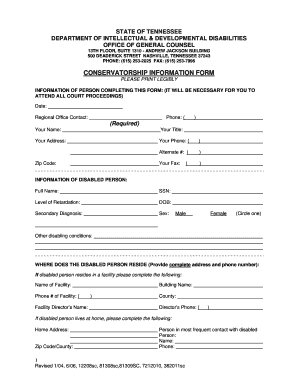
Tennessee Conservatorship Forms


What are Tennessee Conservatorship Forms?
Tennessee conservatorship forms are legal documents used to establish a conservatorship, which is a court-appointed arrangement for managing the affairs of an individual who is unable to do so due to incapacity. These forms are essential for initiating the legal process and ensuring that the rights and responsibilities of the conservator are clearly defined. The forms typically include details about the individual needing assistance, the proposed conservator, and the scope of authority granted to the conservator.
How to Use Tennessee Conservatorship Forms
Using Tennessee conservatorship forms involves several steps. First, you need to determine the specific forms required for your situation, which may vary based on the type of conservatorship you are seeking. Once you have the correct forms, fill them out with accurate information regarding the individual’s condition and the proposed conservator. After completing the forms, you must file them with the appropriate court in your jurisdiction. It is advisable to consult with a legal professional to ensure compliance with all legal requirements.
Steps to Complete Tennessee Conservatorship Forms
Completing Tennessee conservatorship forms requires careful attention to detail. Follow these steps:
- Gather necessary information about the individual needing a conservator.
- Obtain the correct forms from the court or online resources.
- Fill out the forms accurately, ensuring all required fields are completed.
- Include supporting documentation, such as medical evaluations, if necessary.
- Review the forms for accuracy before submission.
- File the completed forms with the appropriate court.
Legal Use of Tennessee Conservatorship Forms
The legal use of Tennessee conservatorship forms is governed by state law. These forms must comply with the Tennessee Code Annotated, which outlines the requirements for establishing a conservatorship. Proper completion and filing of these forms ensure that the conservatorship is recognized by the court, granting the conservator the authority to make decisions on behalf of the individual. Failure to adhere to legal standards may result in delays or rejection of the conservatorship application.
Key Elements of Tennessee Conservatorship Forms
Tennessee conservatorship forms contain several key elements that are crucial for their validity. These include:
- Identification of the individual needing assistance, including their name and address.
- Details about the proposed conservator, including their qualifications and relationship to the individual.
- A clear description of the powers being requested for the conservator.
- Signatures of the parties involved, including the proposed conservator and, in some cases, the individual needing assistance.
- Any required notarization or witness signatures to validate the forms.
Who Issues Tennessee Conservatorship Forms?
Tennessee conservatorship forms are typically issued by the local probate court or can be obtained from legal resources online. Each county may have its own specific forms or requirements, so it is important to check with the local court to ensure you are using the correct documents. Some legal aid organizations may also provide access to these forms and offer assistance in completing them.
Quick guide on how to complete tennessee conservatorship forms
Prepare Tennessee Conservatorship Forms effortlessly on any device
Managing documents online has become increasingly popular among businesses and individuals. It offers a perfect environmentally friendly option to traditional printed and signed documents, allowing you to obtain the necessary form and securely save it online. airSlate SignNow provides you with all the tools required to create, modify, and eSign your documents swiftly without delays. Manage Tennessee Conservatorship Forms on any platform using the airSlate SignNow Android or iOS applications and enhance any document-related task today.
How to modify and eSign Tennessee Conservatorship Forms with ease
- Obtain Tennessee Conservatorship Forms and click Get Form to begin.
- Utilize the tools we provide to complete your document.
- Mark important sections of your documents or conceal sensitive information using tools that airSlate SignNow offers specifically for that purpose.
- Create your signature with the Sign function, which takes just seconds and has the same legal validity as a conventional wet ink signature.
- Review the details and click on the Done button to save your modifications.
- Select how you would like to share your form, by email, SMS, or invite link, or download it to your computer.
Eliminate the worries of lost or misplaced documents, tedious form searching, or mistakes that require printing new document copies. airSlate SignNow fulfills all your document management needs in just a few clicks from any device you choose. Alter and eSign Tennessee Conservatorship Forms and ensure outstanding communication at every stage of the form preparation process with airSlate SignNow.
Create this form in 5 minutes or less
Create this form in 5 minutes!
How to create an eSignature for the tennessee conservatorship forms
The way to create an eSignature for your PDF document in the online mode
The way to create an eSignature for your PDF document in Chrome
The best way to make an electronic signature for putting it on PDFs in Gmail
The way to create an eSignature from your mobile device
The best way to generate an electronic signature for a PDF document on iOS devices
The way to create an eSignature for a PDF file on Android devices
People also ask
-
What are Tennessee conservatorship forms?
Tennessee conservatorship forms are legal documents used to establish a conservatorship over an individual who is unable to manage their own affairs. These forms help in appointing a responsible party to make decisions regarding the person's health, finances, and welfare. It's crucial to use properly configured Tennessee conservatorship forms to ensure legal compliance and the well-being of the individual in question.
-
How can I obtain Tennessee conservatorship forms?
You can obtain Tennessee conservatorship forms through various channels, such as legal websites, courts, or legal aid organizations. Additionally, airSlate SignNow offers a streamlined process for accessing, completing, and signing these forms electronically, making it easier for you to prepare the necessary documentation efficiently.
-
Are Tennessee conservatorship forms free to use?
While some resources provide Tennessee conservatorship forms for free, there may be fees associated with filing these forms in court or using premium services for electronic signatures. airSlate SignNow offers a cost-effective solution for managing conservatorship documents, ensuring you get the best value for your needs without hidden fees.
-
What features does airSlate SignNow offer for Tennessee conservatorship forms?
airSlate SignNow includes a user-friendly interface, document templates for Tennessee conservatorship forms, and various signing options that enhance the eSigning experience. These features ensure that you can complete your forms quickly and securely, with options for mobile access and collaboration with multiple parties.
-
How do I eSign Tennessee conservatorship forms with airSlate SignNow?
To eSign Tennessee conservatorship forms with airSlate SignNow, simply upload your document to the platform, add the necessary signers, and send it for signatures. The intuitive dashboard allows you to track the progress and make any adjustments as needed, ensuring a smooth signing process.
-
Can I store my completed Tennessee conservatorship forms on airSlate SignNow?
Yes, airSlate SignNow provides secure cloud storage for your completed Tennessee conservatorship forms. This feature allows you to easily access, share, and maintain all your important documents in one place, ensuring that you have everything you need at your fingertips.
-
Is airSlate SignNow compliant with legal standards for Tennessee conservatorship forms?
Absolutely! airSlate SignNow is designed to meet the legal standards required for Tennessee conservatorship forms. The platform provides secure and legally binding eSignatures, so you can be confident that your completed documents will be accepted by the court and other relevant parties.
Get more for Tennessee Conservatorship Forms
- Tb skin test form post graduate medical education university of
- Manulife surrender form
- Activity notification completion form
- This form must be completed and signed by the person identified in section 1 or the persons parentguardian if he or she is
- Alberta blue cross special authorization forms
- Pmha scholarship form
- Cvor renewal form
- Form 9rc education allowance roman catholic education kindergarten to grade 12 at the post sn rank name student s first name
Find out other Tennessee Conservatorship Forms
- eSign Connecticut Real Estate LLC Operating Agreement Later
- eSign Connecticut Real Estate LLC Operating Agreement Free
- eSign Real Estate Document Florida Online
- eSign Delaware Real Estate Quitclaim Deed Easy
- eSign Hawaii Real Estate Agreement Online
- Help Me With eSign Hawaii Real Estate Letter Of Intent
- eSign Florida Real Estate Residential Lease Agreement Simple
- eSign Florida Real Estate Limited Power Of Attorney Online
- eSign Hawaii Sports RFP Safe
- eSign Hawaii Sports Warranty Deed Myself
- eSign Louisiana Real Estate Last Will And Testament Easy
- eSign Louisiana Real Estate Work Order Now
- eSign Maine Real Estate LLC Operating Agreement Simple
- eSign Maine Real Estate Memorandum Of Understanding Mobile
- How To eSign Michigan Real Estate Business Plan Template
- eSign Minnesota Real Estate Living Will Free
- eSign Massachusetts Real Estate Quitclaim Deed Myself
- eSign Missouri Real Estate Affidavit Of Heirship Simple
- eSign New Jersey Real Estate Limited Power Of Attorney Later
- eSign Alabama Police LLC Operating Agreement Fast