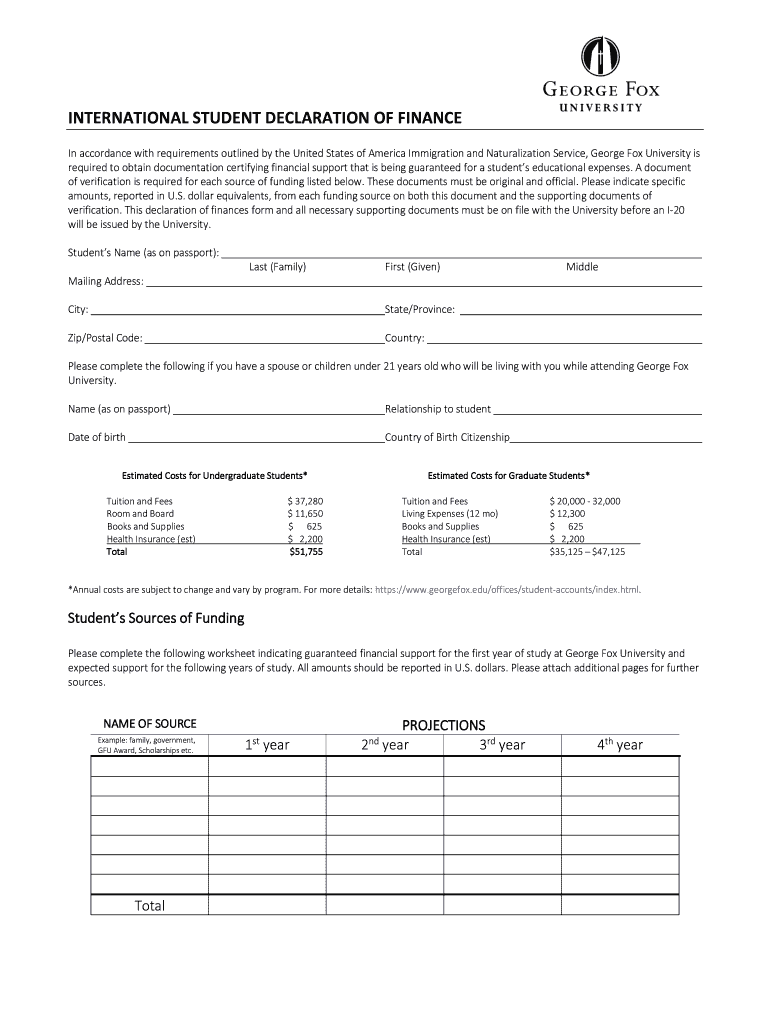
DECLARATION of FINANCE ISP 2019


What is the DECLARATION OF FINANCE ISP
The DECLARATION OF FINANCE ISP is a formal document used primarily in financial contexts to provide a clear statement regarding an individual's or entity's financial status. This form is essential for various applications, including loan approvals, financial aid requests, and other situations where financial transparency is required. It serves to disclose information about income, assets, liabilities, and other relevant financial data that may impact decision-making processes.
How to use the DECLARATION OF FINANCE ISP
Using the DECLARATION OF FINANCE ISP involves several straightforward steps. First, gather all necessary financial information, including income statements, asset documentation, and any liabilities. Next, accurately fill out the form, ensuring all details are complete and truthful. After completing the form, it can be submitted electronically or in paper format, depending on the requirements of the organization requesting it. Utilizing a reliable eSignature solution can enhance the submission process by ensuring the document is signed securely and legally.
Steps to complete the DECLARATION OF FINANCE ISP
Completing the DECLARATION OF FINANCE ISP requires careful attention to detail. Follow these steps:
- Collect all relevant financial documents, such as pay stubs, bank statements, and tax returns.
- Fill out the form with accurate information, ensuring every section is addressed.
- Review the completed form for any errors or omissions.
- Sign the form electronically or by hand, depending on submission preferences.
- Submit the form to the appropriate entity, either online or by mail.
Legal use of the DECLARATION OF FINANCE ISP
The DECLARATION OF FINANCE ISP is legally binding when completed and signed correctly. To ensure its legal validity, it must comply with relevant regulations, such as the ESIGN Act, which governs electronic signatures. This means that the form must be signed using a secure eSignature platform that provides an audit trail and verification of identity. Adhering to these legal requirements helps protect both the signer and the receiving organization.
Key elements of the DECLARATION OF FINANCE ISP
Several key elements are crucial for the effectiveness of the DECLARATION OF FINANCE ISP. These include:
- Personal Information: Name, address, and contact details of the individual or entity.
- Financial Disclosure: A comprehensive overview of income, assets, and liabilities.
- Signature: A legally binding signature, which can be electronic or handwritten.
- Date: The date of completion, which is essential for record-keeping.
Who Issues the Form
The DECLARATION OF FINANCE ISP is typically issued by financial institutions, government agencies, or organizations that require financial disclosures for processing applications or requests. These entities may have specific guidelines on how the form should be filled out and submitted, ensuring that all necessary information is provided for their assessment.
Quick guide on how to complete declaration of finance isp
Complete DECLARATION OF FINANCE ISP effortlessly on any device
Web-based document management has become increasingly favored by businesses and individuals alike. It serves as an ideal eco-friendly alternative to traditional printed and signed documents, as you can access the correct form and safely keep it online. airSlate SignNow equips you with all the tools necessary to create, edit, and electronically sign your documents swiftly without delays. Manage DECLARATION OF FINANCE ISP on any platform with airSlate SignNow's Android or iOS applications and streamline any document-related task today.
The simplest method to edit and electronically sign DECLARATION OF FINANCE ISP without hassle
- Obtain DECLARATION OF FINANCE ISP and then click Get Form to begin.
- Utilize the tools we offer to complete your document.
- Emphasize pertinent sections of your documents or obscure sensitive details with tools that airSlate SignNow provides specifically for that purpose.
- Create your signature using the Sign tool, which takes only seconds and carries the same legal significance as a conventional wet ink signature.
- Verify the information and then click on the Done button to save your modifications.
- Select how you wish to submit your form, via email, text message (SMS), or invitation link, or download it to your computer.
Eliminate issues with lost or misplaced documents, tedious form searching, or mistakes that require printing new copies. airSlate SignNow addresses all your document management needs in just a few clicks from any device you prefer. Modify and electronically sign DECLARATION OF FINANCE ISP and ensure excellent communication at every stage of your form preparation process with airSlate SignNow.
Create this form in 5 minutes or less
Find and fill out the correct declaration of finance isp
Create this form in 5 minutes!
How to create an eSignature for the declaration of finance isp
The way to create an electronic signature for a PDF document online
The way to create an electronic signature for a PDF document in Google Chrome
How to generate an eSignature for signing PDFs in Gmail
How to make an eSignature from your smart phone
The best way to create an eSignature for a PDF document on iOS
How to make an eSignature for a PDF file on Android OS
People also ask
-
What is a DECLARATION OF FINANCE ISP?
A DECLARATION OF FINANCE ISP is a crucial document that outlines the financial integrity and status of an internet service provider. It reassures stakeholders about the provider's financial capabilities. By utilizing airSlate SignNow, you can easily create, sign, and manage your DECLARATION OF FINANCE ISP digitally.
-
How can airSlate SignNow help in managing a DECLARATION OF FINANCE ISP?
airSlate SignNow streamlines the creation and sharing of your DECLARATION OF FINANCE ISP with its intuitive interface. Our solution allows for easy editing, signing, and tracking of documents in real-time. This guarantees that all parties involved are up to date with the changes made to the declaration.
-
What are the pricing options for airSlate SignNow for handling DECLARATION OF FINANCE ISP documents?
airSlate SignNow offers flexible pricing plans suitable for various business needs, including those requiring DECLARATION OF FINANCE ISP management. The plans are cost-effective and designed to accommodate businesses of all sizes. Each plan provides comprehensive features that enhance the signing process.
-
Does airSlate SignNow provide templates for DECLARATION OF FINANCE ISP?
Yes, airSlate SignNow offers a range of templates for creating both customizable and standard DECLARATION OF FINANCE ISP documents. These templates help save time and ensure compliance with legal standards. You can easily personalize them based on your specific requirements.
-
Is airSlate SignNow secure for managing DECLARATION OF FINANCE ISP documents?
Absolutely! airSlate SignNow employs top-level security protocols to protect all your documents, including DECLARATION OF FINANCE ISP. With encryption and secure storage, you can confidently manage sensitive financial declarations without worrying about data bsignNowes.
-
Can I integrate airSlate SignNow with other tools for my DECLARATION OF FINANCE ISP?
Yes, airSlate SignNow offers seamless integrations with various applications, enhancing your ability to manage DECLARATION OF FINANCE ISP documents. This allows you to connect with tools you already use, such as CRM systems, making your workflow more efficient. Integration minimizes data transfer issues and streamlines your processes.
-
What are the key benefits of using airSlate SignNow for my DECLARATION OF FINANCE ISP?
Using airSlate SignNow for your DECLARATION OF FINANCE ISP provides numerous benefits including reduced turnaround time and improved document security. The platform simplifies the signing process, making it accessible from anywhere. Additionally, it enhances collaboration among stakeholders with real-time updates.
Get more for DECLARATION OF FINANCE ISP
- Sd lien form
- Assignment of claim of lien corporation or llc south dakota form
- Sd lien form
- South dakota corporation form
- Business credit application south dakota form
- Individual credit application south dakota form
- Interrogatories to plaintiff for motor vehicle occurrence south dakota form
- Interrogatories to defendant for motor vehicle accident south dakota form
Find out other DECLARATION OF FINANCE ISP
- How To Electronic signature Arkansas Construction Word
- How Do I Electronic signature Arkansas Construction Document
- Can I Electronic signature Delaware Construction PDF
- How Can I Electronic signature Ohio Business Operations Document
- How Do I Electronic signature Iowa Construction Document
- How Can I Electronic signature South Carolina Charity PDF
- How Can I Electronic signature Oklahoma Doctors Document
- How Can I Electronic signature Alabama Finance & Tax Accounting Document
- How To Electronic signature Delaware Government Document
- Help Me With Electronic signature Indiana Education PDF
- How To Electronic signature Connecticut Government Document
- How To Electronic signature Georgia Government PDF
- Can I Electronic signature Iowa Education Form
- How To Electronic signature Idaho Government Presentation
- Help Me With Electronic signature Hawaii Finance & Tax Accounting Document
- How Can I Electronic signature Indiana Government PDF
- How Can I Electronic signature Illinois Finance & Tax Accounting PPT
- How To Electronic signature Maine Government Document
- How To Electronic signature Louisiana Education Presentation
- How Can I Electronic signature Massachusetts Government PDF