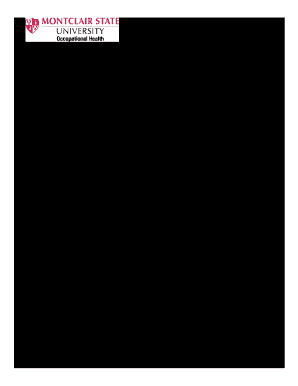
Animal Handler Injury Report Form


What is the Animal Handler Injury Report
The Animal Handler Injury Report is a specialized document used to formally record incidents involving injuries sustained by individuals who handle animals in various settings, such as zoos, farms, or veterinary clinics. This report serves as an official account of the circumstances surrounding the injury, including details about the animal involved, the nature of the injury, and any actions taken following the incident. It is crucial for ensuring compliance with safety regulations and for facilitating any necessary follow-up actions, such as medical treatment or insurance claims.
How to use the Animal Handler Injury Report
Using the Animal Handler Injury Report involves several key steps to ensure that all relevant information is captured accurately. First, gather all necessary details regarding the incident, including the date, time, location, and a description of the injury. Next, document the specifics of the animal involved, including its species and any relevant behavioral notes. After completing the report, it should be signed by the individual who experienced the injury and any witnesses. This report can then be submitted to the appropriate authorities or retained for internal records.
Steps to complete the Animal Handler Injury Report
Completing the Animal Handler Injury Report requires careful attention to detail. Follow these steps for thorough documentation:
- Begin by entering the date and time of the incident.
- Provide the location where the injury occurred.
- Describe the injury in detail, including symptoms and severity.
- Document the animal's details, including species, age, and any known history of aggression.
- Include the names and contact information of any witnesses.
- Sign and date the report to validate the information provided.
Legal use of the Animal Handler Injury Report
The Animal Handler Injury Report holds legal significance, as it can be used as evidence in case of disputes or litigation related to the incident. To ensure its legal validity, the report must be completed accurately and promptly. It is essential to retain copies of the report for record-keeping and to comply with any applicable state or federal regulations regarding workplace safety and animal handling. Proper documentation can also assist in investigations by regulatory bodies or insurance companies.
Key elements of the Animal Handler Injury Report
Several key elements must be included in the Animal Handler Injury Report to ensure its effectiveness and completeness. These elements typically include:
- Date and time of the incident
- Location of the injury
- Detailed description of the injury
- Information about the animal involved
- Witness statements
- Actions taken following the injury
- Signatures of the injured party and witnesses
State-specific rules for the Animal Handler Injury Report
Each state may have specific rules and regulations governing the use and submission of the Animal Handler Injury Report. It is important to familiarize yourself with these state-specific requirements, as they can vary significantly. Some states may require additional documentation or have particular formats that must be followed. Checking with local regulatory agencies or legal counsel can provide clarity on the necessary steps to ensure compliance with state laws.
Quick guide on how to complete animal handler injury report
Effortlessly prepare Animal Handler Injury Report on any device
Digital document management has become highly favored among businesses and individuals. It offers an excellent eco-friendly substitute for conventional printed and signed documents, allowing you to access the necessary form and securely store it online. airSlate SignNow equips you with all the essential tools to create, edit, and electronically sign your documents quickly without interruptions. Manage Animal Handler Injury Report on any platform using airSlate SignNow's Android or iOS applications and enhance any document-related task today.
The easiest way to edit and electronically sign Animal Handler Injury Report with ease
- Locate Animal Handler Injury Report and click on Get Form to begin.
- Make use of the tools we offer to complete your document.
- Emphasize relevant sections of your documents or conceal confidential information with tools that airSlate SignNow offers specifically for that function.
- Create your signature using the Sign tool, which takes just moments and carries the same legal validity as a traditional wet ink signature.
- Review the details and click on the Done button to save your changes.
- Select your preferred method to send your form, be it via email, SMS, invite link, or download it to your computer.
Eliminate concerns about lost or misplaced files, tedious form searches, or errors that necessitate printing new document copies. airSlate SignNow meets your document management needs in just a few clicks from any device you choose. Edit and electronically sign Animal Handler Injury Report and guarantee excellent communication at every phase of the form preparation process with airSlate SignNow.
Create this form in 5 minutes or less
Create this form in 5 minutes!
How to create an eSignature for the animal handler injury report
The way to create an electronic signature for a PDF in the online mode
The way to create an electronic signature for a PDF in Chrome
How to create an eSignature for putting it on PDFs in Gmail
How to make an eSignature right from your smart phone
The best way to create an eSignature for a PDF on iOS devices
How to make an eSignature for a PDF on Android OS
People also ask
-
What is an Animal Handler Injury Report?
An Animal Handler Injury Report is a vital document that captures details about injuries sustained by animal handlers in the workplace. This report helps organizations record incidents accurately for better safety management and compliance. With airSlate SignNow, you can easily create and eSign these reports to streamline your documentation process.
-
How can airSlate SignNow help with Animal Handler Injury Reports?
airSlate SignNow simplifies the process of creating, sending, and signing Animal Handler Injury Reports. Our platform allows you to design custom templates, ensuring that all necessary fields are included for comprehensive reporting. This not only saves time but also enhances accuracy in documenting incidents.
-
Is there a cost associated with using airSlate SignNow for Animal Handler Injury Reports?
Yes, airSlate SignNow offers various pricing plans to accommodate different business needs when it comes to creating Animal Handler Injury Reports. Our plans are designed to be cost-effective, providing you with the tools necessary to manage your documentation securely and efficiently. You can choose a plan that best suits your requirements.
-
Can I integrate airSlate SignNow with other software for Animal Handler Injury Reports?
Absolutely! airSlate SignNow offers integrations with various third-party applications, allowing you to manage your Animal Handler Injury Reports alongside your existing systems. This integration enhances workflow efficiency, as you can automate document handling and ensure seamless data transfer between platforms.
-
What are the benefits of using airSlate SignNow for Animal Handler Injury Reports?
Using airSlate SignNow for your Animal Handler Injury Reports provides numerous benefits, such as increased efficiency, reduced paperwork, and enhanced compliance. The platform allows for easy eSigning and collaboration, ensuring that all stakeholders can provide their input quickly. Additionally, it secures your documents, protecting sensitive information.
-
Are there templates available for Animal Handler Injury Reports?
Yes, airSlate SignNow provides pre-built templates for Animal Handler Injury Reports that you can customize according to your needs. These templates are designed to include all necessary fields and ensure compliance with industry standards. This signNowly reduces the time needed to create reports from scratch.
-
How secure is the information in Animal Handler Injury Reports on airSlate SignNow?
Security is a top priority at airSlate SignNow. All Animal Handler Injury Reports created and stored on our platform are protected with advanced encryption methods and secure cloud storage. You can confidently manage sensitive information, knowing that it's safeguarded against unauthorized access.
Get more for Animal Handler Injury Report
- South dakota notice 497326221 form
- South dakota notice 497326223 form
- South dakota notice 497326224 form
- South dakota notice 497326226 form
- Assignment of mortgage by individual mortgage holder south dakota form
- Assignment of mortgage by corporate mortgage holder south dakota form
- Sd 30 day notice form
- Sd corporation 497326230 form
Find out other Animal Handler Injury Report
- eSign Nevada Certeficate of Insurance Request Now
- Can I eSign Missouri Business Insurance Quotation Form
- How Do I eSign Nevada Business Insurance Quotation Form
- eSign New Mexico Business Insurance Quotation Form Computer
- eSign Tennessee Business Insurance Quotation Form Computer
- How To eSign Maine Church Directory Form
- How To eSign New Hampshire Church Donation Giving Form
- eSign North Dakota Award Nomination Form Free
- eSignature Mississippi Demand for Extension of Payment Date Secure
- Can I eSign Oklahoma Online Donation Form
- How Can I Electronic signature North Dakota Claim
- How Do I eSignature Virginia Notice to Stop Credit Charge
- How Do I eSignature Michigan Expense Statement
- How Can I Electronic signature North Dakota Profit Sharing Agreement Template
- Electronic signature Ohio Profit Sharing Agreement Template Fast
- Electronic signature Florida Amendment to an LLC Operating Agreement Secure
- Electronic signature Florida Amendment to an LLC Operating Agreement Fast
- Electronic signature Florida Amendment to an LLC Operating Agreement Simple
- Electronic signature Florida Amendment to an LLC Operating Agreement Safe
- How Can I eSignature South Carolina Exchange of Shares Agreement