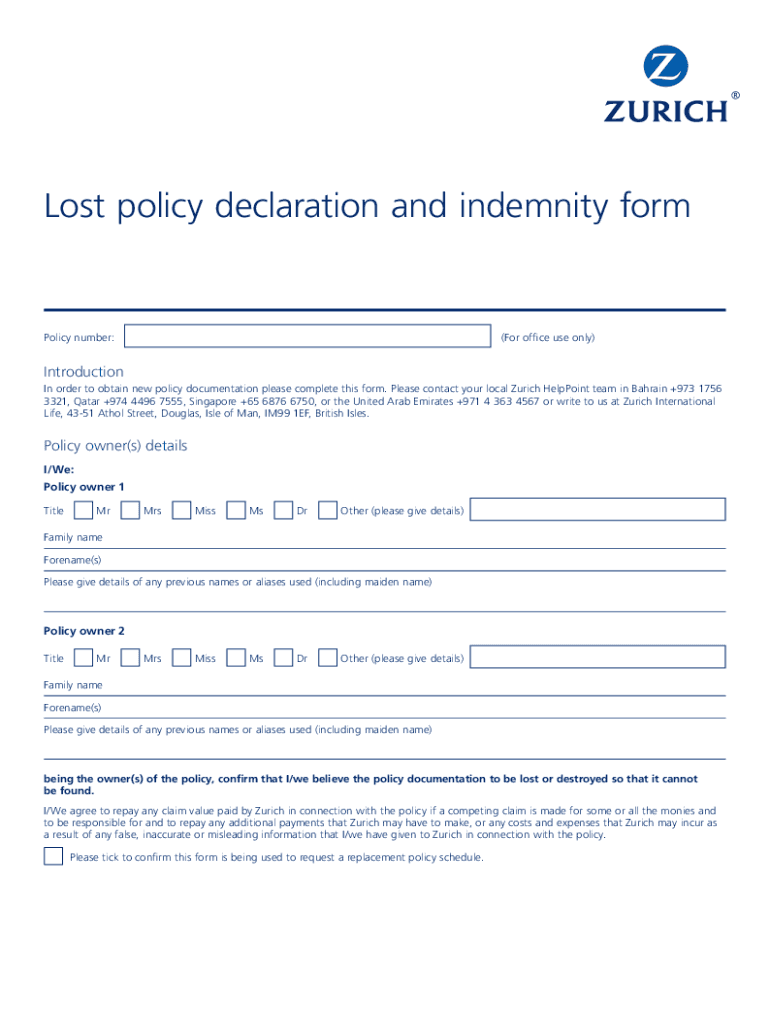
Personal Injury and Medical Payments Forms State Farm 2016-2026


What is the Personal Injury and Medical Payments Forms State Farm
The Personal Injury and Medical Payments Forms from State Farm are essential documents used to report and claim medical expenses related to injuries sustained in an accident. These forms are designed to facilitate the reimbursement process for medical costs incurred by the policyholder or other covered individuals. They provide a structured way for policyholders to present their claims, ensuring that all necessary information is included for prompt processing by the insurance company.
Key elements of the Personal Injury and Medical Payments Forms State Farm
The key elements of the Personal Injury and Medical Payments Forms include the following:
- Policy Information: This section requires details about the insurance policy, including the policy number and coverage specifics.
- Claimant Information: Information about the injured party, including name, address, and relationship to the policyholder.
- Accident Details: A description of the accident, including date, time, and location, along with any relevant circumstances.
- Medical Expenses: A detailed account of all medical costs incurred, including invoices and receipts.
- Signature: The form must be signed by the policyholder or authorized representative to validate the claim.
Steps to complete the Personal Injury and Medical Payments Forms State Farm
Completing the Personal Injury and Medical Payments Forms involves several clear steps:
- Gather necessary documentation, including your insurance policy details and medical bills.
- Fill out the form with accurate information regarding the accident and the injured party.
- Attach all relevant medical invoices and receipts to support your claim.
- Review the completed form for accuracy to avoid delays in processing.
- Sign the form to certify that all information provided is true and complete.
- Submit the form to State Farm via the preferred submission method, which may include online submission, mail, or in-person delivery.
Legal use of the Personal Injury and Medical Payments Forms State Farm
The legal use of the Personal Injury and Medical Payments Forms is critical for ensuring that claims are processed in compliance with insurance regulations. These forms serve as a formal request for reimbursement and must be completed accurately to be considered valid. They adhere to the legal standards set forth by state insurance laws, which outline the rights and responsibilities of both insurers and policyholders in the claims process.
How to use the Personal Injury and Medical Payments Forms State Farm
Using the Personal Injury and Medical Payments Forms involves understanding the context in which they apply. Policyholders should use these forms when they have incurred medical expenses due to an accident covered under their policy. It is important to fill out the forms thoroughly, providing all requested information to ensure that the claim is processed efficiently. Additionally, keeping copies of all submitted documents is advisable for personal records and future reference.
Examples of using the Personal Injury and Medical Payments Forms State Farm
Examples of scenarios where the Personal Injury and Medical Payments Forms may be utilized include:
- An individual injured in a car accident seeking reimbursement for hospital bills.
- A policyholder filing a claim for medical expenses incurred by a family member due to a slip and fall incident.
- Submitting claims for ongoing medical treatments related to an injury sustained while using a covered vehicle.
Quick guide on how to complete personal injury and medical payments forms state farm
Effortlessly Prepare Personal Injury And Medical Payments Forms State Farm on Any Device
Digital document management has become increasingly favored by businesses and individuals alike. It offers an ideal eco-friendly substitute for conventional printed and signed documents, as you can access the correct form and securely keep it online. airSlate SignNow equips you with all the necessary tools to create, modify, and electronically sign your documents swiftly without delays. Administer Personal Injury And Medical Payments Forms State Farm on any platform using airSlate SignNow’s Android or iOS applications and enhance any document-related procedure today.
The Most Effective Way to Modify and Electronically Sign Personal Injury And Medical Payments Forms State Farm with Ease
- Obtain Personal Injury And Medical Payments Forms State Farm and click on Get Form to commence.
- Utilize the resources we offer to finalize your form.
- Emphasize pertinent sections of the documents or obscure sensitive information with tools that airSlate SignNow provides specifically for that purpose.
- Generate your electronic signature with the Sign feature, which takes mere seconds and carries the same validity as a conventional handwritten signature.
- Review all the details and click on the Done button to save your modifications.
- Choose your preferred method to send your form, via email, SMS, or invitation link, or download it to your computer.
Say goodbye to lost or mismanaged files, tedious form searching, or errors that require printing new document copies. airSlate SignNow meets your document management requirements with just a few clicks from your selected device. Modify and electronically sign Personal Injury And Medical Payments Forms State Farm and ensure outstanding communication at every stage of the document preparation process with airSlate SignNow.
Create this form in 5 minutes or less
Find and fill out the correct personal injury and medical payments forms state farm
Create this form in 5 minutes!
How to create an eSignature for the personal injury and medical payments forms state farm
How to create an electronic signature for your PDF document in the online mode
How to create an electronic signature for your PDF document in Chrome
How to make an electronic signature for putting it on PDFs in Gmail
How to create an electronic signature right from your mobile device
How to create an electronic signature for a PDF document on iOS devices
How to create an electronic signature for a PDF on Android devices
People also ask
-
What is a State Farm declaration page?
The State Farm declaration page is a document that summarizes your insurance policy coverage, including details such as the insured parties, coverage limits, and premium costs. It serves as a proof of insurance and is crucial for understanding your policy's specifics. With airSlate SignNow, you can conveniently manage and eSign your State Farm declaration page for quick access.
-
How can I obtain my State Farm declaration page?
You can obtain your State Farm declaration page by contacting your State Farm agent or accessing your account on the State Farm website. Additionally, customers can use airSlate SignNow to securely receive and eSign the document electronically, making the process faster and more efficient.
-
Can I eSign my State Farm declaration page with airSlate SignNow?
Yes, airSlate SignNow allows you to easily eSign your State Farm declaration page. This electronic signature functionality ensures that your documents are signed quickly and securely, eliminating the need for physical paperwork while maintaining legal compliance.
-
What features does airSlate SignNow offer for managing my State Farm declaration page?
airSlate SignNow provides numerous features to manage your State Farm declaration page, including customizable templates, secure cloud storage, and tracking capabilities. You can easily add your signature, request signatures from others, and share documents seamlessly. This efficiency helps streamline your overall document management process.
-
Is airSlate SignNow cost-effective for handling my State Farm declaration page?
Yes, airSlate SignNow is a cost-effective solution for handling your State Farm declaration page and other documents. With affordable pricing plans and a range of features that improve productivity, you can save time and money while ensuring your documents are managed efficiently.
-
How does airSlate SignNow integrate with other tools for managing insurance documents?
airSlate SignNow seamlessly integrates with various project management and CRM tools, allowing you to manage your State Farm declaration page as part of your broader workflow. These integrations help streamline document handling, enhance collaboration, and keep all your information organized in one place.
-
What benefits do I get from using airSlate SignNow for my State Farm declaration page?
Using airSlate SignNow for your State Farm declaration page offers numerous benefits, including increased speed in signing documents, reduced reliance on paper, and enhanced security for your sensitive information. Additionally, the platform's user-friendly interface makes it easy for anyone to manage their documents without extensive training.
Get more for Personal Injury And Medical Payments Forms State Farm
Find out other Personal Injury And Medical Payments Forms State Farm
- How Can I Electronic signature Oklahoma Doctors Document
- How Can I Electronic signature Alabama Finance & Tax Accounting Document
- How To Electronic signature Delaware Government Document
- Help Me With Electronic signature Indiana Education PDF
- How To Electronic signature Connecticut Government Document
- How To Electronic signature Georgia Government PDF
- Can I Electronic signature Iowa Education Form
- How To Electronic signature Idaho Government Presentation
- Help Me With Electronic signature Hawaii Finance & Tax Accounting Document
- How Can I Electronic signature Indiana Government PDF
- How Can I Electronic signature Illinois Finance & Tax Accounting PPT
- How To Electronic signature Maine Government Document
- How To Electronic signature Louisiana Education Presentation
- How Can I Electronic signature Massachusetts Government PDF
- How Do I Electronic signature Montana Government Document
- Help Me With Electronic signature Louisiana Finance & Tax Accounting Word
- How To Electronic signature Pennsylvania Government Document
- Can I Electronic signature Texas Government PPT
- How To Electronic signature Utah Government Document
- How To Electronic signature Washington Government PDF