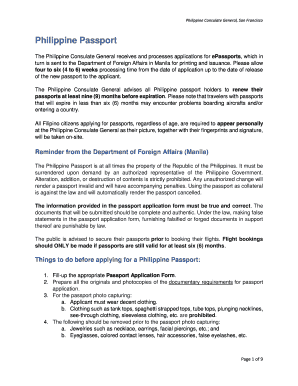
Philippine Passport Renewal Form 2019


What is the Philippine Passport Renewal Form
The Philippine Passport Renewal Form is an official document required for renewing a Philippine passport. This form is essential for Filipino citizens who need to update their passport information due to expiration, loss, or changes in personal details. Completing this form accurately is crucial to ensure a smooth renewal process. The form captures personal information, including name, date of birth, and passport details, and must be submitted to the appropriate Philippine consulate or embassy.
How to use the Philippine Passport Renewal Form
To use the Philippine Passport Renewal Form effectively, individuals should first obtain the form from the official Philippine government website or the nearest consulate. After acquiring the form, fill it out with accurate information, ensuring all required fields are completed. Once the form is filled, it may be submitted online or in person, depending on the consulate's procedures. It is advisable to review the form for any errors before submission to prevent delays in processing.
Steps to complete the Philippine Passport Renewal Form
Completing the Philippine Passport Renewal Form involves several key steps:
- Obtain the form from the official source.
- Fill in personal details, including full name, address, and contact information.
- Provide passport details, such as the passport number and date of issue.
- Attach any required documents, such as a recent passport photo and proof of citizenship.
- Review the form for accuracy and completeness.
- Submit the form according to the guidelines of the consulate or embassy.
Required Documents
When renewing a Philippine passport, certain documents must accompany the Philippine Passport Renewal Form. These typically include:
- A valid government-issued ID.
- A recent passport-sized photograph.
- Proof of Philippine citizenship, such as a birth certificate or previous passport.
- Any additional documents specified by the consulate or embassy.
Form Submission Methods
The Philippine Passport Renewal Form can be submitted through various methods, depending on the consulate's guidelines. Common submission methods include:
- Online submission via the consulate's official website.
- In-person submission at the nearest Philippine consulate or embassy.
- Mailing the completed form and required documents to the consulate.
Eligibility Criteria
To be eligible for renewal using the Philippine Passport Renewal Form, applicants must meet specific criteria, including:
- Being a Filipino citizen.
- Having a passport that is expired or will expire within six months.
- Not having any legal impediments preventing passport renewal.
Quick guide on how to complete philippine passport renewal form
Prepare Philippine Passport Renewal Form effortlessly on any device
Digital document management has become increasingly favored by businesses and individuals alike. It offers an ideal environmentally friendly substitute to traditional printed and signed documents, allowing you to access the necessary forms and securely store them online. airSlate SignNow provides you with all the tools required to create, modify, and eSign your documents swiftly without delays. Manage Philippine Passport Renewal Form on any device using airSlate SignNow's Android or iOS applications and enhance any document-centric workflow today.
The easiest way to alter and eSign Philippine Passport Renewal Form with ease
- Find Philippine Passport Renewal Form and click on Get Form to begin.
- Use the tools we provide to complete your form.
- Mark important sections of the documents or redact sensitive information with tools specifically designed for that purpose by airSlate SignNow.
- Create your eSignature using the Sign tool, which takes mere seconds and carries the same legal validity as a conventional wet ink signature.
- Review the information and click on the Done button to save your changes.
- Choose how you wish to send your form, whether by email, text message (SMS), an invitation link, or download it to your computer.
Eliminate concerns about lost or misplaced documents, tedious searches for forms, or mistakes that require reprinting new document copies. airSlate SignNow addresses your needs in document management within a few clicks from any device you prefer. Edit and eSign Philippine Passport Renewal Form and ensure seamless communication at any point of the form preparation process with airSlate SignNow.
Create this form in 5 minutes or less
Find and fill out the correct philippine passport renewal form
Create this form in 5 minutes!
How to create an eSignature for the philippine passport renewal form
The best way to make an electronic signature for a PDF document in the online mode
The best way to make an electronic signature for a PDF document in Chrome
The best way to generate an eSignature for putting it on PDFs in Gmail
The way to create an electronic signature straight from your mobile device
How to generate an eSignature for a PDF document on iOS devices
The way to create an electronic signature for a PDF document on Android devices
People also ask
-
What is the Philippine Passport Renewal Form and how can it be completed?
The Philippine Passport Renewal Form is a critical document required for renewing your passport. You can complete this form online or in-person at designated offices. airSlate SignNow provides you with an easy-to-use platform to fill out and eSign this form seamlessly, ensuring that you can submit it efficiently.
-
What are the costs associated with the Philippine Passport Renewal Form?
The cost for processing your Philippine Passport Renewal Form generally includes the government fees and any service charges. Using airSlate SignNow helps you manage these costs effectively, as our platform offers clear pricing and streamlined processes to help you avoid any hidden fees.
-
What features does airSlate SignNow offer for managing the Philippine Passport Renewal Form?
airSlate SignNow offers various features for managing the Philippine Passport Renewal Form, including customizable templates and secure eSigning options. These tools simplify the process, allowing users to fill out, sign, and submit their forms with ease, all in one platform.
-
How does airSlate SignNow enhance the experience of completing the Philippine Passport Renewal Form?
With airSlate SignNow, completing the Philippine Passport Renewal Form becomes a hassle-free experience. Our platform allows for easy navigation, quick eSigning, and real-time collaboration, ensuring you can fill out your form correctly and efficiently.
-
Can I track the status of my Philippine Passport Renewal Form using airSlate SignNow?
Yes, you can track the status of your Philippine Passport Renewal Form using airSlate SignNow. Our platform provides notifications and updates throughout the process, so you are always informed about the progress of your application.
-
Is airSlate SignNow compatible with other forms related to the Philippine Passport?
Absolutely! airSlate SignNow is compatible with various forms related to the Philippine Passport, allowing you to manage and eSign all necessary documents in one place. This integration saves you time and simplifies the renewal process.
-
What benefits can I expect from using airSlate SignNow for my Philippine Passport Renewal Form?
Using airSlate SignNow for your Philippine Passport Renewal Form provides numerous benefits, such as increased efficiency, enhanced security, and reduced paperwork. Our solution empowers you to complete your passport renewal in a timely manner without the usual hassle.
Get more for Philippine Passport Renewal Form
- To bamsi staff from professional development and training bb bamsi form
- Licensed vendor directory umass amherst form
- My 4 h pet and small animal project record book ag ndsu form
- Orono me 04469 5781 form
- Revoking ferpa consent to release student information formdocx
- Employee tuition assistance application no employee form
- Vcu response form
- Mhq ucla form
Find out other Philippine Passport Renewal Form
- Electronic signature Oklahoma Business Operations Stock Certificate Mobile
- Electronic signature Pennsylvania Business Operations Promissory Note Template Later
- Help Me With Electronic signature North Dakota Charity Resignation Letter
- Electronic signature Indiana Construction Business Plan Template Simple
- Electronic signature Wisconsin Charity Lease Agreement Mobile
- Can I Electronic signature Wisconsin Charity Lease Agreement
- Electronic signature Utah Business Operations LLC Operating Agreement Later
- How To Electronic signature Michigan Construction Cease And Desist Letter
- Electronic signature Wisconsin Business Operations LLC Operating Agreement Myself
- Electronic signature Colorado Doctors Emergency Contact Form Secure
- How Do I Electronic signature Georgia Doctors Purchase Order Template
- Electronic signature Doctors PDF Louisiana Now
- How To Electronic signature Massachusetts Doctors Quitclaim Deed
- Electronic signature Minnesota Doctors Last Will And Testament Later
- How To Electronic signature Michigan Doctors LLC Operating Agreement
- How Do I Electronic signature Oregon Construction Business Plan Template
- How Do I Electronic signature Oregon Construction Living Will
- How Can I Electronic signature Oregon Construction LLC Operating Agreement
- How To Electronic signature Oregon Construction Limited Power Of Attorney
- Electronic signature Montana Doctors Last Will And Testament Safe