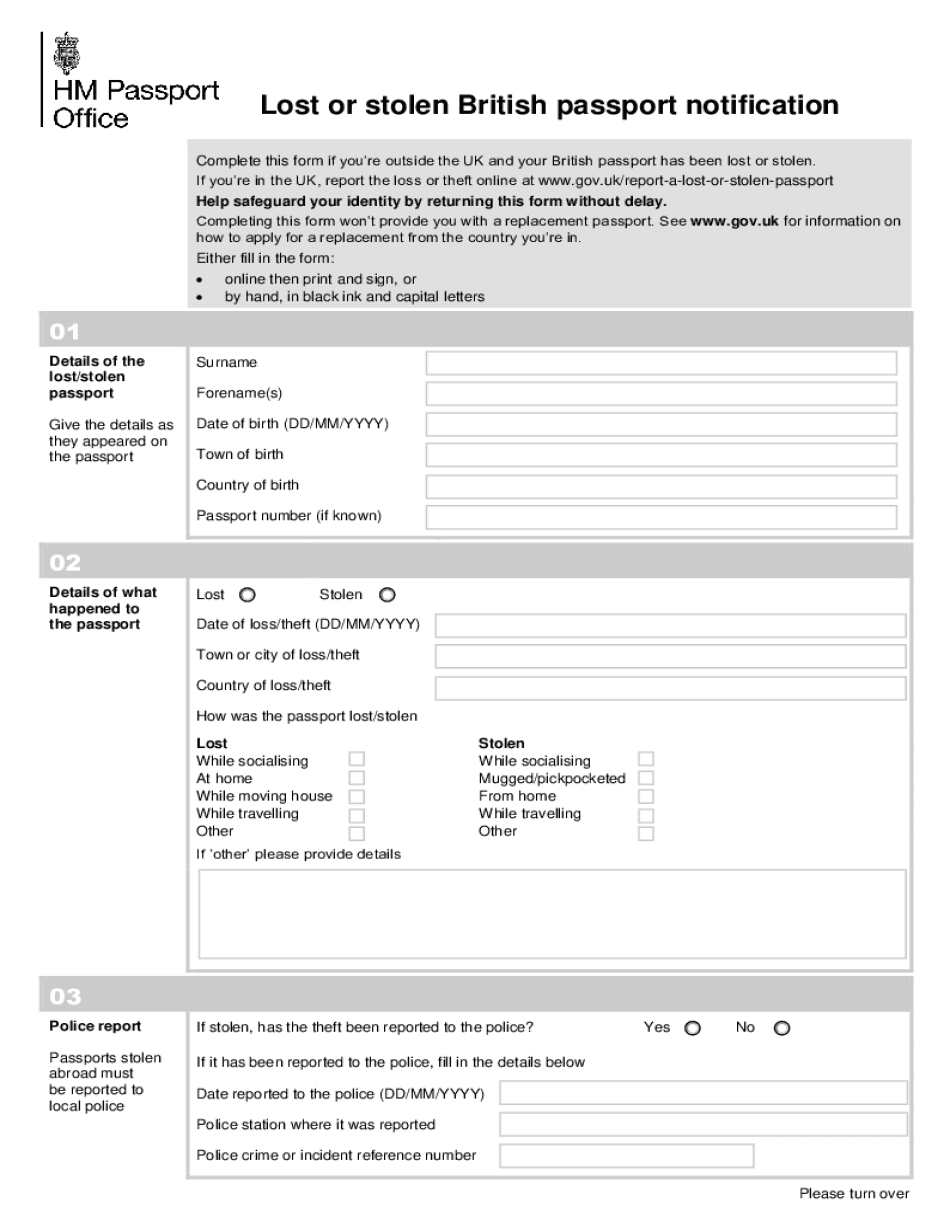
Complete This Form If Youre Outside the UK and Your British Passport Has Been Lost or Stolen 2018-2026


Understanding the LS01 Form for Lost Passports
The LS01 form is specifically designed for individuals who have lost their British passports while outside the UK. This form serves as a formal application for a replacement passport. It is crucial for anyone who finds themselves in this situation to understand the purpose and requirements of the LS01 form to ensure a smooth application process.
Steps to Complete the LS01 Form
Completing the LS01 form involves several key steps:
- Gather necessary personal information, including your full name, date of birth, and any previous passport details.
- Provide details about the circumstances of the loss or theft of your passport.
- Include any supporting documents that may be required, such as identification or police reports.
- Review the form carefully to ensure all information is accurate and complete.
- Submit the form either online or by mail, following the specific instructions provided by the issuing authority.
Required Documents for the LS01 Form
When filling out the LS01 form, you will need to include several supporting documents to validate your application. These may include:
- A copy of your identification, such as a driver's license or national ID.
- Proof of your current address, such as a utility bill or bank statement.
- Any documentation related to the loss of your passport, including a police report if applicable.
Legal Considerations for the LS01 Form
The LS01 form must be completed in accordance with legal requirements to ensure that it is recognized by authorities. This includes adhering to regulations regarding the submission of personal information and ensuring that all provided documents are accurate and truthful. Misrepresentation or failure to provide necessary information may lead to delays or rejection of your application.
Submission Methods for the LS01 Form
The LS01 form can typically be submitted through various methods, depending on the guidelines set by the issuing authority. Common submission methods include:
- Online submission through the official passport services website.
- Mailing the completed form to the designated processing center.
- In-person submission at a local consulate or embassy if you are currently abroad.
Who Issues the LS01 Form
The LS01 form is issued by the UK Passport Office, which is responsible for processing passport applications and renewals. Individuals seeking to replace a lost passport must ensure they are using the latest version of the LS01 form, as outdated forms may not be accepted.
Quick guide on how to complete complete this form if youre outside the uk and your british passport has been lost or stolen
Complete Complete This Form If Youre Outside The UK And Your British Passport Has Been Lost Or Stolen seamlessly on any device
Digital document management has become increasingly popular with businesses and individuals alike. It offers an ideal environmentally-friendly alternative to conventional printed and signed documents, allowing you to easily locate the right form and securely store it online. airSlate SignNow provides you with all the resources you need to create, modify, and electronically sign your documents swiftly and without delays. Manage Complete This Form If Youre Outside The UK And Your British Passport Has Been Lost Or Stolen on any device through airSlate SignNow Android or iOS applications and enhance any document-related process today.
How to modify and eSign Complete This Form If Youre Outside The UK And Your British Passport Has Been Lost Or Stolen effortlessly
- Obtain Complete This Form If Youre Outside The UK And Your British Passport Has Been Lost Or Stolen and click on Get Form to begin.
- Utilize the tools we offer to complete your form.
- Select important sections of your documents or obscure sensitive information with features that airSlate SignNow provides specifically for this purpose.
- Create your eSignature using the Sign tool, which takes mere seconds and has the same legal validity as a traditional handwritten signature.
- Review all details carefully and then click on the Done button to save your changes.
- Decide how you wish to send your form, either via email, text message (SMS), or invite link, or download it to your PC.
Eliminate the hassle of lost or misfiled documents, tedious form searches, or mistakes that necessitate printing new document copies. airSlate SignNow meets your document management needs in just a few clicks from any device you prefer. Modify and eSign Complete This Form If Youre Outside The UK And Your British Passport Has Been Lost Or Stolen and ensure excellent communication throughout your form preparation journey with airSlate SignNow.
Create this form in 5 minutes or less
Find and fill out the correct complete this form if youre outside the uk and your british passport has been lost or stolen
Create this form in 5 minutes!
How to create an eSignature for the complete this form if youre outside the uk and your british passport has been lost or stolen
The way to create an eSignature for a PDF document online
The way to create an eSignature for a PDF document in Google Chrome
The best way to generate an eSignature for signing PDFs in Gmail
How to make an electronic signature straight from your smart phone
The best way to generate an eSignature for a PDF document on iOS
How to make an electronic signature for a PDF document on Android OS
People also ask
-
What is the ls01 form and how is it used in airSlate SignNow?
The ls01 form is a standard document that can be easily created, sent, and signed using airSlate SignNow. This form is designed to streamline the signing process, allowing users to add necessary information and signatures quickly. Utilizing the ls01 form within airSlate SignNow enhances productivity and reduces turnaround time for essential documents.
-
How much does it cost to use the ls01 form with airSlate SignNow?
airSlate SignNow offers various pricing plans to accommodate different business needs, which include the ability to use the ls01 form. You can choose a plan that best suits your requirements, from basic to advanced features, ensuring you get the best value while utilizing the ls01 form for your document needs.
-
What features are available for the ls01 form in airSlate SignNow?
The ls01 form in airSlate SignNow includes features like customizable templates, real-time collaboration, and secure eSignature capabilities. Users benefit from seamless integrations that allow easy access to the ls01 form alongside other digital tools. These features make the ls01 form a powerful asset for efficient document management.
-
Can I integrate the ls01 form with other applications?
Yes, airSlate SignNow allows you to integrate the ls01 form with various applications like Google Drive, Salesforce, and Zapier. This integration capability enhances the functionality of the ls01 form, facilitating a smoother workflow across different platforms. Users can easily automate processes using the ls01 form alongside their favorite tools.
-
What are the benefits of using the ls01 form in airSlate SignNow?
Using the ls01 form in airSlate SignNow provides signNow benefits such as increased efficiency and reduced paper usage. Businesses can expect faster turnaround times and improved document tracking, which are critical for maintaining productivity. The ls01 form simplifies the signing process, making it accessible for all parties involved.
-
Is the ls01 form secure in airSlate SignNow?
Absolutely! The ls01 form is protected with top-notch security measures in airSlate SignNow, including encryption and secure data storage. airSlate SignNow complies with industry standards to ensure that all documents, including the ls01 form, are safe from unauthorized access. You can sign with confidence knowing that your information is secure.
-
Can multiple users sign the ls01 form simultaneously?
Yes, airSlate SignNow allows multiple users to sign the ls01 form simultaneously, which accelerates the signing process. This feature is especially beneficial for teams and organizations that require collective approval on documents. By enabling simultaneous signing, the ls01 form becomes a collaborative tool for various stakeholders.
Get more for Complete This Form If Youre Outside The UK And Your British Passport Has Been Lost Or Stolen
- Quitclaim deed form 481377384
- Summary administration minnesota form
- Mn quitclaim deed 481377386 form
- Missouri quitclaim deed from corporation to corporation form
- Missouri wife form
- Missouri quitclaim deed from husband to himself and wife form
- Warranty deed form 481377391
- Quitclaim deed husband wife form
Find out other Complete This Form If Youre Outside The UK And Your British Passport Has Been Lost Or Stolen
- How To eSign North Carolina Finance & Tax Accounting Presentation
- How To eSign North Dakota Finance & Tax Accounting Presentation
- Help Me With eSign Alabama Healthcare / Medical PDF
- How To eSign Hawaii Government Word
- Can I eSign Hawaii Government Word
- How To eSign Hawaii Government Document
- How To eSign Hawaii Government Document
- How Can I eSign Hawaii Government Document
- Can I eSign Hawaii Government Document
- How Can I eSign Hawaii Government Document
- How To eSign Hawaii Government Document
- How To eSign Hawaii Government Form
- How Can I eSign Hawaii Government Form
- Help Me With eSign Hawaii Healthcare / Medical PDF
- How To eSign Arizona High Tech Document
- How Can I eSign Illinois Healthcare / Medical Presentation
- Can I eSign Hawaii High Tech Document
- How Can I eSign Hawaii High Tech Document
- How Do I eSign Hawaii High Tech Document
- Can I eSign Hawaii High Tech Word