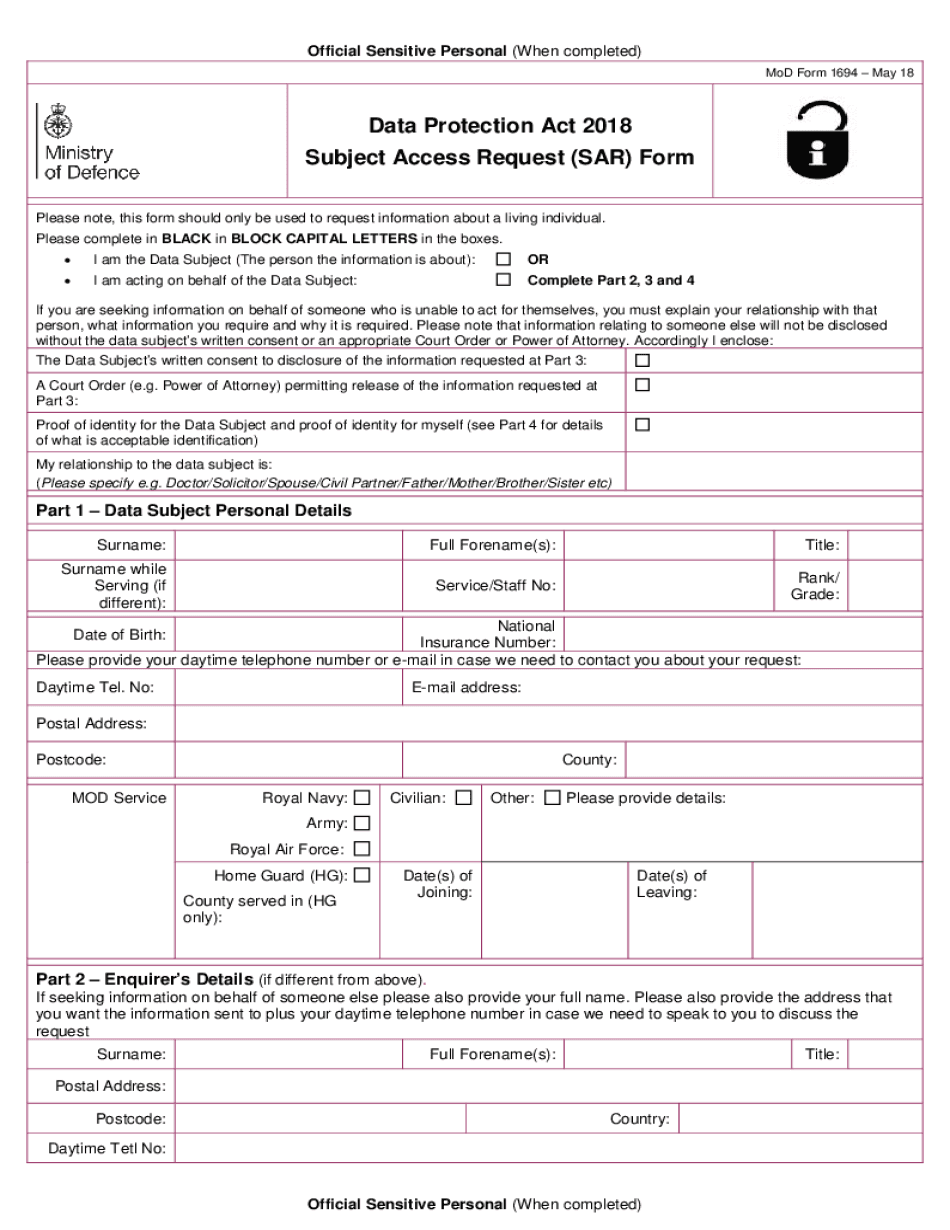
Official Sensitive Personal When Completed 2018-2026


Understanding the mod form 1694
The mod form 1694, also known as the 1694 subject access request form, is a crucial document for individuals seeking access to their personal data held by organizations. This form is specifically designed to comply with privacy regulations, allowing individuals to request information about the data collected, processed, and stored by entities. The mod form serves as an official request that ensures transparency and accountability in data handling practices.
Steps to complete the mod form request
Completing the mod form request involves several key steps to ensure accuracy and compliance. Begin by downloading the mod form 1694 from a trusted source. Fill in your personal details, including your name, address, and any identification information required. Clearly specify the information you are requesting, and provide any relevant details that can assist the organization in processing your request efficiently. Finally, sign and date the form before submitting it according to the specified submission methods.
Legal use of the mod form
The legal use of the mod form is grounded in various privacy laws that govern data protection. In the United States, compliance with regulations such as the California Consumer Privacy Act (CCPA) and the Health Insurance Portability and Accountability Act (HIPAA) is essential. These laws grant individuals the right to access their personal information, making the mod form an important tool for asserting these rights. Organizations must respond to valid requests in a timely manner, ensuring that individuals can exercise their rights without unnecessary delays.
Form submission methods
Submitting the mod form can be done through various methods, depending on the organization's preferences. Common submission methods include:
- Online submission via a secure portal
- Mailing the completed form to the designated address
- In-person delivery at the organization's office
It is important to verify the preferred method of submission for the specific organization you are contacting, as this can affect the processing time of your request.
Key elements of the mod form
The mod form includes several key elements that are essential for its validity. These elements typically consist of:
- Your full name and contact information
- A clear statement of the information requested
- Any relevant identification details
- Your signature and date of submission
Ensuring that all these elements are accurately completed will help facilitate a smoother processing experience.
Examples of using the mod form 1694
Individuals may use the mod form 1694 in various scenarios, such as:
- Requesting access to personal health records from a healthcare provider
- Inquiring about data collected by a financial institution
- Seeking information from an employer regarding personal employment records
These examples illustrate the versatility of the mod form in promoting transparency and empowering individuals to understand how their personal data is managed.
Quick guide on how to complete official sensitive personal when completed
Complete Official Sensitive Personal When Completed effortlessly on any device
Web-based document management has become a favorite among businesses and individuals. It offers an ideal eco-friendly alternative to conventional printed and signed documents, as you can access the right form and securely store it online. airSlate SignNow equips you with all the essentials to create, modify, and eSign your documents promptly without delays. Manage Official Sensitive Personal When Completed on any platform with airSlate SignNow Android or iOS applications and enhance any document-centric process today.
How to modify and eSign Official Sensitive Personal When Completed effortlessly
- Locate Official Sensitive Personal When Completed and click Get Form to begin.
- Employ the tools we provide to finalize your document.
- Highlight pertinent sections of your documents or obscure sensitive information using tools that airSlate SignNow offers specifically for that purpose.
- Generate your eSignature with the Sign tool, which takes mere seconds and carries the same legal standing as a traditional handwritten signature.
- Verify all the details and click on the Done button to save your modifications.
- Choose how you wish to submit your form: via email, text message (SMS), invite link, or download it to your computer.
Eliminate concerns about lost or misplaced documents, tedious form searches, or mistakes that necessitate printing new document copies. airSlate SignNow fulfills all your document management needs with just a few clicks from any device of your choice. Edit and eSign Official Sensitive Personal When Completed while ensuring excellent communication throughout your form preparation process with airSlate SignNow.
Create this form in 5 minutes or less
Find and fill out the correct official sensitive personal when completed
Create this form in 5 minutes!
How to create an eSignature for the official sensitive personal when completed
The way to create an eSignature for a PDF file in the online mode
The way to create an eSignature for a PDF file in Chrome
The best way to create an electronic signature for putting it on PDFs in Gmail
How to make an electronic signature straight from your smartphone
The best way to generate an eSignature for a PDF file on iOS devices
How to make an electronic signature for a PDF document on Android
People also ask
-
What is mod form 493 and how does it work with airSlate SignNow?
Mod form 493 is a specialized document used for various administrative processes. With airSlate SignNow, you can easily create, send, and eSign mod form 493, streamlining your workflow and ensuring secure document handling. Our platform offers a user-friendly interface that simplifies the completion of mod form 493 for all parties involved.
-
What are the pricing options for using airSlate SignNow for mod form 493?
airSlate SignNow provides flexible pricing plans that cater to different business needs, starting from a free trial to premium subscriptions. Our plans allow you to efficiently manage your mod form 493 transactions without breaking the bank. Choose a pricing tier that fits your organization's volume and document management needs.
-
Can I store and manage multiple mod form 493 documents in airSlate SignNow?
Absolutely! With airSlate SignNow, you can store and manage unlimited mod form 493 documents in a secure cloud environment. This feature ensures that all your critical documents are easily accessible and organized, allowing you to focus on your business without worrying about document management.
-
What features does airSlate SignNow offer specifically for handling mod form 493?
airSlate SignNow offers a rich set of features to handle mod form 493, including template creation, automated workflows, and in-app notifications. You can also track the progress of your mod form 493 documents and receive real-time updates when they are viewed or signed. This efficiency accelerates your document processing time.
-
How secure is the handling of mod form 493 with airSlate SignNow?
Security is our top priority at airSlate SignNow. We protect your mod form 493 and other documents with industry-standard encryption and multiple layers of authentication. This ensures that all your sensitive information remains confidential and safeguarded against unauthorized access.
-
Does airSlate SignNow integrate with other tools for managing mod form 493?
Yes, airSlate SignNow offers integrations with various productivity and cloud storage tools, allowing you to manage your mod form 493 seamlessly. Our integrations enhance your workflow by connecting with platforms like Google Drive, Dropbox, and Zapier. This way, you can easily sync and share your documents across different applications.
-
What are the benefits of using airSlate SignNow for mod form 493?
Using airSlate SignNow for your mod form 493 transactions ensures faster processing times, improved collaboration, and reduced administrative overhead. The platform's ease of use allows you to quickly send, receive, and track your documents. Additionally, the electronic signature feature minimizes paper usage, contributing to a more sustainable business model.
Get more for Official Sensitive Personal When Completed
Find out other Official Sensitive Personal When Completed
- Sign South Dakota Banking Limited Power Of Attorney Mobile
- How Do I Sign Texas Banking Memorandum Of Understanding
- Sign Virginia Banking Profit And Loss Statement Mobile
- Sign Alabama Business Operations LLC Operating Agreement Now
- Sign Colorado Business Operations LLC Operating Agreement Online
- Sign Colorado Business Operations LLC Operating Agreement Myself
- Sign Hawaii Business Operations Warranty Deed Easy
- Sign Idaho Business Operations Resignation Letter Online
- Sign Illinois Business Operations Affidavit Of Heirship Later
- How Do I Sign Kansas Business Operations LLC Operating Agreement
- Sign Kansas Business Operations Emergency Contact Form Easy
- How To Sign Montana Business Operations Warranty Deed
- Sign Nevada Business Operations Emergency Contact Form Simple
- Sign New Hampshire Business Operations Month To Month Lease Later
- Can I Sign New York Business Operations Promissory Note Template
- Sign Oklahoma Business Operations Contract Safe
- Sign Oregon Business Operations LLC Operating Agreement Now
- Sign Utah Business Operations LLC Operating Agreement Computer
- Sign West Virginia Business Operations Rental Lease Agreement Now
- How To Sign Colorado Car Dealer Arbitration Agreement