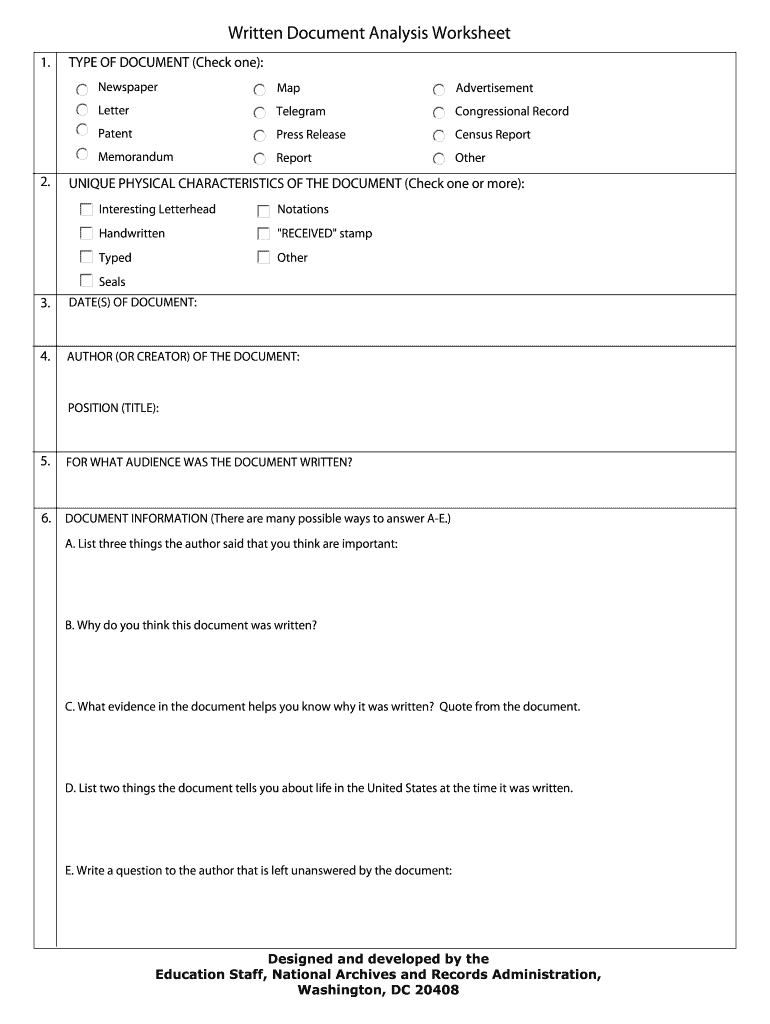
Document Analysis Template Form


What is the Document Analysis Template
The document analysis template is a structured tool designed to facilitate the evaluation and interpretation of written documents. It serves as a guide for users to systematically assess the content, context, and significance of various types of documents, including legal agreements, contracts, and reports. By providing a clear framework, this template helps individuals and organizations ensure that they understand the implications of the documents they are dealing with, which is crucial for making informed decisions.
How to use the Document Analysis Template
Using the document analysis template involves several straightforward steps. First, gather the document you wish to analyze. Next, follow the sections of the template, which typically include areas for noting the document's purpose, key points, and any relevant legal considerations. As you fill out the template, ensure that you provide detailed notes on each aspect, including any potential risks or benefits associated with the document. This thorough approach enhances comprehension and aids in effective communication with stakeholders.
Key elements of the Document Analysis Template
Essential components of the document analysis template include:
- Document Title: The name of the document being analyzed.
- Purpose: A brief description of the document's intent.
- Key Points: Summaries of the main ideas or clauses within the document.
- Legal Implications: Notes on any legal considerations or requirements.
- Risks and Benefits: An assessment of potential advantages and disadvantages.
- Recommendations: Suggested actions based on the analysis.
Steps to complete the Document Analysis Template
To effectively complete the document analysis template, follow these steps:
- Identify the document to be analyzed.
- Read through the document thoroughly to understand its content.
- Fill in the template sections, starting with the document title and purpose.
- Summarize key points and legal implications as you progress.
- Evaluate risks and benefits associated with the document.
- Conclude with recommendations based on your findings.
Legal use of the Document Analysis Template
The document analysis template can be legally utilized to ensure compliance with various regulations and standards. By systematically analyzing documents, users can identify any clauses that may pose legal risks or require further scrutiny. This proactive approach not only aids in compliance with laws such as the ESIGN Act and UETA but also enhances the overall integrity of document handling within organizations. It is essential to keep a record of the completed templates for future reference and legal protection.
Examples of using the Document Analysis Template
Examples of utilizing the document analysis template include:
- Reviewing a lease agreement to identify key terms and conditions.
- Analyzing a contract for potential liabilities and obligations.
- Evaluating a policy document for compliance with organizational standards.
- Assessing a non-disclosure agreement to understand confidentiality requirements.
Quick guide on how to complete document analysis template
Effortlessly Prepare Document Analysis Template on Any Device
Digital document management has gained popularity among businesses and individuals alike. It offers an excellent environmentally-friendly alternative to traditional printed and signed paperwork, allowing you to obtain the correct form and securely store it online. airSlate SignNow provides all the necessary tools to create, modify, and eSign your documents swiftly without obstacles. Manage Document Analysis Template on any platform with airSlate SignNow's Android or iOS applications and enhance any document-focused process today.
How to Edit and eSign Document Analysis Template with Ease
- Locate Document Analysis Template and click Get Form to begin.
- Utilize the tools available to complete your document.
- Highlight important sections of the documents or obscure sensitive information with tools specifically designed by airSlate SignNow for that purpose.
- Create your eSignature using the Sign tool, which takes mere seconds and holds the same legal validity as a conventional wet ink signature.
- Review the information and click the Done button to save your changes.
- Choose how you want to send your form, via email, SMS, or invitation link, or download it to your computer.
Eliminate the hassle of lost or misplaced files, tedious form searches, or errors that necessitate printing new document copies. airSlate SignNow meets your document management needs within a few clicks from any device you prefer. Edit and eSign Document Analysis Template and ensure excellent communication at every stage of your form preparation process with airSlate SignNow.
Create this form in 5 minutes or less
Create this form in 5 minutes!
How to create an eSignature for the document analysis template
The way to generate an electronic signature for a PDF document online
The way to generate an electronic signature for a PDF document in Google Chrome
The way to generate an eSignature for signing PDFs in Gmail
How to create an electronic signature right from your smart phone
The best way to make an eSignature for a PDF document on iOS
How to create an electronic signature for a PDF on Android OS
People also ask
-
What is a document analysis worksheet pdf and how can it be used?
A document analysis worksheet pdf is a tool designed to help users break down and evaluate the components of a document systematically. It allows you to identify key elements such as purpose, audience, and content structure, making it easier to assess the effectiveness of the document. This worksheet is particularly useful in academic, business, and legal contexts.
-
How can airSlate SignNow assist with document analysis worksheet pdf?
airSlate SignNow simplifies the process of creating and managing a document analysis worksheet pdf by providing templates and customizable features. Users can easily fill out the worksheet digitally, ensuring quick access and efficient collaboration. Additionally, the software enables secure storage and sharing of these documents.
-
Is there a cost associated with using airSlate SignNow for document analysis worksheet pdf creation?
Yes, airSlate SignNow offers various pricing plans to cater to different business needs when creating a document analysis worksheet pdf. Each plan provides features appropriate for both small teams and larger organizations. You can choose a plan that aligns with your specific usage requirements and budget.
-
What features does airSlate SignNow offer for managing document analysis worksheets?
airSlate SignNow provides features such as eSignature capabilities, document templates, and real-time collaboration tools. These features enhance the creation and sharing process of document analysis worksheets in pdf format. Users can track changes and comments, making it easier to manage feedback.
-
Can I integrate airSlate SignNow with other software for document analysis worksheet pdf?
Yes, airSlate SignNow offers integrations with various software applications, enhancing functionality for managing document analysis worksheet pdfs. Popular integrations include CRM and project management tools, allowing seamless data transfer and improved workflow. This integration capability helps streamline processes and ensures all tools work together effectively.
-
How secure is the information shared within document analysis worksheet pdf on airSlate SignNow?
Security is a top priority at airSlate SignNow, ensuring that all information shared within document analysis worksheet pdfs is protected. The platform employs encryption, secure user authentication, and regular security updates to safeguard your documents. Users can trust that their data remains confidential and secure.
-
What are the benefits of using airSlate SignNow for document analysis worksheet pdf?
Using airSlate SignNow for document analysis worksheet pdf offers multiple benefits, including increased efficiency, improved collaboration, and easy access to templates. The user-friendly interface allows for quick document creation and signing, streamlining processes signNowly. Users can also enjoy the flexibility of working from anywhere with an internet connection.
Get more for Document Analysis Template
Find out other Document Analysis Template
- eSign Hawaii Government Promissory Note Template Now
- eSign Hawaii Government Work Order Online
- eSign Delaware Healthcare / Medical Living Will Now
- eSign Healthcare / Medical Form Florida Secure
- eSign Florida Healthcare / Medical Contract Safe
- Help Me With eSign Hawaii Healthcare / Medical Lease Termination Letter
- eSign Alaska High Tech Warranty Deed Computer
- eSign Alaska High Tech Lease Template Myself
- eSign Colorado High Tech Claim Computer
- eSign Idaho Healthcare / Medical Residential Lease Agreement Simple
- eSign Idaho Healthcare / Medical Arbitration Agreement Later
- How To eSign Colorado High Tech Forbearance Agreement
- eSign Illinois Healthcare / Medical Resignation Letter Mobile
- eSign Illinois Healthcare / Medical Job Offer Easy
- eSign Hawaii High Tech Claim Later
- How To eSign Hawaii High Tech Confidentiality Agreement
- How Do I eSign Hawaii High Tech Business Letter Template
- Can I eSign Hawaii High Tech Memorandum Of Understanding
- Help Me With eSign Kentucky Government Job Offer
- eSign Kentucky Healthcare / Medical Living Will Secure