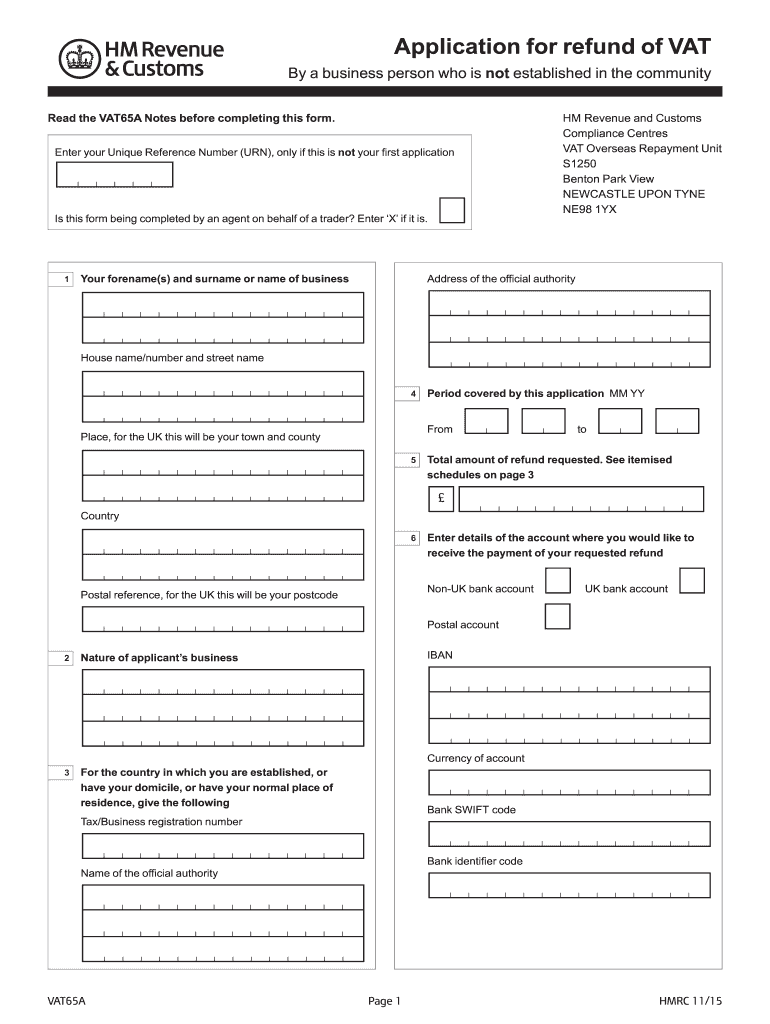
Vat 65a 2019


What is the HMRC CIS Refund Form?
The HMRC CIS refund form is a specific document used by contractors and subcontractors within the Construction Industry Scheme (CIS) in the United Kingdom. This form allows individuals to claim back any tax that has been deducted from their payments, which may be more than their actual tax liability. The form is essential for ensuring that workers in the construction sector can receive refunds for overpaid taxes, thereby maintaining their financial well-being.
Steps to Complete the HMRC CIS Refund Form
Completing the HMRC CIS refund form involves several key steps to ensure accuracy and compliance. First, gather all necessary documentation, including your Unique Taxpayer Reference (UTR) and details of your earnings and deductions. Next, fill out the form with your personal information, including your name, address, and National Insurance number. Be sure to accurately report the amounts that were deducted from your payments. Once completed, review the form for any errors before submitting it to HMRC.
Required Documents for the HMRC CIS Refund Form
To successfully submit the HMRC CIS refund form, specific documents are required. These typically include:
- Your Unique Taxpayer Reference (UTR)
- National Insurance number
- Details of payments received and tax deducted
- Any relevant invoices or payment statements
Having these documents ready will streamline the process and help ensure that your claim is processed without delays.
Form Submission Methods
The HMRC CIS refund form can be submitted through various methods. You can choose to file it online via the HMRC website, which offers a straightforward process for digital submissions. Alternatively, you may print the form and send it by mail to the appropriate HMRC address. If you prefer in-person submissions, visiting a local HMRC office is also an option, though this may require an appointment.
Eligibility Criteria for the HMRC CIS Refund Form
To be eligible for a refund using the HMRC CIS refund form, you must meet certain criteria. Primarily, you need to be a registered contractor or subcontractor under the CIS. Additionally, you must have had tax deducted from your payments that exceeds your actual tax liability. It is important to ensure that you have all relevant documentation to support your claim, as this will be reviewed by HMRC during the processing of your refund.
Legal Use of the HMRC CIS Refund Form
The HMRC CIS refund form is legally binding when completed correctly and submitted in accordance with HMRC guidelines. It is essential to provide accurate information to avoid any potential legal issues, including penalties for false claims. Understanding the legal implications of this form can help ensure that your submission is valid and that you receive your entitled refund without complications.
Quick guide on how to complete vat 65a
Complete Vat 65a effortlessly on any device
Digital document management has become increasingly favored by businesses and individuals. It offers an ideal eco-friendly alternative to conventional printed and signed documents, since you can access the proper form and securely keep it online. airSlate SignNow provides you with all the necessary tools to create, edit, and eSign your documents swiftly without interruptions. Manage Vat 65a on any device using airSlate SignNow's Android or iOS applications and enhance any document-related process today.
How to edit and eSign Vat 65a effortlessly
- Locate Vat 65a and click on Get Form to commence.
- Utilize the tools we offer to complete your document.
- Highlight relevant parts of your documents or obscure sensitive information with tools that airSlate SignNow provides specifically for that purpose.
- Create your eSignature using the Sign tool, which takes moments and carries the same legal validity as a conventional ink signature.
- Review all the information and click on the Done button to save your modifications.
- Choose how you wish to send your form, via email, SMS, or invitation link, or download it to your computer.
Forget about lost or misplaced documents, tedious form searching, or errors that require printing new copies. airSlate SignNow meets your document management needs in just a few clicks from any device you prefer. Edit and eSign Vat 65a and ensure exceptional communication at every step of the form preparation process with airSlate SignNow.
Create this form in 5 minutes or less
Find and fill out the correct vat 65a
Create this form in 5 minutes!
How to create an eSignature for the vat 65a
How to create an eSignature for a PDF file in the online mode
How to create an eSignature for a PDF file in Chrome
The best way to create an electronic signature for putting it on PDFs in Gmail
The best way to create an electronic signature straight from your smartphone
How to generate an eSignature for a PDF file on iOS devices
The best way to create an electronic signature for a PDF document on Android
People also ask
-
What is the HMRC CIS refund form?
The HMRC CIS refund form is a document used by contractors and subcontractors in the construction industry to claim a refund for any tax deducted at source under the Construction Industry Scheme (CIS). By properly filling out this form, you can recover the amount overpaid in taxes.
-
How can the airSlate SignNow platform assist with the HMRC CIS refund form?
airSlate SignNow provides an easy-to-use platform that allows you to electronically sign and send the HMRC CIS refund form securely. Our solution simplifies the process, ensuring that you can manage all your documents effectively and receive notifications upon completion.
-
Is there a cost associated with using the airSlate SignNow service for the HMRC CIS refund form?
Yes, airSlate SignNow offers various pricing plans that cater to different business needs. These plans are cost-effective and designed to provide value, especially when handling important documents like the HMRC CIS refund form, ensuring you get the best return on your investment.
-
What features can I find in airSlate SignNow for managing the HMRC CIS refund form?
airSlate SignNow includes features such as document templates, signature requests, and tracking options to efficiently manage the HMRC CIS refund form. This streamlining not only saves time but also ensures that all information is correctly documented and easy to retrieve.
-
Can I integrate airSlate SignNow with other applications while working on the HMRC CIS refund form?
Absolutely! airSlate SignNow provides integrations with a variety of applications, allowing for smoother workflows when dealing with the HMRC CIS refund form. This integration capability makes it easier to manage your construction documents alongside your preferred software tools.
-
What are the benefits of using airSlate SignNow for the HMRC CIS refund form?
Using airSlate SignNow for your HMRC CIS refund form offers numerous benefits, including enhanced security, time savings, and easy document management. You can ensure compliance with regulations and faster processing of your refund claims, leading to greater efficiency in your operations.
-
How do I access the HMRC CIS refund form on airSlate SignNow?
To access the HMRC CIS refund form on airSlate SignNow, simply log into your account and use our search feature or your saved templates. The intuitive interface makes it simple to find, edit, and send the form as needed, ensuring that your refund request is submitted without delay.
Get more for Vat 65a
- Mutual wills package with last wills and testaments for married couple with no children west virginia form
- Mutual wills package with last wills and testaments for married couple with minor children west virginia form
- West virginia form 497432030
- Wv legal for form
- West virginia legal 497432032 form
- West virginia will form
- Legal last will and testament form for married person with adult and minor children from prior marriage west virginia
- Legal last will and testament form for married person with adult and minor children west virginia
Find out other Vat 65a
- How To eSign Maryland Courts Medical History
- eSign Michigan Courts Lease Agreement Template Online
- eSign Minnesota Courts Cease And Desist Letter Free
- Can I eSign Montana Courts NDA
- eSign Montana Courts LLC Operating Agreement Mobile
- eSign Oklahoma Sports Rental Application Simple
- eSign Oklahoma Sports Rental Application Easy
- eSign Missouri Courts Lease Agreement Template Mobile
- Help Me With eSign Nevada Police Living Will
- eSign New York Courts Business Plan Template Later
- Can I eSign North Carolina Courts Limited Power Of Attorney
- eSign North Dakota Courts Quitclaim Deed Safe
- How To eSign Rhode Island Sports Quitclaim Deed
- Help Me With eSign Oregon Courts LLC Operating Agreement
- eSign North Dakota Police Rental Lease Agreement Now
- eSign Tennessee Courts Living Will Simple
- eSign Utah Courts Last Will And Testament Free
- eSign Ohio Police LLC Operating Agreement Mobile
- eSign Virginia Courts Business Plan Template Secure
- How To eSign West Virginia Courts Confidentiality Agreement