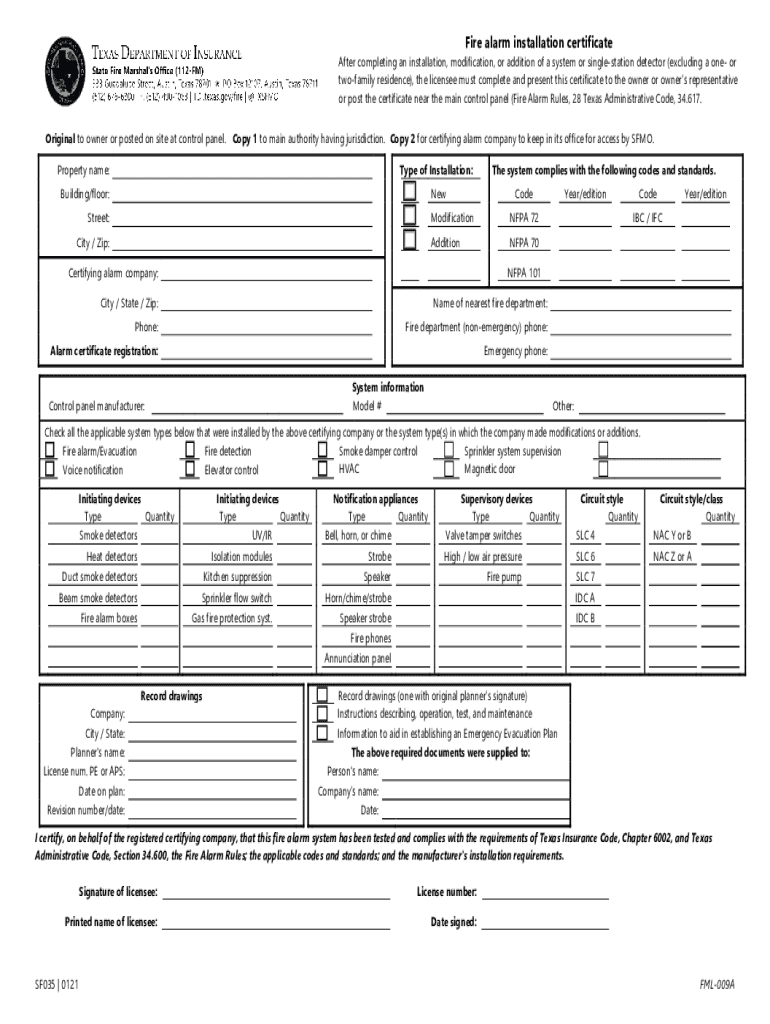
After Completing an Installation, Modification, or Addition of a System or Single Station Detector Excluding a One or 2021-2026


Understanding the Fire Alarm Certification Process
The fire alarm certification process is essential for ensuring that fire alarm systems meet safety standards and regulations. This certification is required after completing an installation, modification, or addition of a fire alarm system. It verifies that the system has been installed correctly and functions as intended. The certification process typically involves inspections by licensed professionals who assess compliance with local and national fire safety codes.
Steps to Complete the Fire Alarm Certification
Completing the fire alarm certification involves several key steps:
- Conduct a thorough inspection of the installed fire alarm system.
- Ensure all components, including detectors and alarms, are functioning properly.
- Document all findings and any necessary corrections or adjustments.
- Submit the required fire installation certificate to the relevant authority.
- Retain a copy of the certification for your records.
Legal Use of the Fire Alarm Certification
The fire alarm certification serves as a legal document confirming that the fire alarm system complies with applicable safety standards. This certification is crucial for businesses and property owners, as it can be required during safety inspections and can impact insurance coverage. Ensuring that your fire alarm installation certificate is up-to-date and properly filed is vital for legal compliance and safety assurance.
State-Specific Rules for Fire Alarm Certification
Each state in the U.S. may have specific regulations governing fire alarm certification. It is important to be aware of these rules, as they can vary significantly. For instance, some states may require additional documentation or specific inspections before issuing a fire alarm certificate. Familiarizing yourself with your state's requirements will help ensure compliance and avoid potential penalties.
Obtaining the Fire Alarm Installation Certificate
To obtain a fire alarm installation certificate, you typically need to follow these steps:
- Complete the installation or modification of the fire alarm system.
- Schedule an inspection with a certified fire safety inspector.
- Pass the inspection and address any identified issues.
- Receive the official fire alarm certification from the inspector.
Examples of Fire Alarm Certification Use Cases
Fire alarm certifications are used in various scenarios, including:
- Commercial buildings needing compliance for insurance purposes.
- Residential properties requiring certification for sale or rental.
- New construction projects that must meet local safety codes.
Quick guide on how to complete after completing an installation modification or addition of a system or single station detector excluding a one or
Prepare After Completing An Installation, Modification, Or Addition Of A System Or Single station Detector excluding A One Or effortlessly on any device
Digital document management has become increasingly popular among companies and individuals. It offers an excellent eco-friendly substitute for conventional printed and signed documents, as you can easily locate the right form and securely archive it online. airSlate SignNow provides all the tools necessary to create, edit, and eSign your documents quickly and efficiently. Manage After Completing An Installation, Modification, Or Addition Of A System Or Single station Detector excluding A One Or on any device with airSlate SignNow's Android or iOS applications and streamline any document-related process today.
How to edit and eSign After Completing An Installation, Modification, Or Addition Of A System Or Single station Detector excluding A One Or without hassle
- Obtain After Completing An Installation, Modification, Or Addition Of A System Or Single station Detector excluding A One Or and then click Get Form to begin.
- Utilize the tools we offer to fill out your form.
- Emphasize key sections of your documents or redact sensitive information with tools specifically designed for that purpose by airSlate SignNow.
- Create your eSignature using the Sign feature, which takes only seconds and carries the same legal validity as a conventional ink signature.
- Review the information and then click on the Done button to confirm your changes.
- Select how you wish to share your form, whether by email, SMS, or invite link, or download it to your computer.
Eliminate the worry of lost or misplaced documents, tedious form navigation, or mistakes that necessitate printing new document copies. airSlate SignNow meets your document management needs with just a few clicks from your preferred device. Modify and eSign After Completing An Installation, Modification, Or Addition Of A System Or Single station Detector excluding A One Or to ensure excellent communication at every stage of your form preparation process with airSlate SignNow.
Create this form in 5 minutes or less
Find and fill out the correct after completing an installation modification or addition of a system or single station detector excluding a one or
Create this form in 5 minutes!
How to create an eSignature for the after completing an installation modification or addition of a system or single station detector excluding a one or
The way to make an electronic signature for your PDF file online
The way to make an electronic signature for your PDF file in Google Chrome
The best way to make an eSignature for signing PDFs in Gmail
The way to make an eSignature right from your mobile device
The way to generate an electronic signature for a PDF file on iOS
The way to make an eSignature for a PDF on Android devices
People also ask
-
What is fire alarm certification?
Fire alarm certification is a process that ensures individuals or companies comply with the necessary regulations and standards for installing and maintaining fire alarm systems. This certification is crucial for ensuring safety and reliability in fire protection measures.
-
How can airSlate SignNow assist with my fire alarm certification process?
With airSlate SignNow, you can easily manage and eSign all documents related to your fire alarm certification. Our platform streamlines the paperwork needed for certification, making the process more efficient and less time-consuming.
-
What are the costs associated with fire alarm certification?
The costs for fire alarm certification vary based on the type of certification required and the complexity of your project. However, airSlate SignNow offers a cost-effective solution to help you manage all related documentation effectively, which can reduce overall expenses.
-
What benefits does fire alarm certification provide?
Fire alarm certification provides numerous benefits, including increased safety for occupants and compliance with local regulations. By ensuring your fire alarm systems are certified, you minimize risks and enhance the safety measures within your facility.
-
How does airSlate SignNow integrate with fire alarm certification applications?
airSlate SignNow seamlessly integrates with various applications related to fire alarm certification, allowing you to keep all your documentation in one place. This integration helps streamline workflows and improves collaboration among team members handling certifications.
-
What documents are needed for fire alarm certification?
The documents required for fire alarm certification typically include installation reports, inspection records, and compliance forms. Using airSlate SignNow, you can easily organize and eSign these documents to ensure you have everything needed for your certification process.
-
Is there ongoing training available for fire alarm certification?
Yes, ongoing training for fire alarm certification is essential to stay updated with industry standards and regulations. airSlate SignNow can help you manage training documentation, ensuring all team members are certified and compliant for fire alarm systems.
Get more for After Completing An Installation, Modification, Or Addition Of A System Or Single station Detector excluding A One Or
- Corporate income tax province of british columbia govbcca form
- Maryland form for nonresidents employed in
- New york tax appeals tribunal requires bank to apply its nol form
- General excise and use tax forms department of taxation
- Instructions for form nyc 210 claim for new york city school tax credit tax year 2022
- M 6 rev 2022 hawaii estate tax return form
- Instructions for form it 201 x taxnygov
- Form it 216 claim for child and dependent care credit
Find out other After Completing An Installation, Modification, Or Addition Of A System Or Single station Detector excluding A One Or
- eSign Arkansas Doctors LLC Operating Agreement Free
- eSign Hawaii Construction Lease Agreement Mobile
- Help Me With eSign Hawaii Construction LLC Operating Agreement
- eSign Hawaii Construction Work Order Myself
- eSign Delaware Doctors Quitclaim Deed Free
- eSign Colorado Doctors Operating Agreement Computer
- Help Me With eSign Florida Doctors Lease Termination Letter
- eSign Florida Doctors Lease Termination Letter Myself
- eSign Hawaii Doctors Claim Later
- eSign Idaho Construction Arbitration Agreement Easy
- eSign Iowa Construction Quitclaim Deed Now
- How Do I eSign Iowa Construction Quitclaim Deed
- eSign Louisiana Doctors Letter Of Intent Fast
- eSign Maine Doctors Promissory Note Template Easy
- eSign Kentucky Construction Claim Online
- How Can I eSign Maine Construction Quitclaim Deed
- eSign Colorado Education Promissory Note Template Easy
- eSign North Dakota Doctors Affidavit Of Heirship Now
- eSign Oklahoma Doctors Arbitration Agreement Online
- eSign Oklahoma Doctors Forbearance Agreement Online