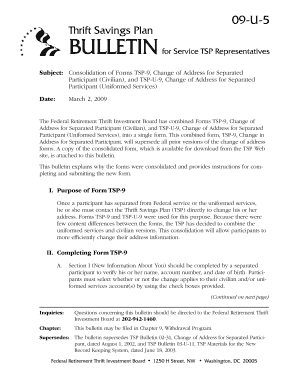
Form Tsp 9


What is the Form TSP 9
The TSP 9 form is utilized by federal employees and members of the uniformed services to designate a beneficiary for their Thrift Savings Plan (TSP) accounts. This form is crucial for ensuring that the designated individual receives benefits in the event of the account holder's death. The TSP 9 form is essential for maintaining clarity and compliance with federal regulations regarding beneficiary designations, which can impact the distribution of retirement funds.
How to use the Form TSP 9
Using the TSP 9 form involves several straightforward steps. First, the account holder must complete the form by providing necessary personal information, including their name, address, and Social Security number. Next, they need to specify the beneficiaries by including their names, relationships, and the percentage of benefits each beneficiary will receive. After filling out the form, the account holder must sign and date it to validate the designation. It is advisable to keep a copy of the completed form for personal records.
Steps to complete the Form TSP 9
Completing the TSP 9 form requires careful attention to detail. Here are the steps to follow:
- Obtain the TSP 9 form from the official TSP website or your agency's human resources office.
- Fill out your personal information accurately, including full name and Social Security number.
- List your beneficiaries, ensuring you include their full names and relationships to you.
- Specify the percentage of benefits for each beneficiary, making sure the total equals one hundred percent.
- Sign and date the form to confirm your designations.
- Submit the completed form to the appropriate TSP office as instructed.
Legal use of the Form TSP 9
The TSP 9 form is legally binding when completed correctly and submitted according to the guidelines set forth by the Thrift Savings Plan. To ensure its legality, the form must be signed by the account holder, and the information provided must be accurate. This form adheres to federal regulations that govern beneficiary designations, making it essential for protecting the interests of both the account holder and the beneficiaries.
Key elements of the Form TSP 9
Several key elements are essential to the TSP 9 form. These include:
- Personal Information: Accurate details about the account holder, including name and Social Security number.
- Beneficiary Designations: Clear identification of beneficiaries, including their names and relationships.
- Percentage Allocations: Specific percentages assigned to each beneficiary, totaling one hundred percent.
- Signature: The account holder's signature and date, confirming the validity of the designations.
Form Submission Methods
The TSP 9 form can be submitted through various methods. Typically, individuals can send the completed form via mail to the appropriate TSP address. Some agencies may also allow electronic submission through secure online portals. It is important to verify the submission method with your agency to ensure compliance with their specific requirements.
Quick guide on how to complete form tsp 9
Prepare Form Tsp 9 effortlessly on any device
Online document management has become increasingly popular among companies and individuals. It serves as an ideal environmentally friendly alternative to traditional printed and signed documents, allowing you to locate the appropriate form and securely save it online. airSlate SignNow provides all the necessary tools to swiftly create, modify, and eSign your documents without any holdups. Handle Form Tsp 9 on any platform via the airSlate SignNow Android or iOS applications and enhance any document-centric operation today.
How to modify and eSign Form Tsp 9 with ease
- Locate Form Tsp 9 and click Get Form to begin.
- Utilize the tools available to complete your document.
- Emphasize pertinent sections of the documents or redact confidential details with tools that airSlate SignNow provides specifically for that purpose.
- Create your eSignature using the Sign tool, which only takes a moment and carries the same legal validity as a conventional wet ink signature.
- Review all the information and click the Done button to save your changes.
- Select how you wish to send your form, whether by email, SMS, or invite link, or download it to your computer.
Forget about missing or lost files, tedious form searches, or errors that necessitate printing new document copies. airSlate SignNow meets your document management needs in just a few clicks from a device of your choice. Modify and eSign Form Tsp 9 and ensure excellent communication at every step of the document preparation process with airSlate SignNow.
Create this form in 5 minutes or less
Create this form in 5 minutes!
How to create an eSignature for the form tsp 9
How to generate an electronic signature for a PDF file in the online mode
How to generate an electronic signature for a PDF file in Chrome
The way to create an electronic signature for putting it on PDFs in Gmail
The best way to generate an electronic signature right from your smartphone
How to make an eSignature for a PDF file on iOS devices
The best way to generate an electronic signature for a PDF on Android
People also ask
-
What is tsp 9 and how does it work with airSlate SignNow?
Tsp 9 is a specialized feature within airSlate SignNow that streamlines the document signing process. It allows users to create, manage, and send documents for electronic signatures efficiently. By integrating tsp 9, businesses can simplify their workflows and improve overall productivity.
-
What are the pricing options for using tsp 9 with airSlate SignNow?
AirSlate SignNow offers flexible pricing plans that include access to tsp 9 features. Pricing varies based on the number of users and specific feature sets required. It's advisable to check the airSlate SignNow website for detailed pricing information and to find the best plan that suits your business needs.
-
What benefits does tsp 9 provide for businesses?
The tsp 9 feature in airSlate SignNow enhances efficiency by reducing the time spent on document management. Businesses can benefit from faster contract turnaround times and improved client satisfaction. Additionally, tsp 9 ensures compliance with legal standards for electronic signatures.
-
Can I integrate tsp 9 with other software applications?
Yes, airSlate SignNow's tsp 9 can be seamlessly integrated with various third-party applications. This enables businesses to connect their existing tools and automate workflows further. Popular integrations include CRMs, project management tools, and cloud storage services.
-
Is tsp 9 secure for sensitive documents?
Absolutely! Tsp 9 on airSlate SignNow ensures that sensitive documents are protected through robust encryption and compliance with industry-standard security protocols. This means users can confidently send and receive documents without worrying about unauthorized access.
-
How user-friendly is the tsp 9 feature for new users?
Tsp 9 is designed with user-friendliness in mind, making it easy for new users to navigate. The intuitive interface allows users to send and sign documents quickly, even without prior experience. Comprehensive tutorials and customer support are also available to assist users as they get started.
-
What types of documents can I manage with tsp 9?
With tsp 9, you can manage a variety of document types including contracts, agreements, and forms. This flexibility allows businesses across different industries to utilize airSlate SignNow for all their document signing needs. It’s perfect for streamlining business processes in various sectors.
Get more for Form Tsp 9
- Jmmb form
- Applying for aid at cummings school cummings school of form
- Schwans pay card form
- Business credit account application amp agreement cover page form
- Farmers bank amp trust business credit card application form
- Smart custodial form
- Personal use program form rgf environmental group
- New eligibility form kvs ro hyderabad
Find out other Form Tsp 9
- Sign California Government Job Offer Now
- How Do I Sign Colorado Government Cease And Desist Letter
- How To Sign Connecticut Government LLC Operating Agreement
- How Can I Sign Delaware Government Residential Lease Agreement
- Sign Florida Government Cease And Desist Letter Online
- Sign Georgia Government Separation Agreement Simple
- Sign Kansas Government LLC Operating Agreement Secure
- How Can I Sign Indiana Government POA
- Sign Maryland Government Quitclaim Deed Safe
- Sign Louisiana Government Warranty Deed Easy
- Sign Government Presentation Massachusetts Secure
- How Can I Sign Louisiana Government Quitclaim Deed
- Help Me With Sign Michigan Government LLC Operating Agreement
- How Do I Sign Minnesota Government Quitclaim Deed
- Sign Minnesota Government Affidavit Of Heirship Simple
- Sign Missouri Government Promissory Note Template Fast
- Can I Sign Missouri Government Promissory Note Template
- Sign Nevada Government Promissory Note Template Simple
- How To Sign New Mexico Government Warranty Deed
- Help Me With Sign North Dakota Government Quitclaim Deed