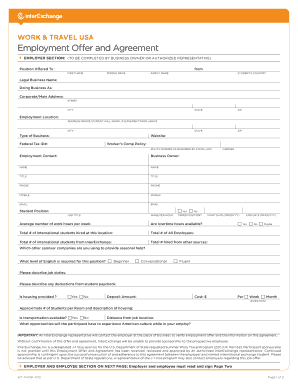
Work & Travel Employment Agreement J1 Ie Jobofer 2012


What is the Work & Travel Employment Agreement J1 ie Jobofer
The Work & Travel Employment Agreement J1 ie Jobofer is a crucial document for individuals participating in the J-1 visa program, which allows international students to gain work experience in the United States. This agreement outlines the terms of employment, including job responsibilities, working hours, and compensation. It serves as a formal contract between the employer and the employee, ensuring that both parties understand their rights and obligations during the employment period.
Key elements of the Work & Travel Employment Agreement J1 ie Jobofer
This agreement typically includes several key elements that are essential for clarity and legal compliance. These elements often encompass:
- Employer Information: Name, address, and contact details of the employer.
- Employee Information: Personal details of the employee, including name, address, and visa status.
- Job Description: A detailed outline of the duties and responsibilities associated with the position.
- Compensation: Information about wages, payment frequency, and any additional benefits.
- Duration of Employment: Start and end dates of the employment period.
- Work Schedule: Expected working hours and days of the week.
- Termination Conditions: Circumstances under which the agreement may be terminated by either party.
Steps to complete the Work & Travel Employment Agreement J1 ie Jobofer
Completing the Work & Travel Employment Agreement J1 ie Jobofer involves several important steps to ensure that the document is filled out accurately and meets all legal requirements. Here are the recommended steps:
- Gather necessary information, including personal details and employer information.
- Review the job description and ensure it accurately reflects the position offered.
- Clearly outline the compensation and benefits to avoid misunderstandings.
- Specify the duration of employment and working hours to align expectations.
- Both parties should review the agreement thoroughly before signing.
- Sign the document electronically using a secure eSignature platform to ensure legal validity.
Legal use of the Work & Travel Employment Agreement J1 ie Jobofer
The legal use of the Work & Travel Employment Agreement J1 ie Jobofer is governed by U.S. labor laws and regulations related to the J-1 visa program. For the agreement to be legally binding, it must comply with the following:
- Adherence to the terms set forth by the U.S. Department of State regarding J-1 visa employment.
- Inclusion of all necessary elements to protect both employer and employee rights.
- Proper execution through eSignature, ensuring compliance with the ESIGN Act and UETA.
How to use the Work & Travel Employment Agreement J1 ie Jobofer
Using the Work & Travel Employment Agreement J1 ie Jobofer effectively involves understanding its purpose and ensuring that it is utilized correctly throughout the employment process. Here are some practical tips:
- Keep a copy of the signed agreement for personal records and future reference.
- Review the agreement periodically to ensure that both parties are adhering to the terms.
- Use the agreement as a reference point for any discussions regarding job performance or changes in employment conditions.
How to obtain the Work & Travel Employment Agreement J1 ie Jobofer
Obtaining the Work & Travel Employment Agreement J1 ie Jobofer can be straightforward if you follow these steps:
- Contact your employer or host organization to request the agreement template.
- Consult with your university or program sponsor for any specific requirements or templates they may provide.
- Consider using a reliable eSignature platform to create and manage the agreement digitally.
Quick guide on how to complete work amp travel employment agreement j1ie jobofer
Accomplish Work & Travel Employment Agreement J1 ie Jobofer effortlessly on any gadget
Digital document administration has gained traction among businesses and individuals. It serves as an excellent eco-friendly alternative to conventional printed and signed documents, allowing you to access the required form and securely archive it online. airSlate SignNow equips you with all the tools necessary to create, modify, and electronically sign your documents swiftly without delays. Manage Work & Travel Employment Agreement J1 ie Jobofer on any platform with the airSlate SignNow Android or iOS applications and enhance any document-based workflow today.
The easiest method to modify and eSign Work & Travel Employment Agreement J1 ie Jobofer with ease
- Locate Work & Travel Employment Agreement J1 ie Jobofer and then click Get Form to initiate.
- Utilize the tools we provide to fill out your form.
- Emphasize crucial sections of your documents or redact sensitive information with tools that airSlate SignNow offers specifically for that purpose.
- Generate your electronic signature with the Sign tool, which takes mere seconds and carries the same legal validity as a traditional handwritten signature.
- Verify the details and then click on the Done button to save your changes.
- Select your preferred method to share your form, via email, SMS, or invitation link, or download it to your computer.
Eliminate concerns about lost or misplaced files, tedious document navigation, or errors that require reprinting new document copies. airSlate SignNow addresses all your document management needs in just a few clicks from any device you prefer. Modify and eSign Work & Travel Employment Agreement J1 ie Jobofer and guarantee outstanding communication at any step of your form preparation process with airSlate SignNow.
Create this form in 5 minutes or less
Find and fill out the correct work amp travel employment agreement j1ie jobofer
Create this form in 5 minutes!
How to create an eSignature for the work amp travel employment agreement j1ie jobofer
How to make an electronic signature for your PDF file in the online mode
How to make an electronic signature for your PDF file in Chrome
The best way to make an eSignature for putting it on PDFs in Gmail
The way to create an eSignature from your smartphone
The best way to generate an electronic signature for a PDF file on iOS devices
The way to create an eSignature for a PDF file on Android
People also ask
-
What is a Work & Travel Employment Agreement J1 ie Jobofer?
A Work & Travel Employment Agreement J1 ie Jobofer is a legal document that establishes the terms of employment for international participants on J-1 visas. This agreement is essential for ensuring compliance with U.S. labor laws and securing a structured work experience in the United States.
-
How does airSlate SignNow facilitate the signing of the Work & Travel Employment Agreement J1 ie Jobofer?
airSlate SignNow streamlines the signing process for the Work & Travel Employment Agreement J1 ie Jobofer by allowing users to send, receive, and eSign documents electronically. This eliminates the need for physical paperwork and speeds up the hiring process, making it convenient for both employers and employees.
-
Are there any costs associated with using airSlate SignNow for the Work & Travel Employment Agreement J1 ie Jobofer?
Yes, airSlate SignNow offers several pricing plans tailored to meet the needs of businesses handling Work & Travel Employment Agreement J1 ie Jobofer documents. Each plan provides different features, ensuring you can find a cost-effective solution for your eSigning needs.
-
What features does airSlate SignNow provide for managing Work & Travel Employment Agreement J1 ie Jobofer documents?
airSlate SignNow includes features such as templates, real-time tracking, and automated reminders specifically designed for managing Work & Travel Employment Agreement J1 ie Jobofer documents. These tools help streamline the workflow and ensure that agreements are signed and processed efficiently.
-
Can I integrate airSlate SignNow with other applications for managing Work & Travel Employment Agreement J1 ie Jobofer?
Yes, airSlate SignNow offers integrations with various applications such as Google Drive, Dropbox, and CRM systems to help manage the Work & Travel Employment Agreement J1 ie Jobofer. This flexibility allows for a seamless transition of documents between platforms, enhancing overall productivity.
-
What benefits can employers expect from using airSlate SignNow for Work & Travel Employment Agreement J1 ie Jobofer?
Employers using airSlate SignNow for the Work & Travel Employment Agreement J1 ie Jobofer will experience quicker turnaround times and improved organization of employee documents. The platform's user-friendly interface and electronic storage capabilities also facilitate compliance and reduce the likelihood of errors.
-
How secure is the airSlate SignNow platform for signing Work & Travel Employment Agreement J1 ie Jobofer?
airSlate SignNow prioritizes security, employing encryption and authentication measures to protect your Work & Travel Employment Agreement J1 ie Jobofer documents. The platform complies with industry standards, ensuring that your sensitive information remains safeguarded during the eSigning process.
Get more for Work & Travel Employment Agreement J1 ie Jobofer
Find out other Work & Travel Employment Agreement J1 ie Jobofer
- Sign Connecticut Lawers Limited Power Of Attorney Online
- Sign Hawaii Lawers Cease And Desist Letter Easy
- Sign Kansas Insurance Rental Lease Agreement Mobile
- Sign Kansas Insurance Rental Lease Agreement Free
- Sign Kansas Insurance Rental Lease Agreement Fast
- Sign Kansas Insurance Rental Lease Agreement Safe
- How To Sign Kansas Insurance Rental Lease Agreement
- How Can I Sign Kansas Lawers Promissory Note Template
- Sign Kentucky Lawers Living Will Free
- Sign Kentucky Lawers LLC Operating Agreement Mobile
- Sign Louisiana Lawers Quitclaim Deed Now
- Sign Massachusetts Lawers Quitclaim Deed Later
- Sign Michigan Lawers Rental Application Easy
- Sign Maine Insurance Quitclaim Deed Free
- Sign Montana Lawers LLC Operating Agreement Free
- Sign Montana Lawers LLC Operating Agreement Fast
- Can I Sign Nevada Lawers Letter Of Intent
- Sign Minnesota Insurance Residential Lease Agreement Fast
- How Do I Sign Ohio Lawers LLC Operating Agreement
- Sign Oregon Lawers Limited Power Of Attorney Simple