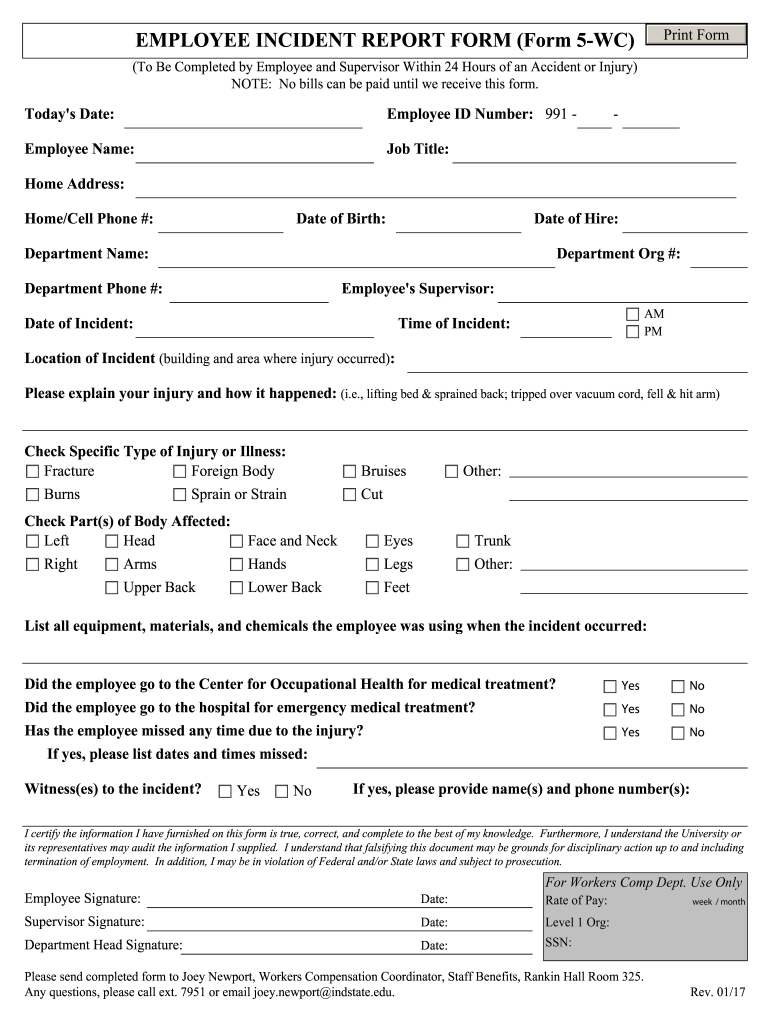
5 Incident Report Form


What is the 5 Incident Report
The 5 Incident Report is a formal document used to document workplace incidents, including accidents, injuries, or near misses. This report serves as a critical tool for employers to understand the circumstances surrounding an incident and to implement necessary safety measures. It is essential for compliance with workplace safety regulations and can be used in legal proceedings if needed. The report typically includes details such as the date and time of the incident, the individuals involved, and a description of what occurred.
How to use the 5 Incident Report
Using the 5 Incident Report involves a systematic approach to ensure all necessary information is captured accurately. First, identify the individuals who witnessed or were involved in the incident. Next, gather their statements and any relevant evidence, such as photographs or video footage. Fill out the report by detailing the incident, including the location, time, and any contributing factors. Finally, submit the completed report to the appropriate department for review and action. This process helps to maintain workplace safety and accountability.
Steps to complete the 5 Incident Report
Completing the 5 Incident Report requires several key steps to ensure accuracy and compliance. Begin by collecting all relevant information about the incident, including witness statements and any physical evidence. Next, fill out the report form with the following details:
- Date and time of the incident
- Location of the incident
- Names and contact information of those involved
- A detailed description of the incident
- Immediate actions taken following the incident
After filling out the report, review it for completeness and accuracy before submitting it to your supervisor or safety officer.
Legal use of the 5 Incident Report
The 5 Incident Report holds legal significance as it can be used as evidence in case of disputes or claims related to workplace injuries. To ensure its legal validity, the report must be completed accurately and promptly. It should be signed by the individual filling it out and any witnesses. Compliance with local and federal regulations regarding workplace safety is crucial, as failure to document incidents properly can lead to legal repercussions for the employer.
Key elements of the 5 Incident Report
Key elements of the 5 Incident Report include essential information that provides a comprehensive overview of the incident. These elements typically consist of:
- Incident description
- Injuries sustained, if any
- Witness information
- Immediate corrective actions taken
- Recommendations for future prevention
Including these elements helps to create a thorough record that can be used for analysis and improvement of workplace safety protocols.
Examples of using the 5 Incident Report
Examples of using the 5 Incident Report can include various scenarios in a workplace setting. For instance, if an employee slips and falls in a warehouse, the report would document the details of the fall, any injuries sustained, and the conditions that led to the incident. Another example could be a near miss, such as a heavy object nearly falling on an employee. Documenting such incidents is crucial for identifying hazards and preventing future occurrences.
Quick guide on how to complete 5 incident report
Complete 5 Incident Report effortlessly on any device
Online document management has gained traction among companies and individuals. It serves as an ideal eco-friendly alternative to conventional printed and signed papers, allowing you to obtain the correct form and securely store it online. airSlate SignNow provides all the tools you need to create, modify, and eSign your documents quickly without hassle. Handle 5 Incident Report on any device with airSlate SignNow's Android or iOS applications and simplify any document-centric task today.
How to modify and eSign 5 Incident Report with ease
- Locate 5 Incident Report and click Get Form to commence.
- Utilize the tools we provide to fill out your form.
- Emphasize pertinent sections of your documents or redact sensitive details using tools specifically offered by airSlate SignNow for that purpose.
- Create your signature using the Sign tool, which takes just seconds and holds the same legal significance as a traditional wet ink signature.
- Review all the details and click the Done button to save your changes.
- Choose how you prefer to send your form, whether by email, text message (SMS), invitation link, or download it to your computer.
Eliminate the worries of lost or mislaid documents, tedious form searching, or errors that necessitate printing new copies. airSlate SignNow fulfills all your document management needs in just a few clicks from any device you prefer. Modify and eSign 5 Incident Report to ensure seamless communication throughout your document preparation process with airSlate SignNow.
Create this form in 5 minutes or less
Create this form in 5 minutes!
How to create an eSignature for the 5 incident report
How to make an eSignature for a PDF file online
How to make an eSignature for a PDF file in Google Chrome
The way to create an electronic signature for signing PDFs in Gmail
The way to create an eSignature straight from your mobile device
The best way to make an eSignature for a PDF file on iOS
The way to create an eSignature for a PDF document on Android devices
People also ask
-
What is a Form 5 Employee in airSlate SignNow?
A Form 5 Employee in airSlate SignNow refers to an employee who is designated to handle specific document signing and e-signature tasks within your organization. By utilizing airSlate SignNow's intuitive platform, a Form 5 Employee can easily manage and streamline the document workflow, ensuring compliance and efficiency.
-
How does airSlate SignNow support Form 5 Employees?
airSlate SignNow provides a robust set of features for Form 5 Employees to enhance their productivity. With tools like templates, workflows, and real-time tracking, Form 5 Employees can effectively manage all their document-related tasks, thus reducing turnaround time and improving overall accountability.
-
What pricing options are available for using airSlate SignNow for Form 5 Employees?
airSlate SignNow offers competitive pricing tailored to accommodate businesses with Form 5 Employees. You can choose from various subscription plans that fit your organization's needs, ensuring that your Form 5 Employees have access to all necessary features without overspending.
-
Can Form 5 Employees collaborate with others using airSlate SignNow?
Yes, airSlate SignNow allows Form 5 Employees to collaborate seamlessly with team members and stakeholders. With features like shared templates and workflow management, Form 5 Employees can work together efficiently, ensuring that everyone is on the same page during the document signing process.
-
What are the benefits of having Form 5 Employees use airSlate SignNow?
Having Form 5 Employees utilize airSlate SignNow enhances workflow efficiency by minimizing manual paperwork and reducing errors. Additionally, the platform provides automated reminders and notifications, allowing Form 5 Employees to stay organized and meet deadlines effortlessly.
-
Is airSlate SignNow compliant with regulations for Form 5 Employees?
Absolutely. airSlate SignNow complies with various industry standards and regulations, ensuring that your Form 5 Employees can sign documents securely and legally. With features like audit trails and secure data encryption, organizations can trust that their Form 5 Employees are working within compliance.
-
What integrations does airSlate SignNow offer for Form 5 Employees?
airSlate SignNow offers a range of integrations that enable Form 5 Employees to connect with popular applications and tools. From CRM systems to cloud storage services, these integrations simplify the document management process and enhance productivity for Form 5 Employees.
Get more for 5 Incident Report
- Aig claim forms
- Health history form centre dermatology amp aesthetic medicine
- Contact lens agreement marshall eye care form
- Pathfinderapplicationampamphealth record form
- Duty medical excuse form
- Medicaid client intake form dupont counseling services
- Interventional form
- Authorization program request form
Find out other 5 Incident Report
- eSignature Tennessee Banking Affidavit Of Heirship Online
- eSignature Florida Car Dealer Business Plan Template Myself
- Can I eSignature Vermont Banking Rental Application
- eSignature West Virginia Banking Limited Power Of Attorney Fast
- eSignature West Virginia Banking Limited Power Of Attorney Easy
- Can I eSignature Wisconsin Banking Limited Power Of Attorney
- eSignature Kansas Business Operations Promissory Note Template Now
- eSignature Kansas Car Dealer Contract Now
- eSignature Iowa Car Dealer Limited Power Of Attorney Easy
- How Do I eSignature Iowa Car Dealer Limited Power Of Attorney
- eSignature Maine Business Operations Living Will Online
- eSignature Louisiana Car Dealer Profit And Loss Statement Easy
- How To eSignature Maryland Business Operations Business Letter Template
- How Do I eSignature Arizona Charity Rental Application
- How To eSignature Minnesota Car Dealer Bill Of Lading
- eSignature Delaware Charity Quitclaim Deed Computer
- eSignature Colorado Charity LLC Operating Agreement Now
- eSignature Missouri Car Dealer Purchase Order Template Easy
- eSignature Indiana Charity Residential Lease Agreement Simple
- How Can I eSignature Maine Charity Quitclaim Deed