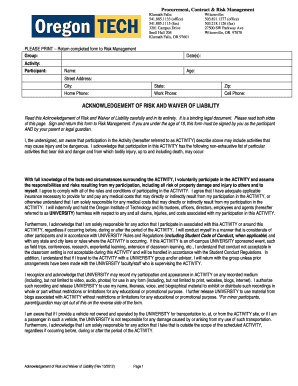
Acknowledgement Risk Form


What is the acknowledgement risk?
The acknowledgement risk refers to the potential liabilities and legal implications associated with signing a waiver or release form. These documents are often used in various contexts, such as sports activities, events, or other situations where participants may face risks. Understanding the acknowledgement risk is crucial for both individuals and organizations to ensure that they are protected under the law while also being aware of the limitations of such waivers.
How to use the acknowledgement risk
Using the acknowledgement risk effectively involves understanding the specific terms outlined in the waiver. Participants should carefully read the document to comprehend what risks they are acknowledging and the extent to which they are waiving their rights. It is essential to ensure that the form is clear and unambiguous, as vague language can lead to disputes. Organizations should also provide adequate information about the activity or event to help participants make informed decisions.
Key elements of the acknowledgement risk
Several key elements define the acknowledgement risk, including:
- Clarity of language: The waiver should use straightforward language that participants can easily understand.
- Specificity: It should clearly outline the risks involved in the activity and what rights are being waived.
- Voluntary consent: Participants must willingly agree to the terms without coercion.
- Legal compliance: The waiver should comply with relevant state laws and regulations to be enforceable.
Steps to complete the acknowledgement risk
Completing an acknowledgement risk waiver typically involves the following steps:
- Read the waiver document thoroughly to understand its terms.
- Identify the risks associated with the activity or event.
- Provide any required personal information, such as name and contact details.
- Sign and date the document, indicating your acceptance of the terms.
- Keep a copy of the signed waiver for your records.
Legal use of the acknowledgement risk
The legal use of the acknowledgement risk hinges on its enforceability in a court of law. To be legally binding, the waiver must meet specific criteria, including being written clearly, signed voluntarily, and compliant with state laws. Courts may scrutinize the waiver's language and context to determine its validity, particularly if a dispute arises. Organizations should consult legal counsel to ensure their waivers are appropriately drafted and enforceable.
Examples of using the acknowledgement risk
Common examples of situations where an acknowledgement risk waiver may be used include:
- Sports activities: Participants may sign waivers before engaging in activities like skiing, rock climbing, or martial arts.
- Events: Organizers may require attendees to sign waivers for events that involve physical activities or potential hazards.
- Recreational facilities: Gyms, pools, and amusement parks often have waivers for patrons to sign before using their facilities.
Quick guide on how to complete acknowledgement risk
Manage Acknowledgement Risk effortlessly on any gadget
Web-based document handling has become favored by businesses and individuals alike. It serves as an ideal sustainable alternative to conventional printed and signed documents, as you can easily access the necessary form and securely store it online. airSlate SignNow provides you with all the tools essential for creating, adjusting, and electronically signing your documents swiftly without delays. Handle Acknowledgement Risk on any gadget using airSlate SignNow's Android or iOS applications and enhance any document-driven workflow today.
The easiest method to modify and eSign Acknowledgement Risk without hassle
- Locate Acknowledgement Risk and select Get Form to begin.
- Utilize the tools available to fill out your document.
- Emphasize important sections of your documents or redact sensitive information with tools that airSlate SignNow offers specifically for that purpose.
- Create your signature using the Sign feature, which takes just seconds and has the same legal validity as a traditional wet ink signature.
- Review the details and click the Done button to save your modifications.
- Decide how you wish to share your form, via email, text message (SMS), invite link, or download it to your computer.
Eliminate concerns about lost or misplaced documents, tedious form searching, or mistakes that require printing new document copies. airSlate SignNow fulfills your document management needs in just a few clicks from any device you choose. Edit and eSign Acknowledgement Risk to ensure excellent communication throughout the form preparation process with airSlate SignNow.
Create this form in 5 minutes or less
Create this form in 5 minutes!
How to create an eSignature for the acknowledgement risk
The best way to create an electronic signature for your PDF in the online mode
The best way to create an electronic signature for your PDF in Chrome
How to generate an electronic signature for putting it on PDFs in Gmail
The way to generate an eSignature straight from your smart phone
The way to create an electronic signature for a PDF on iOS devices
The way to generate an eSignature for a PDF document on Android OS
People also ask
-
What is a 2012 risk waiver?
A 2012 risk waiver is a legal document designed to protect businesses from liability by allowing participants to acknowledge and accept the risks associated with an activity. Using airSlate SignNow, you can easily create and eSign a 2012 risk waiver, ensuring that all parties are informed and compliant.
-
How can airSlate SignNow help with my 2012 risk waiver needs?
airSlate SignNow streamlines the process of creating, sending, and signing your 2012 risk waiver. With our user-friendly interface, you can customize the waiver and ensures quick transactions, making it ideal for businesses looking to manage risk efficiently.
-
Is airSlate SignNow affordable for handling 2012 risk waivers?
Yes, airSlate SignNow offers a cost-effective solution for businesses needing to manage 2012 risk waivers. Our competitive pricing plans allow organizations of all sizes to access essential features without breaking the budget.
-
What features does airSlate SignNow provide for 2012 risk waivers?
airSlate SignNow includes various features perfect for managing 2012 risk waivers, such as customizable templates, secure eSigning, and tracking capabilities. These features ensure your waivers are legally binding and easily accessible.
-
Can I integrate airSlate SignNow with my existing systems for 2012 risk waivers?
Absolutely! airSlate SignNow offers seamless integrations with a variety of platforms, enabling businesses to implement the 2012 risk waiver within their existing workflows. This helps maintain efficiency while ensuring compliance.
-
What are the benefits of using airSlate SignNow for a 2012 risk waiver?
Using airSlate SignNow for a 2012 risk waiver provides numerous benefits, including faster document turnaround, a reduction in paper usage, and enhanced security for sensitive information. This digital approach simplifies record-keeping and improves communication.
-
How secure is my data when handling 2012 risk waivers with airSlate SignNow?
airSlate SignNow prioritizes data security, utilizing advanced encryption methods to protect your information, including 2012 risk waivers. Compliance with industry regulations ensures that your documents are safe and secure during the signing process.
Get more for Acknowledgement Risk
- Bpcc immunization form
- Alicare 1199 form
- Reimbursement support services form
- Wcmc department of dermatology pediatric patient follow up intake form
- Electronic funds transfer enrollment form electronic funds transfer enrollment form
- Ibm shap 100945861 form
- Hudson surety agency application form
- Verification of practice hours for ccrn k renewal american aacn form
Find out other Acknowledgement Risk
- Electronic signature South Carolina Partnership agreements Online
- How Can I Electronic signature Florida Rental house lease agreement
- How Can I Electronic signature Texas Rental house lease agreement
- eSignature Alabama Trademark License Agreement Secure
- Electronic signature Maryland Rental agreement lease Myself
- How To Electronic signature Kentucky Rental lease agreement
- Can I Electronic signature New Hampshire Rental lease agreement forms
- Can I Electronic signature New Mexico Rental lease agreement forms
- How Can I Electronic signature Minnesota Rental lease agreement
- Electronic signature Arkansas Rental lease agreement template Computer
- Can I Electronic signature Mississippi Rental lease agreement
- Can I Electronic signature Missouri Rental lease contract
- Electronic signature New Jersey Rental lease agreement template Free
- Electronic signature New Jersey Rental lease agreement template Secure
- Electronic signature Vermont Rental lease agreement Mobile
- Electronic signature Maine Residential lease agreement Online
- Electronic signature Minnesota Residential lease agreement Easy
- Electronic signature Wyoming Rental lease agreement template Simple
- Electronic signature Rhode Island Residential lease agreement Online
- Electronic signature Florida Rental property lease agreement Free