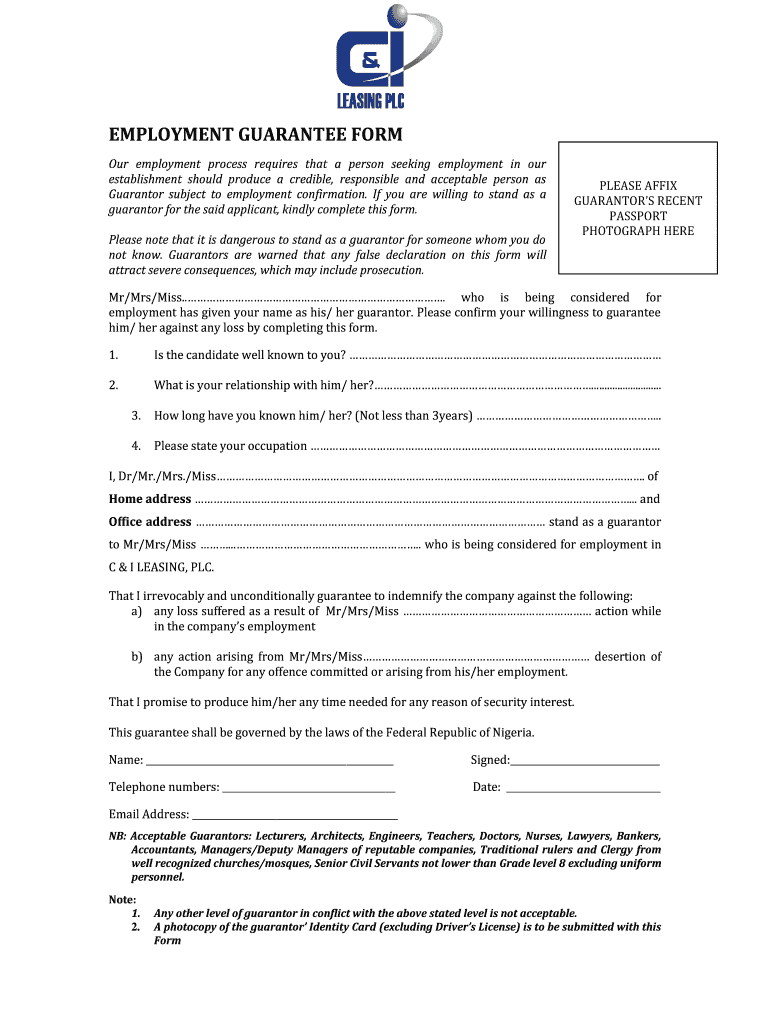
Guarantor Form


What is the Guarantor Form
The guarantor form is a legal document used to establish a guarantee for a loan or lease agreement. It involves a third party, known as the guarantor, who agrees to be responsible for the debt or obligations of the primary borrower in case of default. This form is essential in various contexts, including rental agreements and loan applications, as it provides security to lenders or landlords by ensuring that they have recourse in the event of non-payment.
Key elements of the Guarantor Form
Several key elements must be included in a guarantor form to ensure its validity and effectiveness. These elements typically include:
- Identification of Parties: Clearly state the names and contact information of the borrower, guarantor, and lender or landlord.
- Details of the Obligation: Specify the nature of the obligation, including the amount of the loan or lease, and any relevant terms and conditions.
- Signature Section: Provide space for the guarantor's signature, which indicates their acceptance of the terms and conditions outlined in the form.
- Legal Clauses: Include any necessary legal language that outlines the rights and responsibilities of the parties involved.
Steps to complete the Guarantor Form
Completing a guarantor form involves several straightforward steps:
- Gather Information: Collect all necessary information about the borrower, guarantor, and the financial obligation.
- Fill Out the Form: Accurately complete the form with the required details, ensuring that all information is correct and up to date.
- Review the Terms: Carefully read through the terms and conditions to understand the responsibilities being assumed.
- Sign the Document: The guarantor must sign the form in the designated area to validate their agreement.
- Submit the Form: Provide the completed form to the lender or landlord as required, ensuring that copies are kept for personal records.
Legal use of the Guarantor Form
The legal use of a guarantor form is crucial for its enforceability. In the United States, the form must comply with relevant laws and regulations, including the ESIGN Act, which governs electronic signatures. It is important that the form is executed properly, with all parties fully understanding their obligations. A legally valid guarantor form can protect the interests of both the lender and the guarantor, ensuring that all parties are aware of their rights and responsibilities.
Examples of using the Guarantor Form
The guarantor form is commonly used in various scenarios, including:
- Rental Agreements: Landlords often require a guarantor for tenants with insufficient credit history or income.
- Loan Applications: Financial institutions may ask for a guarantor to secure a loan for individuals with limited credit.
- Business Leases: Companies may need a guarantor to assure landlords of payment when entering into lease agreements.
Form Submission Methods (Online / Mail / In-Person)
Submitting a guarantor form can be done through various methods, depending on the requirements of the lender or landlord. Common submission methods include:
- Online Submission: Many organizations allow electronic submission of forms via secure portals.
- Mail: Traditional mailing of the completed form is still a common practice, especially for formal agreements.
- In-Person Submission: Some situations may require the guarantor to submit the form in person, particularly for notarization purposes.
Quick guide on how to complete guarantor form 84224266
Complete Guarantor Form effortlessly on any device
Digital document management has become increasingly popular among businesses and individuals. It offers an excellent eco-friendly alternative to traditional printed and signed documents, allowing you to find the right template and securely store it online. airSlate SignNow provides you with all the resources you need to create, modify, and eSign your documents swiftly without delays. Manage Guarantor Form on any platform using airSlate SignNow's Android or iOS applications and enhance any document-centric process today.
How to alter and eSign Guarantor Form seamlessly
- Find Guarantor Form and click on Get Form to commence.
- Utilize the tools we offer to fill out your document.
- Emphasize important parts of the documents or redact sensitive information with tools provided specifically for that purpose by airSlate SignNow.
- Create your signature using the Sign tool, which takes seconds and holds the same legal validity as a conventional wet ink signature.
- Review the details and click on the Done button to save your modifications.
- Choose how you wish to share your form, via email, text message (SMS), invitation link, or download it to your computer.
Eliminate concerns about lost or misplaced files, tiresome form searches, or mistakes that necessitate printing new document copies. airSlate SignNow addresses all your document management needs in just a few clicks from any device of your choice. Modify and eSign Guarantor Form and ensure outstanding communication at every stage of your form preparation process with airSlate SignNow.
Create this form in 5 minutes or less
Create this form in 5 minutes!
How to create an eSignature for the guarantor form 84224266
The way to generate an eSignature for a PDF file in the online mode
The way to generate an eSignature for a PDF file in Chrome
How to create an electronic signature for putting it on PDFs in Gmail
How to generate an eSignature from your smartphone
The way to create an eSignature for a PDF file on iOS devices
How to generate an eSignature for a PDF file on Android
People also ask
-
What are guarantors and how do they work in airSlate SignNow?
Guarantors in airSlate SignNow refer to individuals who can provide assurance on the legitimacy of a document or transaction. They enhance trust and security by validating the identity of the signers. By including guarantors, businesses can ensure that documents carry an additional level of credibility and reliability.
-
How can I add guarantors to my documents in airSlate SignNow?
To add guarantors in airSlate SignNow, simply include their details during the eSignature process. You can assign the role of a guarantor to specific individuals, allowing them to verify or endorse the document. This feature is easily accessible in the document settings, making it straightforward for users.
-
Are there any additional costs for using guarantors in airSlate SignNow?
Using guarantors in airSlate SignNow comes at no additional cost beyond your standard subscription. Our pricing plans are designed to be cost-effective, giving you the flexibility to utilize all features, including adding guarantors, without hidden fees. This allows you to manage your document security economically.
-
What benefits do guarantors provide in electronic signatures?
Guarantors add an essential layer of trust to electronic signatures by verifying the identities of signers. Their involvement can enhance the legal enforceability of documents and mitigate the risk of fraud. By using guarantors, businesses can foster confidence in their agreements and transactions.
-
Can I customize the role of guarantors in my document workflows?
Yes, airSlate SignNow allows you to customize the roles of guarantors within your document workflows. You can specify what actions they can take, such as viewing or signing documents. This flexibility ensures that your processes align with your business needs and enhances operational efficiency.
-
What types of documents can have guarantors in airSlate SignNow?
Any document that requires legal acknowledgment or authority can benefit from having guarantors in airSlate SignNow. This includes contracts, agreements, and any legally binding paperwork. By including guarantors, you increase the credibility of a wide range of documents.
-
How do guarantors enhance the eSigning experience for my clients?
Guarantors improve the eSigning experience by providing reassurance to clients about the document's authenticity. Knowing that there are responsible individuals confirming their identity can make clients more comfortable during the signing process. This leads to a smoother and more trustworthy transaction for everyone involved.
Get more for Guarantor Form
- Escapology waiver form
- Blank texas drivers license template form
- Walmart lottery assessment answers form
- Kumon answer book pdf form
- Marathi to english translation pdf form
- Photographs and fingerprints as per section 32a 432942313 form
- Airgas credit application form
- Weightlifting percentage chart pdf form
Find out other Guarantor Form
- How To eSignature Michigan Disclosure Notice
- How To Electronic signature Ohio Product Defect Notice
- Electronic signature California Customer Complaint Form Online
- Electronic signature Alaska Refund Request Form Later
- How Can I Electronic signature Texas Customer Return Report
- How Do I Electronic signature Florida Reseller Agreement
- Electronic signature Indiana Sponsorship Agreement Free
- Can I Electronic signature Vermont Bulk Sale Agreement
- Electronic signature Alaska Medical Records Release Mobile
- Electronic signature California Medical Records Release Myself
- Can I Electronic signature Massachusetts Medical Records Release
- How Do I Electronic signature Michigan Medical Records Release
- Electronic signature Indiana Membership Agreement Easy
- How Can I Electronic signature New Jersey Medical Records Release
- Electronic signature New Mexico Medical Records Release Easy
- How Can I Electronic signature Alabama Advance Healthcare Directive
- How Do I Electronic signature South Carolina Advance Healthcare Directive
- eSignature Kentucky Applicant Appraisal Form Evaluation Later
- Electronic signature Colorado Client and Developer Agreement Later
- Electronic signature Nevada Affiliate Program Agreement Secure