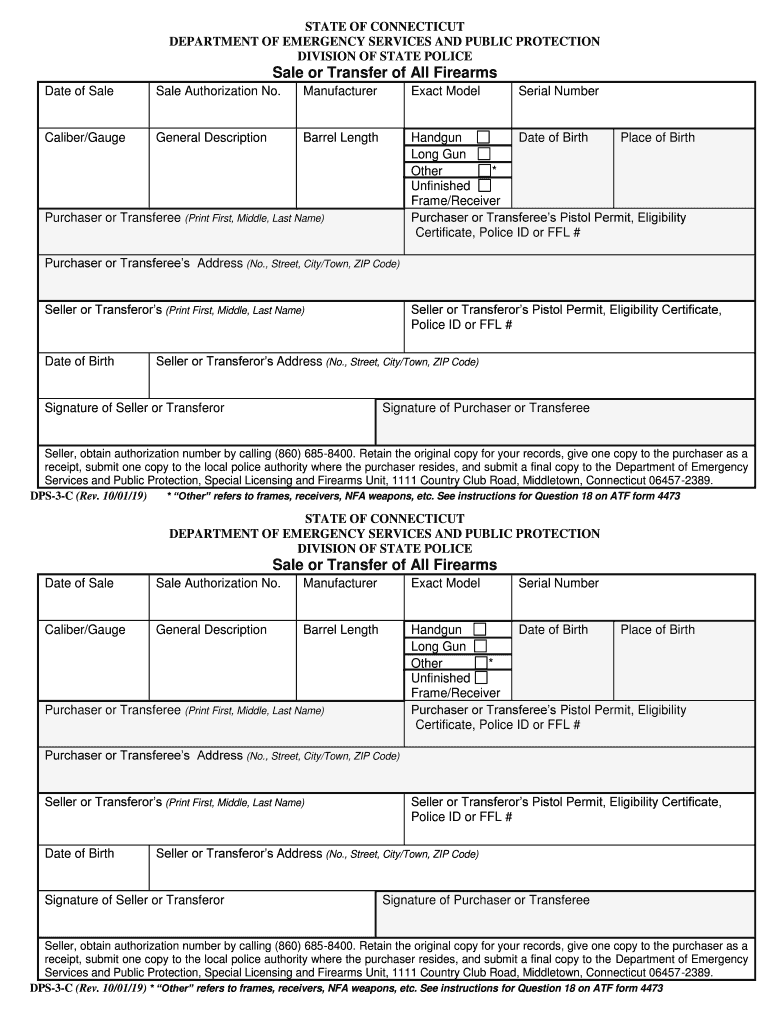
Long Gun 2019-2026


What is the Long Gun
The term "Long Gun" typically refers to firearms that are designed to be fired from the shoulder, such as rifles and shotguns. Unlike handguns, long guns have a longer barrel and stock, which provides greater accuracy and stability when aiming. In the context of the dps 46 c form, understanding what constitutes a long gun is essential for compliance with state regulations regarding firearm ownership and transfer.
How to obtain the Long Gun
To obtain a long gun, individuals must follow specific state and federal regulations. This process often includes completing a background check, providing identification, and filling out necessary forms, such as the dps 46 c. Prospective buyers should visit a licensed firearm dealer who can guide them through the legal requirements and ensure all paperwork is correctly completed.
Steps to complete the Long Gun
Completing the process for acquiring a long gun involves several key steps:
- Research the type of long gun desired and ensure it complies with state laws.
- Visit a licensed firearm dealer to initiate the purchase.
- Fill out the dps 46 c form accurately, providing all required information.
- Submit to a background check as mandated by law.
- Upon approval, finalize the purchase and complete any additional paperwork.
Legal use of the Long Gun
The legal use of long guns varies by state, with specific laws governing where and how they can be used. Owners must adhere to regulations regarding hunting, target shooting, and home defense. Understanding these laws is crucial to ensure compliance and avoid legal issues. The dps 46 c form may also include stipulations regarding the legal use of the firearm.
Required Documents
When applying for a long gun, certain documents are typically required to verify identity and eligibility. These may include:
- Government-issued photo identification.
- Proof of residency, such as a utility bill or lease agreement.
- Completed dps 46 c form.
- Any additional documentation specified by state law.
Form Submission Methods (Online / Mail / In-Person)
The dps 46 c form can often be submitted through various methods, depending on state regulations. Common submission methods include:
- Online submission through designated state websites.
- Mailing the completed form to the appropriate state agency.
- In-person submission at a local law enforcement office or firearm dealer.
Quick guide on how to complete long gun
Effortlessly Prepare Long Gun on Any Device
Digital document management has gained traction among businesses and individuals alike. It serves as an excellent eco-friendly substitute for traditional printed and signed paperwork, allowing you to locate the appropriate form and securely store it online. airSlate SignNow equips you with all the tools necessary to create, alter, and electronically sign your documents swiftly without any holdups. Manage Long Gun on any device using the airSlate SignNow Android or iOS applications and enhance any document-centric process today.
The Easiest Method to Modify and eSign Long Gun Effortlessly
- Find Long Gun and click on Get Form to begin.
- Utilize the tools we offer to fill out your document.
- Highlight pertinent sections of the documents or obscure sensitive information with tools specifically designed for that purpose by airSlate SignNow.
- Create your signature using the Sign tool, which takes mere seconds and carries the same legal validity as a conventional wet ink signature.
- Review the information and click on the Done button to save your changes.
- Choose how you would like to send your form—via email, SMS, or invitation link—or download it to your computer.
Say goodbye to lost or misplaced documents, tedious form hunts, or errors that necessitate reprinting new document copies. airSlate SignNow meets your document management needs in just a few clicks from your chosen device. Modify and eSign Long Gun and ensure exceptional communication at every stage of the form preparation process with airSlate SignNow.
Create this form in 5 minutes or less
Find and fill out the correct long gun
Create this form in 5 minutes!
How to create an eSignature for the long gun
The way to generate an eSignature for a PDF document in the online mode
The way to generate an eSignature for a PDF document in Chrome
How to generate an eSignature for putting it on PDFs in Gmail
How to generate an eSignature from your mobile device
The way to create an eSignature for a PDF document on iOS devices
How to generate an eSignature for a PDF file on Android devices
People also ask
-
What is the dps 46 c and how does it work?
The dps 46 c is a powerful digital signature solution that streamlines the document signing process. With airSlate SignNow, users can easily send, receive, and eSign documents online, ensuring a seamless workflow. This tool is designed to be user-friendly, making it accessible for businesses of all sizes.
-
What are the pricing plans for using dps 46 c?
airSlate SignNow offers competitive pricing for the dps 46 c digital signature solution. Depending on your business needs, you can choose from various plans that cater to different usage levels. Each plan is structured to provide cost-effective solutions without compromising on quality.
-
What features are included with the dps 46 c?
The dps 46 c comes packed with features such as customizable templates, advanced signing options, and real-time tracking of document status. Moreover, users benefit from robust security measures ensuring that your documents remain confidential and tamper-proof.
-
How can the dps 46 c benefit my business?
Implementing the dps 46 c can signNowly enhance your business operations by reducing the time it takes to handle paperwork. This solution enables faster contract signing and improved workflow efficiency, leading to better overall productivity. Plus, the cost savings from reduced paper use make it a smart investment.
-
Can I integrate the dps 46 c with other applications?
Yes, the dps 46 c supports various integrations with popular business applications. Integrating this solution with tools like CRMs and project management software ensures that you can manage your documents within your existing workflows seamlessly. This flexibility enhances collaboration and productivity across your organization.
-
Is the dps 46 c compliant with legal standards?
Absolutely! The dps 46 c adheres to international eSignature laws, including eIDAS and UETA, ensuring that all your documents hold legal validity. Using airSlate SignNow guarantees that your electronic signatures are secure, compliant, and recognized legally across many jurisdictions.
-
What types of documents can I sign with the dps 46 c?
With the dps 46 c, you can sign virtually any type of document electronically. This includes contracts, agreements, forms, and more, allowing for a wide range of applications in different industries. The versatility of this solution makes it ideal for businesses looking to simplify their documentation processes.
Get more for Long Gun
- Tb test results report form
- Building verbal imitation skills in toddlers pdf form
- Income tax preparation client information questionnaire
- Igcse ict theory workbook pdf download form
- Twice daily vaccine fridge temperature chart form
- Military id card creator app form
- Fillable online new patient registration form
- Colorado dr 0900 form
Find out other Long Gun
- Can I eSignature South Dakota Lawers Document
- Can I eSignature Oklahoma Orthodontists Document
- Can I eSignature Oklahoma Orthodontists Word
- How Can I eSignature Wisconsin Orthodontists Word
- How Do I eSignature Arizona Real Estate PDF
- How To eSignature Arkansas Real Estate Document
- How Do I eSignature Oregon Plumbing PPT
- How Do I eSignature Connecticut Real Estate Presentation
- Can I eSignature Arizona Sports PPT
- How Can I eSignature Wisconsin Plumbing Document
- Can I eSignature Massachusetts Real Estate PDF
- How Can I eSignature New Jersey Police Document
- How Can I eSignature New Jersey Real Estate Word
- Can I eSignature Tennessee Police Form
- How Can I eSignature Vermont Police Presentation
- How Do I eSignature Pennsylvania Real Estate Document
- How Do I eSignature Texas Real Estate Document
- How Can I eSignature Colorado Courts PDF
- Can I eSignature Louisiana Courts Document
- How To Electronic signature Arkansas Banking Document