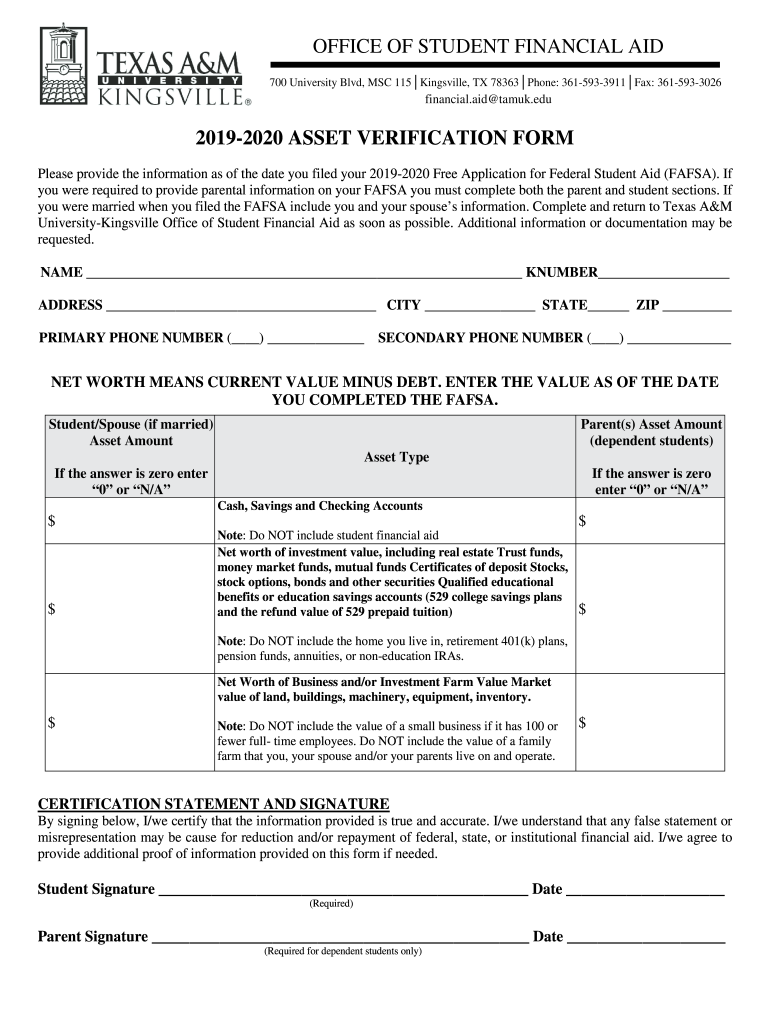
20182019 V1 Verification Worksheet Independent Student Form


What is the 20182019 V1 Verification Worksheet Independent Student
The 20182019 V1 Verification Worksheet Independent Student is a crucial document used in the financial aid process for students. It is designed for independent students who are applying for federal student aid and need to verify their financial information. This form collects essential data regarding the student's income, household size, and other relevant financial details. Completing this worksheet accurately is vital for determining eligibility for various financial aid programs, including grants, loans, and work-study opportunities.
How to use the 20182019 V1 Verification Worksheet Independent Student
Using the 20182019 V1 Verification Worksheet Independent Student involves several steps. First, students should download the form from a reliable source, ensuring they have the correct version. Next, they need to gather all necessary financial documents, such as tax returns and W-2 forms, to provide accurate information. After filling out the worksheet, students should review their entries carefully to ensure accuracy before submitting it to their financial aid office. It is important to keep a copy of the completed form for personal records.
Steps to complete the 20182019 V1 Verification Worksheet Independent Student
Completing the 20182019 V1 Verification Worksheet Independent Student requires attention to detail. Follow these steps:
- Download the form from a trusted source.
- Gather required documents, including your tax return and any W-2 forms.
- Fill out the worksheet, ensuring all sections are completed accurately.
- Double-check all information for correctness, including income figures and household size.
- Sign and date the form where indicated.
- Submit the completed worksheet to your financial aid office by the specified deadline.
Legal use of the 20182019 V1 Verification Worksheet Independent Student
The legal use of the 20182019 V1 Verification Worksheet Independent Student is governed by federal regulations regarding financial aid. This form must be completed truthfully and accurately, as providing false information can lead to penalties, including fines or disqualification from federal aid programs. Institutions may require this verification to comply with the U.S. Department of Education's standards, ensuring that students receive the appropriate level of financial assistance.
Required Documents
To complete the 20182019 V1 Verification Worksheet Independent Student, certain documents are necessary. These typically include:
- Tax returns from the previous year, including IRS Form 1040.
- W-2 forms from all employers.
- Documentation of any untaxed income, such as Social Security benefits.
- Records of any additional financial support, like child support or disability payments.
Form Submission Methods (Online / Mail / In-Person)
The 20182019 V1 Verification Worksheet Independent Student can be submitted through various methods, depending on the institution's requirements. Common submission methods include:
- Online submission via the institution's financial aid portal.
- Mailing a printed copy to the financial aid office.
- Submitting the form in person at the financial aid office.
Quick guide on how to complete 20182019 v1 verification worksheet independent student
Effortlessly Create 20182019 V1 Verification Worksheet Independent Student on Any Device
Digital document management has become increasingly favored by both companies and individuals. It offers an ideal eco-friendly alternative to conventional printed and signed papers, allowing you to obtain the appropriate form and securely save it online. airSlate SignNow equips you with all the necessary tools to produce, modify, and electronically sign your documents swiftly without delays. Manage 20182019 V1 Verification Worksheet Independent Student on any device with airSlate SignNow's Android or iOS applications and enhance any document-related procedure today.
The Easiest Method to Modify and Electronically Sign 20182019 V1 Verification Worksheet Independent Student with Ease
- Find 20182019 V1 Verification Worksheet Independent Student and click Get Form to begin.
- Utilize the tools we offer to complete your form.
- Emphasize pertinent sections of the documents or obscure sensitive information with tools specifically provided by airSlate SignNow for that purpose.
- Create your signature using the Sign tool, which takes mere seconds and carries the same legal validity as a conventional handwritten signature.
- Review the details and click on the Done button to save your changes.
- Choose how you want to send your form, whether by email, SMS, invitation link, or download it to your computer.
Eliminate concerns about lost or misplaced documents, tedious form navigation, or errors that necessitate printing new document versions. airSlate SignNow fulfills your document management needs in just a few clicks from any device you prefer. Modify and electronically sign 20182019 V1 Verification Worksheet Independent Student to ensure exceptional communication at every phase of the form preparation process with airSlate SignNow.
Create this form in 5 minutes or less
Create this form in 5 minutes!
How to create an eSignature for the 20182019 v1 verification worksheet independent student
The best way to create an electronic signature for your PDF file online
The best way to create an electronic signature for your PDF file in Google Chrome
How to make an eSignature for signing PDFs in Gmail
The way to generate an eSignature straight from your mobile device
The way to create an electronic signature for a PDF file on iOS
The way to generate an eSignature for a PDF document on Android devices
People also ask
-
What is the 20182019 V1 Verification Worksheet Independent Student?
The 20182019 V1 Verification Worksheet Independent Student is a required document for independent students applying for federal financial aid. It helps verify the information you provided on your FAFSA application, ensuring that all details are accurate and complete. Completing this worksheet is essential to receive your financial aid package.
-
How can airSlate SignNow assist with the 20182019 V1 Verification Worksheet Independent Student?
airSlate SignNow simplifies the process of completing and submitting the 20182019 V1 Verification Worksheet Independent Student. You can easily fill out the form, eSign it, and send it securely to your financial aid office. This streamlined process saves you time and ensures your documents are sent safely.
-
Are there any costs associated with using airSlate SignNow for the 20182019 V1 Verification Worksheet Independent Student?
airSlate SignNow offers a cost-effective solution for eSigning documents, including the 20182019 V1 Verification Worksheet Independent Student. Pricing varies based on your needs, but the platform provides various subscription tiers to fit different budgets. You can choose a plan that suits your requirements, ensuring you get value for your investment.
-
What features does airSlate SignNow offer for handling the 20182019 V1 Verification Worksheet Independent Student?
With airSlate SignNow, you gain access to features such as customizable templates, secure cloud storage, and instant eSigning capabilities. These features help you manage the 20182019 V1 Verification Worksheet Independent Student efficiently. Additionally, you can track document status and receive notifications, making the entire process user-friendly.
-
Is airSlate SignNow easy to use for the 20182019 V1 Verification Worksheet Independent Student?
Yes, airSlate SignNow is designed to be user-friendly, making it easy for anyone to navigate. Even if you’ve never used eSigning before, the platform provides simple instructions and an intuitive interface that guides you through completing the 20182019 V1 Verification Worksheet Independent Student. You'll be able to finish your paperwork with minimal hassle.
-
Can I integrate airSlate SignNow with other platforms for my 20182019 V1 Verification Worksheet Independent Student?
Absolutely! airSlate SignNow offers integrations with popular platforms, allowing you to manage your documents seamlessly alongside your existing tools. Whether you use Google Drive, Dropbox, or other applications, you can easily link them to streamline the process for the 20182019 V1 Verification Worksheet Independent Student.
-
What are the benefits of using airSlate SignNow for the 20182019 V1 Verification Worksheet Independent Student?
Using airSlate SignNow to handle the 20182019 V1 Verification Worksheet Independent Student provides numerous benefits such as increased efficiency, security, and accessibility. You can complete your paperwork from anywhere and at any time, ensuring that deadlines are met without stress. This convenience helps you focus more on your studies.
Get more for 20182019 V1 Verification Worksheet Independent Student
- Bridgton me 04009 0189 form
- No fault insurance department of financial services new form
- Generic soa form
- Appointment time agreement form appointment time agreement
- Broker sheet form
- Wwwbalexandriadermbbcomb form
- For internal promotional use only form
- Northwest spokane pediatrics pllc better business bureau form
Find out other 20182019 V1 Verification Worksheet Independent Student
- How To Electronic signature Massachusetts Finance & Tax Accounting Quitclaim Deed
- Electronic signature Michigan Finance & Tax Accounting RFP Now
- Electronic signature Oklahoma Government RFP Later
- Electronic signature Nebraska Finance & Tax Accounting Business Plan Template Online
- Electronic signature Utah Government Resignation Letter Online
- Electronic signature Nebraska Finance & Tax Accounting Promissory Note Template Online
- Electronic signature Utah Government Quitclaim Deed Online
- Electronic signature Utah Government POA Online
- How To Electronic signature New Jersey Education Permission Slip
- Can I Electronic signature New York Education Medical History
- Electronic signature Oklahoma Finance & Tax Accounting Quitclaim Deed Later
- How To Electronic signature Oklahoma Finance & Tax Accounting Operating Agreement
- Electronic signature Arizona Healthcare / Medical NDA Mobile
- How To Electronic signature Arizona Healthcare / Medical Warranty Deed
- Electronic signature Oregon Finance & Tax Accounting Lease Agreement Online
- Electronic signature Delaware Healthcare / Medical Limited Power Of Attorney Free
- Electronic signature Finance & Tax Accounting Word South Carolina Later
- How Do I Electronic signature Illinois Healthcare / Medical Purchase Order Template
- Electronic signature Louisiana Healthcare / Medical Quitclaim Deed Online
- Electronic signature Louisiana Healthcare / Medical Quitclaim Deed Computer