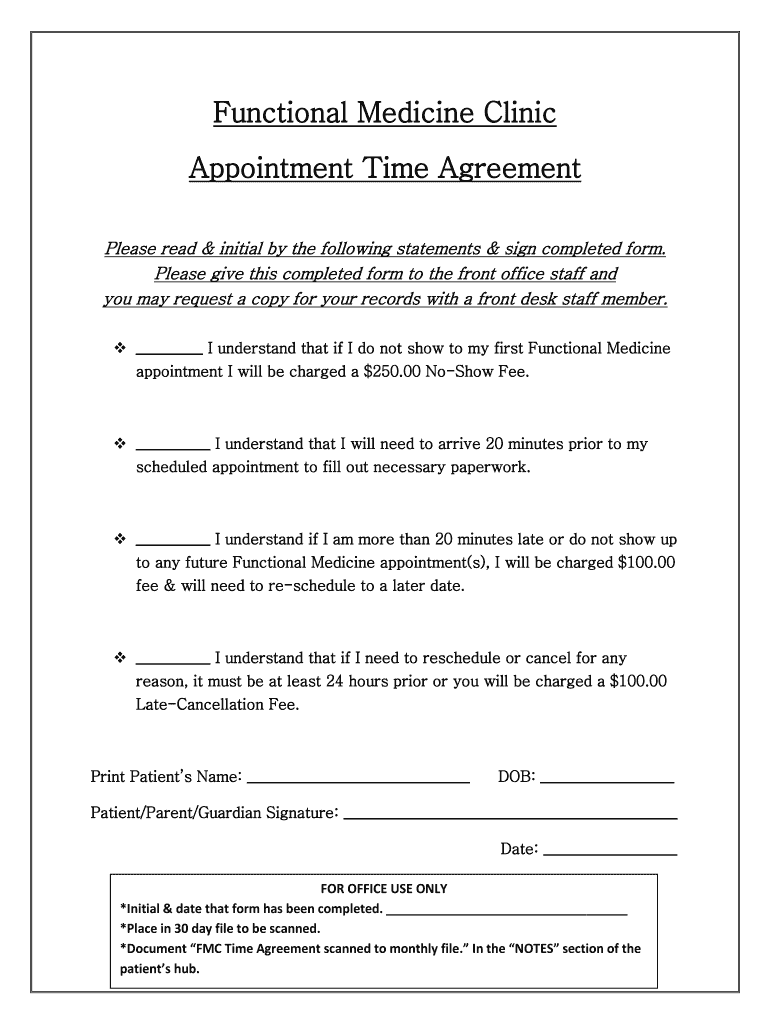
Appointment Time Agreement Form Appointment Time Agreement


What is the Appointment Time Agreement Form?
The Appointment Time Agreement Form is a legal document used to establish the terms and conditions under which appointments are scheduled and managed. This form serves as a binding agreement between parties, detailing the specifics of the appointment, including date, time, location, and any relevant stipulations. It is essential for ensuring clarity and mutual understanding in professional settings, particularly in contexts where time management is critical.
How to Use the Appointment Time Agreement Form
Using the Appointment Time Agreement Form involves several straightforward steps. First, download the form in either PDF or DOCX format from a reliable source. Next, fill in the necessary details, such as the names of the parties involved, the purpose of the appointment, and any specific terms that need to be addressed. Once completed, both parties should review the document for accuracy before signing. Utilizing an eSignature tool can streamline this process, ensuring that the agreement is executed efficiently and securely.
Steps to Complete the Appointment Time Agreement Form
Completing the Appointment Time Agreement Form requires careful attention to detail. Follow these steps for effective completion:
- Download the form in your preferred format.
- Enter the names and contact information of all parties involved.
- Specify the date and time of the appointment.
- Outline any conditions or requirements related to the appointment.
- Review the completed form for any errors or omissions.
- Sign the document using a secure eSignature platform.
Legal Use of the Appointment Time Agreement Form
The Appointment Time Agreement Form is legally binding when executed correctly. To ensure its legality, both parties must provide their signatures, and it is advisable to retain a copy for record-keeping. Compliance with relevant eSignature laws, such as the ESIGN Act and UETA, is crucial for the form to be recognized in legal contexts. This means that using a reputable eSignature service can enhance the document's enforceability.
Key Elements of the Appointment Time Agreement Form
Several key elements must be included in the Appointment Time Agreement Form to ensure its effectiveness:
- Parties Involved: Clearly identify all individuals or organizations entering into the agreement.
- Appointment Details: Specify the date, time, and location of the appointment.
- Terms and Conditions: Include any specific stipulations or requirements that apply to the appointment.
- Signatures: Ensure that all parties sign the document to validate the agreement.
Examples of Using the Appointment Time Agreement Form
The Appointment Time Agreement Form can be utilized in various professional scenarios. For instance, a legal firm may use it to schedule client consultations, while a medical practice might employ it for patient appointments. Additionally, businesses can implement this form for meetings with vendors or clients, ensuring that all parties are aligned on the timing and expectations of the engagement.
Quick guide on how to complete appointment time agreement form appointment time agreement
Effortlessly Prepare Appointment Time Agreement Form Appointment Time Agreement on Any Device
Digital document management has gained traction among businesses and individuals. It offers a perfect eco-friendly substitute for traditional printed and signed papers, allowing you to obtain the correct form and securely store it online. airSlate SignNow equips you with all the tools necessary to create, modify, and electronically sign your documents promptly without delays. Manage Appointment Time Agreement Form Appointment Time Agreement on any device using airSlate SignNow's Android or iOS applications and enhance any document-related operation today.
How to Modify and eSign Appointment Time Agreement Form Appointment Time Agreement with Ease
- Obtain Appointment Time Agreement Form Appointment Time Agreement and click Get Form to initiate the process.
- Utilize the tools we provide to fill out your document.
- Emphasize critical parts of your documents or redact sensitive information using options that airSlate SignNow offers specifically for that purpose.
- Generate your eSignature using the Sign tool, which takes just seconds and carries the same legal validity as a conventional wet ink signature.
- Review all details and click on the Done button to save your changes.
- Choose your preferred method to deliver your form, whether via email, text message (SMS), invite link, or download it to your computer.
Eliminate concerns about lost or misplaced files, laborious form searches, or errors that require printing new document copies. airSlate SignNow addresses all your document management needs in just a few clicks from any device you prefer. Modify and eSign Appointment Time Agreement Form Appointment Time Agreement and assure effective communication at any stage of the form preparation process with airSlate SignNow.
Create this form in 5 minutes or less
Create this form in 5 minutes!
How to create an eSignature for the appointment time agreement form appointment time agreement
The way to generate an electronic signature for your PDF document in the online mode
The way to generate an electronic signature for your PDF document in Chrome
The way to make an electronic signature for putting it on PDFs in Gmail
How to create an electronic signature straight from your mobile device
The best way to make an electronic signature for a PDF document on iOS devices
How to create an electronic signature for a PDF document on Android devices
People also ask
-
What is the purpose of the other appointment agreement PDF or DOCX from SEC gov lawinsider com?
The other appointment agreement PDF or DOCX from SEC gov lawinsider com is designed to formalize appointment agreements in a legal context. It serves to outline the terms and responsibilities of appointments, ensuring clarity and compliance with applicable laws. Using airSlate SignNow, you can easily send and eSign these documents securely.
-
How can I create an other appointment agreement PDF or DOCX on airSlate SignNow?
Creating an other appointment agreement PDF or DOCX on airSlate SignNow is simple and efficient. You can choose from customizable templates or upload your own documents. Once your agreement is ready, you can send it out for eSignatures directly through the platform, streamlining the process signNowly.
-
Is airSlate SignNow cost-effective for managing other appointment agreements?
Yes, airSlate SignNow is a cost-effective solution that simplifies the management of documents, including other appointment agreements. With flexible pricing plans, you can choose a subscription that suits your business needs while accessing all essential features. The efficiency gained often offsets the cost of the service.
-
What features does airSlate SignNow offer for handling other appointment agreements?
airSlate SignNow provides a range of features tailored for managing other appointment agreements, including eSigning, template creation, document storage, and integration with other applications. These features enhance document workflow and ensure compliance with legal standards, making it easier to manage agreements efficiently.
-
What are the benefits of using airSlate SignNow for other appointment agreements?
Using airSlate SignNow for your other appointment agreements offers numerous benefits, including improved turnaround times due to fast eSigning and reduced paper usage. It also enhances collaboration by allowing multiple parties to review and sign documents digitally, all while maintaining legal integrity and security.
-
Can I integrate airSlate SignNow with other software for managing appointment agreements?
Absolutely! airSlate SignNow integrates seamlessly with various software applications, making it easier to manage your appointment agreements. By connecting with CRM systems and project management tools, you can streamline your workflow and ensure that all your documents are easily accessible and organized.
-
Is training provided to use airSlate SignNow for creating other appointment agreements?
Yes, airSlate SignNow offers comprehensive training resources to help you get the most out of the platform. From video tutorials to live webinars, you can learn how to efficiently create other appointment agreements PDF or DOCX and utilize all available features to enhance your document management process.
Get more for Appointment Time Agreement Form Appointment Time Agreement
- Discovery interrogatories for divorce proceeding for either plaintiff or defendant another form alabama
- Alabama deed for form
- Alabama warranty deed 497295540 form
- Alabama claim property form
- Quitclaim deed husband and wife to four individuals alabama form
- Quitclaim deed from three individuals to two individuals alabama form
- Life estate 497295544 form
- Quitclaim deed from an individual to five individuals alabama form
Find out other Appointment Time Agreement Form Appointment Time Agreement
- eSignature New York Police NDA Now
- eSignature North Carolina Police Claim Secure
- eSignature New York Police Notice To Quit Free
- eSignature North Dakota Real Estate Quitclaim Deed Later
- eSignature Minnesota Sports Rental Lease Agreement Free
- eSignature Minnesota Sports Promissory Note Template Fast
- eSignature Minnesota Sports Forbearance Agreement Online
- eSignature Oklahoma Real Estate Business Plan Template Free
- eSignature South Dakota Police Limited Power Of Attorney Online
- How To eSignature West Virginia Police POA
- eSignature Rhode Island Real Estate Letter Of Intent Free
- eSignature Rhode Island Real Estate Business Letter Template Later
- eSignature South Dakota Real Estate Lease Termination Letter Simple
- eSignature Tennessee Real Estate Cease And Desist Letter Myself
- How To eSignature New Mexico Sports Executive Summary Template
- Can I eSignature Utah Real Estate Operating Agreement
- eSignature Vermont Real Estate Warranty Deed Online
- eSignature Vermont Real Estate Operating Agreement Online
- eSignature Utah Real Estate Emergency Contact Form Safe
- eSignature Washington Real Estate Lease Agreement Form Mobile