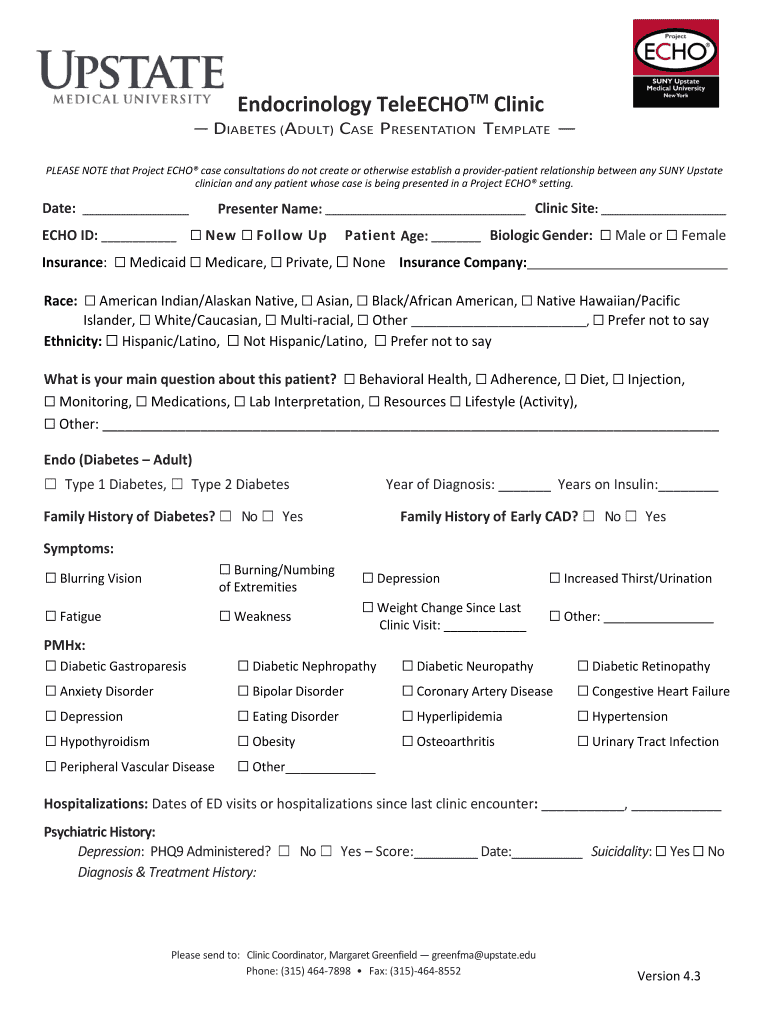
Diabetes Cardiovas Presentation Template 04 Indd Upstate Form


Understanding the Diabetes Adult Case Presentation Template
The Diabetes Adult Case Presentation Template is a structured document designed to facilitate the organization and presentation of critical information regarding diabetes management in adults. This template typically includes sections for patient history, current treatment plans, and lifestyle modifications. It serves as a comprehensive tool for healthcare providers to communicate effectively with patients and other medical professionals. By utilizing this template, users can ensure that all relevant data is captured systematically, enhancing the quality of care provided to individuals with diabetes.
Steps to Complete the Diabetes Adult Case Presentation Template
Completing the Diabetes Adult Case Presentation Template involves several key steps to ensure that all necessary information is accurately recorded. Begin by gathering relevant patient information, including demographics, medical history, and current medications. Next, document the patient's blood glucose levels and any complications related to diabetes. It is important to include lifestyle factors such as diet, exercise, and adherence to treatment plans. Finally, review the completed template for accuracy and completeness before sharing it with other healthcare providers or using it for educational purposes.
Legal Use of the Diabetes Adult Case Presentation Template
When using the Diabetes Adult Case Presentation Template, it is essential to comply with legal requirements governing patient information and documentation. Ensure that the template adheres to regulations such as HIPAA, which protects patient privacy and confidentiality. Additionally, obtaining informed consent from patients before documenting their information is crucial. This legal framework not only safeguards patient rights but also enhances the credibility of the documentation process, making it a reliable resource for healthcare professionals.
Key Elements of the Diabetes Adult Case Presentation Template
The Diabetes Adult Case Presentation Template comprises several key elements that are vital for effective documentation. These elements typically include:
- Patient Information: Name, age, gender, and contact details.
- Medical History: Previous diagnoses, family history of diabetes, and other relevant health conditions.
- Current Treatment: Medications, dosages, and any recent changes in treatment plans.
- Monitoring Data: Blood glucose levels, HbA1c results, and any other pertinent lab results.
- Lifestyle Factors: Diet, physical activity, and adherence to treatment recommendations.
How to Use the Diabetes Adult Case Presentation Template Effectively
To use the Diabetes Adult Case Presentation Template effectively, begin by familiarizing yourself with its structure and sections. Fill in each part systematically, ensuring that all information is accurate and up-to-date. Utilize this template as a communication tool during patient consultations, allowing for a thorough discussion of the patient's condition and management strategies. Additionally, consider using the template as a reference for follow-up appointments, enabling continuity of care and informed decision-making.
Examples of Using the Diabetes Adult Case Presentation Template
There are various scenarios in which the Diabetes Adult Case Presentation Template can be utilized. For instance, healthcare providers can use it during initial patient assessments to gather comprehensive information. It can also be beneficial during multidisciplinary team meetings, where different specialists review a patient's case collaboratively. Furthermore, this template can serve as a valuable educational resource for training healthcare professionals on best practices in diabetes management.
Quick guide on how to complete diabetes cardiovas presentation template 04indd upstate
Effortlessly prepare Diabetes Cardiovas Presentation Template 04 indd Upstate on any device
Digital document management has gained traction among organizations and individuals. It offers an excellent environmentally-friendly substitute for conventional printed and signed documents, as you can locate the suitable form and securely store it online. airSlate SignNow provides you with all the tools you need to create, modify, and eSign your documents quickly without delays. Manage Diabetes Cardiovas Presentation Template 04 indd Upstate on any device using airSlate SignNow's Android or iOS applications and simplify any document-related process today.
How to modify and eSign Diabetes Cardiovas Presentation Template 04 indd Upstate with ease
- Obtain Diabetes Cardiovas Presentation Template 04 indd Upstate and then click Get Form to begin.
- Utilize the tools we offer to complete your document.
- Emphasize essential sections of your documents or redact sensitive information with tools that airSlate SignNow provides specifically for that purpose.
- Create your signature with the Sign tool, which takes seconds and holds the same legal validity as a traditional wet ink signature.
- Review the details and then click the Done button to save your modifications.
- Select how you want to deliver your form, whether via email, text message (SMS), or invite link, or download it to your computer.
Say goodbye to missing or misplaced files, tedious form searching, or mistakes that require printing new document copies. airSlate SignNow addresses your document management needs in just a few clicks from any device you choose. Modify and eSign Diabetes Cardiovas Presentation Template 04 indd Upstate and ensure excellent communication at every stage of your form preparation process with airSlate SignNow.
Create this form in 5 minutes or less
Create this form in 5 minutes!
How to create an eSignature for the diabetes cardiovas presentation template 04indd upstate
The best way to create an electronic signature for your PDF file in the online mode
The best way to create an electronic signature for your PDF file in Chrome
How to make an eSignature for putting it on PDFs in Gmail
The way to generate an electronic signature right from your smartphone
The way to create an electronic signature for a PDF file on iOS devices
The way to generate an electronic signature for a PDF on Android
People also ask
-
What is airSlate SignNow and how does it help with diabetes adult documentation?
airSlate SignNow is an eSignature solution that simplifies the process of sending and signing documents online. For those managing diabetes adult-related paperwork, it offers a user-friendly platform that ensures timely completion of necessary documents, reducing stress and hassle.
-
How can airSlate SignNow benefit healthcare providers dealing with diabetes adult patients?
Healthcare providers can enhance their efficiency by using airSlate SignNow to streamline the documentation flow associated with diabetes adult care. The platform allows for quick sending, signing, and managing of important forms, improving patient interactions and ensuring compliance.
-
What features does airSlate SignNow offer for managing diabetes adult records?
airSlate SignNow offers a range of features tailored for managing diabetes adult records, including robust security, customizable templates, and integration with popular healthcare software. These features help to ensure that sensitive information is handled securely while simplifying the administrative tasks associated with patient care.
-
Is airSlate SignNow cost-effective for small practices managing diabetes adult patients?
Yes, airSlate SignNow provides a cost-effective solution for small healthcare practices focusing on diabetes adult management. With various pricing plans, it accommodates budgets while delivering essential eSignature functionalities that save both time and money.
-
Can airSlate SignNow integrate with other tools used in diabetes adult care?
Absolutely! airSlate SignNow seamlessly integrates with various healthcare tools, making it easier to manage diabetes adult records and patient communications. These integrations allow for a more streamlined workflow, boosting productivity and enhancing the overall patient experience.
-
What are the legal implications of using airSlate SignNow for diabetes adult documentation?
Using airSlate SignNow for diabetes adult documentation ensures compliance with legal standards for electronic signatures. The platform adheres to regulations such as e-sign laws, which validate electronic signatures, making it a reliable option for healthcare professionals.
-
How secure is the document management process with airSlate SignNow for diabetes adult information?
Security is a top priority with airSlate SignNow, especially for sensitive diabetes adult information. The platform employs advanced encryption, secure cloud storage, and user authentication to protect documents, ensuring that patient data remains confidential.
Get more for Diabetes Cardiovas Presentation Template 04 indd Upstate
Find out other Diabetes Cardiovas Presentation Template 04 indd Upstate
- How Can I eSignature Virginia Education PDF
- How To eSignature Massachusetts Government Form
- How Can I eSignature Oregon Government PDF
- How Can I eSignature Oklahoma Government Document
- How To eSignature Texas Government Document
- Can I eSignature Vermont Government Form
- How Do I eSignature West Virginia Government PPT
- How Do I eSignature Maryland Healthcare / Medical PDF
- Help Me With eSignature New Mexico Healthcare / Medical Form
- How Do I eSignature New York Healthcare / Medical Presentation
- How To eSignature Oklahoma Finance & Tax Accounting PPT
- Help Me With eSignature Connecticut High Tech Presentation
- How To eSignature Georgia High Tech Document
- How Can I eSignature Rhode Island Finance & Tax Accounting Word
- How Can I eSignature Colorado Insurance Presentation
- Help Me With eSignature Georgia Insurance Form
- How Do I eSignature Kansas Insurance Word
- How Do I eSignature Washington Insurance Form
- How Do I eSignature Alaska Life Sciences Presentation
- Help Me With eSignature Iowa Life Sciences Presentation