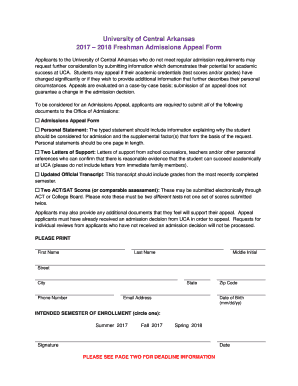
Freshman Admissions Appeal Form 2020


What is the Freshman Admissions Appeal Form
The Freshman Admissions Appeal Form is a document that allows students to formally request a reconsideration of their admission status to a college or university. This form is typically used by applicants who have received a denial or wish to appeal their admission decision based on new information or circumstances that were not considered in the original application. The appeal process provides an opportunity for students to present their case and potentially gain admission.
How to use the Freshman Admissions Appeal Form
To effectively use the Freshman Admissions Appeal Form, students should first review the specific requirements and guidelines set by the institution. Each college may have different criteria for appeals. After obtaining the form, applicants should fill it out completely, ensuring that all necessary information is provided. It is important to include any supporting documentation that may strengthen the appeal, such as updated transcripts, letters of recommendation, or personal statements explaining the reasons for the appeal.
Steps to complete the Freshman Admissions Appeal Form
Completing the Freshman Admissions Appeal Form involves several key steps:
- Obtain the form from the college's admissions website or office.
- Read the instructions carefully to understand the appeal process.
- Fill out the form with accurate personal information and details regarding the original application.
- Attach any supporting documents that may assist in the appeal.
- Review the completed form for accuracy and completeness.
- Submit the form by the designated deadline, following the submission methods outlined by the institution.
Legal use of the Freshman Admissions Appeal Form
The Freshman Admissions Appeal Form is legally recognized as a formal request for reconsideration. To ensure its validity, it must be completed and submitted according to the institution's guidelines. Institutions may have specific policies regarding the handling of appeals, and it is essential for students to adhere to these regulations. Proper submission of the form can protect the applicant's rights and ensure that their appeal is considered fairly.
Eligibility Criteria
Eligibility to submit the Freshman Admissions Appeal Form typically requires that the applicant has received a denial of admission from the institution. Additionally, students must provide valid reasons for their appeal, which may include new academic achievements, personal circumstances, or errors in the original application process. Each college may have its own specific eligibility requirements, so it is advisable for students to consult the admissions office for detailed information.
Form Submission Methods (Online / Mail / In-Person)
Students can submit the Freshman Admissions Appeal Form through various methods, depending on the institution's policies. Common submission methods include:
- Online: Many colleges offer an online submission portal where students can upload their completed forms and supporting documents.
- Mail: Applicants may also choose to print the form and send it via postal mail to the admissions office.
- In-Person: Some institutions allow students to deliver their appeal forms directly to the admissions office.
It is important for students to verify the preferred submission method and any associated deadlines to ensure their appeal is considered.
Quick guide on how to complete 2017 2018 freshman admissions appeal form
Complete Freshman Admissions Appeal Form effortlessly on any gadget
Managing documents online has become increasingly popular among companies and individuals alike. It offers an ideal eco-friendly substitute for conventional printed and signed documents, allowing you to obtain the right form and securely store it online. airSlate SignNow equips you with all the tools necessary to create, edit, and eSign your files swiftly without delays. Handle Freshman Admissions Appeal Form on any gadget with airSlate SignNow Android or iOS applications and streamline any document-related process today.
The easiest way to modify and eSign Freshman Admissions Appeal Form with ease
- Locate Freshman Admissions Appeal Form and click on Get Form to begin.
- Utilize the tools we offer to fill out your document.
- Highlight important sections of your files or redact sensitive information with tools specifically designed for that purpose by airSlate SignNow.
- Create your eSignature using the Sign feature, which takes mere seconds and carries the same legal validity as a traditional handwritten signature.
- Verify all the details and click on the Done button to save your changes.
- Select how you wish to send your form, via email, text message (SMS), or invite link, or download it to your computer.
Say goodbye to lost or misplaced documents, tedious form searching, or errors that necessitate printing new copies. airSlate SignNow meets your document management needs in just a few clicks from any device you prefer. Modify and eSign Freshman Admissions Appeal Form and ensure excellent communication at every stage of the form preparation process with airSlate SignNow.
Create this form in 5 minutes or less
Find and fill out the correct 2017 2018 freshman admissions appeal form
Create this form in 5 minutes!
How to create an eSignature for the 2017 2018 freshman admissions appeal form
The best way to create an electronic signature for your PDF document online
The best way to create an electronic signature for your PDF document in Google Chrome
How to make an electronic signature for signing PDFs in Gmail
The way to generate an electronic signature right from your smart phone
The way to create an electronic signature for a PDF document on iOS
The way to generate an electronic signature for a PDF on Android OS
People also ask
-
What is a Freshman Admissions Appeal Form?
The Freshman Admissions Appeal Form is a document that prospective students use to request a reevaluation of their college admission status. This form allows applicants to present new information or circumstances that may influence the admissions committee's decision.
-
How can I submit the Freshman Admissions Appeal Form using airSlate SignNow?
You can easily submit the Freshman Admissions Appeal Form through airSlate SignNow by uploading your completed document and using our electronic signature feature. This convenient process ensures timely submissions without the hassle of printing or mailing.
-
Are there any costs associated with using the Freshman Admissions Appeal Form on airSlate SignNow?
airSlate SignNow offers a cost-effective solution for all types of document management, including the Freshman Admissions Appeal Form. While there are subscription plans available, they are designed to fit a variety of budgets, making it accessible for all users.
-
What features does airSlate SignNow offer for the Freshman Admissions Appeal Form?
airSlate SignNow provides several features for the Freshman Admissions Appeal Form, such as templating, e-signatures, and secure document storage. These tools streamline your application process and ensure that your appeal is efficiently managed.
-
Can I track the status of my Freshman Admissions Appeal Form once submitted?
Yes, airSlate SignNow allows you to track the status of your Freshman Admissions Appeal Form after submission. You will receive notifications and updates, so you can stay informed throughout the review process.
-
Is the Freshman Admissions Appeal Form customizable in airSlate SignNow?
Absolutely! airSlate SignNow allows users to customize the Freshman Admissions Appeal Form to meet their specific needs. You can add fields, adjust layouts, and incorporate personalized information to make the form more effective.
-
What integrations does airSlate SignNow offer for the Freshman Admissions Appeal Form?
airSlate SignNow integrates seamlessly with various applications, enhancing the usability of the Freshman Admissions Appeal Form. You can connect with CRM systems, cloud storage, and other tools to streamline your document management process.
Get more for Freshman Admissions Appeal Form
Find out other Freshman Admissions Appeal Form
- eSignature New York Affidavit of Service Easy
- How To eSignature Idaho Affidavit of Title
- eSign Wisconsin Real estate forms Secure
- How To eSign California Real estate investment proposal template
- eSignature Oregon Affidavit of Title Free
- eSign Colorado Real estate investment proposal template Simple
- eSign Louisiana Real estate investment proposal template Fast
- eSign Wyoming Real estate investment proposal template Free
- How Can I eSign New York Residential lease
- eSignature Colorado Cease and Desist Letter Later
- How Do I eSignature Maine Cease and Desist Letter
- How Can I eSignature Maine Cease and Desist Letter
- eSignature Nevada Cease and Desist Letter Later
- Help Me With eSign Hawaii Event Vendor Contract
- How To eSignature Louisiana End User License Agreement (EULA)
- How To eSign Hawaii Franchise Contract
- eSignature Missouri End User License Agreement (EULA) Free
- eSign Delaware Consulting Agreement Template Now
- eSignature Missouri Hold Harmless (Indemnity) Agreement Later
- eSignature Ohio Hold Harmless (Indemnity) Agreement Mobile