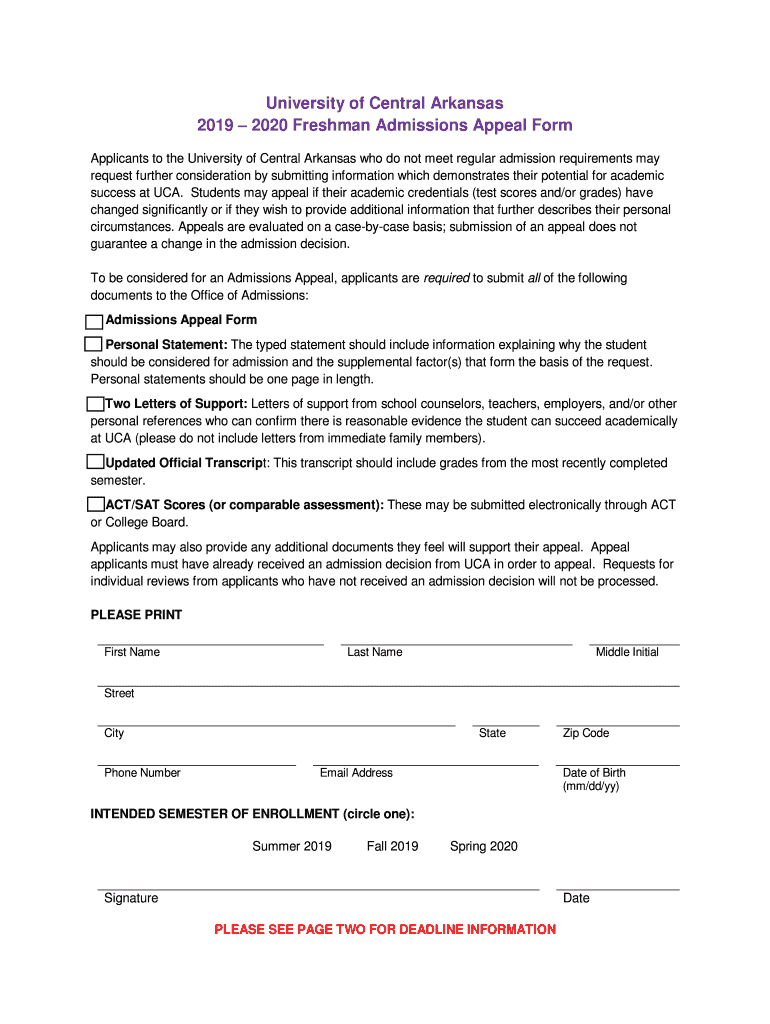
Freshman Admissions Appeal Form 2019


What is the Freshman Admissions Appeal Form
The Freshman Admissions Appeal Form is a formal document used by students who wish to contest or appeal a decision made regarding their admission to a college or university. This form allows applicants to present new information or clarify circumstances that may not have been fully considered during the initial admission process. It serves as a critical tool for students seeking reconsideration of their application status.
How to use the Freshman Admissions Appeal Form
Using the Freshman Admissions Appeal Form involves several key steps. First, gather all necessary information and documentation that supports your appeal, such as academic records, letters of recommendation, or personal statements. Next, complete the form accurately, ensuring that all sections are filled out clearly. Finally, submit the form according to the institution's guidelines, which may include online submission, mailing, or delivering it in person.
Steps to complete the Freshman Admissions Appeal Form
Completing the Freshman Admissions Appeal Form requires careful attention to detail. Follow these steps:
- Review the appeal guidelines provided by the institution.
- Gather supporting documents, such as transcripts or personal statements.
- Fill out the form, ensuring all required fields are completed.
- Double-check for accuracy and clarity.
- Submit the form by the specified deadline.
Key elements of the Freshman Admissions Appeal Form
The Freshman Admissions Appeal Form typically includes several key elements. These may consist of personal information, such as the applicant's name and contact details, the reason for the appeal, and any supporting documentation. Additionally, there may be sections for the applicant to explain their circumstances and how they believe their situation warrants reconsideration.
Legal use of the Freshman Admissions Appeal Form
The legal use of the Freshman Admissions Appeal Form is governed by the institution's policies and the applicable laws regarding admissions processes. It is essential for applicants to understand their rights and the legal implications of submitting an appeal. Properly completed forms can be considered legally binding, provided they meet the institution's requirements and are submitted within the designated timeframe.
Form Submission Methods
Submitting the Freshman Admissions Appeal Form can be done through various methods, depending on the institution's policies. Common submission methods include:
- Online submission through the institution's admissions portal.
- Mailing the completed form to the admissions office.
- Delivering the form in person to the admissions office.
Eligibility Criteria
Eligibility to submit the Freshman Admissions Appeal Form typically includes students who have received a denial of admission and believe they have valid reasons to appeal. Criteria may vary by institution, but generally, applicants must provide new information or clarify extenuating circumstances that were not previously considered. It is important for applicants to review the specific eligibility requirements outlined by their chosen institution.
Quick guide on how to complete 2019 2020 freshman admissions appeal form
Complete Freshman Admissions Appeal Form effortlessly on any device
Digital document management has become increasingly favored by businesses and individuals alike. It serves as an excellent eco-friendly substitute for traditional printed and signed documents, allowing you to locate the correct form and securely store it online. airSlate SignNow provides you with all the tools necessary to create, modify, and eSign your documents swiftly without delays. Manage Freshman Admissions Appeal Form on any device with airSlate SignNow's Android or iOS applications and streamline any document-related process today.
How to modify and eSign Freshman Admissions Appeal Form effortlessly
- Locate Freshman Admissions Appeal Form and then click Get Form to begin.
- Use the tools we provide to fill out your form.
- Highlight important sections of the documents or mask sensitive information using tools specifically designed by airSlate SignNow for that purpose.
- Create your eSignature with the Sign tool, which takes just seconds and holds the same legal validity as a conventional wet ink signature.
- Review all the details and click the Done button to save your modifications.
- Select how you would like to send your form—via email, SMS, invitation link, or download it to your PC.
Forget about lost or misplaced documents, tedious form searching, or mistakes requiring new document copies. airSlate SignNow addresses all your document management needs in just a few clicks from any device you prefer. Modify and eSign Freshman Admissions Appeal Form and ensure exceptional communication throughout the document preparation process with airSlate SignNow.
Create this form in 5 minutes or less
Find and fill out the correct 2019 2020 freshman admissions appeal form
Create this form in 5 minutes!
How to create an eSignature for the 2019 2020 freshman admissions appeal form
How to generate an electronic signature for a PDF in the online mode
How to generate an electronic signature for a PDF in Chrome
The way to create an eSignature for putting it on PDFs in Gmail
The way to generate an eSignature straight from your smart phone
How to make an eSignature for a PDF on iOS devices
The way to generate an eSignature for a PDF document on Android OS
People also ask
-
What is the Freshman Admissions Appeal Form?
The Freshman Admissions Appeal Form is a document that prospective students use to appeal their admissions decision. This form allows applicants to present additional information or evidence for reconsideration. airSlate SignNow makes it easy to complete and submit this form electronically.
-
How do I fill out the Freshman Admissions Appeal Form?
Filling out the Freshman Admissions Appeal Form through airSlate SignNow is straightforward. Simply access the form, provide the required information, and attach any necessary documents. The intuitive interface ensures that all applicants can complete it efficiently.
-
What are the benefits of using airSlate SignNow for the Freshman Admissions Appeal Form?
Using airSlate SignNow for the Freshman Admissions Appeal Form streamlines the submission process. It offers features such as electronic signatures, document tracking, and secure storage, ensuring that your appeal is handled smoothly and professionally.
-
Is there a fee to submit the Freshman Admissions Appeal Form through airSlate SignNow?
airSlate SignNow provides a cost-effective solution for managing the Freshman Admissions Appeal Form. While there is a subscription fee for using the platform, submitting your form electronically can save you time and potential mailing costs associated with traditional paper submissions.
-
Can I save my progress on the Freshman Admissions Appeal Form?
Yes, airSlate SignNow allows you to save your progress on the Freshman Admissions Appeal Form. This feature means you can complete the form at your convenience, returning to it later without losing your previously entered information.
-
What integrations does airSlate SignNow offer for the Freshman Admissions Appeal Form?
airSlate SignNow seamlessly integrates with various platforms, enhancing your experience when submitting the Freshman Admissions Appeal Form. Integrations with cloud storage services and CRM systems allow you to easily manage and access your documents.
-
How secure is the Freshman Admissions Appeal Form when submitted via airSlate SignNow?
Security is a top priority for airSlate SignNow. The Freshman Admissions Appeal Form is protected with encryption and secure access protocols, ensuring that your personal information remains safe throughout the submission process.
Get more for Freshman Admissions Appeal Form
- Demolition contractor package tennessee form
- Security contractor package tennessee form
- Insulation contractor package tennessee form
- Paving contractor package tennessee form
- Site work contractor package tennessee form
- Siding contractor package tennessee form
- Refrigeration contractor package tennessee form
- Drainage contractor package tennessee form
Find out other Freshman Admissions Appeal Form
- eSign Hawaii Application for University Free
- eSign Hawaii Application for University Secure
- eSign Hawaii Medical Power of Attorney Template Free
- eSign Washington Nanny Contract Template Free
- eSignature Ohio Guaranty Agreement Myself
- eSignature California Bank Loan Proposal Template Now
- Can I eSign Indiana Medical History
- eSign Idaho Emergency Contract Form Myself
- eSign Hawaii General Patient Information Fast
- Help Me With eSign Rhode Island Accident Medical Claim Form
- eSignature Colorado Demand for Payment Letter Mobile
- eSignature Colorado Demand for Payment Letter Secure
- eSign Delaware Shareholder Agreement Template Now
- eSign Wyoming Shareholder Agreement Template Safe
- eSign Kentucky Strategic Alliance Agreement Secure
- Can I eSign Alaska Equipment Rental Agreement Template
- eSign Michigan Equipment Rental Agreement Template Later
- Help Me With eSignature Washington IOU
- eSign Indiana Home Improvement Contract Myself
- eSign North Dakota Architectural Proposal Template Online