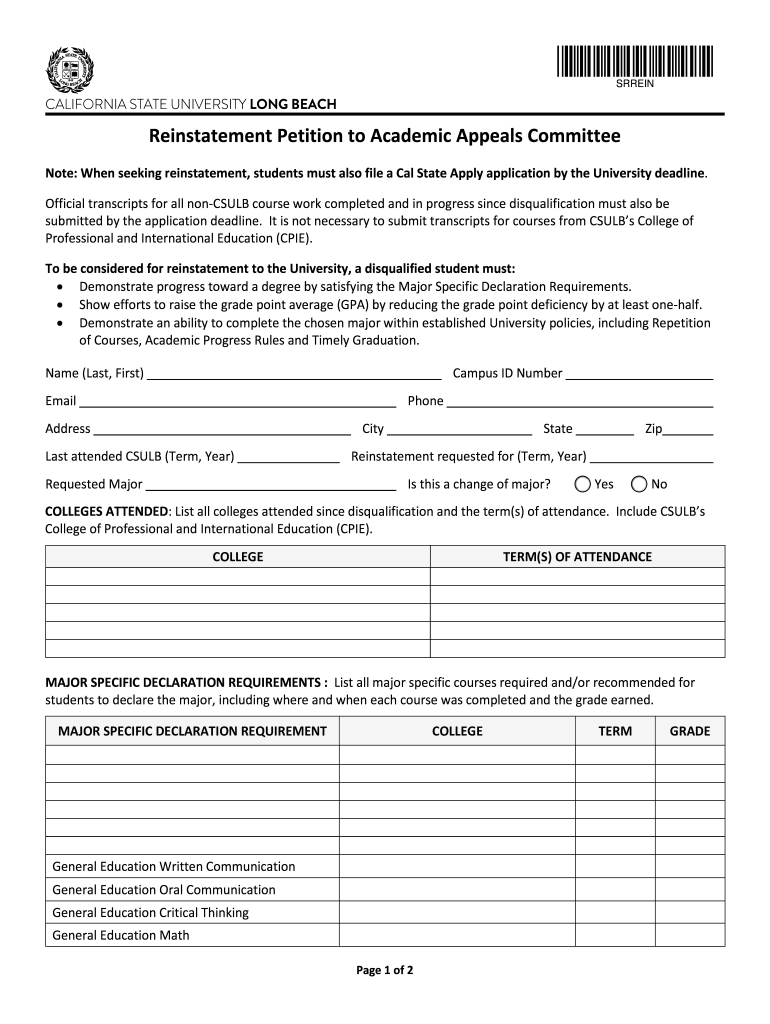
Reinstatement Petition to Academic Appeals Committee Form


Understanding the csulb petition form
The csulb petition form is a critical document used by students seeking to appeal academic decisions made by the California State University, Long Beach. This form allows students to present their case for reinstatement or reconsideration of academic standing. It typically requires detailed information about the student’s academic history, reasons for their appeal, and any supporting documentation that may strengthen their case.
Steps to complete the csulb petition form
Completing the csulb petition form involves several key steps to ensure it is filled out correctly and submitted on time. First, gather all necessary documentation, including transcripts and any relevant correspondence with academic advisors. Next, carefully fill out each section of the form, providing clear and concise information. It is essential to articulate your reasons for the appeal effectively. Once completed, review the form for accuracy and completeness before submitting it according to the specified guidelines.
Legal use of the csulb petition form
The csulb petition form must be completed and submitted in compliance with university regulations and relevant legal standards. This includes ensuring that all provided information is truthful and that any accompanying documents are authentic. Misrepresentation or falsification of information can lead to serious consequences, including denial of the petition or further academic penalties.
Eligibility criteria for the csulb petition form
To be eligible to submit the csulb petition form, students must meet specific criteria set by the university. Typically, this includes being in good standing prior to the academic issue being addressed and having valid reasons for the appeal, such as extenuating circumstances that impacted academic performance. Understanding these criteria is crucial for students to determine if they qualify to submit the petition.
Form submission methods for the csulb petition
The csulb petition form can be submitted through various methods to accommodate different student needs. Common submission methods include online submission through the university's portal, mailing a physical copy to the appropriate department, or delivering it in person. Each method may have different processing times, so students should choose the one that best fits their situation.
Required documents for the csulb petition form
When submitting the csulb petition form, students are often required to include supporting documents. These may include academic transcripts, letters of recommendation, or any other evidence that supports the appeal. It is important to check the specific requirements outlined by the university to ensure that all necessary documents are included, as missing information can delay the review process.
Examples of using the csulb petition form
Students may find various scenarios in which the csulb petition form is applicable. For instance, a student who has faced personal hardships affecting their academic performance may use the form to seek reinstatement after being placed on academic probation. Another example could be a student appealing a decision regarding their academic integrity. These examples illustrate the form's versatility in addressing different academic challenges faced by students.
Quick guide on how to complete reinstatement petition to academic appeals committee form
Complete Reinstatement Petition To Academic Appeals Committee Form effortlessly on any device
Web-based document management has become increasingly popular among businesses and individuals. It offers an ideal environmentally friendly alternative to traditional printed and signed documents, as you can find the suitable form and securely store it online. airSlate SignNow equips you with all the tools required to create, edit, and eSign your documents quickly without delays. Manage Reinstatement Petition To Academic Appeals Committee Form on any device with airSlate SignNow Android or iOS applications and enhance any document-centered workflow today.
The easiest way to edit and eSign Reinstatement Petition To Academic Appeals Committee Form effortlessly
- Find Reinstatement Petition To Academic Appeals Committee Form and click Get Form to begin.
- Utilize the tools we provide to complete your document.
- Highlight important sections of your documents or redact sensitive information with tools that airSlate SignNow offers specifically for that purpose.
- Generate your signature using the Sign tool, which takes only seconds and carries the same legal validity as a traditional wet ink signature.
- Review the information and click on the Done button to save your modifications.
- Select how you would like to send your form, via email, SMS, or invitation link, or download it to your computer.
Say goodbye to lost or misplaced files, tedious form retrieval, or errors that necessitate printing new document copies. airSlate SignNow addresses all your requirements in document management with just a few clicks from any device of your choice. Edit and eSign Reinstatement Petition To Academic Appeals Committee Form and ensure outstanding communication at every stage of the form preparation process with airSlate SignNow.
Create this form in 5 minutes or less
Create this form in 5 minutes!
How to create an eSignature for the reinstatement petition to academic appeals committee form
The best way to generate an eSignature for a PDF file in the online mode
The best way to generate an eSignature for a PDF file in Chrome
How to create an electronic signature for putting it on PDFs in Gmail
How to create an eSignature from your smartphone
How to create an eSignature for a PDF file on iOS devices
How to create an eSignature for a PDF file on Android
People also ask
-
What is a csulb petition and how can airSlate SignNow help?
A csulb petition is a formal request submitted by students at California State University, Long Beach, for various academic considerations. With airSlate SignNow, you can efficiently manage and eSign your csulb petitions, ensuring a smooth submission process that saves time and increases the effectiveness of your requests.
-
How much does it cost to use airSlate SignNow for csulb petitions?
airSlate SignNow offers a variety of pricing plans to suit different needs. Whether you're a single user or part of a larger organization handling csulb petitions, you can find a cost-effective solution that fits your budget while accessing powerful features to streamline your documentation.
-
What features does airSlate SignNow offer for managing csulb petitions?
airSlate SignNow provides features such as customized templates, automated workflows, and advanced eSignature capabilities specifically for csulb petitions. These tools help you streamline the entire petition process, from creation to completion, ensuring that all necessary steps are followed efficiently.
-
Is airSlate SignNow secure for submitting csulb petitions?
Yes, airSlate SignNow prioritizes security, employing bank-level encryption for all transactions, including csulb petitions. You can trust that your sensitive information remains safe and confidential throughout the petition process.
-
Can airSlate SignNow integrate with other platforms for csulb petitions?
Absolutely! airSlate SignNow seamlessly integrates with various platforms and applications, allowing you to manage your csulb petitions alongside your existing tools. This integration capability enhances productivity and ensures that your document management aligns with your workflow.
-
How does airSlate SignNow improve the efficiency of handling csulb petitions?
By using airSlate SignNow, you can automate repetitive tasks and reduce manual errors when submitting csulb petitions. This not only speeds up the process but also helps you achieve a higher rate of successful submissions, facilitating your academic needs with ease.
-
What type of customer support does airSlate SignNow offer for csulb petition users?
airSlate SignNow provides robust customer support to assist with any inquiries related to csulb petitions. Whether you need help with technical issues or have questions about using the platform, their dedicated support team is available to ensure a smooth experience.
Get more for Reinstatement Petition To Academic Appeals Committee Form
- Alaska veteran employment tax credit as 4320048 6325010114 veterans alaska form
- Tax alaska 6967150 form
- Tax alaska 6967310 form
- 662sf mining license tax return short form
- Instructions for form 1120 w estimated tax for corporations
- Tax alaska 6967302 form
- Abc limited special occasion permit checklist the form
- Bpp5 authorization to the department of nyc gov form
Find out other Reinstatement Petition To Academic Appeals Committee Form
- eSign Wisconsin High Tech Cease And Desist Letter Fast
- eSign New York Government Emergency Contact Form Online
- eSign North Carolina Government Notice To Quit Now
- eSign Oregon Government Business Plan Template Easy
- How Do I eSign Oklahoma Government Separation Agreement
- How Do I eSign Tennessee Healthcare / Medical Living Will
- eSign West Virginia Healthcare / Medical Forbearance Agreement Online
- eSign Alabama Insurance LLC Operating Agreement Easy
- How Can I eSign Alabama Insurance LLC Operating Agreement
- eSign Virginia Government POA Simple
- eSign Hawaii Lawers Rental Application Fast
- eSign Hawaii Lawers Cease And Desist Letter Later
- How To eSign Hawaii Lawers Cease And Desist Letter
- How Can I eSign Hawaii Lawers Cease And Desist Letter
- eSign Hawaii Lawers Cease And Desist Letter Free
- eSign Maine Lawers Resignation Letter Easy
- eSign Louisiana Lawers Last Will And Testament Mobile
- eSign Louisiana Lawers Limited Power Of Attorney Online
- eSign Delaware Insurance Work Order Later
- eSign Delaware Insurance Credit Memo Mobile