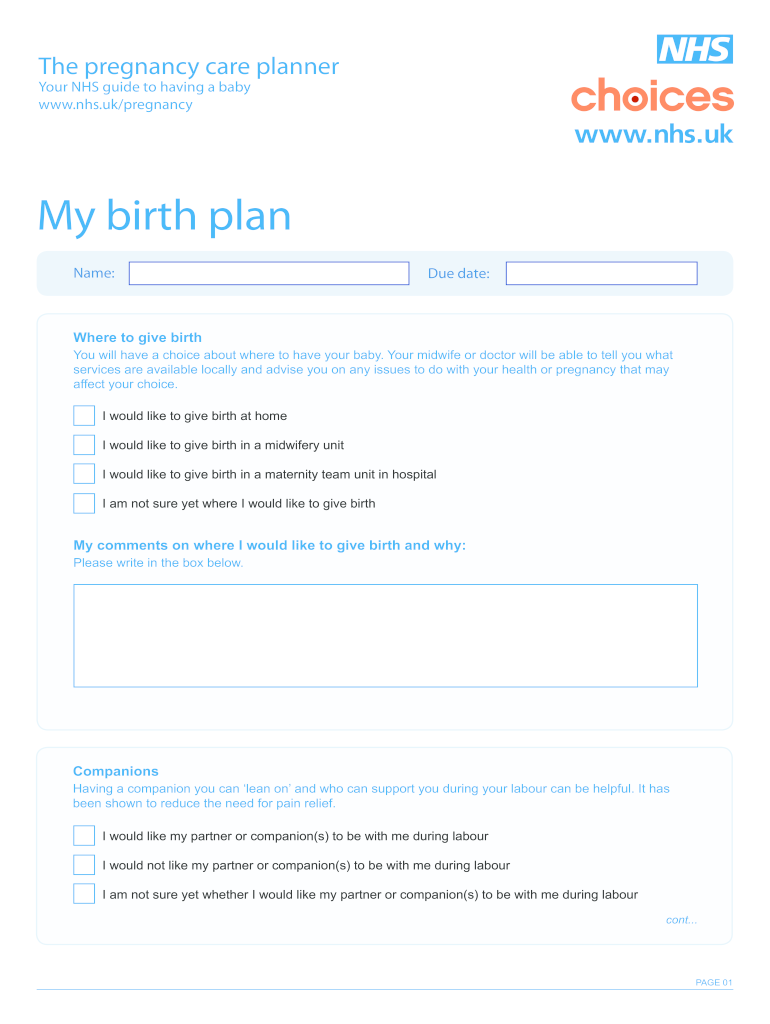
Birth Plan Template Uk Form


What is the Birth Plan Template?
The birth plan template is a structured document that outlines a mother's preferences and wishes regarding the birthing process. It serves as a communication tool between expectant parents and healthcare providers, detailing choices about labor, delivery, and postpartum care. This template can include preferences for pain management, who will be present during labor, and specific medical interventions. By using a birth plan template, parents can ensure their desires are respected, fostering a supportive environment during this significant life event.
How to Use the Birth Plan Template
Using a birth plan template involves several straightforward steps. First, download or access a reliable template that suits your needs. Next, personalize the document by filling in your preferences regarding labor and delivery. Consider discussing your choices with your healthcare provider to ensure they align with available options at your chosen facility. After completing the template, print it out or save it digitally to share with your birthing team. It is advisable to revisit and update the plan as needed throughout your pregnancy.
Key Elements of the Birth Plan Template
A well-structured birth plan template should encompass several key elements to be effective. These include:
- Labor Preferences: Indicate your choices for pain relief, mobility, and monitoring during labor.
- Delivery Preferences: Specify your wishes regarding the delivery position, use of medical interventions, and who will be present.
- Postpartum Care: Outline preferences for skin-to-skin contact, breastfeeding, and newborn procedures.
- Emergency Situations: Provide guidance on your preferences in case of unexpected complications.
Including these elements ensures that your birth plan is comprehensive and clear for your healthcare team.
Steps to Complete the Birth Plan Template
Completing a birth plan template involves a series of methodical steps. Start by reviewing the template and understanding each section. Next, reflect on your values and preferences regarding childbirth. Discuss these with your partner and healthcare provider to gain insights and clarify any uncertainties. Fill out the template thoughtfully, ensuring that you articulate your wishes clearly. Finally, share the completed plan with your birthing team and keep a copy accessible during labor.
Legal Use of the Birth Plan Template
The birth plan template is not a legally binding document; however, it serves as a valuable communication tool. While healthcare providers are encouraged to honor the preferences outlined in the plan, they are also required to prioritize the safety and well-being of both the mother and the baby. It is important to understand that certain medical situations may necessitate deviations from the plan. Therefore, while your birth plan reflects your wishes, it should be viewed as a guideline rather than a contract.
Examples of Using the Birth Plan Template
Examples of using a birth plan template can vary widely based on individual preferences and circumstances. For instance, a first-time mother may include preferences for a natural birth, while another may outline a desire for a cesarean delivery. Some templates may feature sections for specific requests, such as music during labor or the presence of a doula. By reviewing various examples, expectant parents can gain inspiration and insight into how to tailor their own birth plans effectively.
Quick guide on how to complete birth plan template uk
Complete Birth Plan Template Uk seamlessly on any device
Digital document management has gained traction among businesses and individuals. It serves as an ideal eco-friendly alternative to traditional printed and signed documents, allowing you to locate the proper template and securely save it online. airSlate SignNow provides you with all the resources necessary to create, edit, and eSign your files promptly without issues. Handle Birth Plan Template Uk on any device with airSlate SignNow's Android or iOS applications and simplify any document-related task today.
How to edit and eSign Birth Plan Template Uk with ease
- Obtain Birth Plan Template Uk and click on Get Form to begin.
- Make use of the features we offer to complete your template.
- Emphasize important sections of the documents or redact sensitive information with tools that airSlate SignNow provides specifically for this purpose.
- Create your signature using the Sign tool, which only takes seconds and carries the same legal validity as a conventional wet ink signature.
- Review all the details and click on the Done button to save your modifications.
- Choose how you wish to send your template: via email, SMS, or a shareable link, or download it to your computer.
Say goodbye to lost or mislaid files, cumbersome form searching, or errors that necessitate printing new document copies. airSlate SignNow meets your document management needs in just a few clicks from any device you prefer. Edit and eSign Birth Plan Template Uk and ensure top-notch communication at any point in your form preparation process with airSlate SignNow.
Create this form in 5 minutes or less
Create this form in 5 minutes!
How to create an eSignature for the birth plan template uk
The best way to make an eSignature for your PDF in the online mode
The best way to make an eSignature for your PDF in Chrome
The way to generate an electronic signature for putting it on PDFs in Gmail
How to generate an electronic signature from your smart phone
How to make an electronic signature for a PDF on iOS devices
How to generate an electronic signature for a PDF file on Android OS
People also ask
-
What is a birth plan template and why is it important?
A birth plan template outlines your preferences for labor and delivery, ensuring that your wishes are documented and accessible. It serves as a communication tool with your healthcare team, helping to create a supportive environment during one of life’s most signNow events.
-
How can I create a birth plan template using airSlate SignNow?
Creating a birth plan template with airSlate SignNow is simple. You can start with a customizable template from our library, add your specific preferences, and then eSign it to make it official. Our platform allows you to easily personalize your document to reflect your unique wishes.
-
What features does the airSlate SignNow birth plan template include?
The airSlate SignNow birth plan template includes features such as easy customization, electronic signature capability, and secure cloud storage. These tools ensure your plan is not only tailored to your desires but also readily accessible to relevant parties during delivery.
-
Are there any costs associated with using the birth plan template on airSlate SignNow?
AirSlate SignNow offers competitive pricing plans that include access to the birth plan template. With our flexible subscription options, you can choose a plan that fits your budget while enjoying the benefits of seamless document management and eSigning.
-
Can I share my birth plan template with my healthcare provider?
Yes, you can easily share your birth plan template with your healthcare provider using airSlate SignNow. Simply eSign and send the document electronically for review, ensuring that your preferences are clear and accessible before your delivery.
-
What are the benefits of using a digital birth plan template?
Using a digital birth plan template offers numerous benefits, including instant accessibility and secure sharing with healthcare professionals. With airSlate SignNow, you can update your preferences on-the-go, ensuring your birth plan is always current and reflective of your wishes.
-
Does airSlate SignNow support integrations with other healthcare applications?
Absolutely! AirSlate SignNow supports various integrations with healthcare applications, allowing you to streamline your workflow. This means you can easily manage your birth plan template alongside other important documents in your practice.
Get more for Birth Plan Template Uk
- After actioncorrective action report lacoa form
- Data sharing agreement template form
- Hec conflict of interest form 2012 john wiley amp sons
- Application to enrol in a nsw government school application to enrol in a nsw government school annandalepublicschool nsw edu form
- Dues authorization form illinois fraternal order of police fop
- Prenuptial agreement thailand sample form
- Standard operating guideline lift station inspection form
- Homedepartment of emergency services north dakotanorth dakota department of environmental qualitynddot driver license form
Find out other Birth Plan Template Uk
- eSignature Washington Government Arbitration Agreement Simple
- Can I eSignature Massachusetts Finance & Tax Accounting Business Plan Template
- Help Me With eSignature Massachusetts Finance & Tax Accounting Work Order
- eSignature Delaware Healthcare / Medical NDA Secure
- eSignature Florida Healthcare / Medical Rental Lease Agreement Safe
- eSignature Nebraska Finance & Tax Accounting Business Letter Template Online
- Help Me With eSignature Indiana Healthcare / Medical Notice To Quit
- eSignature New Jersey Healthcare / Medical Credit Memo Myself
- eSignature North Dakota Healthcare / Medical Medical History Simple
- Help Me With eSignature Arkansas High Tech Arbitration Agreement
- eSignature Ohio Healthcare / Medical Operating Agreement Simple
- eSignature Oregon Healthcare / Medical Limited Power Of Attorney Computer
- eSignature Pennsylvania Healthcare / Medical Warranty Deed Computer
- eSignature Texas Healthcare / Medical Bill Of Lading Simple
- eSignature Virginia Healthcare / Medical Living Will Computer
- eSignature West Virginia Healthcare / Medical Claim Free
- How To eSignature Kansas High Tech Business Plan Template
- eSignature Kansas High Tech Lease Agreement Template Online
- eSignature Alabama Insurance Forbearance Agreement Safe
- How Can I eSignature Arkansas Insurance LLC Operating Agreement